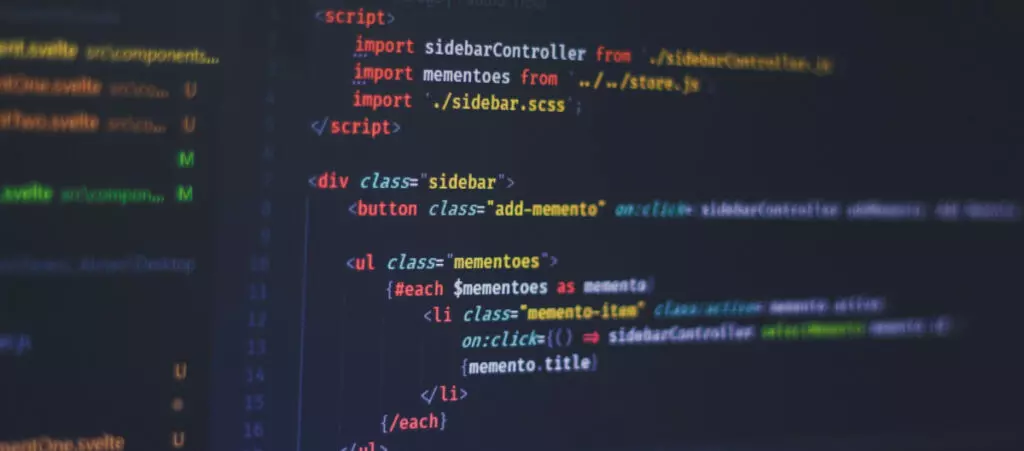Over the past 20+ years, WordPress has become the most popular CMS in the world because of its user-friendliness and flexibility. You can build a basic WordPress site that is ready for the world in less than one hour, but more complex sites can take several months to complete. That’s a massive range that can be hard to wrap your head around.
To clarify this disparity and give you a better idea of how long any particular WordPress development project may take, this article will explore the many factors that influence project length and give you an estimate that will serve you throughout your development career.
Key takeaways
- Creating a simple WordPress blog takes less than one hour.
- Creating ecommerce sites can take 1 to 5 weeks.
- Creating large corporate sites can take 5 to 22 weeks.
- Most of our development projects take 1 to 3 months.
- Factors such as using site builders for visual development or custom code for non-standard solutions influence the project’s length.
How long it takes to build a WordPress site: average and ranges

Creating a WordPress site can take anywhere from a few hours to hundreds of hours. In calendar terms, development can take less than 1 day to 3 or more months.
A simple blog with a free theme, a handful of informational pages, and no custom functionality may take as few as 1-3 hours to develop. On the other hand, a complex corporate project that includes rebranding, modern UX/UI, specialized data formats for improved SEO, and custom Gutenberg blocks can take at least 190 hours, which turns into at least 1 month of development, but often more.
Let’s break down the various ways you can use WordPress software to create a website and how long each method may take.
Using WordPress.com
WordPress.com is a managed web hosting service that provides the tools to easily create websites using the open-source WordPress software. The free tiers provide up to 3GB of storage, with the platform handling all maintenance, security, and updates for you.
Because you don’t need to know how to code and everything is streamlined to be as user-friendly as possible, WordPress.com is one of the fastest ways to create a website. You can set up a simple blog in half an hour. After that, editing your site’s settings and selecting a free theme can take less than 1 hour.
If you go for paid tiers with access to plugins, ecommerce, and other advanced functions, developing your site can take 2 to 20 hours, depending on your experience.
Using WordPress.org site builders
WordPress site builders like Elementor and Beaver Builder are a middle ground between WordPress.com and WordPress.org. While WordPress.com takes care of all the coding and maintenance for you, WordPress.org has more advanced tools that give more flexibility to developers with HTML, CSS, JavaScript, and PHP knowledge.
This access to more advanced functions and the fact that you need to pay to host your own site make WordPress.org slightly less beginner-friendly.
Site builder plugins bridge this user-friendliness gap by providing a drag-and-drop interface that minimizes or eliminates the need to code and makes web development more accessible. WordPress’s Full Site Editing feature is similar, allowing users to edit the entire website’s design and layout without coding.
Using these tools, you can expect to build an entire website in around 2 to 20 hours, depending on your experience and the project’s complexity. More specifically, Hostinger listed how long it would take to create different types of WordPress sites using site builders:
- Single-page applications. Between 4 hours and 3 days.
- Small ecommerce sites. Between 1 and 7 days.
- Enterprise websites. Between 5 and 14 weeks.
Keep in mind that using site builders may reduce development time compared to coding but also limits how much you can customize your site. Since you can only use pre-made elements, site builders may fall short for very specific functions and business solutions.
Using custom code in WordPress.org
Before CMSs like WordPress, Joomla, and Drupal, developers had to code everything from scratch using HTML, CSS, JavaScript, PHP, and SQL. WordPress and other CMSs improved the development experience by providing user-friendly interfaces, built-in SEO features, and more. However, they ultimately come down to code. Therefore, knowing how to code is the only way to get the most out of WordPress.
Using “custom code” means that developers write and implement code specific to the project’s unique requirements and not part of the default features or functionalities provided by WordPress or its plugins. That doesn’t mean developers don’t use plugins (they do when it saves them time), it means that the more complex projects require custom functionality that freelancers and agencies must create with their knowledge.
In our experience, building a site using a combination of existing WordPress functions, plugins, and custom code takes between 1 and 3 months.
According to Hostinger, here’s how long it takes to create different types of WordPress sites:
- Single-page applications. Between 2 and 8 days.
- Small ecommerce sites. Between 5 days and 5 weeks.
- Enterprise websites. Between 13 and 22 weeks.
In terms of billed hours, WordPress sites with custom code may take:
- 5 to 10 hours for minimal informational sites like a small business.
- 10 or more hours for theme customizations.
- 20 hours for relatively simple ecommerce sites.
- 40 to 100 hours for fully featured, professional sites with significant design modifications.
- 60 to 250 hours for sites with completely custom themes (as opposed to a modified theme).
- 20 to 300 hours for a custom plugin that solves a specific client need.
As a freelancer using WordPress.org
Freelancers working on relatively small-scale projects comprise a significant portion of the WordPress community. Depending on the project’s scope, a freelancer may put between 10 and 50 hours into a fully-code, custom-designed website.
However, some projects may take more or less than this range. For example, a subsite in a multisite network may take 3 to 5 hours if it has the same theme as the rest of the network sites but different content. Likewise, larger projects may take more than 50 hours.
Regardless of the billed hours, most freelance projects take 1 to 5 weeks to complete when taking into account the time to receive feedback, get content from the client, etc.
How does the WordPress development process work?
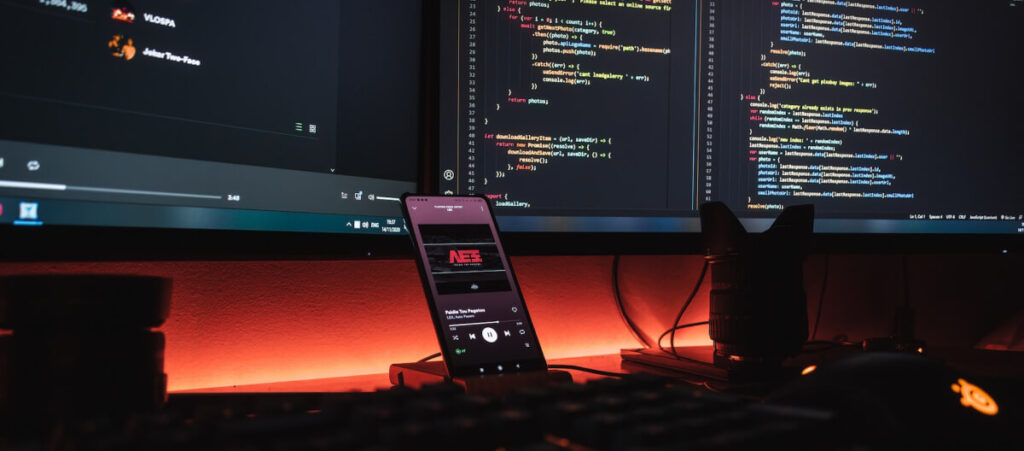
The WordPress development process is complex and has multiple steps, all essential to deliver a professional website successfully.
Discovery and planning
The discovery and planning phase consists of defining the project’s main objectives to understand the desired outcome, conducting competition research, and determining the project’s scope (specific features, content, etc.).
This step requires freelancers or agencies to:
- Clearly understand the client’s business.
- Define the best course to achieve the client’s goals.
- Agree with the client on a plan of action.
Depending on the project’s scope, discovery and planning may take 10 to 80 hours or more.
Web design
Web design is designing the visual appearance and layout of a website. A well-designed website not only looks good but it meets the functional requirements of the client’s intended audience.
The web design phase may include the following processes:
- Creating a sitemap.
- Defining every page’s goal.
- Planning the content’s structure.
- Creating lo-fi wireframes.
- Identifying the site’s visual identity.
- Creating hi-fi wireframes, the site’s prototype, and a style guide.
Depending on the site’s complexity and scale, this process can last 40 to 180 hours.
Web hosting and domain purchase
Every site needs web hosting and a domain name. Depending on the scale of the client’s business and experience with previous freelancers or agencies, they may or may not have a domain name and web hosting provider plan.
Purchasing a domain name and setting up web hosting takes less than 1 hour.
Installation or migration
Installing WordPress on a web hosting service is extremely quick and easy since many providers have plans optimized for WordPress. These plans usually have an automated installation process that only requires clicking through options.
Installing WordPress with one-click installs takes around 15 minutes. You may also manually install WordPress, which takes a bit more time but still less than 1 hour.
On the other hand, migrating sites can be either pretty quick or very time-consuming, depending on what you’re dealing with. For example, moving a WordPress site from one hosting account to another with a migration plugin may take between 1 and 2 hours.
However, things complicate fast if you have to implement any sort of custom solution, such as migrating a site from a custom CMS with no standard export process to WordPress, forcing you to export its data into a WordPress-compatible database and come up with other solutions for additional incompatibilities. Depending on the scale of this migration, you may end up pouring 10 or more hours into it.
Installing the theme and plugins
Installing all necessary plugins and the theme takes less than one hour. Furthermore, some hosting providers allow you to select popular plugins during the installation process, speeding up installation.
However, keep in mind that quality assurances (QA) and the developers must ensure that all plugins are compatible with each other, potentially adding several extra hours of tweaking and configuring.
Developing custom functionality
While WordPress and its plugins and themes provide a lot of flexibility for hundreds of use cases, sometimes developers have to come up with custom functions that are beyond the default experience if they want to accomplish their client’s goals. Some examples include:
- Highly customized themes.
- Bespoke migration solutions to move websites from other CMSs.
- One-off plugins to solve specific development problems.
- Custom REST API endpoints for search functions.
- Structured data to improve SEO.
- Custom Gutenberg blocks.
- Custom post types.
Depending on the scope of these custom functions, it can take a freelancer or development team 40 to 300+ hours to build a website.
Quality assurance (QA)
QA analysts are responsible for checking whether the features the development team built meet the client’s requirements, function as intended, and provide a positive user experience. To ensure quality, analysts test forms, navigation, user authentication, cross-browser and cross-device functionality, and all other features.
In our experience, QA takes between 1 and 3 hours per module. The number of modules varies by project but is usually 15 to 20 in relatively small projects and 25 to 30 in bigger projects.
Between the modules and client feedback, QA can take 8 to 45 hours in a small project and 90+ hours in a large one.
After QA has gone through the entire project and coordinated with the developers to correct any imperfections, it’s still necessary to perform a pre-go live check. Pre-go-live checklists are sheets or templates used to track the tasks QA analysts must perform for websites to be deployed successfully.
Launch
Once the web design, installation or migration, plugin setup, coding, and QA are complete, you can deploy a live website in less than 1 hour if you have all the necessary authorizations to the server and domain. You could easily finalize the project and deploy the site on the same day.
However, sometimes freelancers and agencies won’t have access to the confidential information necessary to launch the site. In those cases, they’ll have to agree to a virtual call with the client and guide them through the process of launching their sites, which may take more than one hour, depending on the client’s experience.
Factors that influence WordPress development timelines

Using WordPress.com or site builders
WordPress.com and site builders for WordPress.org can accelerate the process of developing a website at the cost of limiting custom functionalities. Using custom code for non-standard solutions and layouts gives you more flexibility and freedom but can take significantly longer.
Migrations
Migrating a WordPress site from one hosting platform to another is relatively quick and painless, but migrating non-WordPress sites to WordPress is a different story. You may need to develop unique solutions and potentially spend 10+ hours figuring out how to safely move data from the old site to the new one.
WordPress’s Data Liberation initiative is making it easier to migrate to WordPress, but there are still many challenges ahead.
Client and user feedback
Client and user feedback is essential for creating the best possible solution for the target audience. However, setting up meetings, discussing the feedback, and incorporating it into the project adds hours. The larger and more complex the project, the more time feedback will consume.
Plugin integrations
In our experience, when developers work with large plugins like WooCommerce and WordPress Multilingual, there is a higher chance that incompatibilities appear with other plugins. Dealing with incompatibilities can also make projects last longer.
Additionally, many plugins’ default settings don’t work well with features like headless and multisite, requiring customized solutions that prolong development.
Overhead
Overhead refers to time spent on non-development tasks, such as:
- Initial phone calls, email exchanges, and virtual meetings with clients.
- Drawing up the estimated cost of the project.
- Feedback, as mentioned before.
- Unexpected problems like problems with the hosting provider.
More complex projects will usually involve more overhead.
Content creation
If you provide content creation services, that can add dozens of extra hours to the project. Content creation may include copywriting for the website, creating style guides for the brand, and ongoing blog posting.
Rewriting existing content can take 20 or more hours while creating content from scratch while accounting for the brand’s voice and tone can take 80 hours or more.
Other factors
- The number of pages. The more pages, the more development time.
- The type of website. Simple blogs take little time to build, but ecommerce and corporate sites usually involve many moving parts and can get very complex depending on their scale.
WordPress development timelines vary depending on many factors
Building a WordPress site can take anywhere from 2 to 300+ hours depending on the type of website, its complexity, whether you use site builders or custom code, whether you need to migrate an existing website, plugin integrations, and many other factors.
As a result, it’s difficult to estimate how long any website in particular will take to develop. It always comes down to the specific needs of the client and its target audience.
If you found this post useful, read our blog for more WordPress insights and guides!