- Blogs
- Detrás del Lienzo
- Comunicación en equipos remotos para 2020: 8 herramientas en línea que usamos y nos encantan
Detrás del Lienzo / 6 min de lectura
Comunicación en equipos remotos para 2020: 8 herramientas en línea que usamos y nos encantan

Los equipos remotos dependen de herramientas de comunicación en línea. Desde videoconferencias y aplicaciones de mensajería hasta documentos y archivos compartidos. Sin embargo, encontrar las herramientas de colaboración perfectas para tu equipo no es una tarea sencilla.
A pesar de la abundancia de herramientas de comunicación, la practicidad de acercarse al escritorio de un compañero para resolver un problema no se replica fácilmente en línea. Los malentendidos son inevitables cuando tu equipo no está en la misma habitación que vos. Los mensajes de texto, correos electrónicos y videoconferencias simplemente no son suficientes.
En White Canvas, estamos comprometidos con la idea de hacer que el trabajo remoto sea lo más eficiente posible. Por eso, constantemente incorporamos nuevas herramientas de colaboración para ayudarnos a abordar mejor nuestros proyectos. Estas son las herramientas que conocemos y amamos.

Nuestras Herramientas Remotas Favoritas
1. Zoom
nuestra nueva oficina virtual
Zoom se convirtió en nuestra oficina virtual cuando más lo necesitábamos. De todas las aplicaciones de videoconferencia (Skype, Google Meets, por mencionar algunas), Zoom se ha convertido en nuestra herramienta de elección.
¿Por qué? La ventaja de Zoom es que es una solución que se adapta a todas las necesidades de videollamadas de nuestra empresa.
Las características destacadas de Zoom incluyen:
- La mejor calidad de video y audio para ver y escuchar a nuestros compañeros como si estuviéramos en la misma habitación.
- Participantes prácticamente ilimitados, nadie queda afuera.
- Herramientas de colaboración como compartir pantalla y anotaciones para que todos participen.
- Reacciones y fondos virtuales para reuniones más interactivas.
No es de extrañar que Zoom sea la segunda aplicación más descargada en 2020.
2. Slack
Slack no es solo una aplicación de mensajería instantánea. Es un pionero en herramientas de comunicación interna para el lugar de trabajo. Para un equipo que pasa la mayor parte de sus horas de trabajo frente a una computadora, una aplicación de mensajería en tiempo real sólida es imprescindible.
Usamos Slack para comunicaciones internas y externas. Tenemos canales para diferentes equipos y proyectos, de modo que todas las conversaciones se mantengan en tema, y nuestro equipo solo reciba mensajes relevantes.
Además, nos encantan las características tecnológicas de Slack: su integración con casi todas las demás aplicaciones de productividad del lugar de trabajo y el uso (o abuso) del Slackbot. Para nosotros, estas características marcan la diferencia en comparación con otras plataformas de mensajería de texto, correos electrónicos o mensajes de texto. Slack se ha convertido en nuestra herramienta de comunicación número uno.
3. Asana
para una organización perfecta
Ser organizados es nuestra máxima prioridad, y Asana nos ayuda a lograrlo.
La gestión de proyectos con Asana nos permite hacer un seguimiento de nuestros proyectos a nivel granular. Creamos un tablero para cada proyecto y asignamos tareas a los miembros del equipo, lo que nos permite monitorear el progreso y los plazos, y a los miembros del equipo ver el desarrollo de diferentes proyectos de un vistazo.
Es muy útil para mantener los proyectos organizados y accesibles, ya que todos los diálogos se almacenan dentro de cada tarea. ¿Alguna vez perdiste una conversación entre el interminable flujo de mensajes y correos electrónicos? Gracias a la sección de comentarios para cada tarea, Asana es genial para evitar eso.
4. Harvest
para la eficiencia del tiempo
Si podés medirlo, podés mejorarlo.
Eso es lo que hace Harvest: mide el tiempo. ¿Cuánto tiempo estamos dedicando a cada proyecto? ¿Cuánto nos están costando? Ya no tenemos que hacernos estas preguntas, gracias a Harvest.
Harvest es un software de seguimiento de tiempo con la simple función de medir cuántas horas (o minutos, o días) dedica cada miembro a cada proyecto y tarea. Además, tiene una integración bastante buena con Asana.
Entender en qué gastamos nuestro tiempo es clave para mejorar nuestros procesos. Harvest proporciona muchos conocimientos sobre cómo se utiliza el tiempo y nos ayuda a mantener la salud de nuestros proyectos.
5. GitLab
donde vive el código
Todo el código de White Canvas vive en GitLab, la mejor plataforma web para alojar códigos fuente de proyectos.
Gracias a GitLab, nuestro equipo puede trabajar de manera remota y simultánea en sus propias ramas de código. Todas las ramas se pueden fusionar de manera segura para construir la versión final del proyecto. No sabemos cómo sería nuestro ciclo de vida de desarrollo de software sin GitLab.
Lo mejor de GitLab es cómo aumenta la productividad de nuestro equipo. Hemos desarrollado un proceso de automatización que se implementa fácilmente y nos hace super efectivos. Esta herramienta también ha mejorado la trazabilidad de nuestro progreso, ayudándonos a gestionar nuestro código fuente a lo largo del tiempo.
6. DigitalOcean
donde viven nuestros proyectos
Flexible, potente y escalable, DigitalOcean también juega un papel fundamental en el ciclo de vida de desarrollo de software de White Canvas.
DigitalOcean es un proveedor de alojamiento en la nube enfocado en simplificar la infraestructura web para desarrolladores de software. Ha crecido hasta convertirse en uno de los servicios de alojamiento en la nube más populares gracias a la simplicidad de sus servidores y su infraestructura confiable. La mejor cualidad de DigitalOcean es su interfaz amigable para desarrolladores.
Es por eso que DigitalOcean es nuestro servidor de referencia para la mayoría de los proyectos. Y no estamos solos: actualmente, 1,298,107 sitios están funcionando en DigitalOcean en todo el mundo.
7. Figma
donde ocurre el diseño
Figma es una herramienta de diseño y prototipado basada en la nube, cuyo principal diferenciador es la capacidad de trabajar con equipos en colaboración en tiempo real.
Figma es el Google Docs del diseño: todos los usuarios que ven el archivo aparecen en la esquina superior derecha de la aplicación, y los usuarios pueden ver lo que los compañeros están editando mientras lo hacen.
Poder colaborar en tiempo real y compartir fácilmente diseños con desarrolladores y clientes ha hecho de Figma nuestra herramienta de diseño número uno. El diseño UX/UI de White Canvas no sería lo mismo sin ella.
8. G-Suite
para todo lo demás
No hace falta explicación aquí: Gmail, Docs, Calendar, Meet, Drive, Keep. Documentos compartidos, carpetas compartidas, horarios compartidos, notas compartidas. ¿Quién no ama Google Suite?
G-Suite ha estado ahí para nosotros desde el principio. Y no hay nada igual, así que seguiremos con él por un buen tiempo.

Nuestras Herramientas Nos Hacen Mejores
La buena comunicación y la colaboración eficiente son las claves para el éxito de los equipos remotos. Ya sea entre colegas, clientes o prospectos, estas herramientas permiten que nuestros proyectos fluyan incluso cuando estamos trabajando en diferentes lugares, países o zonas horarias.
Así es como trabajamos en White Canvas. ¡Nos encantan nuestras herramientas! Cuando se combinan y se utilizan adecuadamente, crean un espacio de trabajo virtual increíble donde el trabajo en equipo no está limitado por la distancia física.
¿Cuáles son tus herramientas de comunicación en línea favoritas?
Artículos relacionados
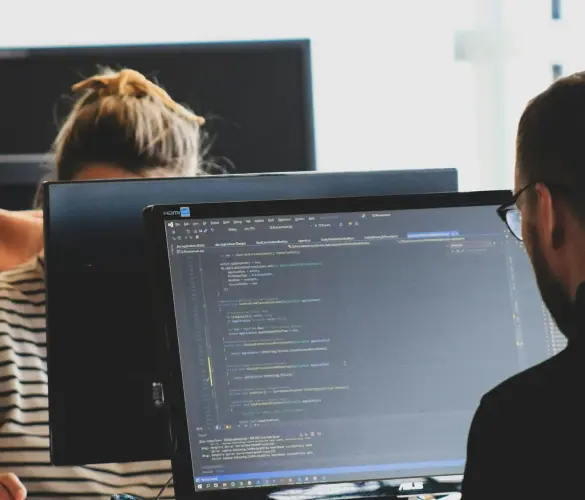
Detrás del Lienzo / 4 min de lectura
Detrás del Lienzo / 4 min de lectura
Las 3 lecciones que aprendí al pasar de desarrollador de WordPress a líder técnico
La transición de un rol de desarrollador de WordPress a líder técnico ha sido un proceso de aprendizaje, enfrentamiento de desafíos y crecimiento tanto profesional como personal. En este artículo,…
Leer más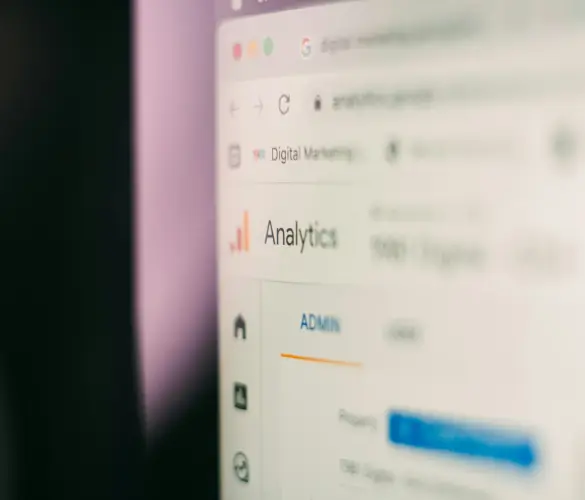
Detrás del Lienzo / 12 min de lectura
Detrás del Lienzo / 12 min de lectura
Cómo utilizamos Semrush para aumentar el tráfico a nuestro blog de WordPress
Semrush es una plataforma de marketing en motores de búsqueda (SEM) que te proporciona los datos necesarios para aumentar el tráfico de tu blog temático de WordPress, incluso con solo…
Leer más