How long does it take to learn WordPress?
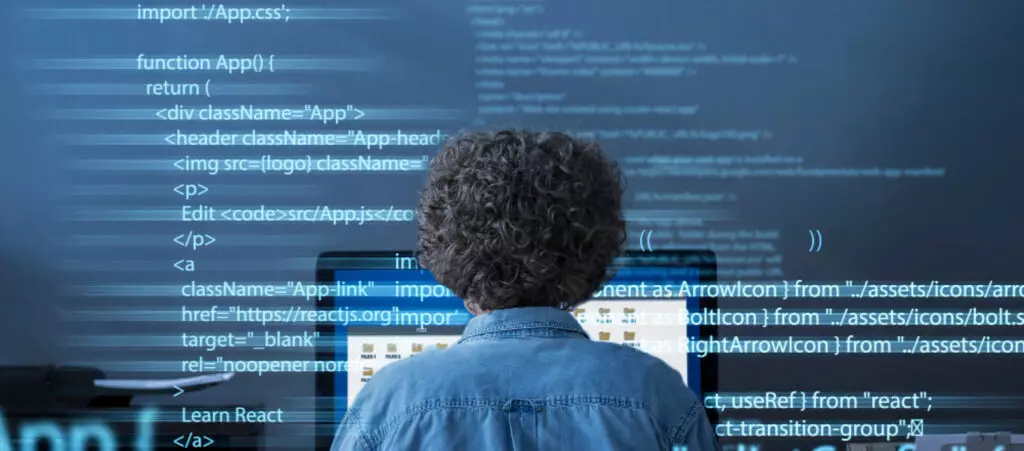
WordPress is the most popular and accessible content management system (CMS) in the world. For many, it’s an attractive professional prospect, and they may research the timeline to learn how to use it as part of their career plan. If you´re one of them, it’s natural to ask yourself how long it takes to learn WordPress.
There are several answers, depending on how you want to interact with the platform. If you want to become a full stack developer, it will likely take you from six months to over a year of training, and at least two years to achieve professional status. The exact time frame depends on your prior knowledge and available time to study.
If instead you only want to learn to use the basic interfaces and manage the WordPress backend as a website owner that doesn’t code, you’re looking at a few days to a few weeks. Finally, if you want to become a no-code developer who relies on page builders, it could take you a few weeks to a few months.
This article explores these paths and gives a reasonable estimate of how long it will take and the knowledge you need for each.
Key takeaways
- As a full stack developer, it takes six months to 1+ years to learn the programming languages you’ll need to use WordPress effectively. The exact timeline depends on your prior knowledge and how fast you learn.
- As a no-code developer that uses page builders, it takes a few days for the basics and months to become highly proficient.
- As a business website owner or blogger, it takes a few days for the basics and up to three months to become a power user.
- You can learn to use WordPress and all associated programming languages through online courses, documentation, other web developers, YouTube tutorials, and Google searches for specific issues you come across.
- Building a WordPress website takes a few days for simple ones. WordPress agencies working on professional websites take anywhere from 2 to 20 weeks to build them.
Why learn WordPress?

WordPress is by far the most popular CMS in the world, powering approximately 43% of all websites on the internet. There are many reasons for WordPress’ popularity, but the main ones are:
- It’s free and open source.
- WordPress websites’ functionalities can be extended with thousands of free and premium plugins from the marketplace.
- You can build any website with WordPress, from personal blogs to institutional and governmental sites.
- WordPress sites are scalable.
With such a significant market share, it’s no surprise that the WordPress community and industry are also very large. Businesses worldwide need WordPress to build websites, so knowing how to use the platform can guarantee steady long-term employment opportunities.
Note: This article explores WordPress.org. WordPress.com, on the other hand, runs a modified version of WordPress.org’s software and is even more beginner-friendly, at the cost of taking away a lot of freedom from website owners.
What do you need to know to learn WordPress?
Using WordPress is a skill like any other: you get better at it by understanding how it works and practicing it enough to become proficient. The fundamental knowledge you need to learn how to use WordPress is the following:
- Basic computer skills. Experience with text editors like Word, folder management, and general web surfing will make things easier. If you found this page through a search engine, you likely already have what it takes.
- A reason to learn WordPress. Having a goal to achieve with your WordPress skills will motivate your learning journey. Do you want to create a website for your online resume, a personal blog, or become a professional WordPress developer? Having a north will give you motivation, a hunger for knowledge, and structure.
And that’s it. As you’ll see, WordPress is not overly demanding at the most basic level. That said, a couple of factors can speed up your learning process, primarily:
- Experience with website builders. Beginner and user-friendly website builders like Squarespace, Wix, and GoDaddy are an excellent introduction to basic web development with no code.
- Experience with programming languages or web development. Knowing any programming language, web development-related or not, will significantly boost your ability to absorb the more technical WordPress terms and mechanisms.
The estimated time it takes to learn WordPress
You can learn WordPress on multiple levels:
- As a developer with deep technical knowledge.
- As a no-code developer who uses drag-and-drop page builders.
- Or as a website owner or blogger who needs to manage the platform at its most basic.
Let’s describe them and explore how long it takes to learn WordPress for each.
As a developer

Many people want to become developers who can build a site from scratch, create or modify themes, and keep up with website management and maintenance. If this is what you want, it may take six months to over a year, depending on the available time and prior knowledge.
All WordPress developers must be full stack developers, meaning they can manage the website’s front and backend. After gaining experience, you may specialize in specific niches, like eCommerce development. But to be a competent WordPress developer when taking your first steps, you should have the following skills:
- HyperText Markup Language (HTML).
- Cascading Style Sheets (CSS).
- JavaScript (JS).
- Hypertext Processor (PHP).
- Database management (MySQL).
- Version control systems like Git.
- Knowledge about WordPress as a platform (plugins, themes, settings, etc.).
As we break them down, remember that the timelines to learn each are estimates. Furthermore, even after learning the fundamentals, you still need to learn the most advanced topics and constantly update your knowledge to meet current best practices. It will likely take you around two years of constant training to become confident WordPress developer who can tackle challenging projects.
After all, being a developer is about always finding new ways to improve your work.
#1 HyperText Markup Language (HTML)
HTML is the standard markup language of the web, used to create and structure content such as body text, images, links, headers, and subheaders. Think of it as the skeleton of every web page. HTML is not a scripting language, meaning that you don’t have to learn programming logic to use it.
Learning the fundamentals should take about one or two weeks, then another month to practice and become good at it.
#2 Cascading Style Sheets (CSS)
CSS provides styles for HTML elements, like changing the color of a link or modifying the spacing between paragraphs or words. Because of this, you’ll often study HTML and CSS together. Like HTML, CSS is not a scripting language.
Familiarizing yourself with CSS’s basic tags, elements, and attributes should take a couple of weeks to one month.
#3 JavaScript (JS)
JS is the essential frontend (client-side) programming and scripting language, and it lets you modify website behaviors to improve user experience. If you haven’t coded before, JS will be your first scripting language, so you’ll need to learn about programming logic like loops, functions, methods, etc.
This can be a challenge for some, but if you study consistently, it should take around two to three months to learn the fundamentals. After that, you could spend a few weeks creating basic web pages that involve JS, CSS, and HTML to understand how they work together to make the web possible.
As a little nugget of information, around 99% of websites use JS to modify client-side behavior as of 2023. This effectively means that mastering JS is synonymous with web development, and you should take however long you need to learn it. It’ll be worth it, we promise.
#4 Hypertext Processor (PHP)
PHP is a backend (server-side) scripting language used for web development. In fact, WordPress is written in PHP, meaning that you must know PHP to perform any action that modifies the platform’s behavior, like creating plugins and themes.
Its primary function is connecting your site’s database with the client-side interface (frontend) to generate the HTML your users see when they visit your WordPress website.
Learning PHP could take three to six months. However, at this point in your journey, you’ll already be familiar with the basics of web development, so learning PHP (or any other programming language moving forward) could be easier than you may think.
Like JS, we cannot overstate the importance of understanding the fundamentals of PHP before creating your first WordPress site. PHP is everything in WordPress, so building a solid knowledge base will set you up for a lifetime of success.
#5 Database management
All WordPress sites have a database, and MySQL is the most popular relational database management system (RDBMS) used to manage and implement it. The basic commands take only a few days to learn, but if you want to go deeper into database administrator territory, it may take several months or more than a year.
#6 Version control software
Version control is a system that allows developers and development teams to track changes to a code base (repository) over time. Using version control, you can know which exact lines of code changed, who changed them, and when, among many other things. It’s a powerful tool to manage, share, preserve, and restore codebases as a team.
The most popular version control system is Git, used by millions of developers worldwide. Git is free, open-source, and easy to learn, providing all the features you need to track and manage code changes.
Once you’ve become familiar with coding, learning the basics of Git should take only a few days. In fact, you could learn the most basic commands like status, diff, branch, and commit in a single study session. Learning more advanced commands could take a few extra days to a few weeks, but that knowledge will serve you throughout your career.
Other popular version control systems include CVS, SVN, Mercurial, and Monotone.
#7 WordPress-specific knowledge
After exploring the languages you’ll use the most during development, it’s time to get into WordPress as a platform, since learning to navigate and configure it to meet your needs takes some time. More specifically, it should take you a few weeks to get the hang of the basic functions, but several months to gain deeper knowledge and become a power user.
This is important for you as a developer in training since you’ll need to know its ins and outs to provide solutions for your clients.
There’s a lot of ground to cover here, but the following are some of the most important topics that will lay the groundwork for your long-term progress:
Installation
Learn to buy website domains and install WordPress on them.
Navigating the dashboard
WordPress is designed to be user-friendly and intuitive, but you still need to learn to navigate the dashboard and sidebar. It’ll teach you where all the major configurations are and how to tweak them to meet your website’s needs.
Posting content
Learn to navigate the WordPress content manager to create and post blogs and pages.
Installing and configuring plugins and themes
Plugins and themes are essential to any WordPress site as they modify its layout and behavior.
Custom post types
Custom post types are a powerful feature that lets you create fully customized content types with their own layouts and content fields. This way, you can publish content that doesn’t fit the blog (post) or page templates. Examples include portfolio showcases, testimonials, events, recipes, and job listings.
Taxonomies
Taxonomies are a method to categorize and organize content (posts, pages, custom posts, etc.) based on the relationships between them. The two default taxonomies are categories and tags. Like post types, you can extend taxonomies and create new ones.
Database management
The WordPress database is a complex data set that contains information about every user associated with the site, taxonomies, post types, settings, and more. You can learn to manage and optimize your database by using your web hosting control panel.
Website security
Being the most popular CMS, WordPress is often the target of hackers trying to steal user data. You’ll have to install a security plugin and constantly manage your site’s security, including updating themes, plugins, PHP, and WordPress itself.
Search engine optimization (SEO)
SEO is the various techniques developers and webmasters use to ensure site content ranks high in search engine result pages. Improving SEO combines coding and configuring your site to meet performance expectations with optimizing your content to make it relevant to search queries.
Management of users and roles
Users on your site have roles that determine what they can and cannot do. By managing roles, you ensure some users only have access to specific permissions. This is particularly useful when managing teams, as you don’t want content creators to be able to change plugin installations and settings accidentally. Managing roles helps you separate responsibilities and increases security.
Backups
Backups are copies of your site as they exist at the time of creating the backup, including all users, settings, installed plugins and themes, and everything else. You must learn how to create backups (preferably with a plugin or your hosting provider) and use them every time you make a significant change to your site, such as installing a new plugin.
As a no-code developer

First of all, what does it mean to use WordPress “without code”? It doesn’t mean WordPress itself won’t be built on code or that WordPress.org has separate platforms for developers and non-developers. No, WordPress is the same platform for all users.
The difference is that non-developers and no-code developers don’t interact directly with the underlying HTML, CSS, JS, and PHP code that powers your website and its pages. This limits how much you can tweak and customize your site but also means that learning WordPress as a no-code developer takes considerably less time.
You can gather the knowledge needed to build a website without code in weeks, but becoming proficient at it may take several months or over a year of frequent practice. Since you won’t use code, you must rely on the default WordPress editor Gutenberg or third-party page-building plugins like Visual Composer, Divi, and Elementor.
These WordPress editors are designed to be easy to use. They will take a few days to understand at the basic level, but probably months or a year to get good enough to take complete control of their capabilities and create professional-looking sites.
Some people have built careers out of using these no-code editors and have been very successful at it. That said, keep in mind that they ultimately limit how much you can customize your site because you’re not getting into the nitty-gritty of the code. For some developers and clients, that’s perfectly fine.
As a business owner or blogger

Learning WordPress takes far less time if you’re a business or personal brand owner who hired a WordPress freelancer or agency to develop your website. The same applies to bloggers who create very basic sites with page builders or just use the default themes.
Learning to navigate WordPress’s interfaces, create posts, or edit basic settings will take less than a week. If you want to learn very basic HTML and CSS, that’ll probably take you less than a week, too.
Deeper knowledge about advanced settings and plugin or theme configurations may take up to two months.
Overall, using WordPress as a business owner or blogger takes a few days at its most basic and up to three months to become a power user who knows how most settings work.
How long does it take to set up and build a WordPress website?
Setting up a WordPress site as a website owner that doesn’t code takes the same time as developers because the steps are the same. It comes down to the following:
- Purchasing a domain name and acquiring web hosting services for your site.
- Installing WordPress on the web host’s server. Some web hosts specialize in WordPress and make installation a one-click affair.
If you’ve never done it before, this process may take a few hours at most, but once it’s done, you’ll be at the main dashboard with all of WordPress’ tools at your disposal.
From here on, the process of building a site can take a few days for very simple ones. However, as complexity and size increase, development time does so, too. For our developers at White Canvas, building a site may take anywhere from 2 to 20 weeks, with the most likely range being 6 to 16 weeks.
Resources to learn WordPress
Now that you know how long it takes to learn WordPress, it’s fair to ask how to learn WordPress. Well, there are many resources you can use to learn WordPress. In fact, there are so many it can be overwhelming and hard to choose one in particular.
Let’s break down some of the resources our developers used in their journey. It’ll give you an idea of where to start.
Online courses
Online courses have become the bread and butter of many web developers. They’re highly accessible because you can learn from anywhere in the world, provide the flexibility to learn at your own pace, and often include interactive elements like quizzes and playgrounds to let you code and test inside the platform.
Some of our developers used Udemy to learn code. It has around 1,500 free web development courses and nearly 9,000 paid ones. It has courses on every skill you need to become a full stack WordPress developer, from HTML and CSS to PHP and version control.
Other popular online education resources for developers include CareerFoundry, App Academy, Codecademy, Coursera, and edX. Some courses even give you a certificate when you complete them!
WordPress and programming language documentation
Whether you’ve been using WordPress for two weeks or ten years, the official documentation will always be your friend. It covers a wide range of topics, from frequently asked questions for beginners to advanced resources.
And if you ever come across a situation not covered in the documentation, you can always use the official forums to ask other developers for help. The WordPress community is highly collaborative, so you can always count on others to provide at least some advice and guidance.
Additionally, you should keep the documentation for specific programming languages handy as you progress in your journey. Sometimes, the organizations behind programming languages provide official documentation. In other cases, you can use Mozilla Development Network’s (MDN) excellent developer resources. They provide extensive documentation for many languages.
Bookmark these links as you learn more about each language or tool:
- MDN’s HTML documentation.
- MDN’s CSS documentation.
- MDN’s JavaScript documentation.
- PHP documentation.
- Git’s documentation and free official book.
- MySQL documentation.
Keep in mind that documentation is the most useful as a supplement to online courses and your own projects. Simply going through the documentation from start to finish is unlikely to teach you how to apply the principles in practice, but it’s invaluable as a resource to support a structured learning program.
Other web developers
Connecting with other web developers is one of the best ways to stay informed and on track with your learning. When you study independently as a beginner, knowing whether you’re using the correct methods for your project or whether your learning approach is efficient can be challenging.
Getting feedback from experienced developers (through forums or in person) will give you insights into modern methodologies, help you identify and correct bugs, and may even help you network for potential employment opportunities.
This is even more true if you land a WordPress developer job. Learning from your experienced peers will make you a better developer in every possible way.
YouTube tutorials
While you shouldn’t rely entirely on YouTube tutorials for your learning, many great WordPress-related channels create guides for features and common problems. Sometimes, people learn best when they watch others perform a task, and YouTube is an excellent platform for that.
Some of the channels you can follow include:
- WordPress’s channel for presentations and tutorials.
- Automattic’s channel. Automattic is the company behind WordPress.com, WooCommerce, Jetpack, VaultPress, and other popular plugins.
- Yoast SEO’s channel for SEO-related content from the people behind the most popular SEO plugin.
- WPEngine’s channel, if you use their hosting services or some of their other products.
- WPBeginner for tutorials on everything related to WordPress.
- WPTuts for more tutorials and WordPress insights.
It sounds silly or unprofessional, but learning how to Google solutions for your bugs is an essential skill every developer needs. Especially when you’re in the early stages of learning WordPress, knowing what is wrong with your code and how to fix it can be challenging.
When those times come, and you’re all out of ideas, googling for solutions is a perfectly acceptable resource. However, the key to googling “properly” is using the correct phrasing to describe your problem as specifically as possible. This way, the search engine is more likely to provide relevant results that help you move forward.
Try the following strategies when googling solutions for your coding problems.
Start with broad search queries
Start your search with broad search terms that aren’t specific to your problem. Sometimes they can be very broad, like “PHP [general topic for your project]”. The results may lead you to articles and documentation that provide context for the tools and keywords you’re using.
Sometimes, reading the documentation for a keyword is enough to clarify how to use it.
Use the search results to refine your search queries
As you read through the results, try to recognize which terms may or may not be relevant to your problem and adjust your queries accordingly.
For example, if you notice a specific keyword is relevant to your problem, you can narrow your search by using quotation marks (“”). Results will contain only the pages that contain the terms inside the quotation marks. Consider this query:
"gitk" doesn't show multiple branchesEvery result from this Google search will contain “gitk” (a Git keyword). This helps you narrow your search to relevant results. Learn about other Google search operators to make your searches more specific.
Copy and paste the error message you receive
When you run a bugged program, you often receive helpful feedback from your code editor. If you’re coding in JavaScript, you may get something like “Invalid array length.” Copying this error message and pasting it into Google will lead to documentation about it. It may help you determine what caused it and how to fix it.
Learning WordPress takes a variable amount of time, depending on your role
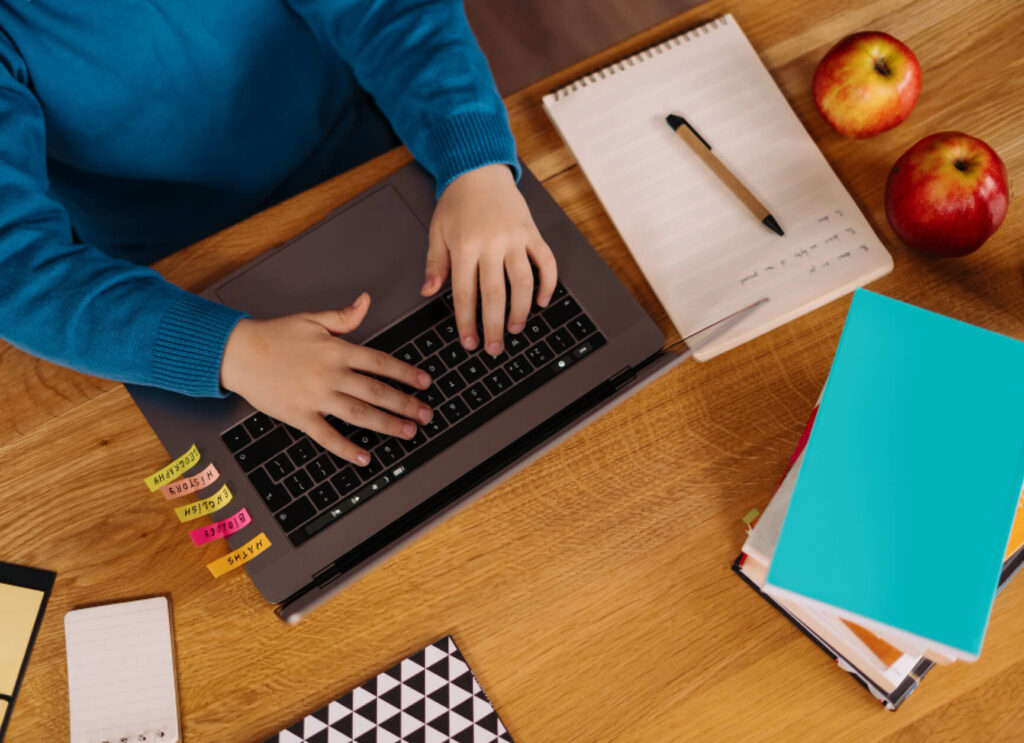
Knowing WordPress is a great way to gain skills that will serve you well, not only when building a website but also in other areas of the tech industry.
Finally, if you want to learn to use WordPress as a blogger or website owner who hired an agency or freelancer to build a website, it should take you less than a week to learn the basics. After that, learning more advanced configurations should take up to a few months.
In all cases, becoming a master of your craft will likely take multiple additional years of practicing and improving while staying current with current best practices. But remember that learning gets easier the more you learn. The first steps will be challenging, but the more you advance, the easier it will be to advance more, so keep at it!
If you found this article helpful, read our blog for more WordPress insights and guides.
Related Articles

How to... / 5 min read
How to... / 5 min read
How to Make a Subscriber Into an Admin on WordPress?
While it's not the most common situation, at some point, you may find yourself needing to make a Subscriber into an Admin on your WordPress site. Maybe you need to…
Read More
How to... / 3 min read
How to... / 3 min read
How to Grant Secure Access to a Not Live WordPress Site During Development
When developing a WordPress site, you often need to collaborate with multiple developers and grant access to the website owner so they can review the progress themselves. However, granting access…
Read More
Industry Insights / 11 min read
Industry Insights / 11 min read
Do You Need a Web Developer to Build a WordPress Site?
If you’re building a WordPress site or considering building one, you wonder whether you need a web developer to create it or you can do it yourself. The answer can…
Read More
How to... / 6 min read
How to... / 6 min read
How to Change the Bottom Padding Dimensions on WordPress Blocks
If you're learning to modify your WordPress site's layouts and design, you may be wondering how to change the bottom padding dimensions of some of its elements. If that's the…
Read More
How to... / 10 min read
How to... / 10 min read
How to Disable the “Similar Posts” Section in WordPress Blogs
If you’re diving deeper into customizing your site, you may be wondering how to disable the “Similar Posts” section that appears on the bottom, sidebar, or footer of your WordPress…
Read More