- Blogs
- Industry Insights
- How to Optimize Time and Resources in WordPress Projects
Industry Insights / 7 min read
How to Optimize Time and Resources in WordPress Projects
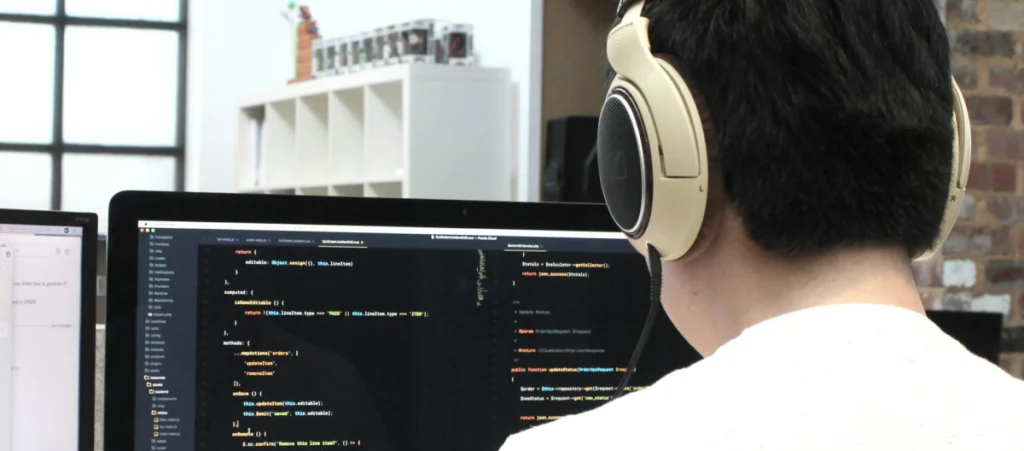
WordPress agencies need to optimize and human resources use in order for their services (development, QA, design, etc.) to be profitable. They need to plan these projects very thoroughly to ensure they are done as fast as possible and within as few hours as possible.
As a WordPress agency with a decade of experience, we understand the struggles of project management, efficient use of time, and resource allocation.
That’s why, in this article, we want to share with you some of the lessons we’ve learned over the years about how to efficiently use our time and human resources to get projects done on time.
Key Takeaways
- Optimizing time and resources on WordPress development makes your projects more profitable and efficient.
- One strategy you can use to optimize projects is meeting regularly with your project managers. Discuss progress, time, and human resources, then plan out future efforts based on this information.
- Another strategy that’s worked is creating a tech brief that contains all the technical tasks performed during the project. This helps both document the project and save time when onboarding a new team member.
- Finally, we recommend that you create a client dashboard. This dashboard should be a regularly updated central hub containing data about progress, timelines, feedback, actions the client must take, a “WordPress 101” glossary or guide, and more. It helps save time on redundant communication and meetings about progress and common doubts.
Why Is it Important to Optimize Time and Resources in WordPress Projects?
WordPress agencies live and die on their ability to deliver projects within the number of billed hours they agreed with clients in a contract. This means that projects become increasingly less profitable the longer they go on beyond the stipulated paid hours.
As a result, agencies need air-tight processes to complete projects on time and accomplish all goals. This helps them quickly move on to the next.
All these realities lead project managers, tech leaders, and higher-ups to measure variables average time it takes to complete tasks, how many hours past the billable limit the last project went, and more.
Based on this information, leaders take measures to improve processes and get better results out of the existing resources. That is, increase efficiency.
Without these thorough reviews, teams would be unable to understand how to optimize time and resource use, leading to losses in every project.
4 See Ways to Optimize Time and Resources in WordPress Projects
Here are 4 lessons we’ve learned over the years that will hopefully help you improve the efficiency of your WordPress projects.
Outsource WordPress Development Tasks
If you are part of a digital agency that doesn’t provide WordPress development services, you may find that outsourcing your WordPress-related tasks is the most viable option for you.
By outsourcing your WordPress projects, you hand the technical tasks to a team of experienced designers, QA analysts, project managers, and developers who know how to get projects done.
This saves all the time and resources needed to set up an in-house team that you won’t really put to use most of the year.
However, this is only an option for agencies that don’t have a WordPress team and don’t plan on hiring one since it’s not part of their core operations. For strategies actual WordPress agencies can benefit from, keep reading.
Schedule a Weekly Alignment Call With Project Managers
Over the years, we’ve found that regularly gathering PMs to take a look at the state of our projects is an excellent way to understand where we’re at in terms of progress, time, and human resources and where we may be in the future based on this data.
Our PMs meet every Friday (sometimes joined by a senior developer) to share information about ongoing and future projects. In these meetings, we explore:
- The team’s tasks for next week (development, design, QA, etc.) and several of the following weeks.
- Who will be busy, overloaded, or free in the following days and weeks, based on the assigned tasks each team member has.
- How on track we are with the current project(s) and how our schedules will look heading into future projects.
This systematic review of our time and task allocations allows us to know what projects will look like months in advance.
With this long-term schedule in place, every Friday, we compare our ideal timelines with the ones we can estimate based on the real data provided by our team.
Over time, this allows us to be ready for unexpected technical issues, new projects, team members who need support for specific tasks, and any other eventuality.
Create a Tech Brief to Improve Documentation and Onboarding
A tech brief is the internal documentation we use to jot down everything that designers, QA analysts, and developers need to know to understand the project’s goal, priorities, and technical direction.
Our tech briefs include:
- Project objectives. What the team aims to achieve with the project.
- Technical guidelines. Tools and frameworks to use and standards to follow. For example, a developer may specify which custom post types or custom Gutenberg blocks will be necessary for the project. QA analysts and designers provide similar information in their respective documents.
- Milestones. Clear checkpoints to measure progress and the expected timeline for each.
- Responsibilities. Specific roles and expectations for each team member involved.
This thorough documentation creates a central hub that allows all team members to be aligned on how the project will look from start to finish. Additionally, it saves a lot of time onboarding team members who join the project halfway through since every process is extensively documented.
We host these documents on Notion.
Create a Client Dashboard to Reduce Redundant Communication
In the last 2 strategies, we explored internal documentation, so let’s now talk about client-facing documentation that can help you save time and improve communication.
A client dashboard is a set of documents and interactive data points that we host on Notion. It allows clients to always know where the project is at in terms of progress.
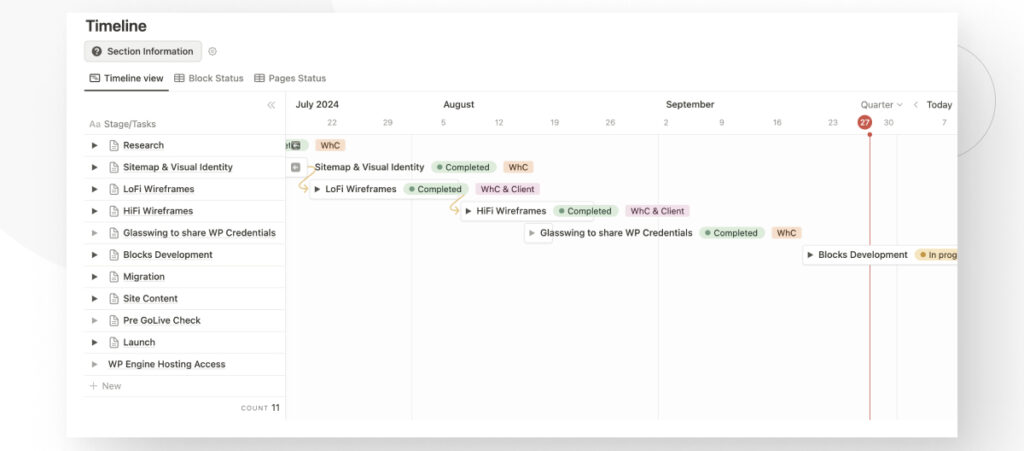
Some of the elements included in the client dashboard are:
- A list of tasks our team needs to complete as part of a sprint and the timeline for each. Each task is updated regularly so the client can see what’s in progress and what’s next. Examples of tasks include creating the sitemap, developing custom blocks, migrating the site, and more.
- Which pages are ready for the client to start creating content on them and which are still in progress.
- A list of actions the client must complete for the project to keep going smoothly. These tasks include providing necessary content, approving certain project milestones, replying to technical queries, etc.
- Quick links. This section gives clients quick access to key project resources that they may need to refer to frequently. This section includes links to documentation, Figma designs, and more.
- A log of client meetings, with a summary of what was discussed in each.
- A section where the client can leave feedback in real time.
- WordPress 101. A section with a collection of helpful resources that make navigating and using the WordPress backend easier. Customers can access tutorials, guides, and videos covering what they need to know to use WordPress effectively.
Since the most common questions clients ask are related to progress and actions they need to take for the project to keep flowing, using a client dashboard has been invaluable. It streamlines communication and saves time on unnecessary back-and-forths and meetings.
Optimizing Time and Resources Takes Effort but it’s Possible
Optimizing time and resources in WordPress development requires a thorough understanding of your operations, documentation, and long-term planning.
While there is much more to project optimization than we explored in this article, hopefully you can use these strategies to start improving the efficiency of your WordPress projects.
If you found this useful and are looking for a WordPress partner, we encourage you to explore our services! Over the past decade, we’ve built hundreds of WordPress sites and collaborated with top global agencies and individual clients, resulting in a Clutch review score of 4.9 out of 5.
Don’t settle for a one-size-fits-all solution. Contact us today for a free consultation, and let’s talk about how we can take your project’s efficiency to the next level.
You can also read our blog and developer resources for more WordPress insights!
Related Articles

Business / 12 min read
Business / 12 min read
How to Take on More WordPress Development Projects While Maintaining Quality
As a digital agency that provides WordPress services, your job is to take on as many projects as possible while maintaining the highest quality. This is easier said than done…
Read More
Business / 9 min read
Business / 9 min read
How to Choose a WordPress Development Agency to Scale Your Projects?
When your agency starts to scale, you may decide that a big part of your expansion will be providing WordPress services. If that's the case but you don't have an…
Read More
Business / 11 min read
Business / 11 min read
How WordPress Outsourcing Can Help Scale Your Agency
WordPress development outsourcing is becoming more frequent and affordable every day, helping global digital agencies of all sizes scale their services without the long-term investment of hiring an in-house team.…
Read More
Business / 8 min read
Business / 8 min read
What Is a White Label WordPress Development Agency?
A white label WordPress development agency is a company of WordPress developers, QA analysts, and project managers who provide outsourced services to digital agencies that lack a development team. Importantly,…
Read More
Behind the Canvas / 10 min read
Behind the Canvas / 10 min read
14 Common Client Doubts and Questions in WordPress Development Projects
After building hundreds of WordPress sites over years of experience, we’ve heard pretty much every common doubt, question, and concern a client can have about their site. In this article,…
Read More