What is a headless CMS?
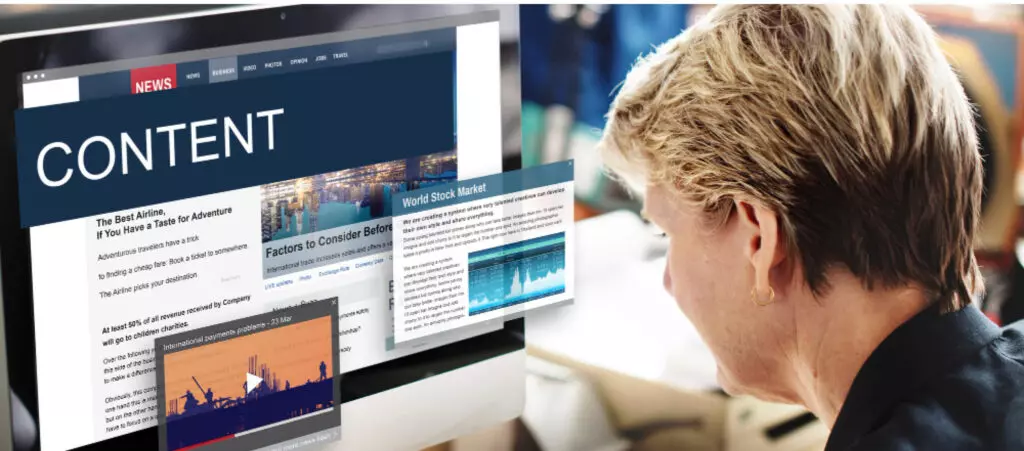
Headless content management systems (CMS) have become more prevalent in the past decade, rising as a great alternative to manage content for businesses that need to service multiple channels (desktop, mobile, digital kiosk, etc.).
CMSs of all kinds are software solutions for building websites. Specifically, they help you create, manage, delete, and modify website content. What differentiates the multiple types of CMS is the specific methods they use to deliver their content.
This article will explore the characteristics of headless CMSs, how they differ from traditional ones, their use cases, their pros and cons, and whether they’re poised to replace traditional CMSs like WordPress and Drupal.
Traditional CMSs

To understand what a headless CMS is, it’s helpful to contrast it with how traditional CMSs like WordPress and Drupal work.
The fundamental structure of a traditional CMS comprises three key pieces: a system to store content, a CRUD (Create, Read, Update, Delete) user interface, and various ways of displaying data to visitors (front-end).
WordPress, Drupal, and other similar CMSs are known as traditional CMSs. It means they pack the back-end and front-end into a single software for managing a site’s content. The back-end combines databases and servers that make the site work, and the front-end is the user-facing part of the website, which users see and interact with when they visit.
In traditional CMSs, the hidden inner workings of the site are inseparable from how the site is presented to visitors. They act as a monolith, a single piece you can’t separate into its components without compromising its integrity.
Headless CMSs
Headless CMSs have a different approach. If traditional CMSs act as a single inseparable unit, headless CMSs would be what happens when you separate the head from the rest body.
The “head,” in this case, refers to the front-end (also known as the “presentation layer”), and the “body” is the back-end. This separation of the front-end and back-end is known as a “decoupled” model because they’re no longer tightly enmeshed. Instead, headless CMSs focus on the back-end. They store structured content and deliver it to site admins through APIs.
It means developers must first build a website or app and then connect to a headless CMS to obtain content.
Compared to the three-part structure of a traditional CMS, headless CMSs retain the content storage system and the CRUD user interface. However, in place of a direct system to manage the front-end, they have exposed APIs from where clients can pull content.
You can imagine headless CMSs as distributors that ship cell phone parts to factories that assemble those parts and create the phone as it is presented to users. They focus on the “backend,” the building blocks of the cell phone, and deliver them to factories that focus on how to present the cell phone in a way they can easily use.
As a result of this system, many headless CMSs operate like Software as a Service (SaaS) platforms that offer managed backend, hosting, and security so that users only have to worry about managing the content on their websites.
APIs and how they play into headless CMSs

One of the keys to how headless CMSs work is their content delivery methods. They do this by exposing APIs. An application programming interface (API) is a set of rules allowing different applications to communicate and exchange information.
In this case, the information exchanged is the content that headless CMS clients use to build their websites. Clients make API requests to render content in their website’s codebase.
It fundamentally differs from traditional CMSs, which establish a complex relationship between code and content to the point that they become inseparable.
Uses of headless CMSs
Headless CMSs can be a great way to create complex sites. Some of the potential use cases for headless CMSs include the following:
- Applications that need to deliver content across multiple mobile operating systems from the same back-end.
- Applications that need to deliver content to multiple delivery platforms.
- Websites and applications that are growing fast and need to save on server costs.
- Sometimes, traditional CMS can be very rigid for the custom needs of a specific project, but creating a CMS from the ground up would be too time-consuming. In those cases, headless CMSs can be an excellent middle ground.
- Websites that need to manage multiple versions in different languages.
- Businesses that need to simultaneously manage an active ecosystem of websites and corresponding mobile apps.
- Websites posting content that needs to be thoroughly reviewed by experts in the field (lawyers, medics, developers).
Examples of headless CMSs

Headless CMS software has been rising for the past decade, and some are gaining a foothold in the market. These are ten of the most popular headless CMSs:
- Contentstack.
- Contentful.
- DotCMS.
- Cockpit.
- core dna.
- Craft CMS.
- Zesty.io.
- Directus.
- DatoCMS.
- Hygraph.
Pros and cons of headless CMSs
| Pros | Cons |
| ▪︎ Managing content for multiple channels, like mobile apps and websites, instead of a single one. ▪︎ More flexibility for developers in their front-end tool choices. ▪︎ Headless CMSs are designed with scalability in mind. ▪︎ Less time spent managing content and more time spent creating it | ▪︎ No templates. Traditional CMSs offer various content templates, but headless CMSs require developers to create their own. ▪︎ Sometimes, previewing how content will be displayed on the page can be hard. Extra steps are needed to format the content correctly. ▪︎ Higher upfront costs to use. ▪︎ By default, a headless CMS may not have the necessary tools to gather user data and return personalized content based on it. |
Will headless CMSs replace traditional CMSs like WordPress?
Headless CMSs provide significant advancements for managing multichannel businesses, like those that need to account for websites, mobile apps, digital kiosks, and more.
However, it seems unlikely they’ll completely overthrow traditional CMSs, which are still the best solution for standalone websites that aren’t part of a multichannel service. Traditional CMSs are also much more user and beginner-friendly, with drag-and-drop site builders being popular among site developers who don’t code.
Traditional CMSs work best for small-to-medium-size businesses (which is most businesses), brick-and-mortar stores, and e-commerce sites of various sizes.
Only time will tell how these two types of CMSs will compete with each other moving forward. For now, it seems they’ll coexist by providing specialized solutions to different client needs.
Related Articles

How to... / 5 min read
How to... / 5 min read
How to Make a Subscriber Into an Admin on WordPress?
While it's not the most common situation, at some point, you may find yourself needing to make a Subscriber into an Admin on your WordPress site. Maybe you need to…
Read More
How to... / 3 min read
How to... / 3 min read
How to Grant Secure Access to a Not Live WordPress Site During Development
When developing a WordPress site, you often need to collaborate with multiple developers and grant access to the website owner so they can review the progress themselves. However, granting access…
Read More
Industry Insights / 11 min read
Industry Insights / 11 min read
Do You Need a Web Developer to Build a WordPress Site?
If you’re building a WordPress site or considering building one, you wonder whether you need a web developer to create it or you can do it yourself. The answer can…
Read More
How to... / 6 min read
How to... / 6 min read
How to Change the Bottom Padding Dimensions on WordPress Blocks
If you're learning to modify your WordPress site's layouts and design, you may be wondering how to change the bottom padding dimensions of some of its elements. If that's the…
Read More
How to... / 10 min read
How to... / 10 min read
How to Disable the “Similar Posts” Section in WordPress Blogs
If you’re diving deeper into customizing your site, you may be wondering how to disable the “Similar Posts” section that appears on the bottom, sidebar, or footer of your WordPress…
Read More