4 WordPress books to read in 2024

Many WordPress books have been written over the years. They can be an excellent way to get all the information about a specific topic in a very convenient package.
Here’s a list of four up-to-date and high-quality books about WordPress that you can consider reading to deepen your WordPress knowledge in 2024.
WordPress For Dummies
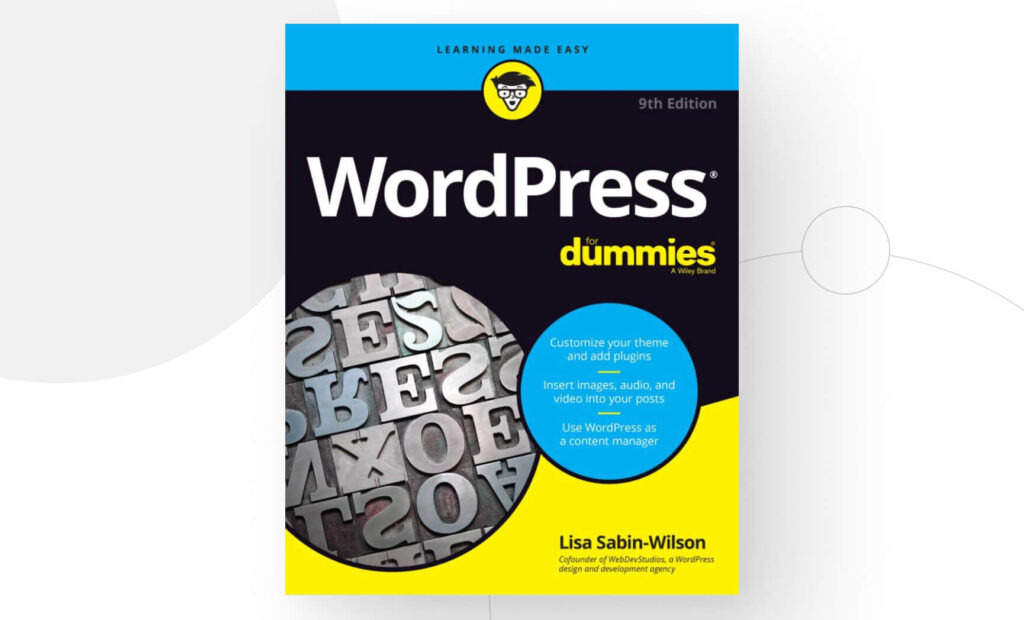
- Author: Lisa Sabin-Wilson.
- Publisher: John Wiley & Sons.
- Year: 2021 (9th Edition)
- Pages: 621.
- Available on: Amazon
What you’ll learn
- An introduction to WordPress, its benefits, and how to choose a platform for your site.
- The types of websites you can build with WordPress.
- The technologies you need to understand to use WordPress effectively (PHP and beyond.
- How to secure a domain for your website and install WordPress.
- Using, navigating, editing, and configuring the main admin dashboard.
- Understanding content publishing in WordPress: setting up categories, exploring posts’ permalinks, writing and editing posts, using the block editor, and managing comments.
- Managing and inserting media files.
- Everything you need to know about plugins and themes.
- How to tweak WordPress themes.
- Fundamentals of WordPress multisite.
- Updates, backups, and migrations to other web hosts.
Read it if…
You’re getting started with WordPress.
WordPress For Dummies introduces everything you need to know about WordPress and how to start using it. It covers everything from installation to day-to-day management.
WordPress: The Missing Manual
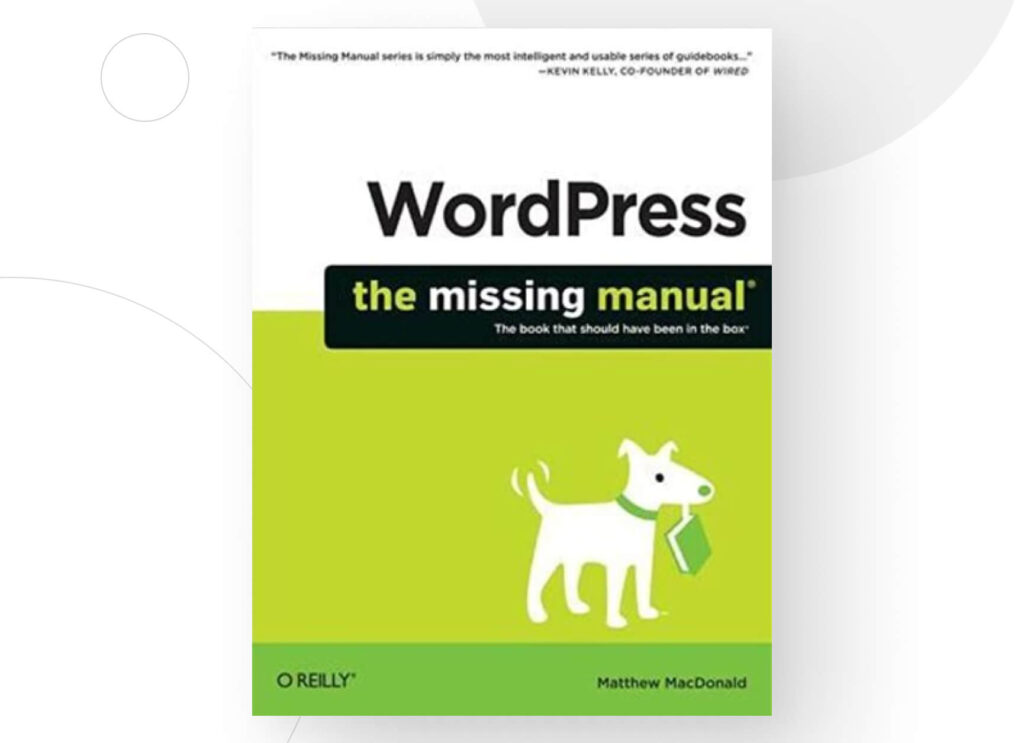
- Author: Matthew MacDonald.
- Publisher: O’Reilly Media.
- Year: 2021 (3rd Edition).
- Pages: 492.
- Available on: Ebay.
What you’ll learn
- How WordPress works and what you can build with it.
- How to choose a web host, install WordPress, and keep it updated.
- How to set up WordPress locally.
- How to navigate the admin area, manage posts, create pages, and edit blocks.
- How themes work, how to choose one, and how to tweak them.
- How plugins work and how to install them.
- How to add media files to your posts.
- How to manage and moderate comments, and how to prevent comment spam.
- WordPress search engine optimization (SEO).
- How to make your site more attractive to users.
- How to create backups, use caching, and add e-Commerce capabilities to a site.
Read it if…
You want an in-depth description of how WordPress works, especially if you’re starting with WordPress. WordPress: The Missing Manual presents itself as the guide that WordPress should come with but doesn’t, and it delivers on all fronts.
WordPress All-in-One For Dummies
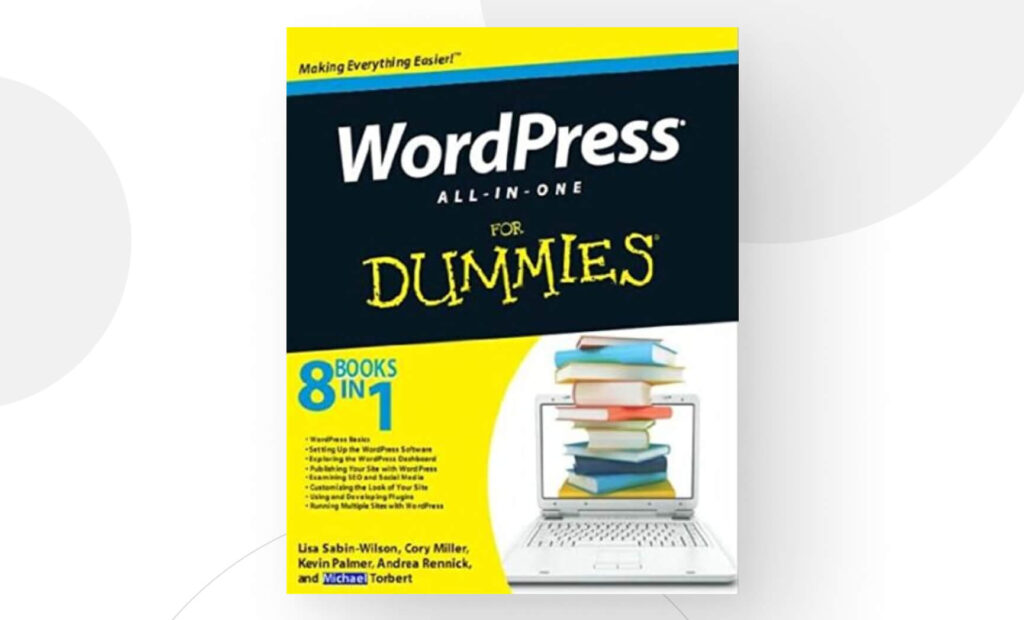
- Author: Lisa Sabin-Wilson.
- Publisher: John Wiley & Sons.
- Year: 2019 (4th Edition)
- Pages: 1146.
- Available on: Ebay.
What you’ll learn
- Book 1: WordPress basics. The fundamentals of WordPress, including its technologies, WordPress release cycles, the community, and WordPress multisite.
- Book 2: setting up WordPress. Explores system requirements, how to establish your domain, the basics of PHP and MySQL, setting up SFTP, installing and securing WordPress on a server, backups, and updates.
- Book 3: the dashboard. Explores dashboard navigation, how to manage multiple users, creating categories and tags, and managing comments.
- Book 4: publishing. Explores post management, creating static pages, uploading media files, and custom fields.
- Book 5: SEO and social media. Explores SEO analytics, popular SEO plugins, and how to connect your content with social media platforms.
- Book 6: visual customization. Explore themes, how to find and install them, their structure, how to tweak them, and how to develop them.
- Book 7: plugins. Explores plugins, their installation, and management, how to modify plugin code, how to create simple plugins from scratch, and plugin development best practices.
- Book 8: WordPress multisite. Explores the optimal hosting configuration for WordPress multisite, network administration, and how to manage multiple domains within your network.
Read it if…
You want an extensive explanation of everything WordPress has to offer.
It is an 8-in-1 package that collects all the books Lisa Sabin-Wilson wrote about WordPress. It contains much of the same information as the last two entries. However, it also goes beyond and into the realm of plugin development and other more advanced themes.
Professional WordPress Plugin Development
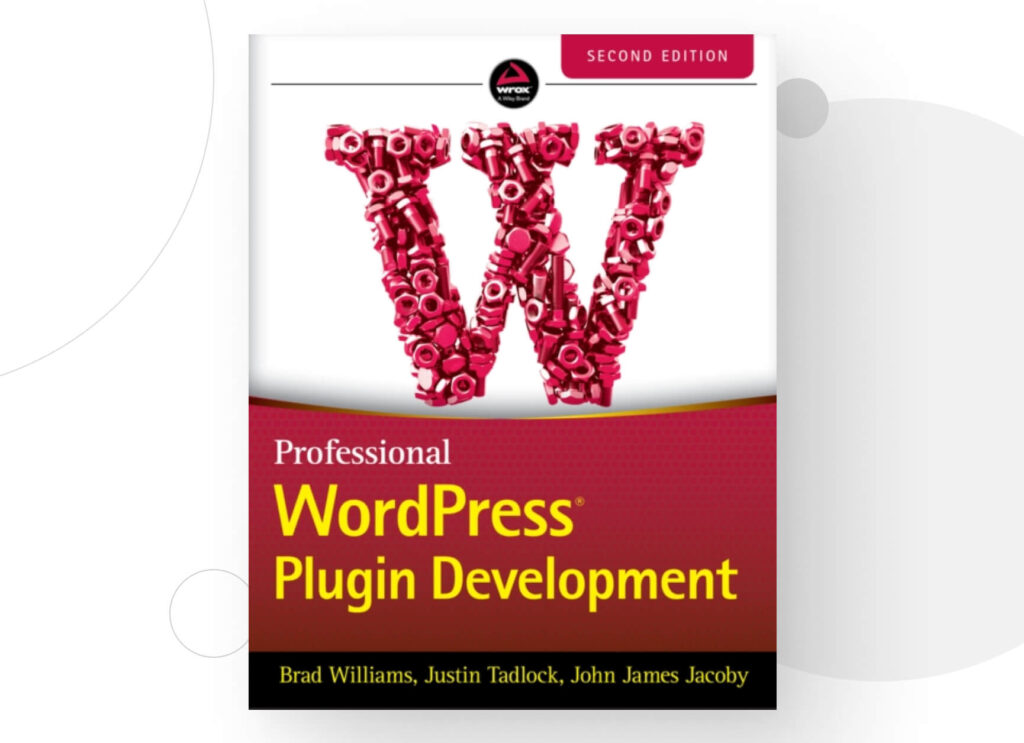
- Authors: Brad Williams, Justin Tadlock, John James Jacoby.
- Publisher: Wrox.
- Year: 2020 (2nd Edition).
- Pages: 469.
- Available on: Amazon.
What you’ll learn
- What plugins are and how they work.
- The frameworks that guarantee a solid foundation for your plugin.
- How to optimize security for your plugin.
- Hooks, actions, and filters.
- JavaScript knowledge necessary to develop plugins.
- Gutenberg and blocks.
- Custom post types, post metadata, and custom taxonomies.
- User functions and roles.
- Scheduled tasks and cron.
- Internationalization, localization, and translation files.
- Everything you need to know about REST APIs.
- Managing WordPress multisite.
- Debugging.
- The tools you need to develop a plugin.
Read it if…
You already have WordPress development experience and want an in-depth look at how to develop WordPress plugins.
Should you read books about WordPress?
Reading books on WordPress is optional. Plenty of excellent developers have never read a book about WordPress, instead learning through online courses and experience.
These books offer an all-in-one package with everything you need to know about a specific topic, either getting started in WordPress or developing a plugin. Consider adding them to your arsenal.
If you found this post useful, read our blog and resources for more insights and guides!
Related Articles

How to... / 5 min read
How to... / 5 min read
How to Make a Subscriber Into an Admin on WordPress?
While it's not the most common situation, at some point, you may find yourself needing to make a Subscriber into an Admin on your WordPress site. Maybe you need to…
Read More
How to... / 3 min read
How to... / 3 min read
How to Grant Secure Access to a Not Live WordPress Site During Development
When developing a WordPress site, you often need to collaborate with multiple developers and grant access to the website owner so they can review the progress themselves. However, granting access…
Read More
Industry Insights / 11 min read
Industry Insights / 11 min read
Do You Need a Web Developer to Build a WordPress Site?
If you’re building a WordPress site or considering building one, you wonder whether you need a web developer to create it or you can do it yourself. The answer can…
Read More
How to... / 6 min read
How to... / 6 min read
How to Change the Bottom Padding Dimensions on WordPress Blocks
If you're learning to modify your WordPress site's layouts and design, you may be wondering how to change the bottom padding dimensions of some of its elements. If that's the…
Read More
How to... / 10 min read
How to... / 10 min read
How to Disable the “Similar Posts” Section in WordPress Blogs
If you’re diving deeper into customizing your site, you may be wondering how to disable the “Similar Posts” section that appears on the bottom, sidebar, or footer of your WordPress…
Read More