5 best visitor counter plugins for WordPress

Understanding your visitor’s patterns is essential for optimizing your online presence and making data-driven decisions. Visitor counter plugins for WordPress offer a convenient way to track and display visitor counts, valuable insights into your website’s traffic and user engagement.
Let’s explore what visitor counter plugins are, their benefits, and five of the best you can install on your website.
What are visitor counter plugins and what are their benefits?
Visitor counter plugins are plugins that count how many people visit your site. These plugins track and display visitor counts, either on the live website or on the backend only for admins to access. Some of the benefits of counting visitors or displaying visitor counts include the following:
- Tracking website traffic. Visitor counter plugins track the number of visitors, page views, unique visitors, and other relevant statistics. This information helps you identify trends or user preferences and helps you make informed marketing decisions.
- Real-time data. Many of these plugins feature real-time tracking, which can help you monitor the immediate impact of your content and marketing strategies.
- Social proof. Display live, daily, weekly, or monthly visitors may provide social proof for your brand, letting new visitors know that others trust
- User engagement statistics. Some visitor counter plugins provide data on the average time spent on your site and other user engagement metrics, which are essential to understand your user’s level of satisfaction with your site.
- Tracking goals. Tracking visitor data can help you track goals like website visit, average time spent on the site, and other stats that inform marketing decisions.
- Integration with Google Analytics. Some visitor counter plugins integrate with and provide full dashboards for Google Analytics, letting you track much more than website visors.
The 5 best visitor counter plugins
Live Visitor Counter: A simple and straightforward solution
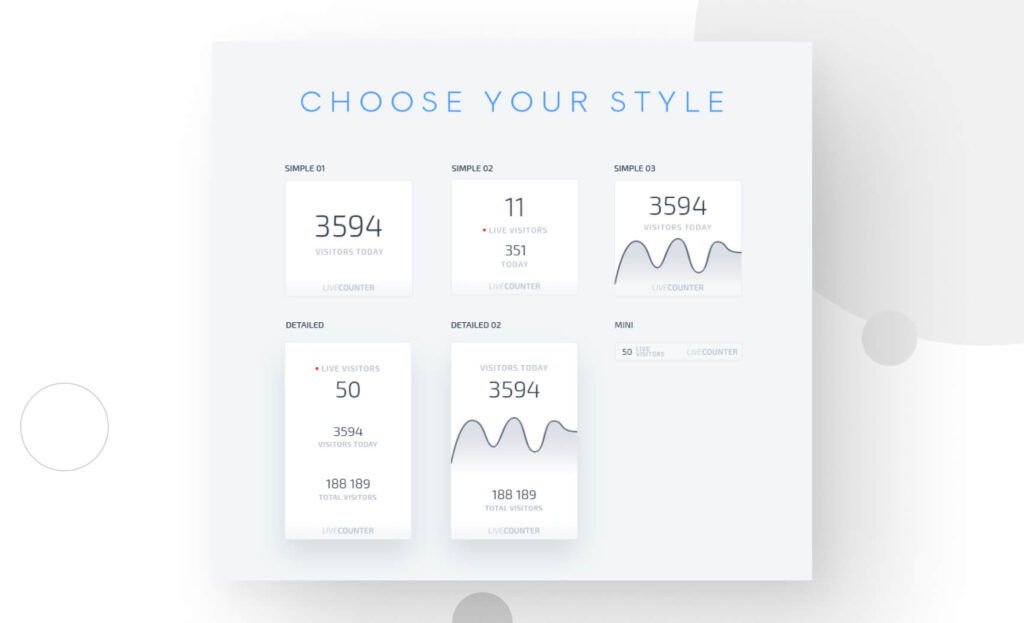
Live Visitor Counter is a free, extremely straightforward, easy to use visitor counter plugin. Once installed and activated, go to Appearance > Widgets on your WordPress dashboard and add it to your site. The widget’s name is “Live Counter.”
In this case, we’ve added the Live Counter to our footer in a test site. It’ll look like this:
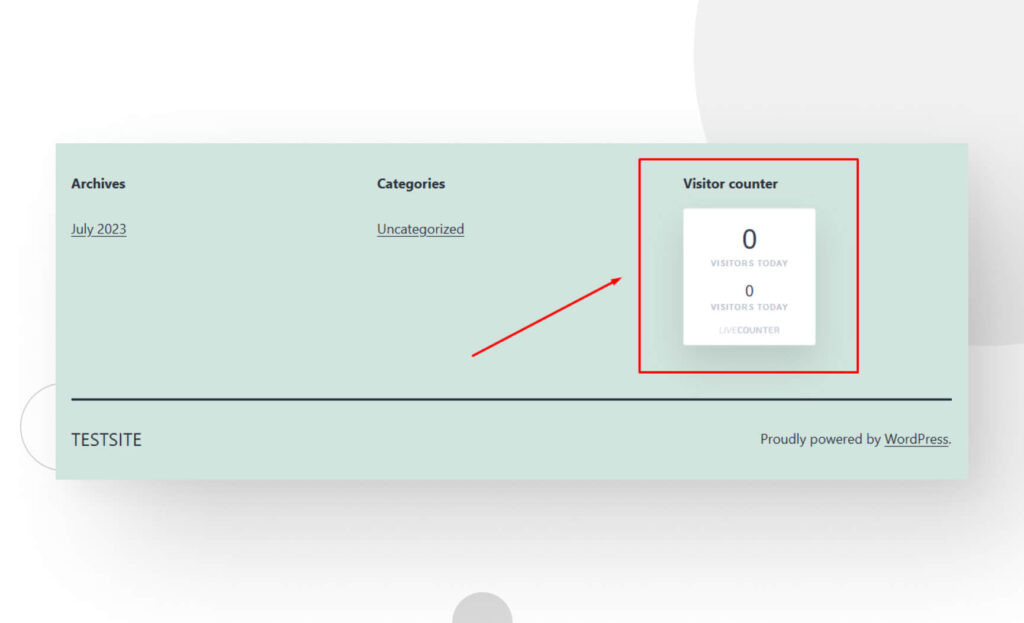
You can display today’s visitors, this week’s visitors, current active visitors, and other counters.
Pricing
According to the author, Adam Z, Live Visitor Counter is and will always be free.
Live Visitor Counter features
- Live visitor counter.
- Unique visitor counter.
- Counter for visitors during specific periods (today, this week, total cumulative visitors, etc.)
- Ability to migrate numbers from other counter plugins.
Live Visitor Counter cons
- Given its simplicity, it doesn’t provide in-depth statistics compared to other plugins with visitor count features.
WP Visitor Statistics: Free alternative for in-depth real time statistics
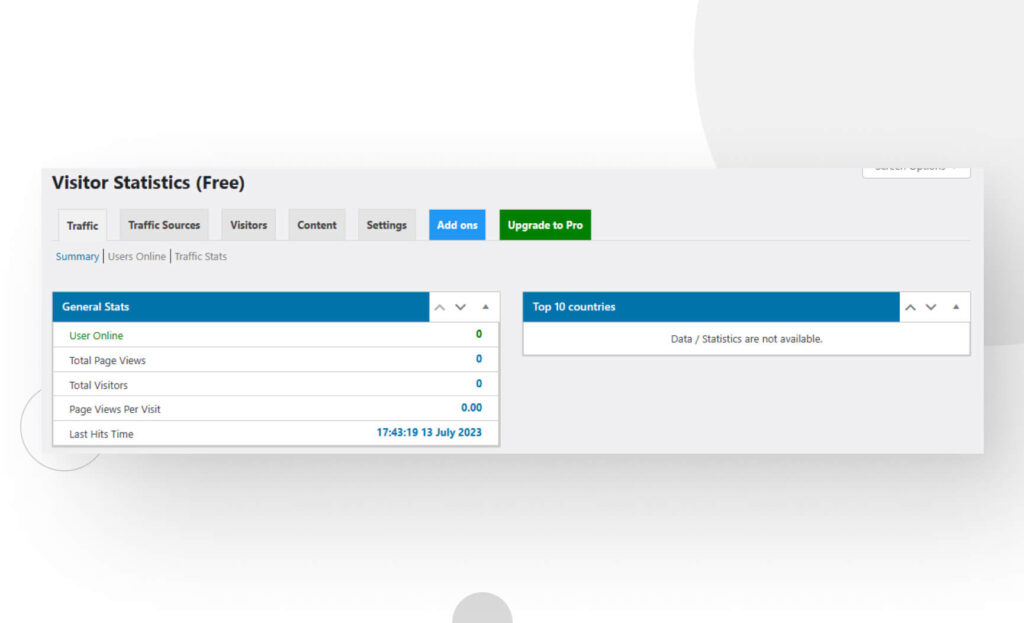
This plugin provides more comprehensive statistics than Live Visitor Counter, with a dedicated backend dashboard for tracking active users, page views and total page views, average page views per unique visitor, top ten countries where visitors come from, whether a visit comes from a first time visitor, and much more.
It also helps you identify traffic sources (search engines, keywords, and top referrer sites) and the browser and operating system of the visitors, among other stats.
The free version provides enough data for you to get the hang of your website’s traffic, but there are two paid add-ons and a Pro version with widgets for your live site users to see, statistical reports via email, and more.
Pricing
WP Visitor Statistics Pro has four plans:
- $29 for one domain.
- $49 for five domains and free add-ons.
- $69 for 25 domains.
- $199 for unlimited domains.
Free WP Visitor Statistics features
- Real time traffic analysis.
- Visitor counts and visitor locations by country.
- Search engine queries from popular search engines.
- GDPR-compliant.
- Automatic pruning of database’s old data.
Premium WP Visitor Statistics features
- Widgets for active website users to see.
- Shortcodes for different types of data.
- Statistical reports via email.
- Interactive map of visitor locations.
- Geolocalization to the city level.
- Track recent visitors by IP.
WP Visitor Statistics cons
- The free version doesn’t let you display visitor counts on your live website.
MonsterInsights: Best alternative for Google Analytics integration
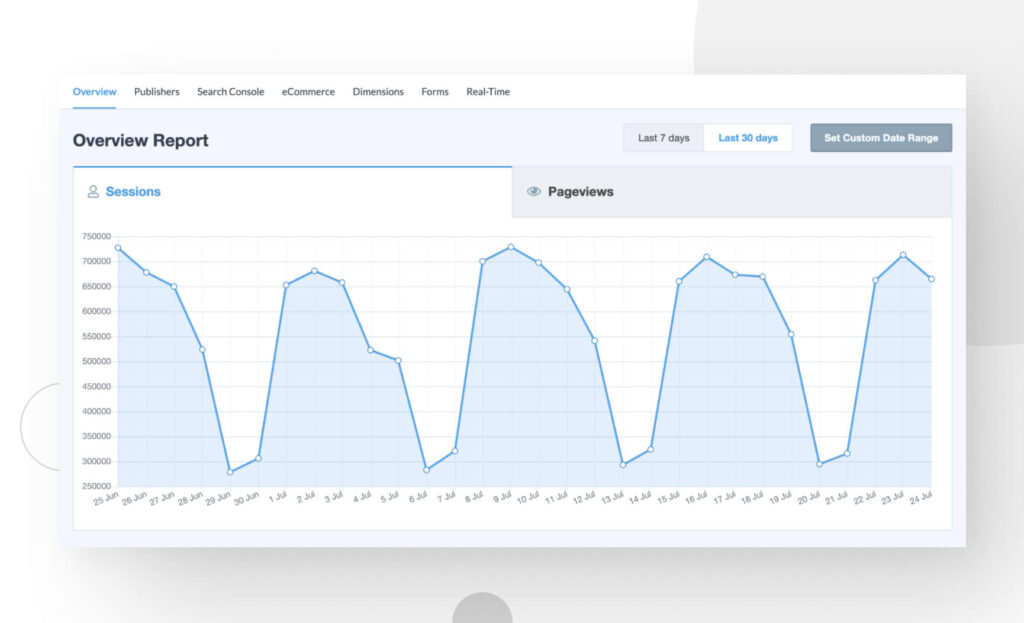
With over 3 million active installations, MinsterInsights is one of the most popular plugins with visitor count features. MonsterInsights automates the process of integrating your WordPress website with Google Analytics, to bring the power of Google’s platform to your admin dashboard.
In addition to giving you real-time data about active users, MonsterInsights provides information about visitors for individual posts and pages, a full Google Analytics dashboard, tracking for affiliate links and ads, GDPR compliance, and custom tracking for specific categories, authors, search terms, and more.
If all you want is to track visitors, MonsterInsights might seem like overkill, but it’s great to familiarize yourself with in-depth Google Analytics stats, as they provide actionable insights and an excellent overview of your site’s performance.
Pricing
MonsterInsights has three premium plans:
- Plus. $199 per year. Aimed at small businesses and publishers.
- Pro. $399 aimed at eCommerce sites.
- Agency. $799 per year. Aimed at marketing and development agencies.
Free MonsterInsights features
- Quick and easy Google Analytics Integration.
- Google Analytics dashboard.
- Real-time visitor stats.
- Custom tracking for tags, categories, authors, and other customizable fields.
- Data tracking for forms.
- Ecommerce tracking.
Premium MonsterInsights features
- Unlimited users with access to the dashboard.
- Premium features on one, five, or 25 sites.
- Reports for site speed, data tracking, ecommerce performance, engagement, file downloads, and more.
- Integrations with WooCommerce, WPForms, Easy Digital Downloads, and other plugins.
- WordPress multisite support.
- Customer support.
MonsterInsights cons
- The free version stops counting visitors when they reach a specific limit.
Advanced Page Visit Counter
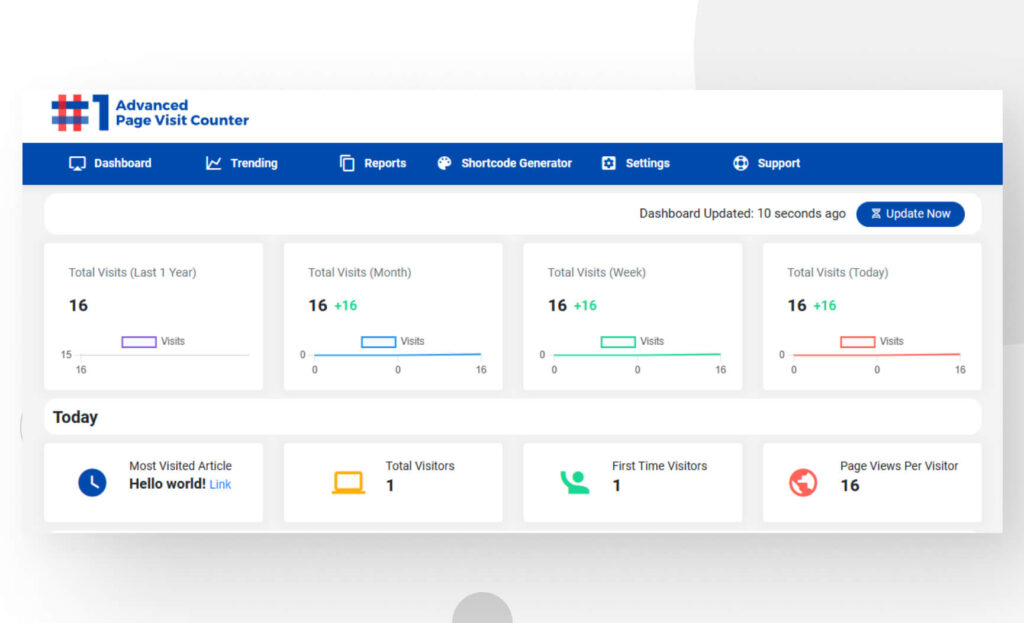
Advanced Page Visit Counter is a “remarkable Google Analytics alternative specifically designed for WordPress websites.” It presents itself as a substitute for Google Analytics for WordPress admins, providing data on visits over specific periods, unique and first-time visitors, page views per visitor, browser and platform (mobile, desktop, etc.), operating system, and more.
It also provides reports on the most popular pages, the countries and specific IP addresses that frequent your site the most, and reports on post and page performance.
Pricing
Advanced Page Visit Counter has three premium plans:
- Essential. $49.9 per year for a single-site license.
- Advanced. $129.9 per year for a five-site license.
- Enterprise. $329.9 per year for a unlimitated site licenses.
Free Advanced Page Visit Counter features
- Real-time visitor tracking.
- Ecommerce tracking (performance, product impressions, clicks, conversions, etc.).
- Data reports.
- Customizable tracking parameters, such as specific pages.
- GDPR compliance.
Premium Advanced Page Visit Counter features
- Data reports by country.
- Advanced Shortcode generator.
- Exporting data to CSV files.
WP Statistics
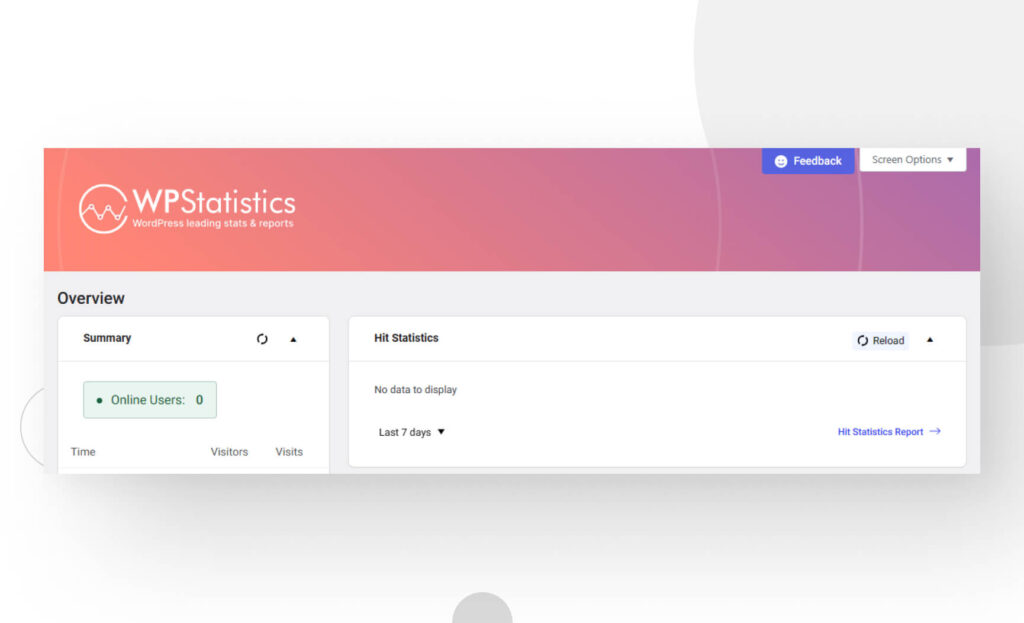
The self-described “#1 WordPress statistics plugin” is one of the most popular plugins on this list, with 600,000. It provides a suite of statistical analysis tools for your site, including visitor counts for various periods, browser tracking, device model tracking, top referral sites and search engines, and visitor tracking from custom parameters like categories, tags and authors.
In addition to the free features, Wp Statistics provides multiple add-ons for extended function like exposing WordPress REST API endpoints (browser, hits, referrers, etc.), advanced reporting functions, real-time stats, and more.
It’s a very complete statistical analysis package that hundreds of thousands of website owners trust.
Pricing
Most WP Statistics features are free but the plugin gives you the option to purchase multiple add-ons, costing $15 to $39 per year. There’s also a $119 per year bundle for all seven add-ons.
Free WP Statistics features
- Visitor tracking.
- Data for IP addresses, referring site, browser, search engine, operating system, country, and city.
- Data graphs.
- Tracking visits for custom parameters like categories, tags, and writers.
- Lists for most common browsers, countries with the most visitors, most-visited pages, and most prolific referring sites.
- Data exports in TSV, XML, and CSV.
- Statistical reports.
- GDPR compliance.
WP Statistics add-on features
- More detailed statistical analysis.
- Real-time statistics.
- More detailed reporting.
- Statistical widgets to display stats on your live site.
- REST API integration.
WP Statistics cons
- No real-time tracking on the free version.
Summary of the best 5 visitor counter plugins
Let’s summarize the points made in this article to help you determine which of these may be ideal for you:
- Live Visitor Counter is a simple and straightforward solution for displaying visitor counts. It provides counters for today’s visitors, this week’s visitors, current active visitors, and more through a simple widget. However, it doesn’t offer in-depth statistics compared to other plugins with visitor count features.
- WP Visitor Statistics is the best free alternative for in-depth visitor statistics. WP Visitor Statistics provides comprehensive statistics, including active user tracking, page views, traffic sources, and visitor demographics. The free version is enough for basic traffic analysis, while the pro version and paid add-ons provide additional features.
- MonsterInsights is the best option for Google Analytics integration. MonsterInsights is a popular plugin that integrates your WordPress website with Google Analytics. It offers real-time data on active users, post or page-specific information, affiliate link tracking, and more. It’s overkill if you only want to count visitors, but its extra features provide excellent insights for understanding your users.
- Advanced Page Visit Counter is a WordPress-specific alternative to Google Analytics. This plugin positions itself as a substitute for Google Analytics, offering in-depth visitor data. It provides information on visits over specific periods, unique visitors, page views per visitor, and browser/platform details. It also offers reports on popular pages and visitor performance.
- WP Statistics is the self-described “#1 WordPress statistics plugin” because of its comprehensive suite of statistical analysis tools. It tracks visitor counts, browser information, device models, referral sites, custom parameters like tags, and more. The plugin has a free version with extensive features and offers add-ons for advanced reporting, real-time stats, and more.
Which visitor counter plugin should you use for WordPress?
When choosing the right visitor counter plugin for your site, you need to consider your needs and available resources. Can you make do with a straightforward and free alternative, or do you need to go for a premium one with extra features?
Hopefully this deep dive was useful and you can make a more informed decision on which visitor counter plugin to use!
For more WordPress insights, guides, and deep dives, check out our blog!
Related Articles

How to... / 8 min read
How to... / 8 min read
How to Display a Random Image on WordPress
Needing to learn how to display a random image on WordPress is not very common, but there are all sorts of websites out there. Maybe you run a school’s website…
Read More
How to... / 8 min read
How to... / 8 min read
3 Ways to Allow Users to Change Text Size in WordPress
WordPress is very flexible, but it does not come with a default feature to allow users to change the text size. Even if your site has a text size that…
Read More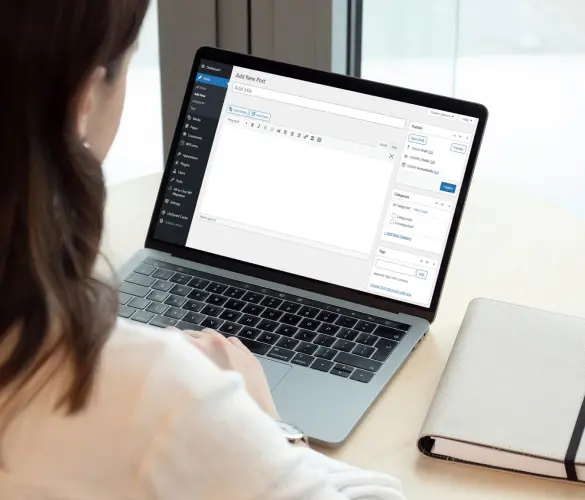
How to... / 5 min read
How to... / 5 min read
Can You Embed Systeme.io Forms in WordPress?
Yes, it’s possible to embed Systeme.io forms into WordPress. Systeme.io has built-in features that allow you to export your sales funnel forms to any website, including WordPress sites. However, there…
Read More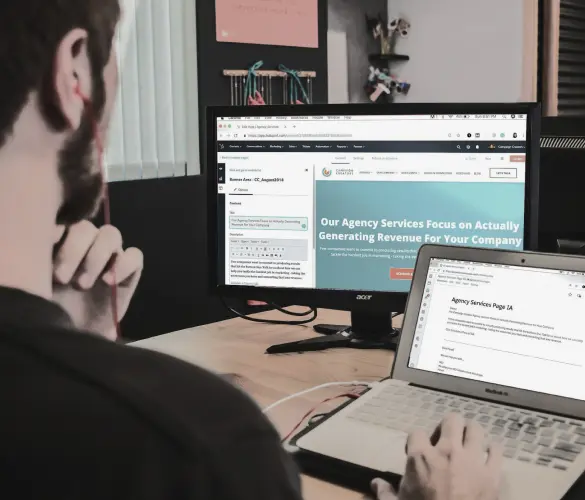
Behind the Canvas / 3 min read
Behind the Canvas / 3 min read
My Experience Improving Navbar Accessibility in a WordPress Project
Web accessibility is key in any WordPress development project. Navbar accessibility, in particular, can be a defining factor in helping people of different capabilities navigate sites effectively with only their…
Read More
Behind the Canvas / 4 min read
Behind the Canvas / 4 min read
Best Practices for Fetching Data in Next.js
Efficient data fetching is key to creating a smooth and fast user experience in Next.js apps. In this article, we’ll explore how our development team learned to optimize Next.js data…
Read More