11 best WooCommerce plugins

WooCommerce is the world’s most popular open-source ecommerce solution and one of WordPress’s most popular plugins (5+ million active installations). But despite its many excellent functions, the base platform is lacking in some essential areas. That is where the best WooCommerce plugins come in.
Let’s explore 11 of the most useful and popular WooCommerce plugins, exploring what they solve for your store and why you should consider using them.
What are WooCommerce plugins, and what benefits do they provide?
WooCommerce is the world’s most popular open-source ecommerce solution. Developed by the company behind WordPress.com, Automattic, it provides features for optimizing your ecommerce store’s theme, shopping cart experience, and product and category pages while leveraging WordPress’ SEO capabilities to your advantage. However, it can’t do it all.
Like WordPress in general, for all the functions WooCommerce can’t natively provide, there’s likely a plugin for it. WooCommerce extensions or plugins are WordPress plugins designed to integrate seamlessly with WooCommerce. Once integrated, they extend its functionality, giving you more solutions for your store’s needs, like third-party integrations for payment processors or specific shopping cart functions such as limiting the number of products.
In addition to extending functionality, WooCommerce plugins provide the following benefits:
- Store customization without having to write code from scratch.
- Increasing scalability by providing tools to optimize various processes, like product management.
- Improved customer experience by providing functions like personalized product recommendations and smoother checkout processes.
- Improved marketing strategies by supporting functions like coupon management, email marketing integrations, and loyalty programs.
- In-depth reporting and analytics for customer behaviors, conversion rates, and more.
- Third-party integrations with payment gateways, accounting software, inventory management systems, CRM platforms, etc.
11 best WooCommerce plugins for your online store
The following are 11 of the best WooCommerce plugins that will extend your store’s functionality, make it more user-friendly, increase conversion rates, and more.
#1 Booster for WooCommerce
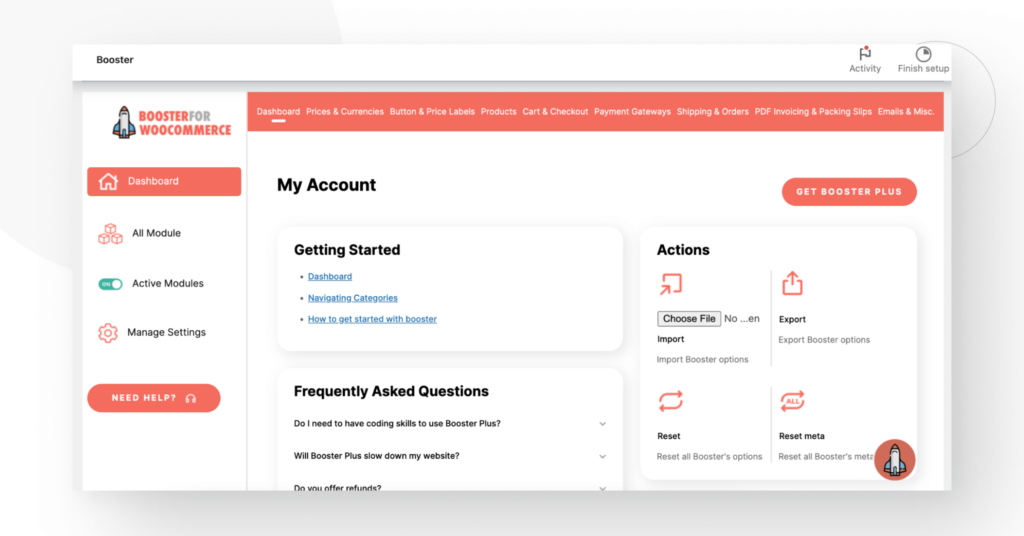
Booster for WooCommerce is marketed as “the only WooCommerce bundle you’ll ever need.” While that’s something you’ll have to decide by yourself, Booster for WooCommerce is indeed a Jack-of-all-trades kind of plugin featuring over 100 free and premium modules.
Each module solves a common online store need, including invoice management, custom input fields for marketplace products, displaying prices in multiple currencies, customizing the shopping cart and checkout experience, and much more.
Exploring Booster for WooCommerce’s free version and learning about its premium features may help you find solutions you didn’t even know you needed, including alternatives to some of the rest of the plugins in this list.
Pricing
Booster for WooCommerce has three premium plans, all billed annually:
- Personal. $11.99 per month for one domain.
- Freelance. $15.99 for five domains.
- Agency. $24.99 for 50 domains.
Key features
- PDF Invoicing and Packing slips.
- Custom product input fields.
- Display prices in multiple currencies.
- Shopping cart and checkout experience customization.
- Product Addons for product customization.
- Custom buttons and price labels.
- Payment gateways for Visa, Mastercard, Google Pay, Apple Pay, direct bank transfers, cash on delivery, and checks.
- Reporting tools.
#2 YITH WooCommerce Quick View
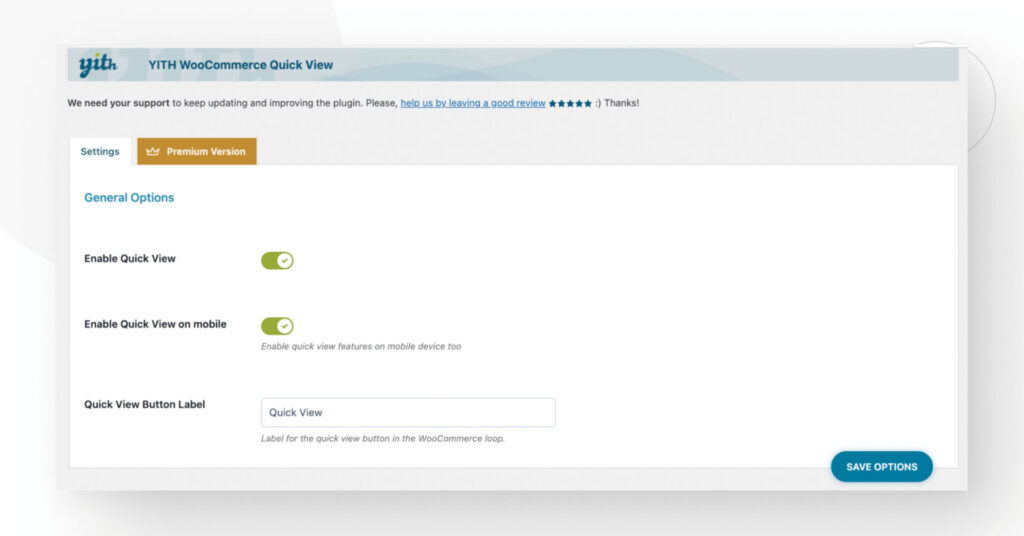
YITH is one of the most popular sellers of WooCommerce plugins. Quick View adds a “Quick View” button to your products. This button lets you display product information in a modal window without opening a new browser tab.
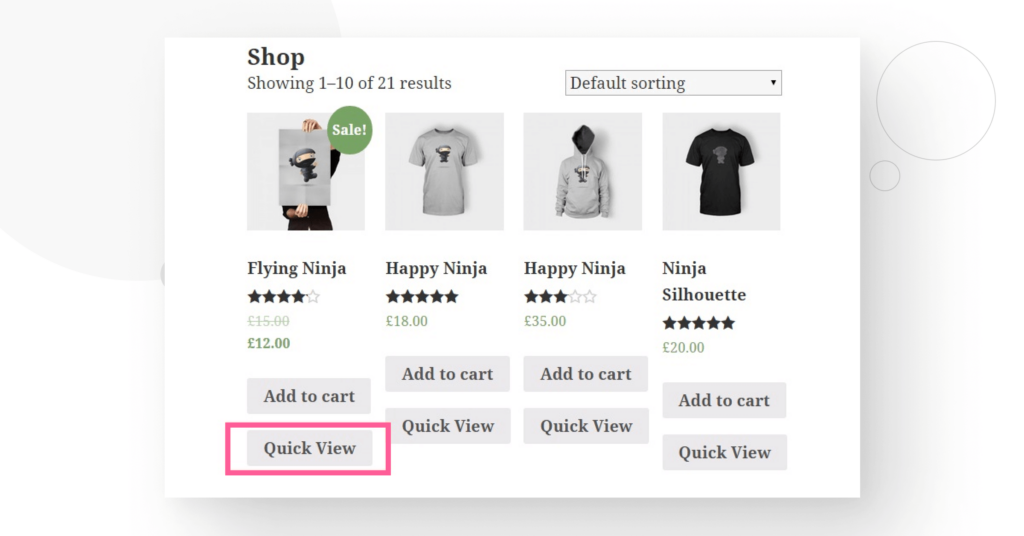
Quick View improves the user experience by minimizing the number of clicks and page loads, simplifying the process of comparing multiple products and leveraging your store’s layout to increase sales.
The premium version allows you to customize the button’s style, has a navigation tool for exploring multiple features in the same modal window, lets you display/hide specific product information, and more.
Pricing
The “Quick View” button is free, but the premium version costs $69.99 for the first year, then $59.99 per year in the following years.
Key features
- Button for previewing a product’s information without opening a new tab.
- Customization for the button’s style (premium).
- A navigation tool for exploring multiple features in the same preview (premium feature).
- Display/hide specific product information.
- Two preview types: modal window and cascading effect (premium feature).
- Social media sharing buttons in the preview (premium feature).
- Shortcode for the button (premium feature).
#3 WooCommerce PayPal Payments
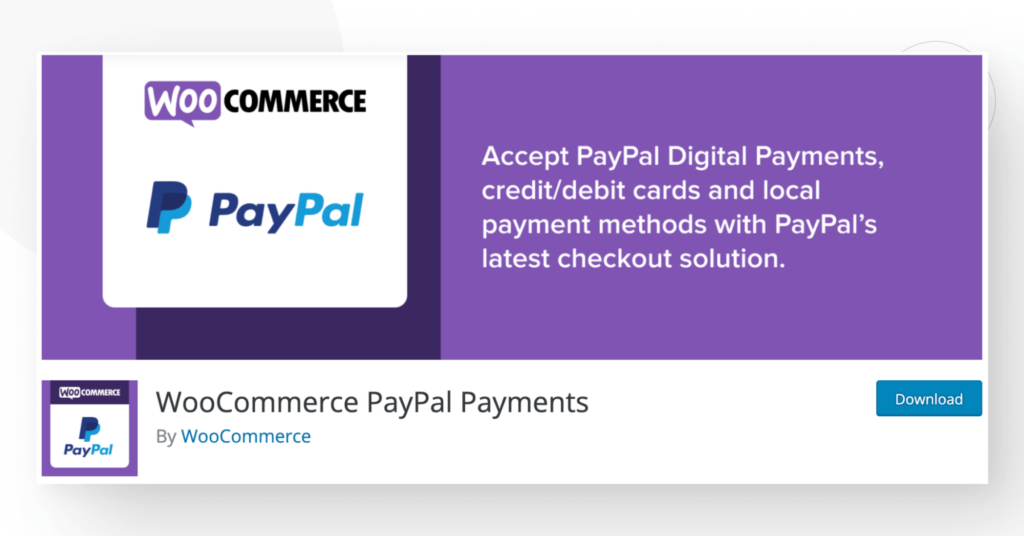
PayPal is the world’s best and most popular payment gateway, making it a must for any reputable online store. WooCommerce PayPal Payments allows you to connect your PayPal account with your online store to make it more accessible for your customers.
This plugin is a joint effort between WooCommerce and PayPal, making it as trustworthy as a plugin can be.
Pricing
WooCommerce PayPal Payments is free.
Key features
- Integrate your PayPal account with your ecommerce website.
- Support for repeat payments like subscriptions with discounted trial periods.
- Use the vaulting feature to create flexible payment plans.
#4 WooCommerce Stripe Payment Gateway
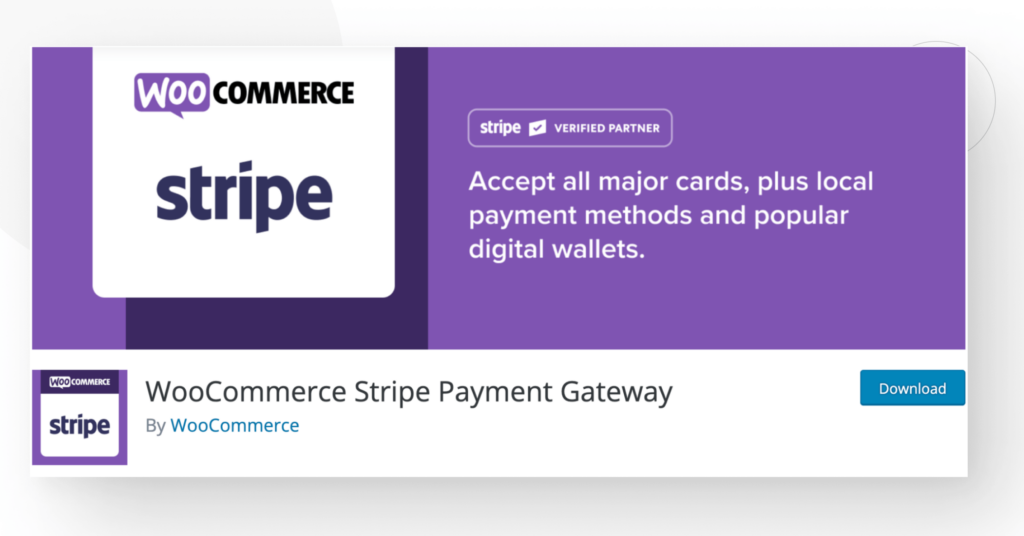
Stripe is one of the world’s most popular payment gateways, bested perhaps only by PayPal. Naturally, there’s a WooCommerce plugin to allow your customers to pay using Stripe. In fact, there are many plugins designed for this, but we’re going for the one developed by the WooCommerce team themselves.
WooCommerce Stripe Payment Gateway uses Stripe’s API to connect your store with a Stripe account, providing more payment options for your customers. It requires an SSL certificate to work.
Pricing
WooCommerce Stripe Payment Gateway is free.
Key features
- Apple Pay and Web Payments API support to make payments with details associated with their Apple ID or mobile devices.
- Support for recurring payments (subscriptions, etc.).
- Support for Stripe Elements, an additional JavaScript method for protecting card data.
#5 All-in-one Google Analytics, Pixels and Product Feed Manager
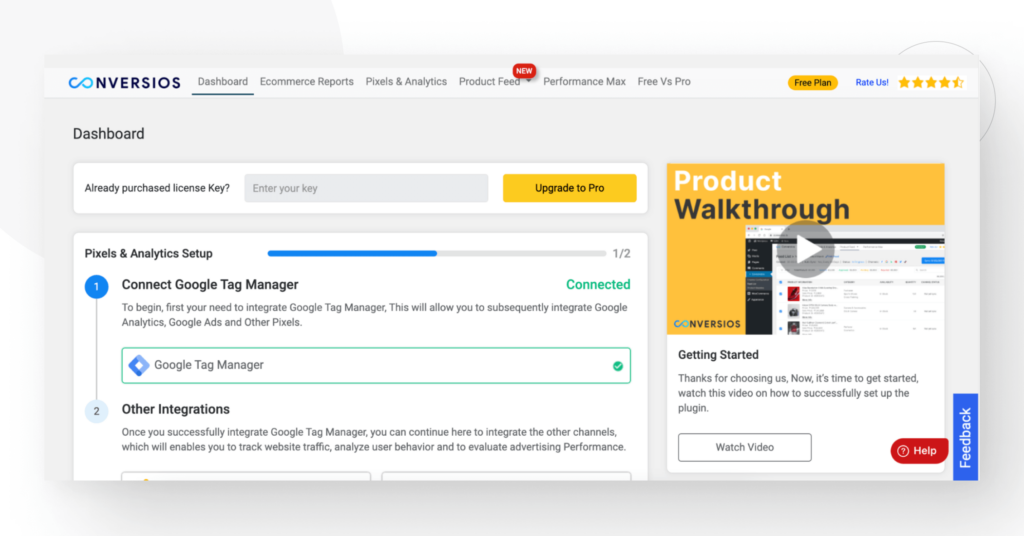
Also known as “Enhanced Ecommerce Google Analytics Plugin for WooCommerce,” this plugin is an analytics tracking suite for Google Analytics 4, Facebook Pixel, Google Ads, Facebook Pixel & Conversions API, Snapchat, Pinterest, and Tiktok via Google Tag Manager.
Ecommerce sites need analytics to understand user behaviors and product performance, with the ultimate goal of increasing sales potential. Enhanced Ecommerce Google Analytics provides a comprehensive Google Analytics dashboard and allows you to automate tracking ecommerce events and conversions across multiple platforms.
You can track conversions, which products get the most clicks and are added or removed from the cart, how far into the checkout process customers are advancing, and much more. These statistics will help you make data-driven decisions, making this a must-have plugin for WooCommerce stores of any size.
Pricing
Many of the plugin’s features are free, but there are three premium plugins with additional functions. They all include the same features, but the higher plans provide licenses valid for multiple domains.
- Starter. $99 per year for one active domain.
- Business. $199 per year for five active domains.
- Agency. $299 per year for 10 active domains.
Key features
- Comprehensive ecommerce event tracking dashboard.
- Universal Analytics tracking.
- Google Ads pixel.
- Linking Google Analytics and Google Ads.
- Support for Microsoft, Twitter, Facebook, Pinterest, Snapchat, and TikTok Ads pixels.
- Integrate your Google Tags Manager account to track 76 tags, triggers, and variables (premium feature).
- Customer support (premium feature).
- Website audit (premium feature).
- Facebook conversion API (premium feature).
- Server-side tagging (premium feature).
- And much more.
#6 PDF Invoices & Packing Slips
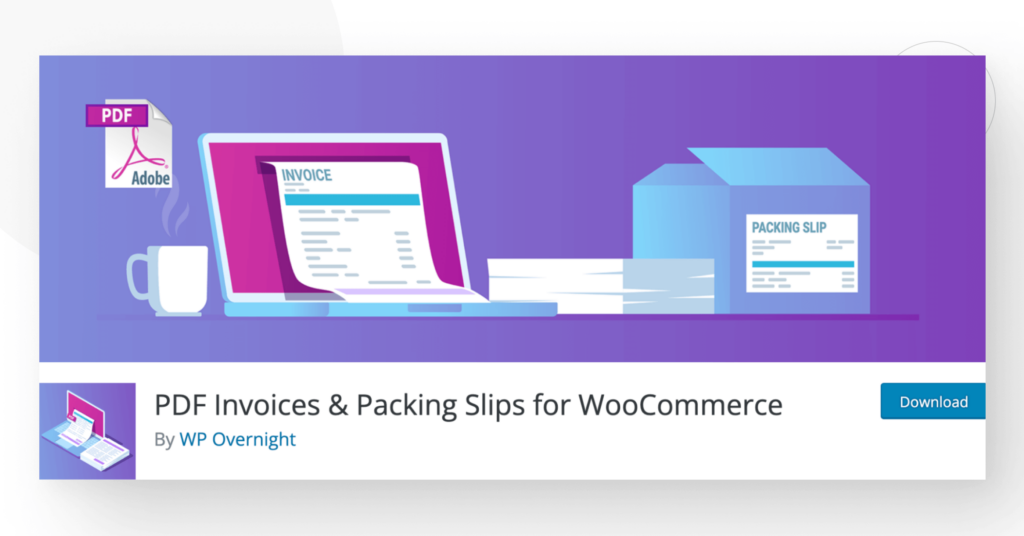
Invoices and packing slips are essential elements of online store management, and multiple plugins help you create and provide both to your customers. PDF Invoices & Packing Slips is one of the most popular such plugins, with 300,000+ active installations.
This plugin adds a PDF invoice to all customer order confirmation emails. You can customize your invoices using basic templates. It also provides customizable templates for packing slips, but you can also create your own.
Pricing
PDF Invoices & Packing Slips has three premium plans.
- Professional. It provides advanced features for €59 – €249 ($65 – $286), depending on how many domains you plan to use the license on.
- Premium Templates. It provides two premium templates you can customize using a drag-and-drop editor template builder. It costs €39 – €139 ($43 – $153).
- Bundle. It includes the Professional and Premium Templates features for €79 – €319 ($87 – $352).
Key features
- Invoice and packing slip management.
- Generate invoices and packing slips in bulk or individually.
- Customize invoice templates with HTML/CSS.
- Sequential invoice numbers.
- PDF drag and drop customizer, adding custom data to your documents, and additional PDF templates (Premium Templates plan).
- Proforma invoice and credit note, mail attachments, notification emails, multilingual support, customized address format, customized document titles and filenames, bulk exports, and cloud storage uploads (Professional Plan).
#7 WooCommerce’s Product Add-Ons – Custom & Personalized Products
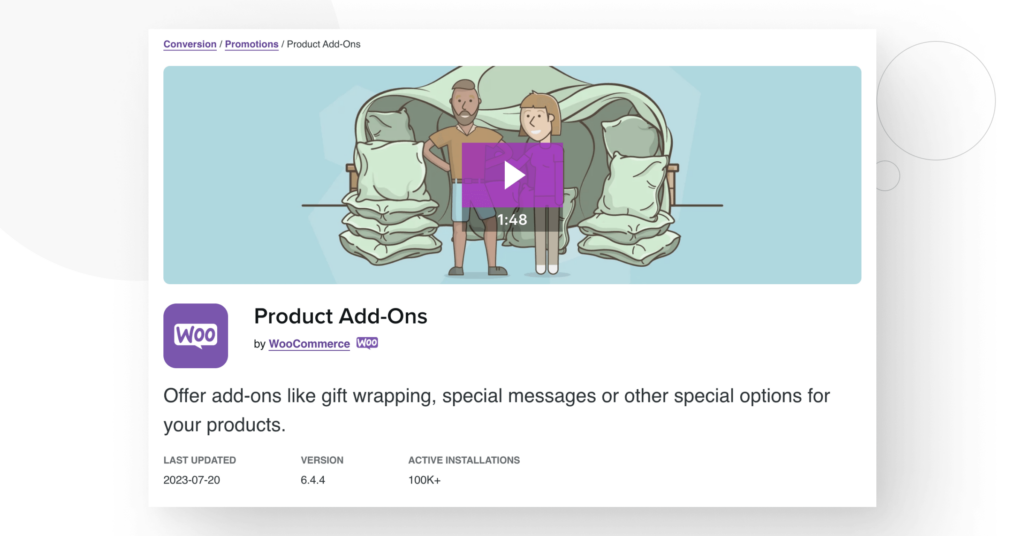
This is another plugin developed by the WooCommerce team. It allows you to offer add-ons upon every purchase, like gift wrapping and special messages. Product Add-Ons enhances personalization during the shopping experience, minimizing back-and-forth email exchanges with customers and streamlining the process of getting a highly customized product.
Pricing
Product Add-ons costs $59 per year.
Key features
- Use images instead of text for size or color options.
- Charge flat or percentage-based prices for add-ons.
- Text input for customizing t-shirts.
- Customers can add monograms or personalized cards.
- Add checkboxes for gift wrapping or express shipping.
- Custom prices. Let customers choose a price for tips or donations.
#8 Product Addons for WooCommerce – Product Options with Custom Fields
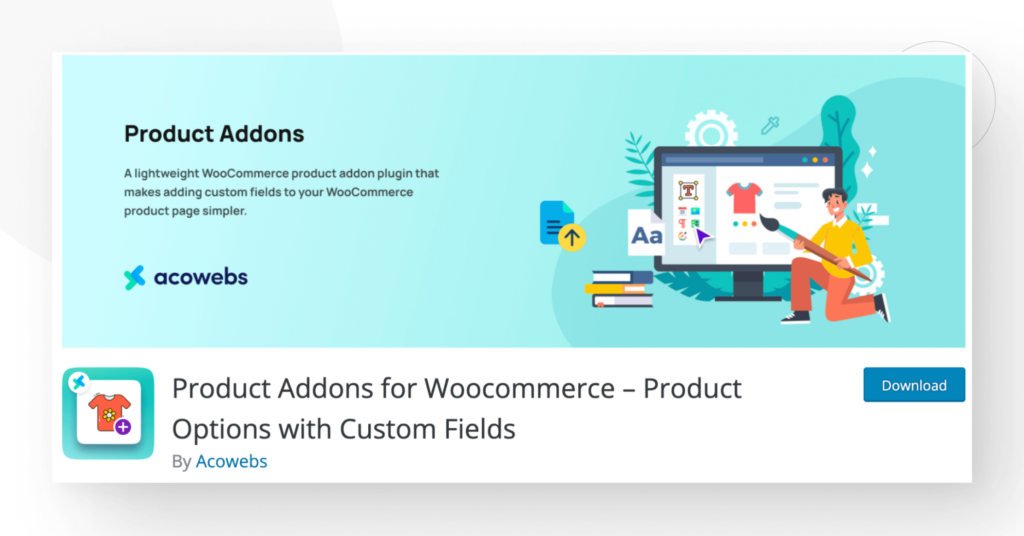
This plugin is one of the most popular alternatives to WooCommerce’s own product add-ons plugin. Created by Acowebs, a development team that’s worked on multiple WooCommerce plugins, Product Addons provides custom fields for your store’s products. It helps your customers personalize their products during the shopping experience.
The plugin features a drag-and-drop form builder for adding extra product options quickly and easily.
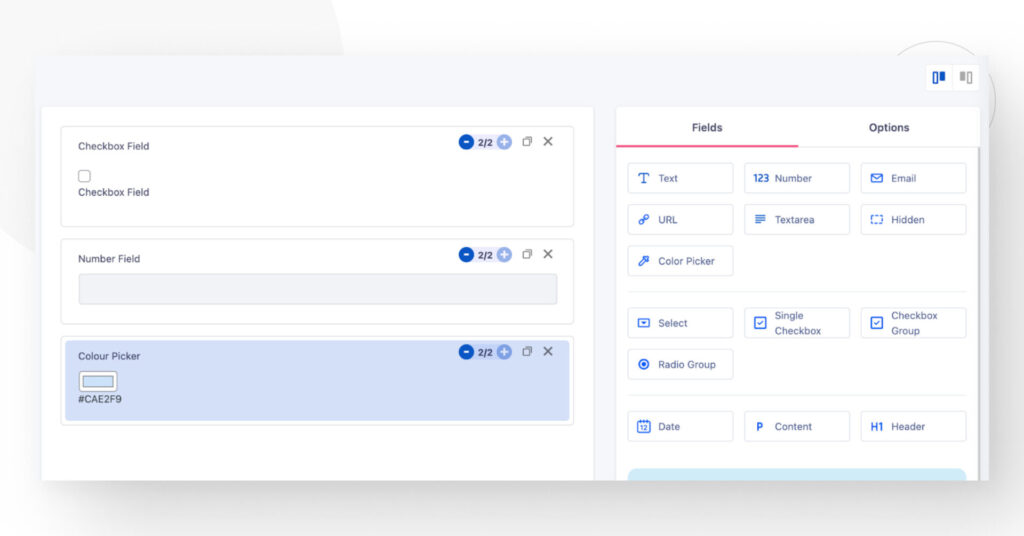
Pricing
Product Addons has four premium plans.
- Single site (1 year of updates). $39 per year.
- Single site (lifetime updates). One-time payment of $79.
- Up to five sites (1 year of updates). $89 per year.
- Up to five sites (lifetime updates). $179 per year.
Key features
- Drag and drop form builder with 14 options, including checkboxes, text, email input, text boxes, radio buttons, and others.
- 20+ form fields (premium feature).
- Custom price formula (premium feature).
#9 Checkout & Funnel Builder by CartFlows
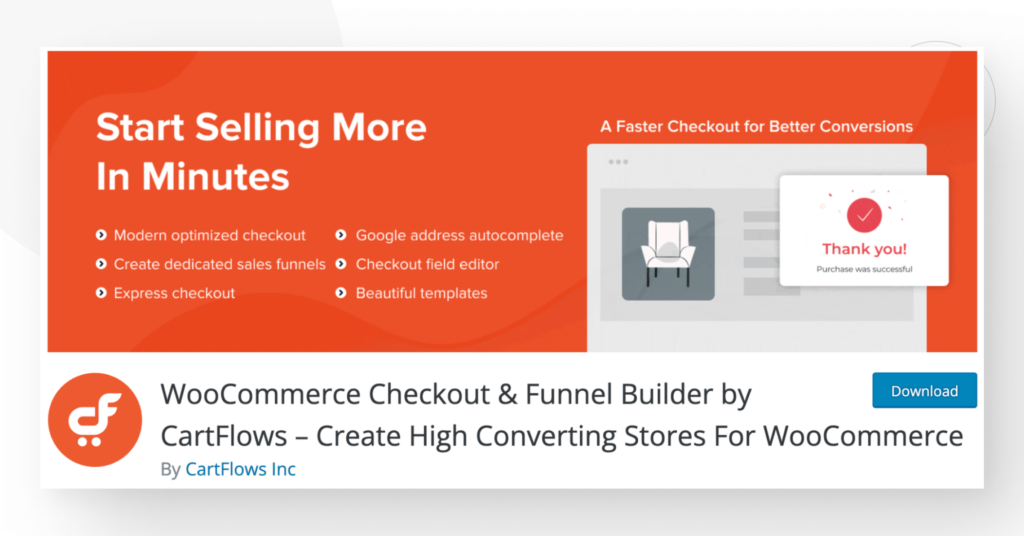
CartFlows is a checkout flow builder that helps optimize your sales funnel to increase conversions. With over 200,000 active installations, it markets itself as the “#1 WooCommerce checkout & funnel builder.”
With this plugin, you can use the Gutenberg block editor or any other page builder to create landing and thank you pages, checkouts, opt-in consent forms, and downsells and upsells. However, some funnel steps are limited or unavailable in the free version. Still, the free features allow you to optimize your sales, increasing your average order value, return on investment, and conversions.
Pricing
CartFlows has three premium plans.
- Starter. $79 per year for one domain.
- Plus. $149 per year for 10 domains.
- Plus. $269 per year for 30 domains.
Key features
- Create templates for checkout flows using Gutenberg or any page builder.
- Advanced checkout features like additional custom fields and real-time email validations (premium feature).
- Advanced funnel features like A/B split testing, Smart Funnel Routing, and analytics support (premium feature).
- Integration with third-party apps like PayPal (premium feature).
- One-click upsells or downsells (premium feature).
- Customer support (premium feature).
#10 WooCommerce Quaderno – Tax Automation
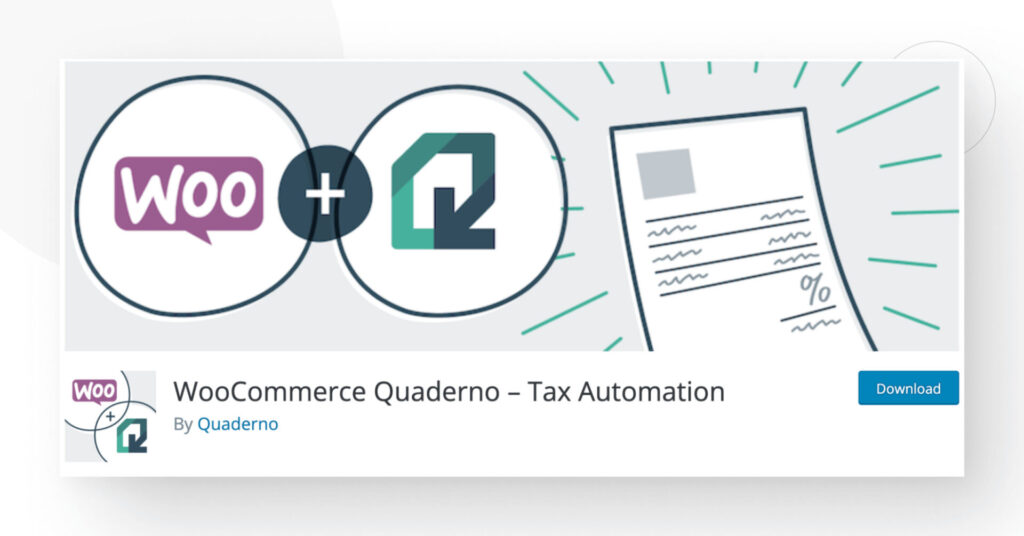
Quaderno is a company that develops tax compliance software for worldwide businesses. Their Tax Automation plugin automatically calculates taxes on every sale and follows up with tax-compliant receipts and credit notes. The plugin is constantly updated to meet shifting local tax rules for WooCommerce sellers, including US sales tax, EU value-added tax, and Canadian GST.
Quaderno Tax Automation automates tax calculations so you can focus on managing your store.
Pricing
Quaderno Tax Automation has four premium plans. All plans provide the same features but limit the number of monthly transactions and tax jurisdictions.
- Startup. €49 per month ($54) for up to 250 monthly transactions and three registered jurisdictions.
- Business. €99 per month ($109) for up to 1,000 monthly transactions and five registered jurisdictions.
- Growth. €149 per month ($165) for up to 2,500 monthly transactions and 10 registered jurisdictions.
- Enterprise. The monthly price is to be determined by communicating with Quaderno. It supports more than 2,500 monthly transactions and more than 10 registered jurisdictions.
Key features
- Compliance with worldwide tax laws.
- Notifications for tax liabilities and tax rate changes.
- Integrations with third-party software.
- Automatic tax receipts and credit notes.
#11 YITH WooCommerce Wishlists
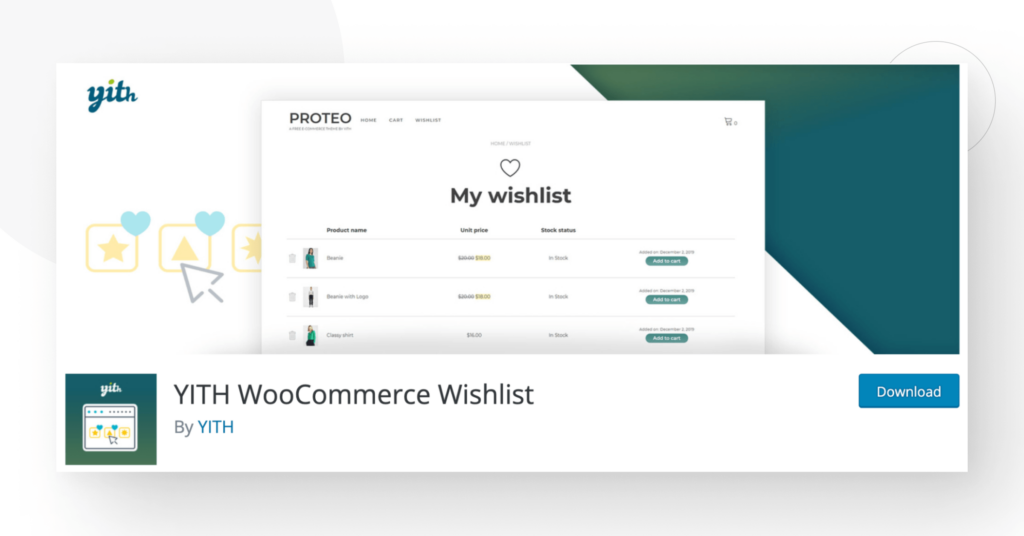
With over 800,000 active installations, YITH WooCommerce Wishlist is the most popular wishlist plugin. Wishlists are essential ecommerce elements, allowing potential or loyal customers to save their favorite products for later purchases and share what they want with their friends or through social media, acting as free advertisements.
YITH WooCommerce Wishlist is a complete wishlist management tool that allows you to add an “Add to Wishlist” button to your site, modify its behavior, customize the wishlist page’s layout, and more. The premium version provides advanced marketing functions, but the free version is more than enough to make your store more convenient and user-friendly.
Pricing
The premium version costs $109.99 per year.
Key features
- “Add to Wishlist” button.
- Customize the button’s text, behavior after the item is in the wishlist (remove, access wishlist, etc.), and style and color (with the option to add custom CSS).
- Select where the wishlist will be located (dedicated page, my account, checkout, etc.).
- Customize the layout for the wishlist page.
- Support for product variations.
- Allow users to create multiple wishlists (premium feature).
- Wishlist widget (premium feature).
- Automated emails to notify users when an item in their wishlist is back in stock or on sale (premium feature).
- Multilingual support (premium feature).
- Customer support (premium feature).
WooCommerce has many plugins to extend your store’s functionality
There are hundreds of WooCommerce plugins, so it can be hard to narrow down just a few and say, “These are the best.” With this list, we tried to provide various plugins that solve common ecommerce needs like wishlist management, tax calculations, and analytics tracking.
While there are many more to explore, understanding the features these provide helps you know how to improve your online store and what’s needed to get there. Hopefully, exploring these plugins helps inform future decisions that benefit your store. For more WordPress insights and guides, visit our blog!
Related Articles

How to... / 8 min read
How to... / 8 min read
How to Display a Random Image on WordPress
Needing to learn how to display a random image on WordPress is not very common, but there are all sorts of websites out there. Maybe you run a school’s website…
Read More
How to... / 8 min read
How to... / 8 min read
3 Ways to Allow Users to Change Text Size in WordPress
WordPress is very flexible, but it does not come with a default feature to allow users to change the text size. Even if your site has a text size that…
Read More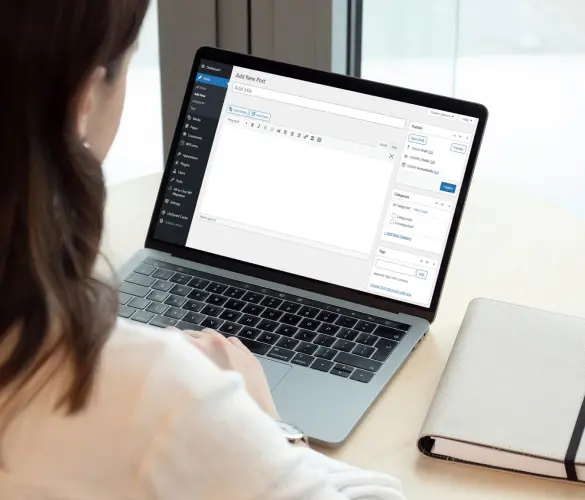
How to... / 5 min read
How to... / 5 min read
Can You Embed Systeme.io Forms in WordPress?
Yes, it’s possible to embed Systeme.io forms into WordPress. Systeme.io has built-in features that allow you to export your sales funnel forms to any website, including WordPress sites. However, there…
Read More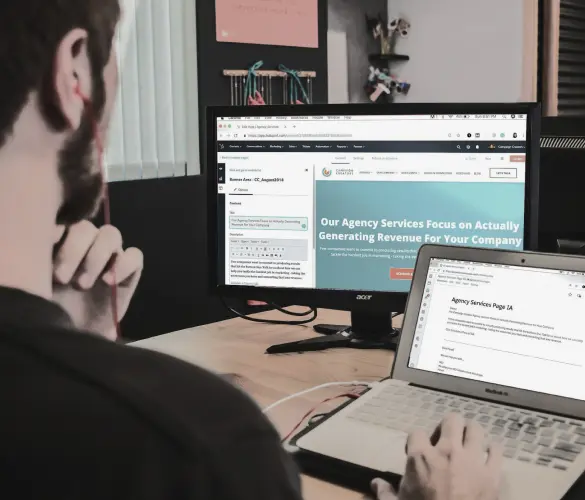
Behind the Canvas / 3 min read
Behind the Canvas / 3 min read
My Experience Improving Navbar Accessibility in a WordPress Project
Web accessibility is key in any WordPress development project. Navbar accessibility, in particular, can be a defining factor in helping people of different capabilities navigate sites effectively with only their…
Read More
Behind the Canvas / 4 min read
Behind the Canvas / 4 min read
Best Practices for Fetching Data in Next.js
Efficient data fetching is key to creating a smooth and fast user experience in Next.js apps. In this article, we’ll explore how our development team learned to optimize Next.js data…
Read More