5 best form plugins for WordPress

Forms are essential for WordPress development and management, allowing users to interact with your website and submit data. Form plugins for WordPress simplify creating and managing forms while providing additional features like spam protection and third-party integrations.
Let’s explore the advantages of using form plugins and compare the features of five popular options to help you choose the best one for your needs.
What are form plugins, and what are their benefits?
Form plugins for WordPress streamline the process of coding and designing forms, providing quick and convenient templates for allowing users to leave comments, upload files, registrate and log in, subscribe to newsletters, fill in survey fields, and much more. Some benefits of using form plugins include the following:
- Streamlined form creation. Form plugins are user-friendly and often feature drag-and-drop builders. This makes form creation faster and more accessible for admins and site owners without the HTML/CSS knowledge to code forms.
- Form templates save time. Even if you can code forms from scratch, there’s no point in coding them from scratch every time. Many form plugins provide pre-built templates you can use as a starting point, modifying them to suit your needs. These templates save time and effort.
- Customization. Form plugins let you add various fields to tailor them to specific purposes. You can add fields like text boxes, checkboxes, radio buttons, dropdown menus, file uploads, or any other you need.
- Conditional logic features. Conditional logic allows you to show or hide specific form fields based on user responses. Many form plugins support conditional logic, helping you create dynamic and personalized forms.
- Data collection and management. Form plugins help you collect, store, and manage form submissions, typically from a database. Some plugins let you export your database to CSV and other spreadsheet formats.
- Integration with other services. Many form plugins integrate with email marketing services, CRM systems, payment gateways, and other third-party tools, greatly streamlining your workflow.
- Spam protection. Many form plugins include spam protection features, such as CAPTCHA verification, honeypot fields, and anti-spam filters.
- Responsiveness. Form plugins ensure responsive forms that adapt to different screen sizes. Responsiveness ensures users can fill out forms on various devices, including desktop computers, smartphones, and tablets.
5 best form plugins for WordPress
Form plugins can be essential for your website, but there are so many of them it can be hard to choose one. While we can’t possibly review all form plugins out there, we want to provide an overview of five of the most popular and highly regarded ones in the WordPress ecosystem, so you can understand what to expect from a form plugin based on your needs and identify the one that works best for your site.
Formidable Forms: an excellent all-around alternative

The self-described “most powerful” and “most advanced WordPress form builder” is a popular plugin with over 300,000 active installations. Formidable Forms is renowned for offering extensive features and customization options, making for a flexible solution to many site owners’ needs.
One of its main features is the drag-and-drop form builder to create registration forms, surveys, polls, payment forms, file uploads, quizzes, profiles, and more. It also features Formidable View, an advanced form editor that allows experienced users to create more complex form-related content, like job application boards and event calendars.
Overall, Formidable Forms is an all-in-one solution for WordPress web forms. It’s accessible to beginners but also has advanced features for experienced users. It’s the full package.
Pricing
Formidable Forms has a free plan that allows you to create blank forms but also has four premium plans with additional features.
- Basic. $79 per year for one domain. It adds over 60 form templates, file upload templates, conditional logic, and more.
- Plus. $199 per year for up to three domains. It adds templates, the Formidable View feature, MailChimp integration, and more.
- Business. $399 per year for up to seven domains. More templates, calculator forms, surveys & polls, and more.
- Elite. $599 per year for unlimited domains. More templates, WooCommerce integration, advanced customer support, and more.
Free Formidable Forms features
- Blank forms with fields like paragraphs, text boxes, phone numbers, names, user IDs, and more.
- Importing/exporting forms.
- Form customization with CSS.
- SMTP integration with WP Mail SMTP.
Premium Formidable Forms features
- Extra form features like file uploads, pagination, calculators, surveys, polls, and more.
- Formidable view.
- Importing form from CSV files.
- Multi-page forms.
- Conditional logic.
- Multiple styles for different forms.
- Payment gateway and marketing software integrations.
- License to use on multiple domains.
- Add-ons.
Formidable Forms cons
- The free version only lets you create blank forms with limited field options.
- The premium tiers can be expensive for smaller businesses.
Gravity Forms: best premium-only alternative

The self-described “best WordPress form plugin” is a premium-only alternative. It has no free features; you can only use it by paying an annual subscription. Like Formidable Forms, Gravity Forms has a user and beginner-friendly drag-and-drop builder to design forms without any coding knowledge.
With Gravity Forms’ features, you can easily create advanced and customizable forms. In addition to the builder, you can take advantage of form templates, an extensive library of field options, conditional logic, multi-page forms, progress bars, redirections after form submissions, email notifications for users and admins, integrations with third-party systems, and much more.
Gravity Forms is an extensible and comprehensive premium alternative that anyone can use, but the plugin’s paid-only nature steers it more toward professional developers and marketing agencies. Still, the yearly subscription can be more affordable than some alternatives.
Pricing
Gravity Forms has three premium plans.
- Basic. $59 per year for one domain.
- Pro. $159 per year for three domains.
- Elite. $259 per year for unlimited domains.
Gravity Forms features
- Gravity Forms has no free features.
Premium Gravity Forms features
- Flexible form generation.
- Integrations with marketing platforms like MailChimp, Active Campaign, Campaign Monitor, and HubSpot.
- Integration with payment processors like Stripe and PayPal.
- Customer support.
Gravity Forms cons
- No free version.
- Some features, like Google Analytics integration and surveys, are not included in the Basic or Pro premium plans, forcing you to buy them separately or upgrade to Elite.
Ninja Forms Contact Form: a freemium user-friendly alternative

This is “the most user-friendly WordPress contact form builder” and one of the most popular of its kind, with over 900,000 active installations. Ninja Forms aims to be a flexible, beginner-friendly option for people without coding skills. It provides the tools for designing functional forms, simple or complex, with an easy-to-use drag-and-drop interface.
The free version allows you to create blank contact forms with 29 fields to choose from in the builder, more than Formidable provides by default. It also has multiple templates for specific forms, such as feedback collection, contact, event registrations, job applications, and more.
Ninja Forms also provide premium add-ons for features like unlocking the “Save Progress” and “File Upload” form fields and integrating with external services like PayPal and MailChimp. Overall, Ninja Forms has a more flexible free version than other popular form plugins while offering advanced features through its paid add-ons.
Pricing
Ninja Forms offers individual add-ons with extra features. Each add-on costs $29 or more, depending on the specific add-on and how many domains the license is valid for.
You can also pay for a yearly membership that unlocks various add-ons, customer support, and an increasing discount on additional add-ons.
- Basic. $49 per year in the first year, then $99. It unlocks four add-ons for one domain.
- Small Business. $99 per year in the first year, then $199. It unlocks 11 add-ons for three domains.
- Web Design & Dev. $199 per year in the first year, then $399. It unlocks 16 add-ons for 20 domains.
- Agency. $299 per year in the first year, then $599. It unlocks all add-ons for unlimited domains.
Free Ninja Forms features
- Use the drag-and-drop builder to create flexible forms with 29 fields.
- Customizable form templates.
- Responsive, mobile-friendly forms.
- Support for 10+ languages.
- GDPR compliance.
- Unlimited forms and form submissions.
- Spam protection.
- Export and import forms.
Premium Ninja Forms features
- PDF submissions.
- Save progress. Users can save progress and resume later.
- Editing form styles.
- Conditional logic.
- Multi-part forms.
- Scheduled reports.
- Integration with third-party services like PayPal, Stripe, and MailChimp.
Ninja Forms cons
- The free version doesn’t allow you to create forms with conditional logic or file uploads.
Contact Form by WPForms: intuitive and beginner-friendly builder

With over 5 million active installations, WPForms is not only one of the most popular plugins in the list but one of the most popular in the WordPress ecosystem. This plugin is renowned for its user and beginner-friendly drag-and-drop builder, easing non-technical admins into managing web forms like a pro without coding.
The free plan provides 16 form fields, including dropdown lists, multiple choices, names, checkboxes, CAPTCHAs, and more. Free marketing software integrations include only Constant Contact and Uncanny Automator. Stripe is the only payment processor available for integration in the free version.
WPForms also provides 64 free templates for contact information, newsletter signups, sports tryouts, and more. The 700+ other templates are only available with premium plans, just like many of the form fields.
Overall, WPForms is an all-in-one solution for form management and integration with third-party services.
Pricing
WPForms has four premium plans, each aimed at a specific target audience.
- Basic. $99 per year for one domain. Essential tools to build any form.
- Plus. $199 per year for three domains. Aimed at businesses that have advanced needs.
- Pro. $399 per year for five domains. All features and add-ons are included.
- Elite. $599 per year for unlimited domains. Aimed at agencies that manage multiple sites.
Free WP Forms features
- Drag-and-drop builder with 16 fields.
- 64 templates.
- Integration with Stripe, Constant Contact, and Uncanny Automator.
Premium WP Forms features
- 700+ form templates.
- More fields.
- Conditional logic.
- Spam protection.
- File uploads.
- Form confirmation and notification.
- Customer support.
- Integration with MailChimp, PayPal, GetResponse Forms, and other third-party services.
WP Forms cons
- Free fields are limited compared to other form plugins.
Contact Form 7: best free alternative

Contact Form 7 is also one of the most popular plugins in the ecosystem, with over 5 million active installations. Compared to other plugins in this list, Contact Form 7 is an extremely straightforward alternative, with no drag-and-drop visual builder, instead relying on HTML-like code for creating forms.

The plugin’s documentation provides guides for multiple types of form fields, including text, numbers, quizzes, surveys, CAPTCHAs, submit buttons, and more. You can also customize your forms with HTML and CSS to match your website’s style. This makes Contact Form 7 very flexible, placing none of the limitations many other plugins use to upsell a premium version.
The drawback is that admins need to be familiar with HTML/CSS to style the form properly to be consistent with the website’s style, making it far less user-friendly than drag-and-drop builders.
Pricing
Contact Form 7 is entirely free.
Free Contact Form 7 features
- Create many types of forms with a simple, straightforward interface.
- No limit for forms created or deployed.
Contact Form 7 cons
- It’s not very user-friendly. The HTML-like code needed to create forms requires a minimum of technical knowledge many admins won’t have.
Which form plugin should you use?
Choosing the right plugin for your site depends on your needs and available resources. If you’re a one-person team with a personal site that doesn’t require particularly sophisticated solutions, you can make do with a free version of one of these plugins.
On the other hand, if you’re part of a multi-team agency that needs a streamlined workflow and complex integrations with multiple third-party services, you’d benefit from a premium plan that covers your needs. Let’s summarize each of these plugins’ features and when they may be your best choice.
Form plugins summary
- Formidable Forms is a drag-and-drop form builder that provides a comprehensive form design and management solution with its premium plans. The free plan is relatively limited and lacks integrations, but the premium ones offer everything you need.
- Gravity Forms is a premium-only form plugin that also features a drag-and-drop builder. Given the lack of a free plan, it’s geared more toward businesses and marketing or development agencies. It provides a comprehensive solution and multiple add-ons, which you can get individually or as part of a bundle with yearly subscriptions.
- Ninja Forms is a freemium alternative with a knack for user-friendliness. Its drag-and-drop interface powers a flexible free version with 29 field options, unlimited forms and form submissions, and more. You can unlock more fields and integrations with premium add-ons or yearly subscriptions.
- WPForms is a highly popular plugin known for its intuitive drag-and-drop builder, which is great for non-technical users. The free version offers 16 fields and 64 templates, along with a few integrations. The premium versions provide advanced features and extensive templates for various form types.
- Contact Form 7 is the most straightforward plugin on this list. It’s completely free and relies on HTML-like code for creating forms. It offers flexibility and customization options but requires users to have HTML and CSS knowledge to style their forms appropriately. It is the best free alternative, with a large user base and a long-standing community.
Hopefully, you now better understand how 5 of the best and most popular form plugins for WordPress work. You should now be able to choose the one that works best for your needs. If you want more WordPress insights and deep dives, check out our blog!
Related Articles

How to... / 8 min read
How to... / 8 min read
How to Display a Random Image on WordPress
Needing to learn how to display a random image on WordPress is not very common, but there are all sorts of websites out there. Maybe you run a school’s website…
Read More
How to... / 8 min read
How to... / 8 min read
3 Ways to Allow Users to Change Text Size in WordPress
WordPress is very flexible, but it does not come with a default feature to allow users to change the text size. Even if your site has a text size that…
Read More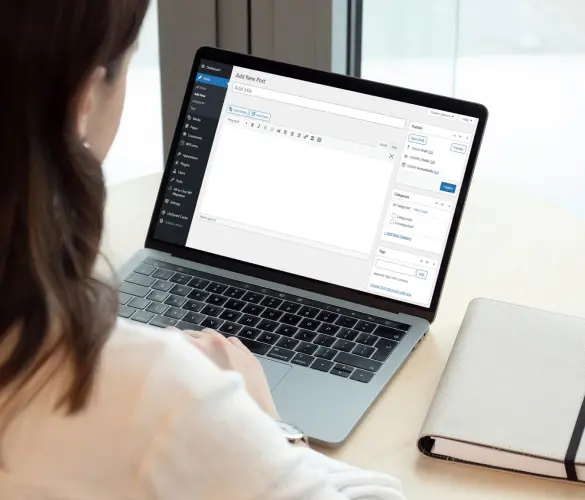
How to... / 5 min read
How to... / 5 min read
Can You Embed Systeme.io Forms in WordPress?
Yes, it’s possible to embed Systeme.io forms into WordPress. Systeme.io has built-in features that allow you to export your sales funnel forms to any website, including WordPress sites. However, there…
Read More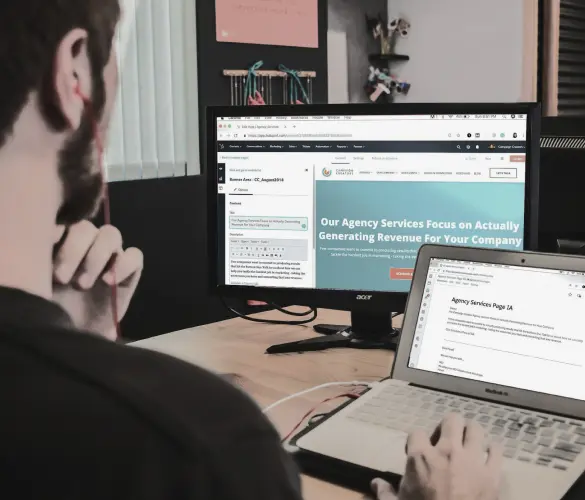
Behind the Canvas / 3 min read
Behind the Canvas / 3 min read
My Experience Improving Navbar Accessibility in a WordPress Project
Web accessibility is key in any WordPress development project. Navbar accessibility, in particular, can be a defining factor in helping people of different capabilities navigate sites effectively with only their…
Read More
Behind the Canvas / 4 min read
Behind the Canvas / 4 min read
Best Practices for Fetching Data in Next.js
Efficient data fetching is key to creating a smooth and fast user experience in Next.js apps. In this article, we’ll explore how our development team learned to optimize Next.js data…
Read More