5 best WordPress custom fields plugins

WordPress custom fields plugins help you expand upon the CMS’s native custom fields functions, streamlining the process of creating and displaying them on your frontend.
There are dozens of these plugins, so it can be overwhelming to decide which to install. Let’s explore five of the most popular and highly rated ones to explore their features and determine whether they suit your needs.
What are WordPress custom fields plugins?
By default, WordPress posts, pages, and custom posts include basic metadata like the publish date and the author’s name. Custom fields are a native WordPress function that allows you to include more metadata in your content, making it more customizable and optimized for your needs. You can add data like reading time, whether a blog post is sponsored, and more.
You can manually add custom fields by locating the Screen Options button on your editor, then check the Custom Fields box. After that, you need to create key-value pairs with the information you want to add and finally edit your theme to display the new fields.
Custom fields plugins streamline this process with user-friendly interfaces, making custom fields more accessible to admins without coding skills. Some of the most common benefits of custom fields plugins include the following:
- Advanced custom field types. These plugins allow you to add field types like date pickers, color selectors, file uploads, repeater fields, and checkboxes.
- Conditional logic. Hide or show certain fields based on specific conditions, making your posts and pages more dynamic and context-aware.
- Compatibility with themes and page builders. Custom fields plugins streamline editing your theme to display the new fields. They’re developed with compatibility for popular themes and page builders in mind.
- Templates and shortcodes. Some of these plugins offer templates and shortcodes for displaying custom fields in a customized way.
- Import and export custom fields. Some of these plugins allow you to import and export existing custom fields, saving you time during migrations and when trying to use those fields on other websites.
- Bulk editing. Some plugins allow you to add custom fields to multiple posts and pages simultaneously.
5 best WordPress custom fields plugins
#1 Advanced Custom Fields
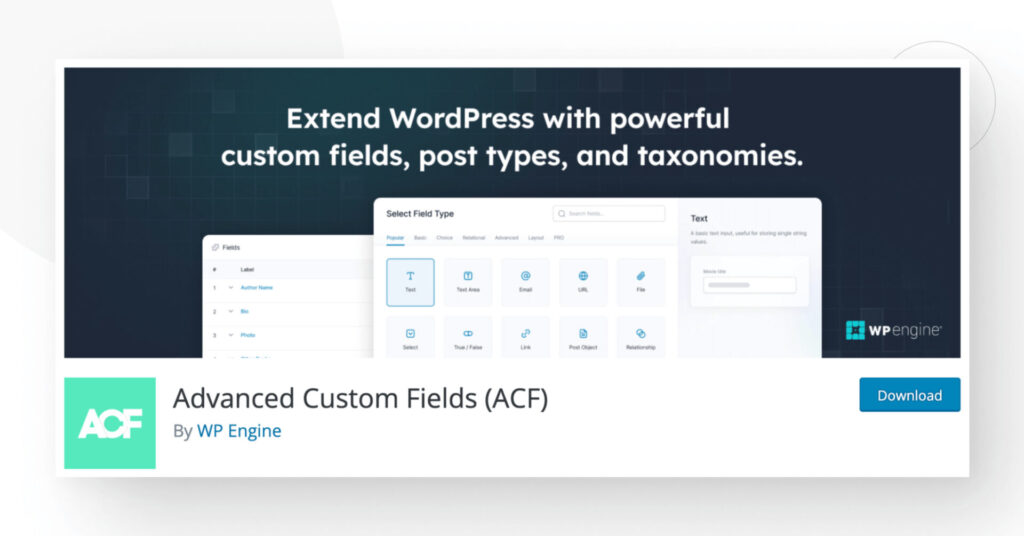
Being the most popular and highly rated alternative, the Advanced Custom Fields (ACF) plugin is the go-to option for many WordPress admins and developers. ACF gives you the tools to add and display custom fields across your WordPress site, including posts, pages, users, taxonomy terms, media, comments and custom options pages.
ACF is a freemium plugin, meaning that you get most features for free but have to pay for the most advanced ones. The free features include a custom field builder with 31 fields (text, number, email, color pickers, taxonomies, etc.), a custom post type creator, a custom taxonomy creator, and import/export functions.
The free version is enough to expand WordPress’ content management capabilities significantly, but the Pro version further extends them by providing repeater fields, Gutenberg blocks development tools, customizable galleries, and more.
Overall, ACF is an excellent tool for developers and non-technical admins that want to customize their site’s content management to suit their needs.
Pricing
ACF has three premium plans.
- Personal. $49 per year for all Pro version features on one domain.
- Freelancer. $149 per year for all Pro version features on ten domains.
- Personal. $249 per year for all Pro version features on unlimited domains.
Free Advanced Custom Fields features
- Add Field Groups. Group custom fields together and attach them to edit screens.
- Create taxonomies and custom post types.
- Import custom fields as JSON files.
- Export custom fields as JSON files or generate PHP code to include in your theme.
- 30+ field types.
Premium Advanced Custom Fields features
- Repeater fields. A set of subfields that you can repeat indefinitely.
- ACF Blocks. A framework for developing custom block types for Gutenberg, WordPress’ block editor.
- Flexible Content Field. An advanced feature for creating fields with multiple layouts and subfield options.
- Gallery Field. Customizable image galleries.
- Clone Field. Reuse existing fields.
#2 Pods – Custom Content Types and Fields
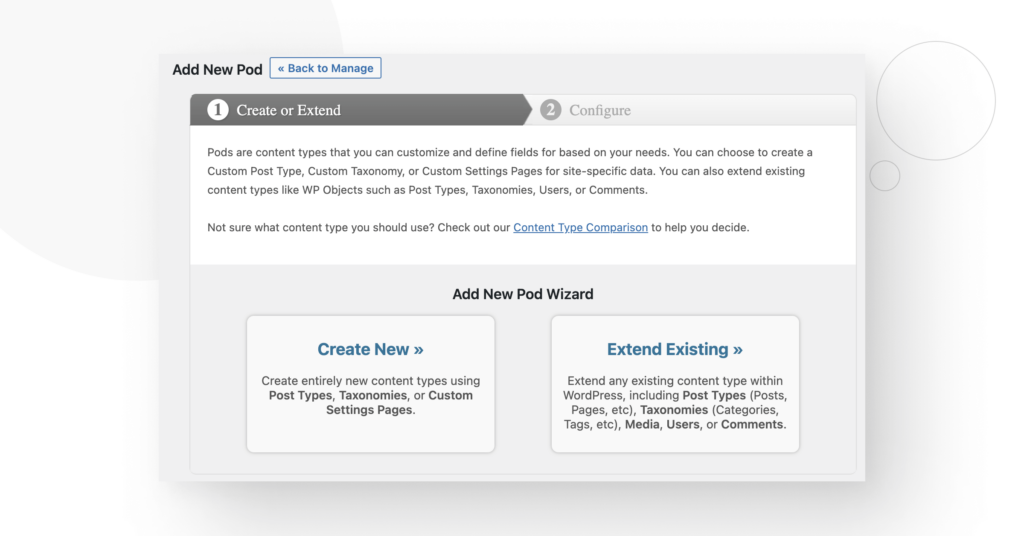
Pods is a straightforward plugin for custom content types and fields that is nonetheless packed with features and completely free. It allows you to create or extend post types, taxonomies, custom fields, users, and comments.
You can add custom fields to any content type (posts, pages, categories, tags, users, and media) and display them with blocks, shortcodes, widgets, or Pods Templates. You can also establish connections between content using the Relationship field.
Considering the number of options it provides and the fact it’s free, Pods may be the most cost-effective plugin for expanding WordPress’ content management tools.
Pricing
Pods is free but takes donations to support development.
Additionally, Pods offers premium add-ons for extended functionality. You can buy them individually or as part of a pack, which costs $49 or $89 per year.
Free Pods features
- 20+ custom fields.
- Create content types (taxonomies, custom posts, and custom fields).
- Add custom fields to any content type.
- Extend existing content types.
- Display fields using various mechanisms.
- Organize by establishing connections with the Relationship field.
- Add-ons for integrating multiple plugins and extra functions, including Beaver Themer, Gravity Forms, and Yoast SEO.
- Control the visibility of field types based on the backend user’s role.
#3 Custom Field Suite
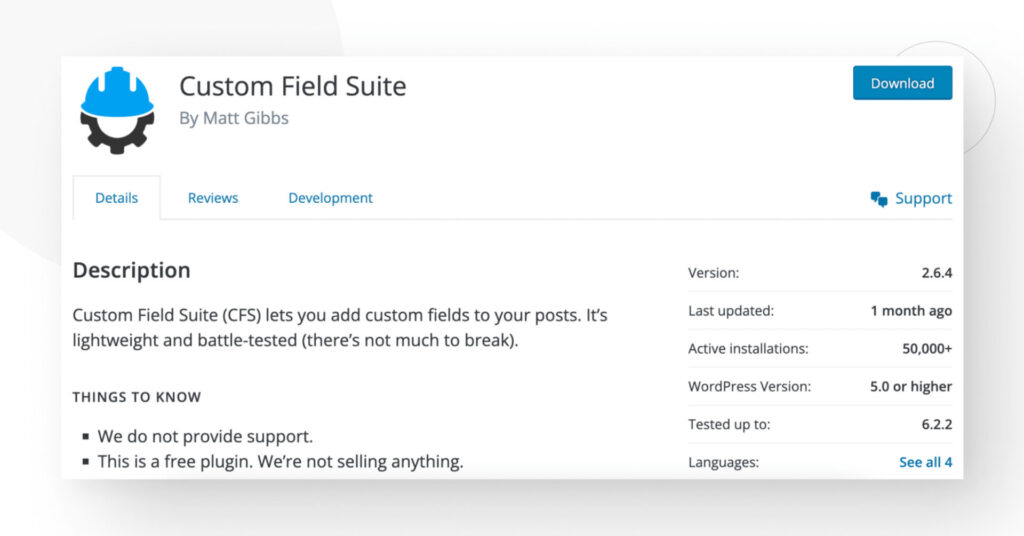
Custom Field Suite (CFS) is a more stripped-down but still very functional custom fields plugin. It’s completely free and allows you to add 14 custom field types, including text, textarea, WYSIWYG, date, and color.
To use it, go to Settings > Custom Field Suite and start adding custom fields.
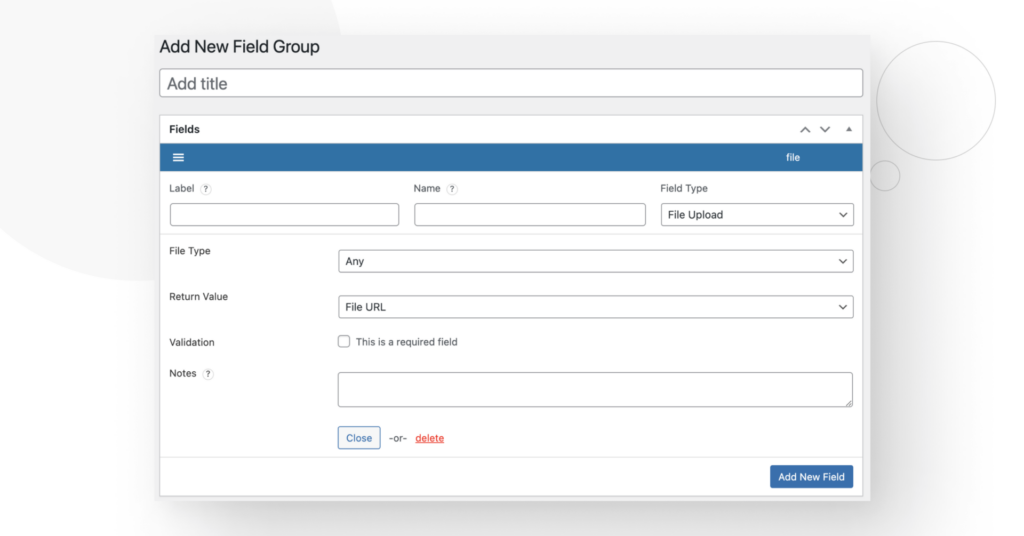
You can also establish placement rules to determine the post types and users that can use each field type.
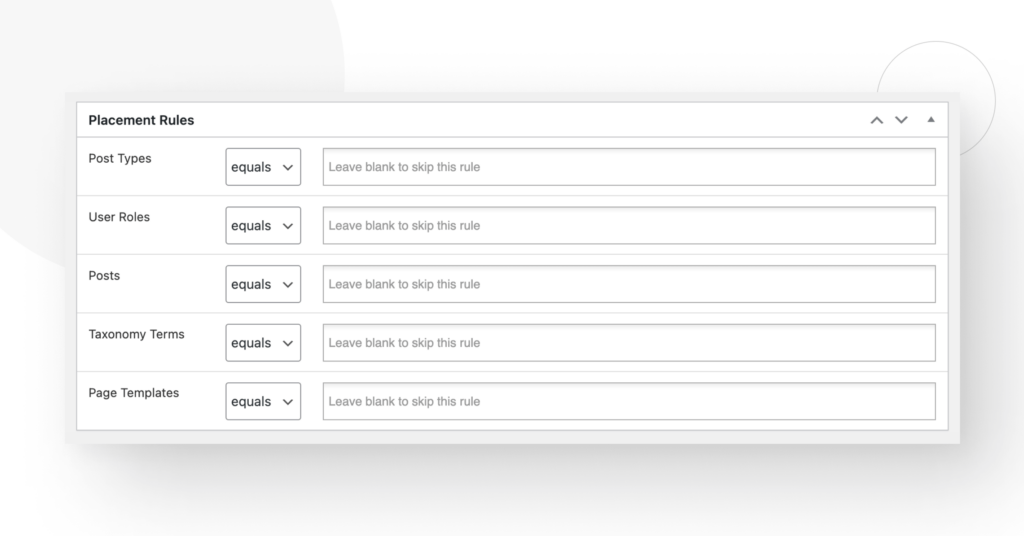
Unlike other custom fields plugins, CFS does not allow you to create custom taxonomies or post types, making it slightly more limited than those. CFS is a good choice for a lightweight, straightforward, and free alternative exclusively for custom fields.
Pricing
CFS is free.
Free Custom Field Suite features
- 14 field types.
- Filter the type of post and user that can use a specific custom field.
#4 Meta Box
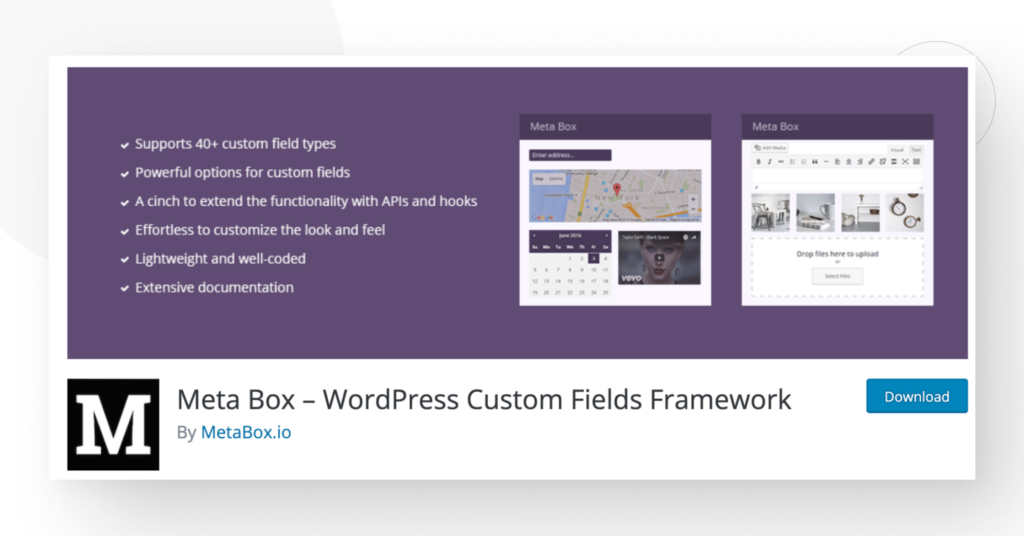
Meta Box is an all-in-one solution for custom fields. Meta Box is unique due to its Online Generator, an online tool with 38 field types. After designing your custom fields, you can generate a code to paste into your child theme’s functions.php file to display them.
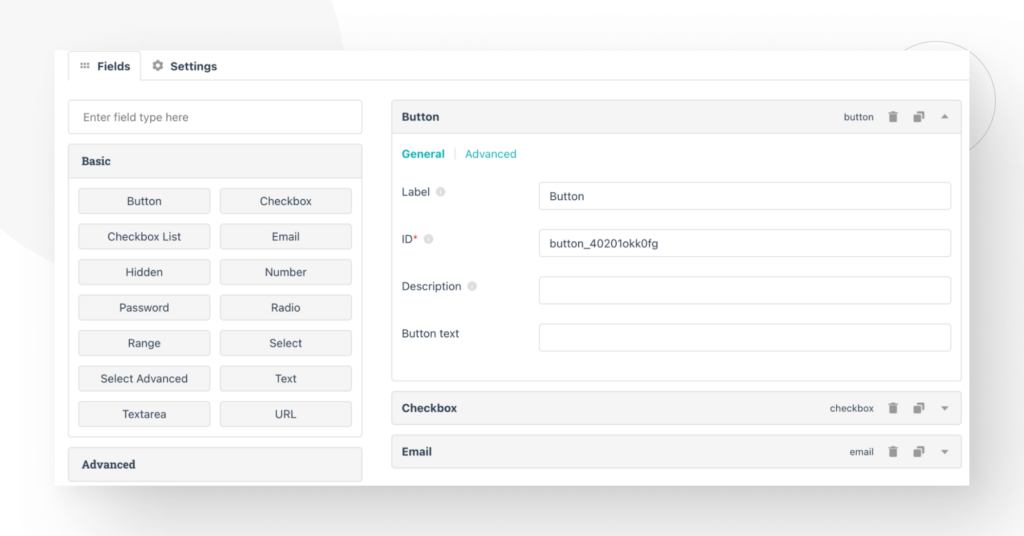
While built with developers in mind, Merta Box also allows admins without coding skills to enjoy its benefits with extensions that provide more user-friendly interfaces and integrate with builders like Beaver Themer, Elementor, and Yoast SEO. It also has 10+ other free extensions for migrating fields from ACF, adding custom fields to comments, and more.
Finally, Meta Box provides premium extensions that expand the plugin’s features. There are extensions for creating Gutenberg blocks, frontend submissions, settings pages, conditional logic, and much more.
Pricing
Meta Box is free but offers multiple paid extensions that cost $39 to $59 per year. You can also get three bundles.
- Basic. $149 per year for 12 premium extensions on unlimited sites.
- Ultimate. $229 per year for all premium extensions on unlimited sites.
- Lifetime. One-time $699 payment for all premium extensions.
Free Meta Box features
- Online Generator to add custom fields and paste the resulting code in your child theme’s functions.php file.
- Integrations with theme builders.
- Free extensions to expand functionality.
Premium Meta Box features
- Extensions that expand functionality with conditional logic, Gutenberg blocks, visibility options, and much more.
#5 Product Addons for WooCommerce – Product Options with Custom Fields
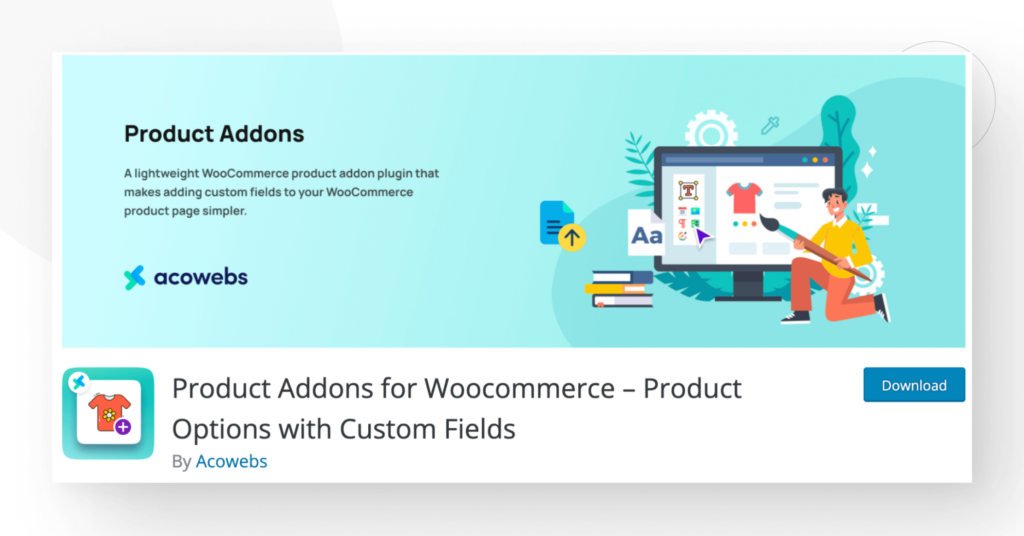
WooCommerce is one of the most popular plugins in the WordPress ecosystem, and custom fields are as important in ecommerce as they can be in any other WordPress website. While WooCommerce has its own premium plugin for add-ons and custom fields, this is one of the most popular freemium alternatives.
Created by Acowebs, a development team that’s worked on multiple WooCommerce plugins, Product Addons provides custom fields for your store’s products. It helps your customers personalize their products during the shopping experience by allowing them to include text, numbers, colors, and other add-ons for their products.
The plugin features a drag-and-drop form builder for adding extra product options quickly and easily.
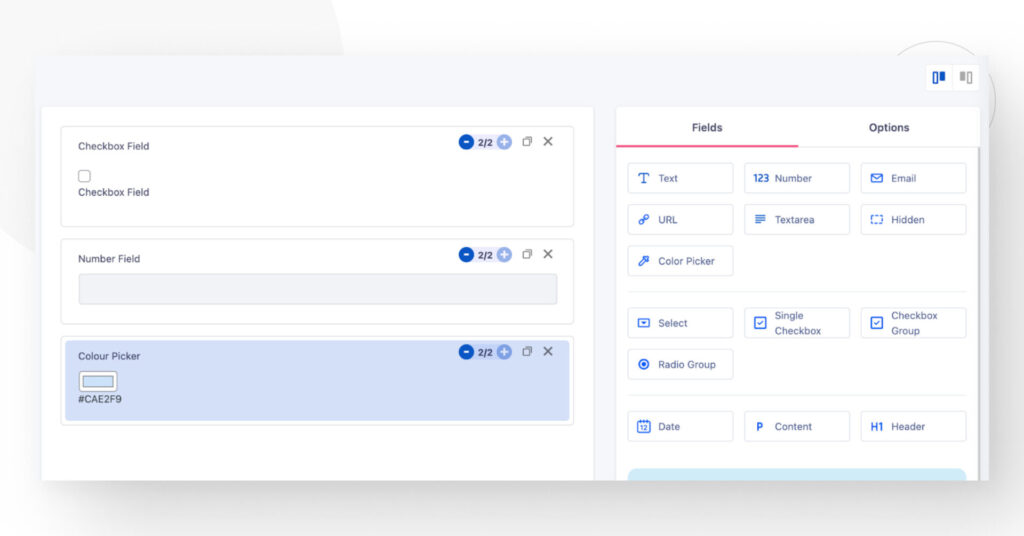
Pricing
Product Addons has four premium plans.
- Single site (1 year of updates). $39 per year.
- Single site (lifetime updates). One-time payment of $79.
- Up to five sites (1 year of updates). $89 per year.
- Up to five sites (lifetime updates). $179 per year.
Key features
- Drag and drop form builder with 14 options, including checkboxes, text, email input, text boxes, radio buttons, and others.
- 20+ form fields (premium feature).
- Custom price formula (premium feature).
Which custom fields plugin should you use?
WordPress has many custom fields plugins, making it hard to know which to choose for your site. It’s all a matter of understanding your needs and exploring plugin features to identify the one that fulfills them.
For example, if you need a stripped-down plugin that focuses only on basic custom fields, you might want to give Custom Field Suite a try. On the other hand, if you want a plugin with extensive custom content features beyond custom fields, Advanced Custom Fields may be a better option for you. Explore your options and experiment with plugins until you find the right one for your site.
If you want more WordPress guides and insights, check out our blog.
Related Articles

How to... / 8 min read
How to... / 8 min read
How to Display a Random Image on WordPress
Needing to learn how to display a random image on WordPress is not very common, but there are all sorts of websites out there. Maybe you run a school’s website…
Read More
How to... / 8 min read
How to... / 8 min read
3 Ways to Allow Users to Change Text Size in WordPress
WordPress is very flexible, but it does not come with a default feature to allow users to change the text size. Even if your site has a text size that…
Read More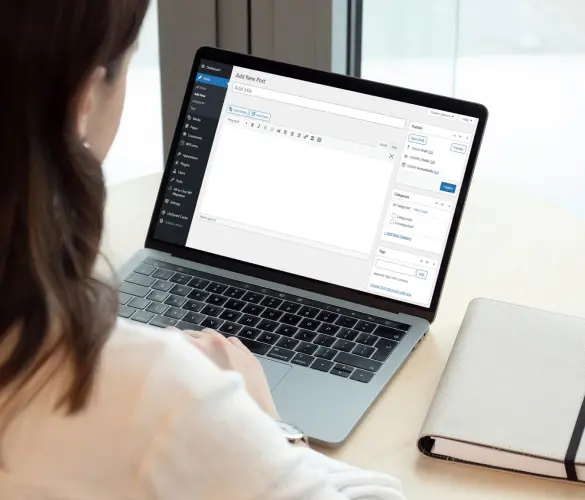
How to... / 5 min read
How to... / 5 min read
Can You Embed Systeme.io Forms in WordPress?
Yes, it’s possible to embed Systeme.io forms into WordPress. Systeme.io has built-in features that allow you to export your sales funnel forms to any website, including WordPress sites. However, there…
Read More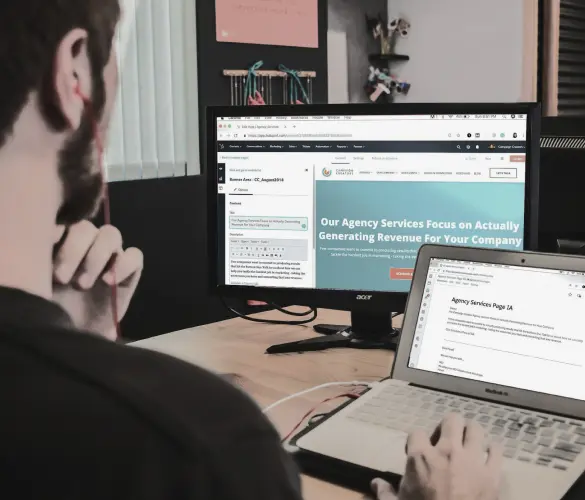
Behind the Canvas / 3 min read
Behind the Canvas / 3 min read
My Experience Improving Navbar Accessibility in a WordPress Project
Web accessibility is key in any WordPress development project. Navbar accessibility, in particular, can be a defining factor in helping people of different capabilities navigate sites effectively with only their…
Read More
Behind the Canvas / 4 min read
Behind the Canvas / 4 min read
Best Practices for Fetching Data in Next.js
Efficient data fetching is key to creating a smooth and fast user experience in Next.js apps. In this article, we’ll explore how our development team learned to optimize Next.js data…
Read More