- Blogs
- Plugins and Tools
- The 5 best WordPress image optimization plugins
Plugins and Tools / 11 min read
The 5 best WordPress image optimization plugins

WordPress image optimization plugins help you reduce image file sizes, improving your site’s performance and SEO in the process. But there are so many image optimization plugins out there that it can be overwhelming to choose one.
This article dives deep into five of the most popular plugins of this kind to give all the information you need to make an informed decision based on your needs. Let’s get into it.
What are the benefits of WordPress image optimization plugins?
Images make content easier to read, more engaging, and easier to understand by providing a visually appealing representation of what you’re reading about. However, they’re also much heavier than text, taking up significant storage space.
Image optimization or image compression plugins help manage this problem by reducing the size of images you upload to your WordPress website. The traditional way to optimize image sizes is using Photoshop or a similar image editing software. However, doing this for every image you upload takes time, especially if you have a prolific content creation team. Image optimization plugins provide automatic optimization, saving you time and effort.
The benefits of using image optimization plugins include the following:
- Improved site performance. Large images make pages and posts load slower. Optimizing your images helps speed up load times, improving performance across your entire site.
- Improved SEO. Better load times lead to better SEO. Some plugins offer additional SEO features like automatic image alt tag generation and support for the WebP image format.
- Reduced bandwidth use. Smaller, optimized images consume less bandwidth when loaded. Consuming less bandwidth may minimize web hosting costs, making your online business more efficient.
- Improved user experience. Faster performance makes for a positive browsing experience that makes users want to keep exploring your site. This increases engagement, reduces bounce rates, and improves overall user satisfaction.
- Reduced storage space. Optimized images use less storage space in your media library, leaving more room for future images and other media.
5 best WordPress image optimization plugins
Smush
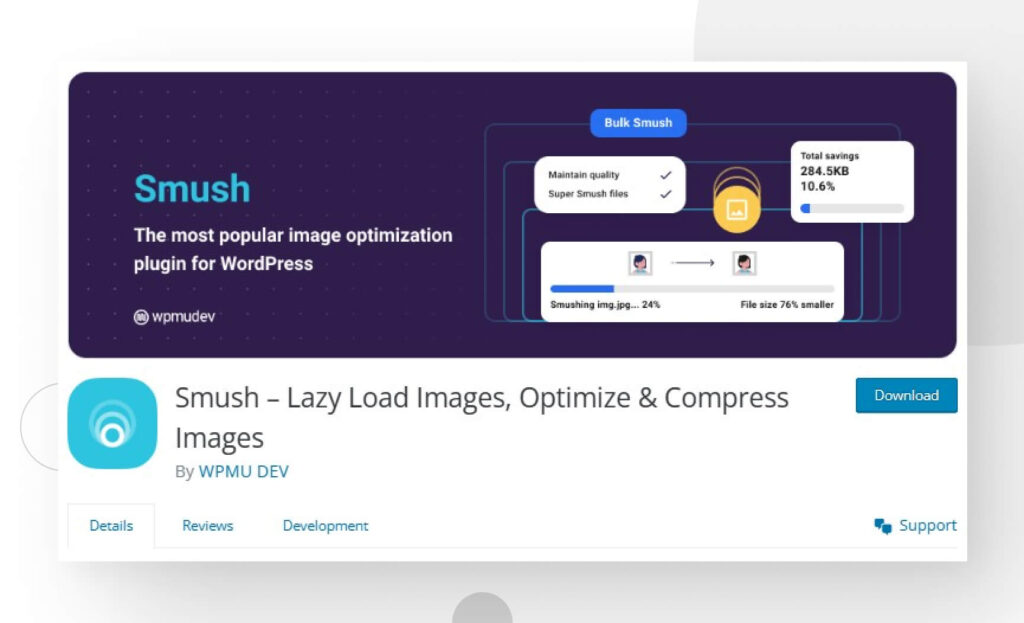
Smush is an award-winning image optimization plugin with an excellent reputation. Smush automatically compresses any images you upload to your website, improving performance and user experience.
Smush is also very user-friendly, running a configuration wizard upon installation to help you set up the basic optimization features. Additional features include more aggressive lossless compression, stripping metadata from uploads (but not SEO data), lazy loading, CDN support and more.
Finally, you can go premium for advanced features like customer support, no image size limits, and Smush CDN, a content delivery network that automatically converts images to WebP.
Price
Sumsh Pro costs $7.50 per month after a 7-day trial. Smush has a 30-day money-back guarantee if you’re unsatisfied with its premium features.
Free Smush features
- Automatic optimization for every new image upload.
- Lossless compression to remove unused data, making images lighter without any loss in quality.
- Multi-pass lossy compression for even smaller file sizes. “Lossy” means that image quality will degrade to a certain point.
- Automatically stripping image metadata for more privacy.
- Selective lazy loading for multiple image formats. Offscreen images don’t load until the user scrolls to them.
- CDN support. Content delivery networks (CDNs) are servers spread through large geographic areas that store your website’s content. When a user requests access to your content by browsing your page, the geographically closest server provides it, speeding up website performance.
- WebP conversion. WebP is an image format that reduces image size by an average of around 25% (compared to JPG and PNG) while preserving quality.
- Integration with Gutenberg blocks, Gravity Forms, and other popular software elements.
- Automatic detection of incorrectly sized images.
Premium Smush features
- Integration with Amazon S3 and NextGen Gallery to compress images outside your media gallery.
- Optimizes all images regardless of size. The free version doesn’t optimize images larger than 5MB.
- Image compression in the background. You don’t need to leave the plugin’s interface open for it to do its job.
- Smush CDN. A CDN that automatically resizes images and converts them to WebP.
- Automatic conversion from PNG to JPEG.
- Selective WebP conversion. Incompatible browsers can still load images in older formats.
- Automatic white label reports for clients.
- 24/7 customer support.
Smush cons
- The free version only optimizes images up to 5MB in size.
- No lazy loading.
ShortPixel Image Optimizer

ShortPixel is a lightweight, highly-rated freemium image compression plugin. As the name suggests, it optimizes the images you upload to your WordPress site, making them smaller, improving storage efficiency, and enhancing user experience.
Compared to other similar plugins, ShortPixel does have a significant drawback, however. You get only 100 monthly “credits” with the basic free plan. That means the plugin will only optimize up to 100 images monthly unless you pay for the premium version.
Some of its main features include lossless and lossy compression for the most popular image formats and PDF files, conversion to WebP and AVIF, and more.
Price
The free plan gives you 100 free image optimization per month. The premium plans give you three options. The first is buying a specific amount of credits that don’t expire. The second is buying a specific amount of credits per month. And the last is paying for monthly subscriptions for unlimited optimizations.
- Credit packages. You can buy from 10,000 to 500,000 credits. Costs range from $9.99 to $249.99.
- Monthly credits. You can buy from 7,000 to 220,000 monthly credits. Costs range from $4.99 to $99.99.
- Unlimited monthly credits. You can purchase unlimited monthly credits for one domain ($9.99), five domains ($39.99), or ten domains ($69.99).
Free ShortPixel features
- Automatically optimize newly uploaded images. This goes even for images outside the Media Library, like those in galleries, Modula, or added via FTP.
- This plugin creates a backup of your original, un-optimized images.
- Compatible with all major gallery, slider or eCommerce plugins.
- Support for Apple’s HEIC image format. Images are converted to JPG and optimized automatically.
- No file size limit.
- Conversion to the WebP and AVIF formats.
- Thumbnail optimization and smart cropping to highlight the subject of the thumbnail. You can exclude specific thumbnails from this feature.
- WP-CLI support for background processing.
- Automatic PNG-to-JPG conversion if it results in a smaller image.
- Bulk-optimize all images in the Media Gallery.
- Compatible with WP Offload Media.
Premium ShortPixel features
- More than 100 image credits per month.
ShortPixel cons
- The free plan optimizes only 100 images per month. For more images, you need to get the premium version.
Imagify
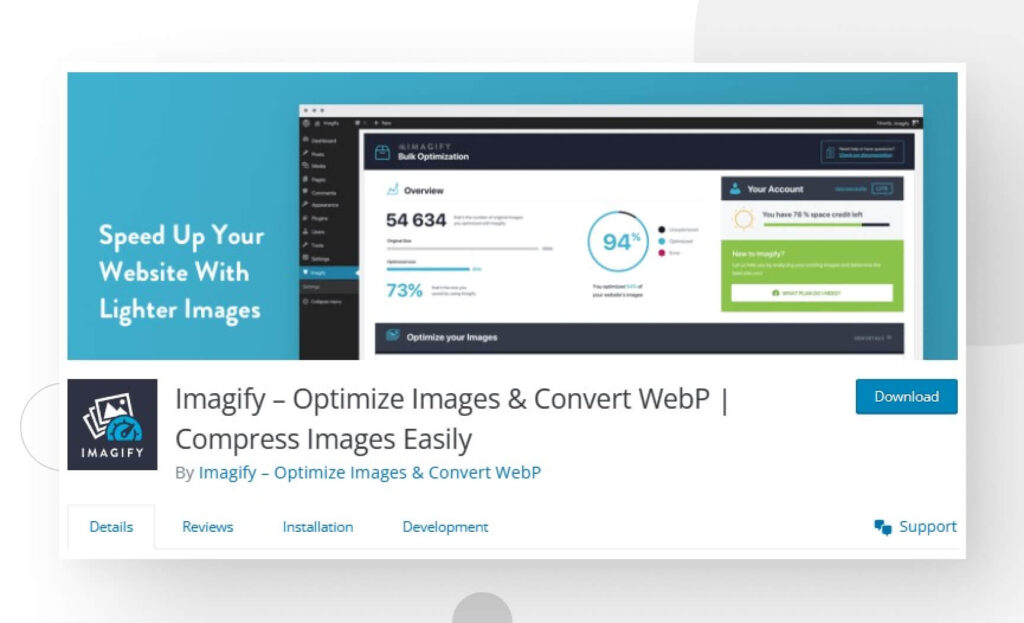
The self-described “best image optimization plugin on WordPress” is another very popular option, with 700,000+ active installations and a 4.5 stars score. Like other plugins on this list, Imagify compresses and resizes images (JPG, PNG, and GIF) you upload to your WordPress site.
Like ShortPixel, Imagify limits how many images you can optimize per month on the free plan. Imagify sets a limit of 20MB across all images you upload in a given month. According to the plugin’s description, that comes out to about 200 images per month.
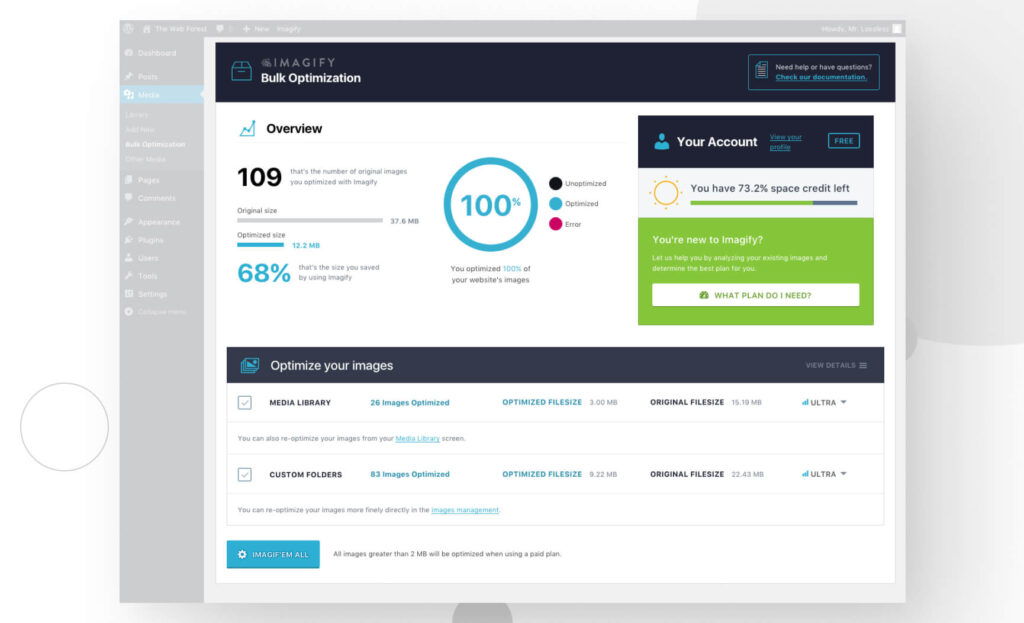
Additional features include WebP conversion and compressing PDF files.
Price
There are two premium plans, Unlimited and Growth.
- Growth. A total of 500MB per month for $4.99 per month or $49.9 per year.
- Unlimited. No limits for cumulative size for $9.99 per month or $99.9 per year.
Free Imagify features
- Optimization for any image uploaded to your website (up to a total of 20MB).
- Compatible with NextGen Gallery.
- WebP conversion. Browsers that don’t support WebP images receive the original, un-optimized images.
- Smart Compression. Imagify automatically determines the best combination of compression and quality for every image it optimizes.
- Backup features to restore images to their original size.
- Bulk optimization.
- Customer support.
Premium Imagify features
- Higher or unlimited cumulative size cap.
Imagify cons
- You can only optimize 20MB of images per month on the free plan.
- No lazy loading.
EWWW Image Optimizer
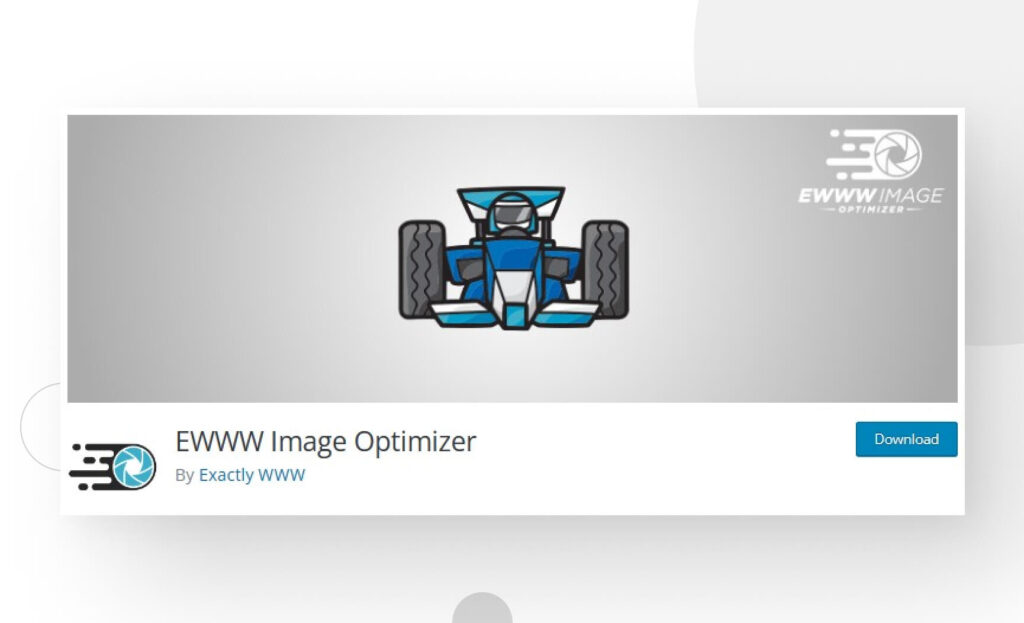
As a popular and highly rated plugin with over a million active installations, EWWW Image Optimizer claims to provide the best compression-to-quality ratio available with their premium compression for JPG, PNG, and PDF files.
But don’t panic. EWWW Image Optimizer is and “always will be” free, so you can enjoy its features without paying a dime. In addition to automatically optimizing images you upload to your site, this plugin also features format conversions, optimization for every image on your site (even those outside the Media Gallery), backups for your original images for 30 days, and more.
When you install it, you’ll go through a very user-friendly configuration wizard to set up the basic optimization, letting you configure the more advanced settings later.
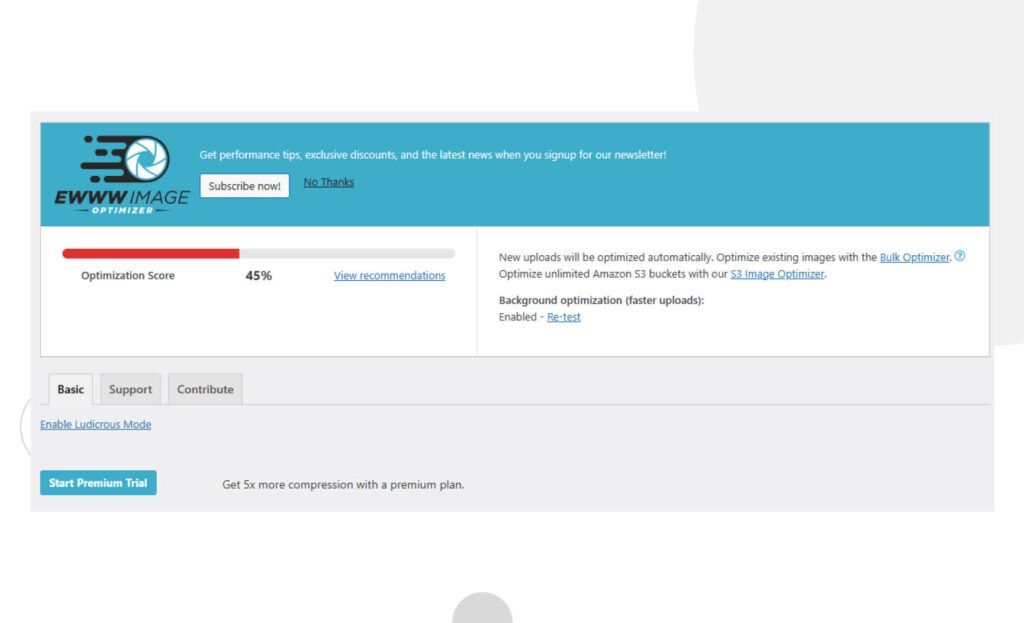
Price
EWWW Image Optimizer has three premium plans, billed annually or monthly.
- Standard. All the free features plus extra features like automatic WebP compression, JavaScript and CSS minification, watermarks for images, and more. Costs $7 per month or $70 per year.
- Growth. All the Standard features plus the ability to use the license on up to ten sites, access to a global CDN, a maximum of 400GB of bandwidth, and a custom domain. Costs $15 per month or $150 per year.
- Infinite. All the Growth features plus the ability to use the license on unlimited sites, a maximum of 800GB of bandwidth, and audits for site speed. Costs $25 per month or $250 per year.
Free EWWW Image Optimizer features
- Optimizes every new image upload.
- Automatic image scaling for the device size.
- WebP conversion.
- Selective optimization in the Media Gallery’s List View.
- Bulk Optimizer for optimizing existing images.
- The ability to optimize images on any folder in the installation.
- Compatibility with dozens of popular plugins.
Premium EWWW Image Optimizer features
- License to use the plugin on multiple sites.
- Hundreds of gigabytes of bandwidth.
- Automatic WebP compression.
- JavaScript and CSS minification.
- Image watermarks. This option is excellent for photographers trying to protect their work.
- Regional or global CDNs.
- Audits for site speed.
- Lazy loading.
Image Optimization by Optimole
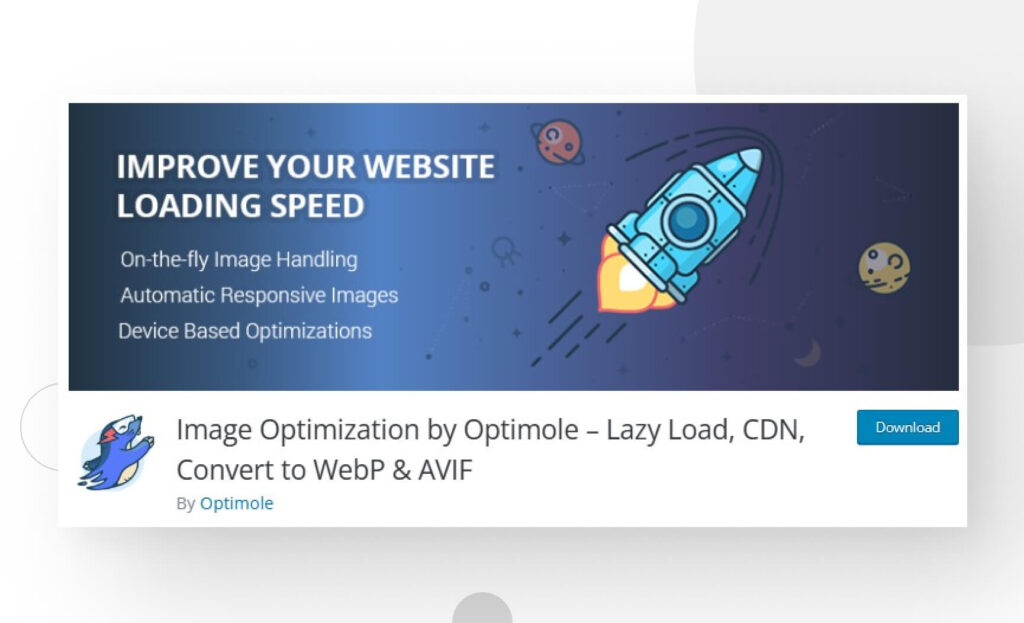
Optimole is a WordPress plugin that provides a comprehensive image optimization and delivery solution. It’s a cloud-based service powered by a global CDN to ensure fast delivery and resizing based on the visitor’s device and browser.
In addition to automatic image optimization, Optimole features fully automated basic functions that require minimal configuration, lazy loading, a function to replace all your images with cloud-based URLs, free CDN support, and integration with page builders like Elementor.
Unlike other plugins on this list, Optimole limits images not based on image size or cumulative bandwidth but on monthly visitors. The free plan works for up to 5,000 monthly visitors, establishing no limits for image optimizations. Anything above 5,000 requires a premium plan.
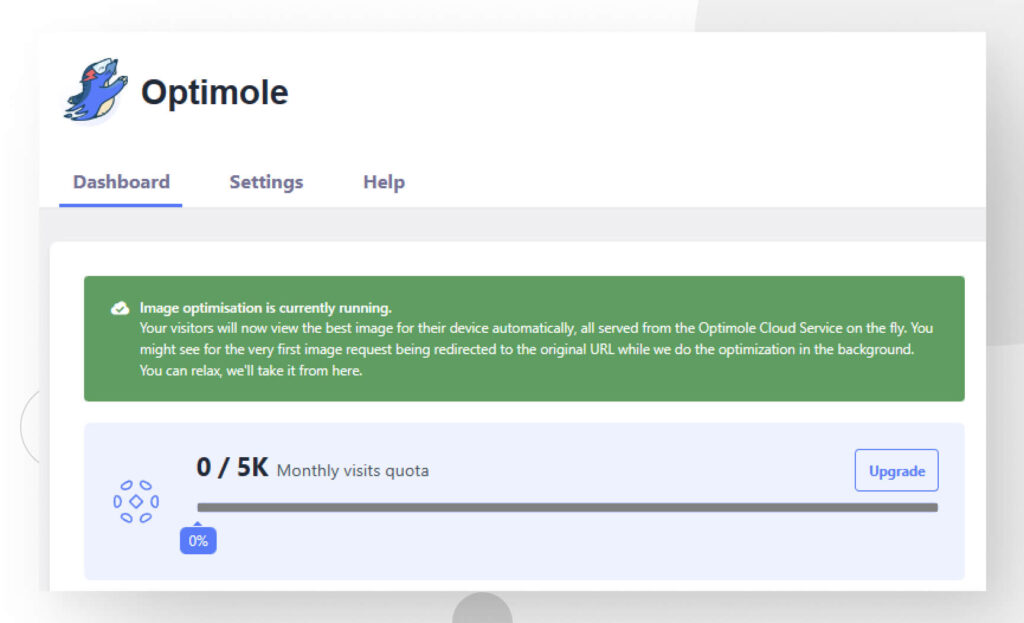
Price
Optimole has three premium plans, Starter, Business, and Flexible.
- Starter. $22.99 per month or $228 per year. Up to 50,000 monthly visits.
- Business. From $47.00 per month or $468 per year for up to 100,000 monthly visits. The more visits, the more you pay every month.
- Flexible. This has a variable cost to be determined by contacting the Optimole team. This plan is reserved for websites with more than 10 million monthly visits.
Free Optimole features
- Automatic optimization.
- Compressed images are served to visitors from a global free CDN.
- Support for the most popular image types, including WebP and AVIF images.
- Support for Retina screens.
- Optimole Cloud. Offload your images to Optimole’s cloud-based storage.
- Support for page builders like Elementor
- Lazy loading.
- Watermarks.
- Option to downgrade image quality for slower user connections.
Premium Optimole features
- License to use on unlimited sites.
- AVIF Support.
- Auto-scaling for images.
- Machine Learning-powered compression.
- More advanced lazy loading.
- Support for Cloudfront CDN at more than 450 locations.
- Unlimited bandwidth
- Customer support.
Optimole cons
- If you get more than 5,000 visits a month, you’ll be forced to pay for the premium version.
Which image optimization plugin should you use?
The WordPress ecosystem has many image optimization plugins to choose from. These are just five of the most popular ones. The one you choose depends on your specific needs and the resources available.
Every plugin on this list has a free version, but they all come with a trade-off in the form of limiting image optimization in some way. EWWW Image Optimizer is the exception, placing no limits on the number of images you can optimize, making it perhaps the most comprehensive free plan.
Smush and Optimole also provide permissive free versions, establishing no cap for how many images you can optimize but instead limiting the individual image size (up to 5MB with Smush) or the monthly visitors your site gets (up to 5,000 with Optimole). Imagify and ShortPixel restrict free image optimization the most.
If you’re going for a free plan, maybe EWWW Image Optimizer is the best choice, followed by Smush and Optimole. All of these plugins offer comprehensive premium versions, so choosing comes down to which suits your specific needs the best.
We hope this deep dive into the most popular image optimization plugins was useful. Now you can make a more informed decision about which to choose. For more WordPress deep dives, check out our blog.
Related Articles

How to... / 8 min read
How to... / 8 min read
How to Display a Random Image on WordPress
Needing to learn how to display a random image on WordPress is not very common, but there are all sorts of websites out there. Maybe you run a school’s website…
Read More
How to... / 8 min read
How to... / 8 min read
3 Ways to Allow Users to Change Text Size in WordPress
WordPress is very flexible, but it does not come with a default feature to allow users to change the text size. Even if your site has a text size that…
Read More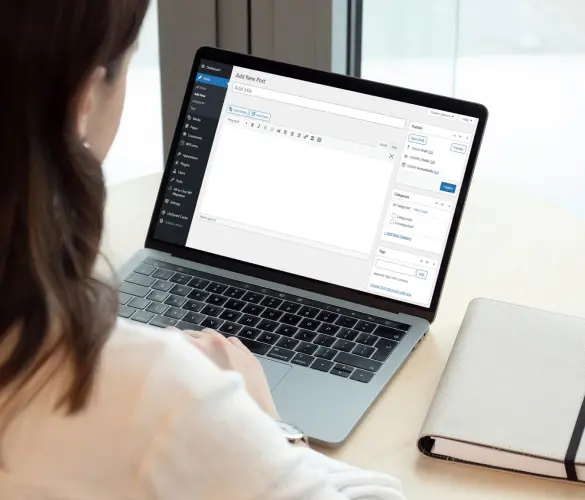
How to... / 5 min read
How to... / 5 min read
Can You Embed Systeme.io Forms in WordPress?
Yes, it’s possible to embed Systeme.io forms into WordPress. Systeme.io has built-in features that allow you to export your sales funnel forms to any website, including WordPress sites. However, there…
Read More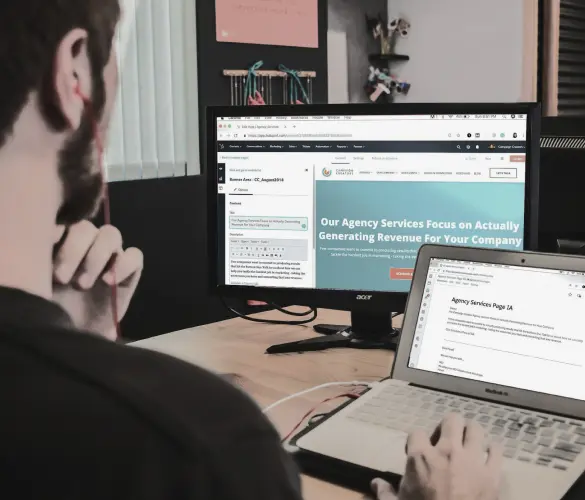
Behind the Canvas / 3 min read
Behind the Canvas / 3 min read
My Experience Improving Navbar Accessibility in a WordPress Project
Web accessibility is key in any WordPress development project. Navbar accessibility, in particular, can be a defining factor in helping people of different capabilities navigate sites effectively with only their…
Read More
Behind the Canvas / 4 min read
Behind the Canvas / 4 min read
Best Practices for Fetching Data in Next.js
Efficient data fetching is key to creating a smooth and fast user experience in Next.js apps. In this article, we’ll explore how our development team learned to optimize Next.js data…
Read More