- Blogs
- Behind the Canvas
- How Interactive Animations Improve the User Experience in a WordPress Site Using Framer Motion and React
Behind the Canvas / 5 min read
How Interactive Animations Improve the User Experience in a WordPress Site Using Framer Motion and React
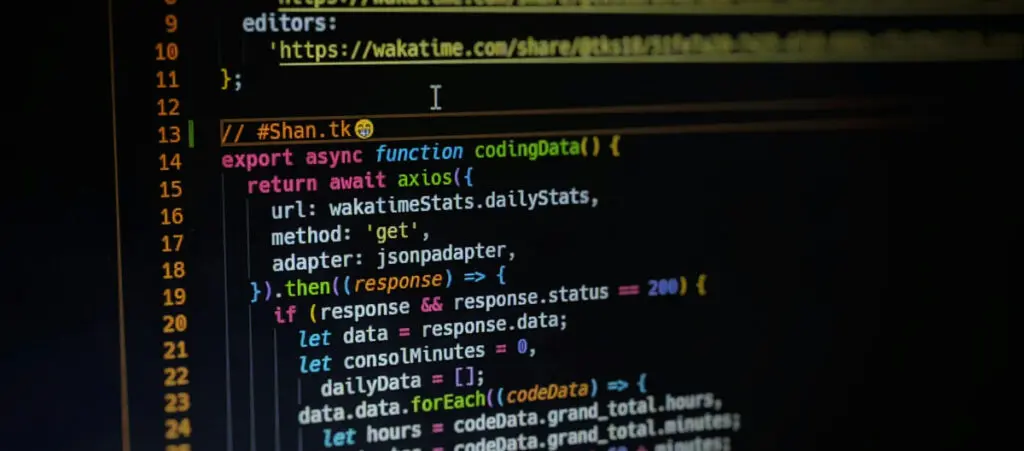
Interactive animations have become more prominent in website development in the past years, including WordPress environments.
Tools like GSAP, React Spring, and Framer Motion help developers create more interactive and engaging user experiences. Additionally, platforms like shadcn/ui offer pre-built components for popular frameworks like React, Vue or Svelte, making animation implementation more accessible.
So, it’s clear that modern WordPress developers have many options when deploying web animations, but it’s still important to choose the right tool for your client’s specific needs.
That’s why, in this post, we want to explore why we choose Framer Motion over alternatives such as GSAP or React Spring. Although GSAP has implemented hooks for React and React Spring has a solid physical foundation for complex animations, Framer Motion was a better fit for our needs.
Let’s explore how Framer Motion’s flexibility helped us improve the user experience in this project.
Key Takeaways
- Framer Motion is the best animations library for React because it is specifically created to be compatible with it.
- Smooth animations and clean transitions significantly improve navigation and let users browse content seamlessly, without visual interruptions or excessive loading times.
Why We Chose Framer Motion for Interactive Animations in WordPress
Framer Motion offers a number of features that make it easy to create dynamic animations in React applications:
- Input and output animations. These allow us to manage the lifecycle of components, which is useful for executing clean transitions, both when elements enter and exit the screen.
- Gesture and event support. With Framer Motion, we can incorporate gestures such as dragging, tapping, and scrolling, giving us the ability to develop rich interactions without the need for additional tools.
- Intuitive API. The simplicity of its JSX and props-based API makes it easy for developers to implement animations.
- Optimized performance. The library is designed to be highly efficient, using a high-performance animation API available in modern browsers.
- Flexibility in the properties you can animate. It gives us full control by allowing us to animate various CSS properties such as transformations, opacity, and scaling.
In addition to these features, keep in mind that Framer Motion is a library created to work specifically with React’s lifecycles. While several other libraries can competently help us create animations, Framer Motion is the one that works best for React.
GSAP, for example, is plain JavaScript. While it has features to work with React, it’s specifically created for React. Given our commitment to React, Framer Motion was the obvious choice.
The Challenges of Using Framer Motion in a WordPress Redesign Project
One of our latest projects involved redesigning the website of a major U.S. city to make it more interactive and compatible with modern technologies without overwhelming the user with excessive animations.
One of the specific challenges we faced was a section with multiple informational boxes directing to other pages. We used the { m } component to create animations without compromising performance. Unlike { motion }, m comes with no preloaded features, helping us improve performance.
We also wrapped the animations in { LazyMotion } to lazy-load specific subsets of features.
LazyMotion accepts two configurations: DomAnimation and DomMax. DomAnimation uses the browser API for smoother animations, while DomMax is used when we need advanced physics, such as accelerations in a slider.
These configurations allowed us to maintain the site’s performance without compromising the visual quality of the animations.
Additionally, we incorporated the { AnimatePresence } component to manage the input and output animations in the boxes, allowing smooth transitions when an element appears or disappears from the interface. Using AnimatePresence helped us improve the site’s aesthetic appeal while also optimizing the user experience.
Integration With Jotai for Global State Management
We chose the Jotai library for global state management in React. Like alternatives such as Redux or Zustand, Jotai allowed us to manage shared states between different components.
This feature was key to synchronizing animations in different parts of the component tree, ensuring that transitions were consistent and smooth between sections.
For example, when a user interacted with a slider in one section, the global state controlled by Jotai ensured that animations in other related components adjusted accordingly, providing a consistent and visually appealing user experience.
Ultimately, we chose Jotai over Redux because Jotai is significantly lighter than Redux and requires less effort to configure. Redux would have a better option in a larger project that required more scalability.
How Framer Motion Helped Us Improve the User Experience
Interactive sliders were one of the most used elements on the site.
These sliders allow us to display a large amount of information and various images without taking up too much space. They provide an efficient way to organize content, but because we used Framer Motion to animate them, they also provide a more immersive experience for the user.
Additionally, smooth animations and clean transitions significantly improved navigation, providing a more enjoyable and engaging experience. Users can now browse content smoothly, without visual interruptions or excessive loading times, resulting in higher user retention and a better overall experience.
Framer Motion’s Interactive Animations Improve the User Experience in WordPress Sites
Using Framer Motion on our recent project to redesign a major U.S. city’s website helped us create a modern and attractive interface, but also optimized the site’s performance and improved the user experience.
The integration with Jotai made it easier to handle global states because it enabled seamless synchronization of animations in different parts of the application. In the end, we managed to strike a balance between visual aesthetics and performance.
As a result, we believe that Framer Motion remains a valuable tool for any developer looking to improve the user experience in React applications, providing an efficient way to implement advanced animations without sacrificing performance.
If you found this post useful, read our blog and developer resources for more insights and guides!
Related Articles

How to... / 8 min read
How to... / 8 min read
How to Display a Random Image on WordPress
Needing to learn how to display a random image on WordPress is not very common, but there are all sorts of websites out there. Maybe you run a school’s website…
Read More
How to... / 8 min read
How to... / 8 min read
3 Ways to Allow Users to Change Text Size in WordPress
WordPress is very flexible, but it does not come with a default feature to allow users to change the text size. Even if your site has a text size that…
Read More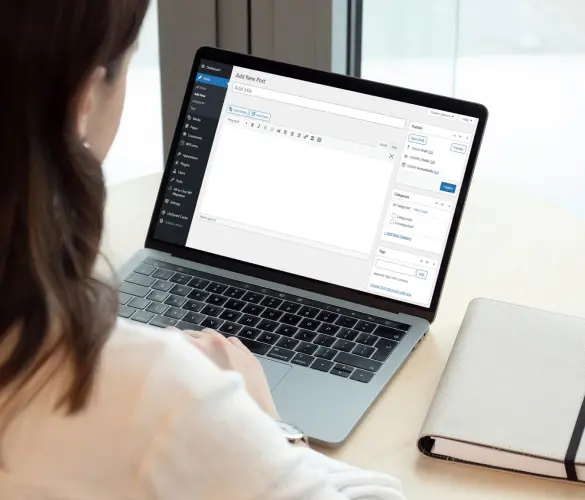
How to... / 5 min read
How to... / 5 min read
Can You Embed Systeme.io Forms in WordPress?
Yes, it’s possible to embed Systeme.io forms into WordPress. Systeme.io has built-in features that allow you to export your sales funnel forms to any website, including WordPress sites. However, there…
Read More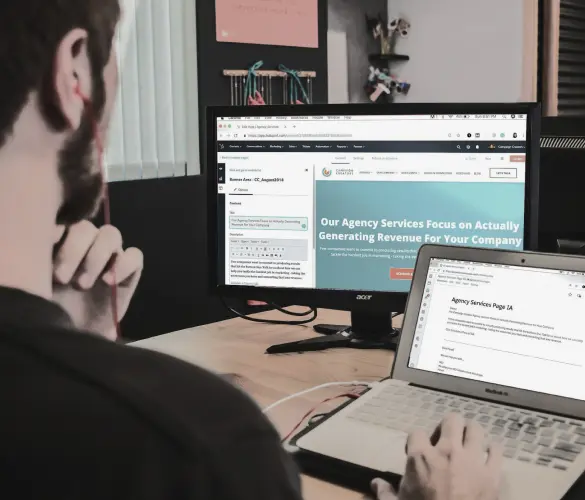
Behind the Canvas / 3 min read
Behind the Canvas / 3 min read
My Experience Improving Navbar Accessibility in a WordPress Project
Web accessibility is key in any WordPress development project. Navbar accessibility, in particular, can be a defining factor in helping people of different capabilities navigate sites effectively with only their…
Read More
Behind the Canvas / 4 min read
Behind the Canvas / 4 min read
Best Practices for Fetching Data in Next.js
Efficient data fetching is key to creating a smooth and fast user experience in Next.js apps. In this article, we’ll explore how our development team learned to optimize Next.js data…
Read More