Is WordPress Free? Here’s the Scoop
Is WordPress, really, free? This isn’t a simple yes or no answer. Having WordPress can be free, but if you want a custom site with more advanced features and custom themes, you will probably have to invest some money.

Answering the original question, the WordPress core, which is the WordPress software itself, is and will remain free.
The good news is that you can set up a basic and functional site without making big expenses, using free or low-cost themes and plugins.
Below, we will discuss the free and non-free aspects of WordPress and how to make the most out of them when building your site.
Why is WordPress Free?
As we said before, the WordPress software is free, you can download it from the website. Thereafter, you are free to use, edit and customize it as you wish, since it is open-source software published under the GNU General Public License.
As we said before, the WordPress software is free, you can download it from the website. Thereafter, you are free to use, edit and customize it as you wish, since it is open-source software published under the GNU General Public License.
Regarding the third point, applying this license means that you can redistribute or sell WordPress, but your users or customers must also have access to the code to use or modify it in the way they wish.
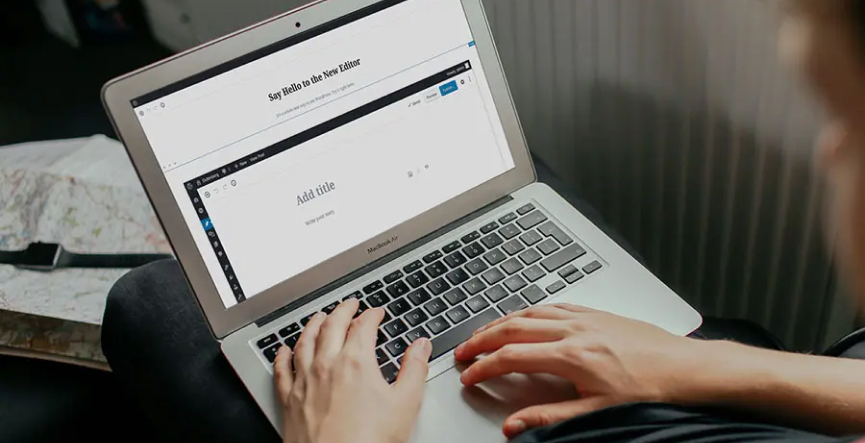
Which aspects of WordPress are free?
There are several aspects of WordPress that are or can be free, this includes:
- Core software
- Support
- Updates
- Themes
- Plugins
Let’s take a closer look at each of them separately.
Free Core Software
The WordPress core Software is free. You can download it from the official website: https://es-ar.wordpress.org/download/
Free Support
WordPress has free support provided by volunteers. These are platform specialists who contribute to the community by working in the support forums.
They will be able to assist you with your WordPress installation, domain management, and hosting setup. It is important to clarify that these specialists perform unpaid volunteer work, so their response may not be immediate.
You may need to consult other online support sources if you need assistance with other issues related to templates, themes, or plugins.
Free Updates
All WordPress software updates are free of charge. If an update is available, you will be able to see it in your admin panel.
These updates will affect the WordPress core and the free themes and plugins. It is worth clarifying this, since if you have premium plugins or themes, these may require a paid subscription to be updated.
Free Themes
WordPress has a large catalog of free themes.
This directory is created and maintained by developers, volunteers, and the WordPress team itself. If you find a theme here, it’s because it has passed rigorous testing, so you can trust that it will be safe and well coded. This catalog is the only place where you can download free WordPress themes safely.
We do not recommend downloading free themes from external sources, as you run the risk of them containing spam or malicious content.
You can access the Theme directory from the website or from the “Themes” page in your admin panel.
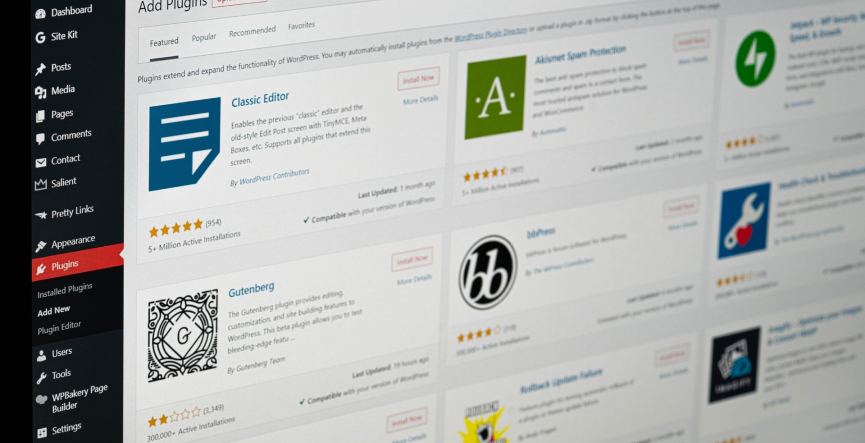
Free Plugins
WordPress also has a plugin catalog. As in the case of themes, if a plugin appears in this directory, it has been tested and will be safe and reliable. Many of these plugins are created by developers who want to give something back to the WordPress community.
It is worth clarifying that a plugin may not be guaranteed to be safe forever, as it can be affected by updates. A reliable developer will always make sure that your plugin is compatible with the latest version of WordPress.
Which aspects of WordPress are not free?
As we said before, WordPress has plenty of free aspects. However, building and running a professional website can involve some extra costs.
These costs will depend on the needs and functionalities of your site, and also on your knowledge and predisposition to work. If you are willing to invest some more time and effort, there are many things you can do by yourself; otherwise, you can pay for professional help or premium plugins and themes.
These are the aspects that you may need to invest money on:
- Hosting
- Premium support
- Premium themes
- Premium plugins
- Updates of premium plugins/themes
- Hiring a Developer
- Hiring an SEO Specialist
Again, let’s look at each of these aspects in detail.
Paid Hosting
If you want a self-hosted WordPress site, you will have to get a paid hosting provider. This will grant you more advantages than WordPress.com hosting.
These advantages include:
- Full control over your data
- DNS Settings to make your domain name point to your site.
- Installing WordPress from your hosting dashboard.
- 24/7 support
- Regular backups
- Better performance
When choosing a hosting provider, always have your site requirements in mind. Read each hosting’s description, price, and review carefully to find the right option. If you want a top-of-the-game site, it’s worth paying some extra money.

Premium Support
It’s important to have the support that can help you with hosting-related issues. All paid hostings have support for their users, but if you need some extra help or customized assistance, you can consider hiring premium support.
Premium Themes
A free theme may not always meet your site’s needs or might be too complex to customize. In these cases, you can decide to buy a premium theme.
This category also includes page builders, themes with interfaces that allow you to simply drag-and-drop modules to create your pages. Some examples of these themes can be Elementor or Divi.
To know which premium theme is suitable for you, we recommend
- Read user and developers reviews
- Make sure the theme has a GPL.
- Try a free version with a refund, so you don’t lose money if you don’t like it.
Premium Plugins
Sometimes free plugins may not be enough for the design and functionalities you want in your WordPress site. For these cases, there are premium plugins.
Some of the most important features of premium plugins are:
- They offer solid premium support.
- Guaranteed version upgrades to maintain compatibility with WordPress updates.
- Have better code and development than a free plugin.
- Improved functions and features
- Security. You won’t find malicious code in a premium plugin (make sure to always get it from the WordPress directory).
- More customizable options
- In context, they are not an expensive investment for what they offer.
Paying for Updates
As mentioned above, premium themes and plugins generally include a free support period and free updates. This period can be extended upon payment.
However, some plugins only require a one-time payment to access these benefits.
While it may be tempting not to invest more money in these aspects, it is recommended to do so to avoid problems such as version compatibility or security issues.
Paying for Development
If you don’t have the coding skills or time to set up the site yourself, you can always hire a developer to do it for you.
You can choose this professional to take care of issues such as installing WordPress, customizing your theme, and creating and installing plugins, among other tasks.
Hiring an SEO Specialist
Once your site is up and published on the web, you’ll want people to be able to find it through search engines like Google.
For this, there are numerous plugins such as YoastSEO, HubSpot, Rank Math, among others that allow you to edit and customize aspects that will improve your ranking and presence in search results.
However, if you are not familiar with SEO and don’t have the time to learn, you can always hire a professional to improve your organic positioning.
How to use WordPress for free?
There is a way to get WordPress 100% free and is getting a free WordPress.com plan. This implies that the WordPress company will host your site, as it currently does for millions of sites.
Of course, free is not always the most convenient, but if you want a simple and personal site like a portfolio, this may be a suitable option for you.
However, you need to know the limitations of a free WordPress.com plan:
- You will not be able to use your domain name
- No access to the code
- A limited number of themes
- No access to plugins
- Ads on your site that you can’t control (this is how WordPress monetizes your site)
Alternatively, there is a premium WordPress.com plan that allows extra features such as using your custom domain name, but you still won’t have access to the code.
Some tips to spend as little money as possible building your WordPress website
- Get a domain name that is not too expensive.
- Don’t invest in a server without having a design. Use software like XAMPP or Visual Studio Code to preview what the pages will look like.
- If you’re buying a template, there are a lot of cheap and simple options that can be customized later.
- There are many free plugin options you can use.
- There are multiple online guides to customize the appearance and functionality of the site without the need to hire a developer.
- You can also find online guides for search engine optimization.
Will WordPress remain free?
WordPress software is and will remain free. The software is owned by the WordPress Foundation, which strives to ensure free access, in perpetuity, to the software projects they support. In other words, the WordPress Foundation exists to ensure that open-source software is part of the present and the future, without making any profit from developing or distributing the software.
Conclusions
The WordPress core software is and will always remain free. You can customize it, extend it, redistribute it, and even sell it as long as you use the GPL license.
If you want a professional site, there are some things you will need to pay for, like hosting, premium themes and plugins, support, developers, and even SEO specialists.
Even if you have some extra costs, WordPress is still the most convenient option to build your site. You define the time and price you want to invest in it, and the final result will depend on that.
We recommend that you consider each of the above aspects so that you can draw your conclusions and start building your WordPress site.
<html>
let cosa = 'no se'
x => (a)
function _() {
if (y) {
var s = "getAllResponseHeaders"in y ? l(y.getAllResponseHeaders()) : null
, n = {
data: g && "text" !== g && "json" !== g ? y.response : y.responseText,
status: y.status,
statusText: y.statusText,
headers: s,
config: e,
request: y
};
i((function(e) {
t(e),
v()
}
), (function(e) {
r(e),Related Articles

Business / 12 min read
Business / 12 min read
How to Take on More WordPress Development Projects While Maintaining Quality
As a digital agency that provides WordPress services, your job is to take on as many projects as possible while maintaining the highest quality. This is easier said than done…
Read More
Business / 9 min read
Business / 9 min read
How to Choose a WordPress Development Agency to Scale Your Projects?
When your agency starts to scale, you may decide that a big part of your expansion will be providing WordPress services. If that's the case but you don't have an…
Read More
Business / 7 min read
Business / 7 min read
How to Optimize Time and Resources in WordPress Projects
WordPress agencies need to optimize and human resources use in order for their services (development, QA, design, etc.) to be profitable. They need to plan these projects very thoroughly to…
Read More
Business / 11 min read
Business / 11 min read
How WordPress Outsourcing Can Help Scale Your Agency
WordPress development outsourcing is becoming more frequent and affordable every day, helping global digital agencies of all sizes scale their services without the long-term investment of hiring an in-house team.…
Read More
Business / 8 min read
Business / 8 min read
What Is a White Label WordPress Development Agency?
A white label WordPress development agency is a company of WordPress developers, QA analysts, and project managers who provide outsourced services to digital agencies that lack a development team. Importantly,…
Read More