- Blogs
- Behind the Canvas
- My Experience Adapting to a Structured WordPress Development Workflow
Behind the Canvas / 5 min read
My Experience Adapting to a Structured WordPress Development Workflow
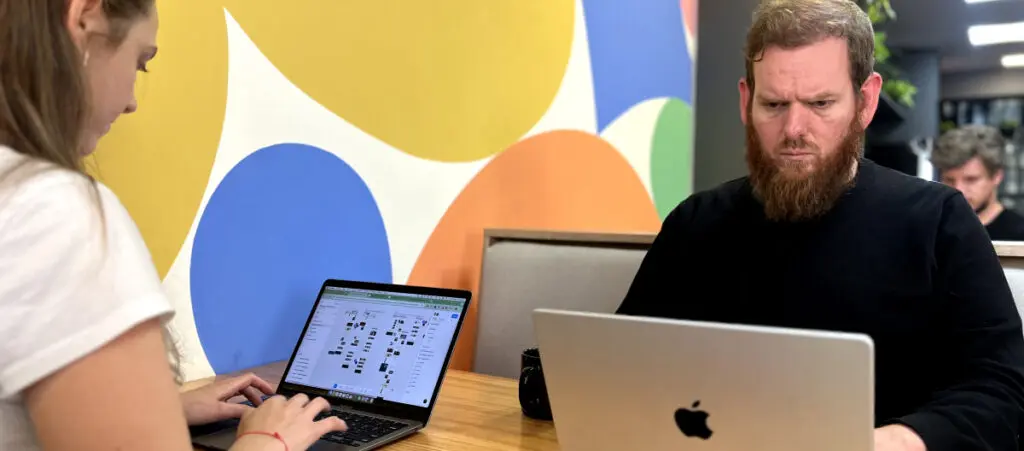
My experience with a highly structured WordPress development workflow like the one used by White Canvas has taught me a lot about the benefits of clearly established project management flow, strict naming conventions, QA analysis, source control software, and more.
Coming from a background of soloing projects and relying on clients to spot bugs, the transition was challenging at first, but I’ve come to appreciate how White Canvas’s structured, modular approach to WordPress development improves every aspect of a project.
This post will outline my experience adapting to this system and the benefits a structured approach has on productivity and the quality of the final product.
The Challenge of Working in a Structured Environment
For many years, I worked in small environments, often taking on every role on my own in projects, from layout to deployment. Version control with Git was sporadic, and tools like Asana or Jira were merely used to log bugs because my past projects lacked a rigorous workflow.
However, upon joining White Canvas, I encountered a larger team and a much more established work structure.
At first, my main challenge was adapting to new tools and methodologies, like Git, Asana, and Jira, in an attempt to integrate into the team and improve work management. Previously, I would make fixes directly in production via FTP, but now, every change involves several steps within a rigorous and modular process.
This transition wasn’t immediate, as managing tickets, Git branches, and approval processes introduced a new dynamic that required time and patience to get used to.
How I Adapted to a New, More Structured Environment
Adapting to this new system was initially challenging. For someone used to working without a fixed structure, the ticket system and Git branches felt overly complicated.
For example, fixing a CSS bug now required following a detailed process that included creating branches, commits, pull requests, and a QA review.
During the first few days, I made several mistakes:
- Forgetting to reassign tickets.
- Accidentally overwriting code during a merge.
- Even losing hours of work due to code conflicts.
Fortunately, White Canvas provided a well-structured and documented onboarding process that helped me navigate this learning curve. The first two weeks were dedicated to familiarizing myself with the toolkit and internal processes, which made the transition much smoother.
In addition to internal documentation, the team was constantly supportive, helping me overcome these common errors.
I Gradually Realized the Benefits of a Structured WordPress Development Workflow
The advanced methodologies we implemented at White Canvas are the foundation of modular development in WordPress projects. We use Git not only for version control but also as a way for supervisors to review changes before integrating them into the development branch.
The focus on modularization was also new for me. Each developer can focus on their module by working on separate custom WordPress blocks, making both development and error correction easier.
Based on how this approach differs from my previous experiences, I found that it enhances efficiency and reduces the chances that a change in one module negatively impacts another.
We also incorporated linters and sniffers to help maintain best practices and minimize errors. These additions, along with methodologies like BEM for code naming, ensure everything is standardized and clearly organized.
Once I overcame the adaptation curve, I noticed an immediate improvement in productivity. The structure and processes virtually eliminated production errors and facilitated collaboration and code maintenance, especially when I had to resume work on another developer’s code.
A Structured WordPress Development Workflow Improves Efficiency for the Entire Team
The impact of these tools and methodologies has been notable in both code quality and internal collaboration. My previous teams relied on the client to catch errors. But now, with QA integrated into the workflow, we can identify and correct errors before reaching production.
Working with QA has been a major change for me. Their role isn’t just to catch obvious errors but also to identify edge cases a developer might overlook, such as proper display on different devices or managing dynamic content variations.
This improves the final product quality and reduces the number of post-launch fixes.
Additionally, tools like Asana and Jira allow us to manage multiple projects efficiently. Using a standardized boilerplate and good naming practices makes it easy to move between projects without missing a beat, as everything follows the same predictable pattern.
Practical Recommendations for WordPress Development Teams
Based on my experience with White Canvas, I highly recommend adopting a structured approach to WordPress development, especially for teams working on modular and collaborative projects.
Here are my recommendations:
- Be patient when implementing a structured workflow. Although the initial adaptation may seem slow, these practices significantly improve team agility in the medium term. Implementing a workflow with Git, tickets, and QA checks optimizes the quality of the final product.
- Focus on a modular approach. Working with modular blocks in WordPress makes it easier to maintain independence between developers and detect errors in specific code snippets. This is especially useful in long-term projects requiring constant maintenance.
- Embrace the process. The key is order and standardization. While the extra layers of control may feel overwhelming at first, once you get used to it, it becomes an indispensable tool for team efficiency and error reduction.
A Structured WordPress Workflow Improves Every Aspect of Development
My transition from lone-wolfing entire projects to a structured WordPress development environment where every step is strictly calculated was challenging at first.
But over time, I’ve realized that this transition to advanced methodologies improved the quality of my work, optimized my capacity to work in a team, and greatly enhanced project management.
With a modular approach, control tools like Git, and QA support, I believe that teams can ensure that every project meets the highest standards of quality and efficiency.
If your team is considering adopting these tools, I say it’s worth the effort. Advanced, structured methodologies make work easier and more organized and ensure a more robust and error-free final product.
If you found this post useful, read our blog and developer resources for more insights and guides!
Related Articles

Behind the Canvas / 10 min read
Behind the Canvas / 10 min read
Everything You Need to Know About WordPress Outsourcing
Professional WordPress development takes time, effort, and very specific knowledge. That’s why more and more businesses are turning to outsourcing the creation of their sites instead of hiring in-house teams,…
Read More
Behind the Canvas / 4 min read
Behind the Canvas / 4 min read
Time Management for Technical Leaders: 4 Techniques to Stay Focused and Organized
The tech industry is very fast-paced, especially when you're a technical leader and have dozens of tasks to achieve daily. That is why, for technical leaders, time management skills are…
Read More
Behind the Canvas / 3 min read
Behind the Canvas / 3 min read
The Benefits of Building a High-Trust WordPress Team
Fostering a collaborative and high-trust WordPress development team is a big challenge for business leaders. However, the benefits are worth it: improved performance, faster problem-solving, and, ultimately, more successful projects.…
Read More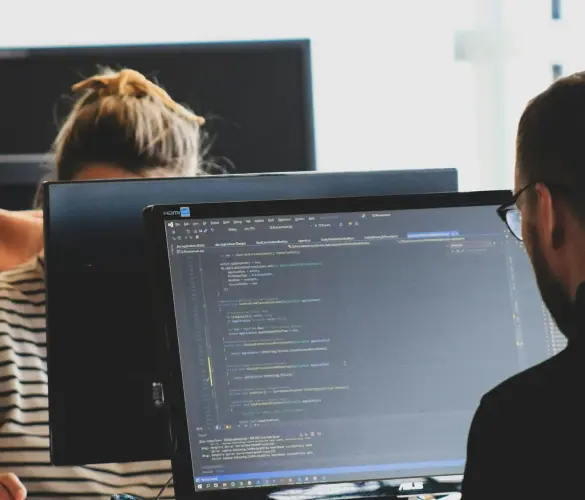
Behind the Canvas / 3 min read
Behind the Canvas / 3 min read
The 3 Lessons I Learned Going From WordPress Developer to Tech Lead
Transitioning from a WordPress developer role to a technical lead has been a process of learning, facing challenges, and growing professionally and personally. In this article, I share my experiences,…
Read More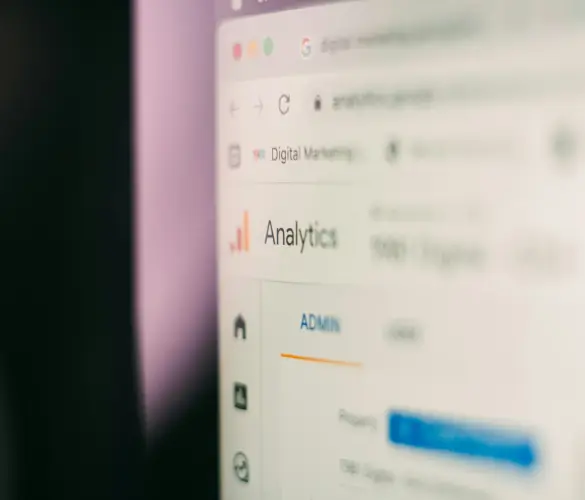
Behind the Canvas / 10 min read
Behind the Canvas / 10 min read
How We Use Semrush to Increase Traffic to Our WordPress Blog
Semrush is a search engine marketing (SEM) platform that gives you the data you need to increase traffic to your WordPress-themed blog, even with only the free version. In this…
Read More