- Blogs
- Plugins and Tools
- The 5 best social sharing plugins for WordPress in 2024
Plugins and Tools / 10 min read
The 5 best social sharing plugins for WordPress in 2024

Social media plays a crucial role in driving traffic and engagement to websites. As a result, it’s essential to integrate social media sharing functionalities into your WordPress. Social sharing plugins for WordPress streamline the process of sharing your website’s content on multiple social media platforms, providing numerous benefits for users, developers, admins, and content creators.
Let’s explore the benefits of social sharing plugins for WordPress and review five of the best options available.
What are the benefits of social sharing plugins for WordPress?
Social media is an essential part of driving traffic to your website. Social media sharing plugins for WordPress help you integrate social media sharing functions into your website by streamlining the process of sharing your website’s content on social media. They help users, developers, admins, and content creators share your website’s content.
Some of the benefits they provide include the following:
- More social media visibility. Sharing your content on social media expands their reach and exposes it to a broader audience.
- Enhanced user engagement. Social media integration encourages users to share your content, potentially leading to more user interactions and engagement across your social media accounts.
- More efficient workflow. Social media sharing plugins often automate social media sharing upon every blog post upload, saving you the time and effort of manually sharing every post.
- Improved SEO. When your content reaches more people through social media, the engagement may contribute to more visibility and backlinks, an important factor for great SEO.
- Analytics and insights. Many social media sharing plugins provide analytics and insights to track the performance of your shared content.
The 5 best social sharing plugins for WordPress
Now that we’ve explored why you may consider using social media sharing plugins, let’s explore five of the best ones.
Blog2Social: Best free alternative for blogging
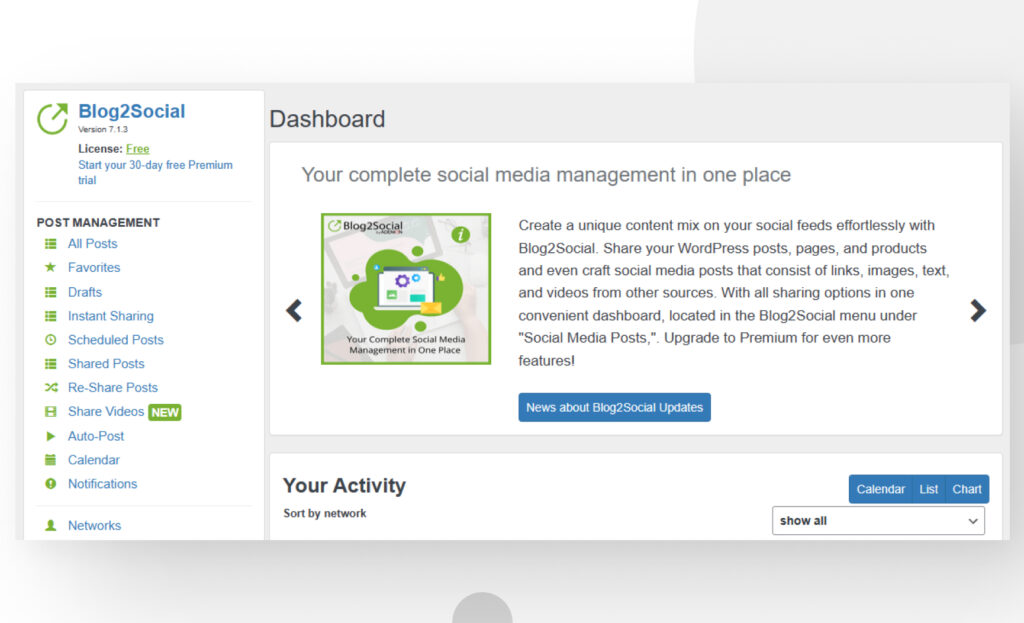
Blog2Social is an excellent alternative if you have a blog and want to test the waters with social media integration, scheduling, and automation. Its main function is simplifying the process of sharing and promoting your blog posts on various social media platforms.
It has a very user-friendly interface and a range of useful features, including sharing and scheduling functions for over a dozen social media platforms, simultaneous and automated posting, a calendar where you can filter for posts on specific platforms, customizing how posts are presented in each platform, and more.
The free version gives you access to 14 social media platforms for one user in one domain, but limits the amount of social media cross-posts per day. Premium plans give you multiple licenses across multiple domains and a higher posting limit.
Pricing
Blog2Social has three premium plans:
- Smart. $11 per month (billed annually). You get two users or two domains, access to 17 social media platforms, automatic posting, and re-sharing.
- Pro. $16 per month (billed annually). You get five users or five domains, access to 18 social media platforms, automatic posting, and re-sharing.
- Business/Agency. $39 per month (billed annually). You get 10 users or 10 domains, access to 19 social media platforms, automatic posting, and re-sharing.
You can also try a 30-day free trial for the Pro plan.
Free Blog2Social features
- Automated posting across 14 social media platforms.
- A calendar for keeping track of where you’ve cross-posted your content.
- Select individual images from your WordPress post to share on your social media post.
- Share emojis and GIFs.
- URL shortening.
- Access to community membership and best practice guidelines.
Premium Blog2Social features
- Automated posting on Facebook groups, Twitter profiles, Google Business, VK pages and groups, LinkedIn pages, XING pages, Instagram Business, and other platforms.
- Post templates.
- Re-sharing posts.
- Sharing images from the Media Gallery.
- Editing for scheduled posts.
- Team Calendar to keep track of cross-posting for multiple users in the same team.
- Advanced customer support.
MashShare: Best free alternative for social media share buttons
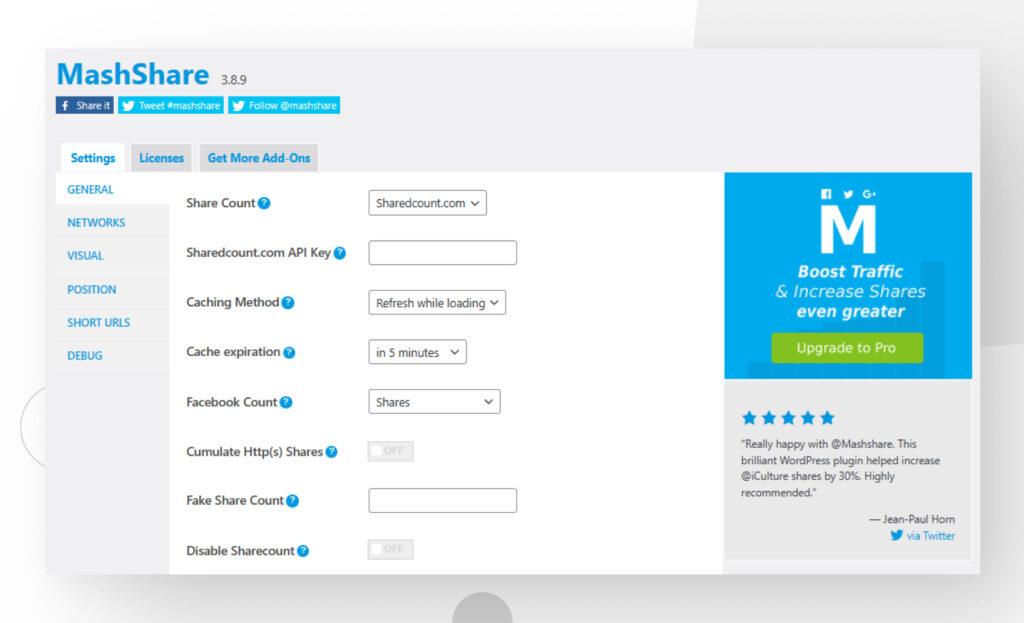
MashShare is a lightweight and customizable social media sharing plugin designed to emulate the sharing style of popular websites like Mashable. The plugin integrates social sharing functionalities into your website easily and seamlessly.
Once installed and activated, your posts will automatically display social sharing buttons for Facebook and Twitter, but you can add more buttons by tinkering with the configurations.
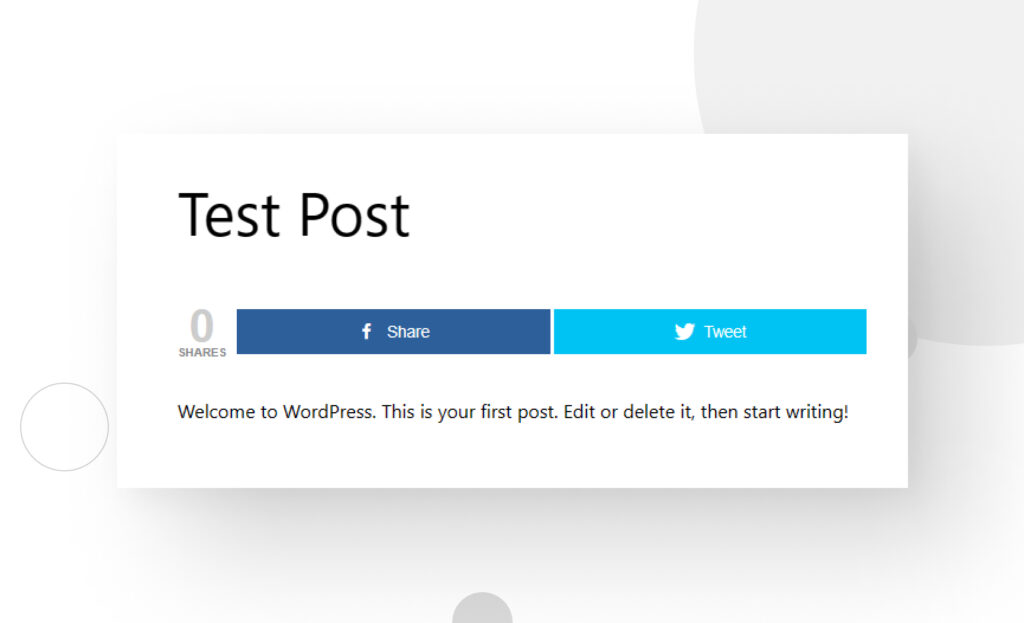
Additional features include share counts, multiple button styles, extensive documentation, subscribe buttons, and various add-ons to extended social sharing functionality with more platforms beyond Facebook/Twitter (such as LinkedIn, Pinterest, Telegram, etc.), floating sidebars with social sharing buttons, page view counters, and more.
Pricing
MashShare has three premium plans:
- Personal. $39 per year for one site.
- Business. $119 per year for three sites.
- Pro. $199 per year for unlimited sites.
All plans have a 14-day money-back guarantee policy.
Free MashShare features
- Social media sharing buttons on multiple post types.
- Customization options for the buttons (appearance, responsiveness, size, position in the page, etc.).
- Share counts.
- Caching.
- Compliance with DSGVO/GDPR privacy protocols.
Premium MashShare features
- Add-ons for page views, share bars, integration with Google Analytics, and more.
- Facebook Like bars.
- Like After Share for sharing posts and getting a Facebook Like pop-up overlay.
- Sticky share bars.
- Floating sidebars.
- Performance-tracking widgets (most shared posts, etc.).
- Customer support.
- Compliance with DSGVO/GDPR privacy protocols.
Revive Social: Best premium alternative

Revive Social is a high-end professional solution for social media management and integration with WordPress. It automates the process of sharing your WordPress blog posts on social media.
Revive Social actually develops and maintains two plugins, each fulfilling a specific purpose:
- Revive Old Posts. A plugin for boosting website traffic by automating the process of sharing blog posts on social media. It allows admins to share their posts on the most popular social media platforms, establish rotating schedules for re-sharing posts, customize their social media posts (adding custom text, shortening links, etc.), add hashtags from the post’s categories, and much more.
- Revive Network. This plugin is a solution for sharing RDF Site Summary (RSS) web feed elements to your social media accounts. It allows admins to import and share feed post items from any RSS feed on the web. It provides features for integrating with Revive Old Posts, choosing the import frequency, adding custom UTM tags to shared feed elements, and more.
Pricing
Revive Social has three premium plans for each plugin. These are the plans for Revive Old Posts:
- Personal. $75 per year or $225 for a lifetime license. Available for one domain.
- Business. $149 per year or $447 for a lifetime license. Available for three domains.
- Marketer. $299 per year or $897 for a lifetime license. Available for unlimited domains.
And these are the plans for Revive Network:
- Personal. $75 per year or $225 for a lifetime license. Five RSS feeds allowed.
- Business. $149 per year or $447 for a lifetime license. 20 RSS feeds allowed.
- Marketer. $299 per year or $897 for a lifetime license. 100 RSS feeds allowed.
Free Revive Social features
- Revive Social’s plugins are premium-only. They have no free features.
Premium Revive Social features
- Support for one year or a lifetime.
- Sharing posts to Facebook, Instagram Business, Twitter, LinkedIn, Tumblr, Google My Business, and VKontakte across up to 50 social media accounts.
- Automatic sharing upon publication.
- Support for custom post types.
- Sharing Media Library elements.
- Sharing images as posts.
- Custom scheduling
- Queueing posts for sharing.
Smash Balloon Social Photo Feed: Best alternative for Instagram integration
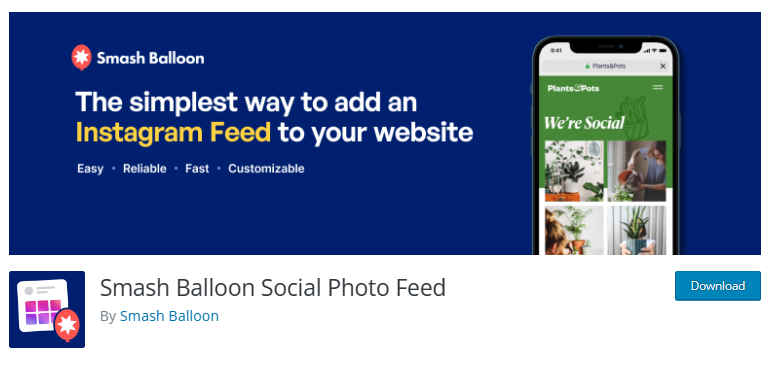
Given Instagram’s popularity, it’s not surprising that a plugin that lets you integrate your feed into your WordPress site would be one of the most popular on the list, with over one million active installations. Smash Balloon Social Photo Feed lets you embed your Instagram feed into posts and pages without writing a single line of code.
It features a user-friendly interface that lets you quickly connect your Instagram account and creates a new Gutenberg block for quickly displaying it on your website. If your personal or business brand has a significant presence on Instagram, this plugin is the perfect alternative for wowing your visitors with your feed, getting more followers, and displaying social proof.
Pricing
Smash Balloon Social Photo Feed has four premium plans:
- Personal. $98 per year for one domain. Features feeds for hashtags, carousels and slideshows, layouts for multiple feeds, Instagram stories, and more.
- Business. $198 per year for 5 domains. Features all the benefits of the Personal plan.
- Developer. $298 per year for 25 domains. Features all the benefits of the Personal plan plus priority customer support.
- All Access Bundle. $598 per year for unlimited domains, all the Developer plan’s benefits, and access to all other Smash Ballon’s social media integration plugins (Twitter, YouTube, Facebook, and online reviews).
Free Smash Balloon Instagram Feed features
- Display your Instagram feed in posts and pages.
- Customization for your feed’s background color.
- Customizable “Follow” and “Load more photos” buttons at the bottom of the feed.
Premium Smash Balloon Instagram Feed features
- Display hashtag feeds in addition to user account feeds.
- Display Shoppable feeds.
- SEO and speed optimizations.
Social Share Icons & Social Share Buttons: An alternative for social share buttons
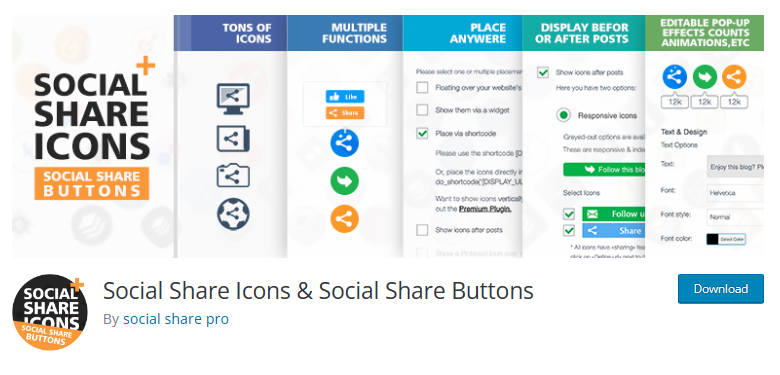
This is a popular and highly rated alternative to MashShare if you want to add social media sharing buttons to your website. In the plugin’s settings, you can select social media icons supported by the free version, like RSS, email accounts, Twitter, Facebook, LinkedIn, YouTube and others.
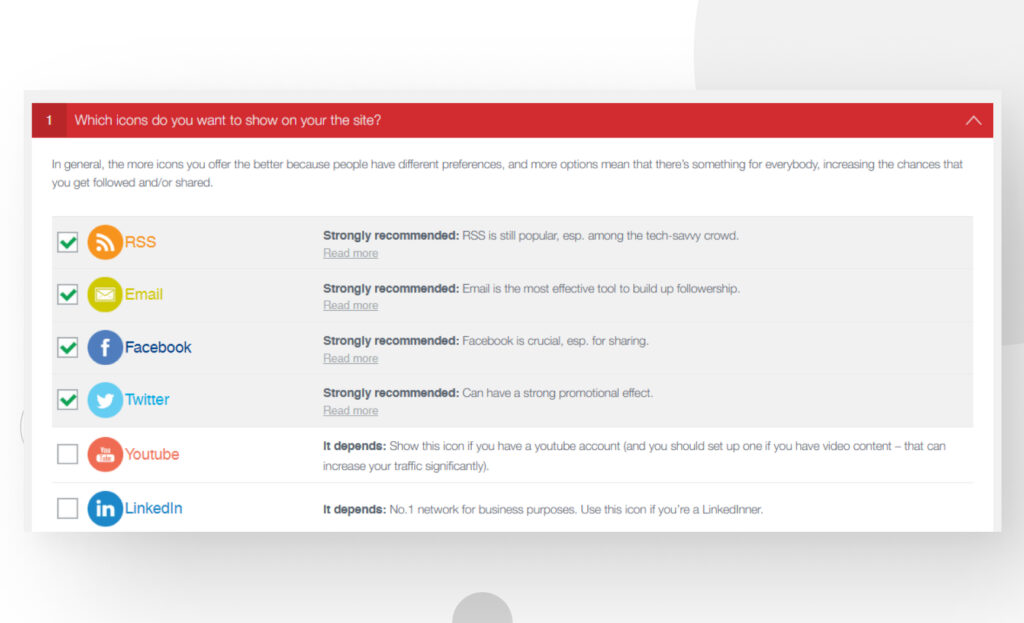
Other features include specifying each button’s function (share with others, like Facebook page, etc.), the button’s position on your website, integration with Gutenberg, share counts, color and design customizations, and many more.
Pricing
Social Share Icons & Social Share Buttons has two premium plans:
- Non-commercial sites. One-time payment of $29.98.
- Commercial sites. One-time payment of $39.98.
Free Social Share Icons & Social Share Buttons features
- Customizing the buttons function, appearance, and placement.
- Integration with Gutenberg.
- Share counts.
- Multilingual buttons.
- Editing the mouseover text for the buttons.
- Subscription forms.
Premium Social Share Icons & Social Share Buttons features
- Access to dozens more platforms.
- More styles.
- Animated and responsive icons.
- Buttons that lead to other parts of your website.
- Enabling buttons only on specific pages.
- Speed and mobile optimizations.
- Expanded compatibility with plugins and page builders.
- GDPR compliance.
- Customer support.
BONUS. Social Share for Devs: Another free and simpler alternative for social sharing buttons
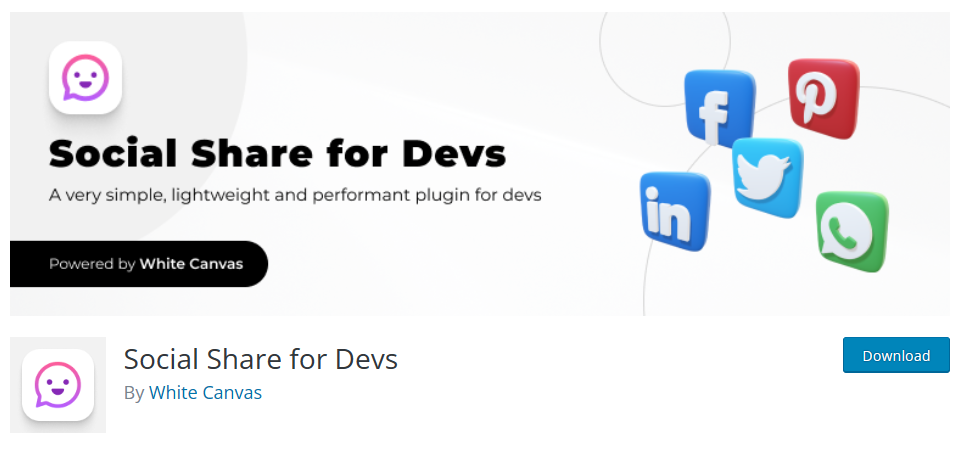
Social Share for Devs is a free and extremely simple alternative for social media sharing buttons, developed by our very own White Canvas team. There’s only one settings screen, where you choose whether to display social sharing buttons for Facebook, Twitter, LinkedIn, WhatsApp, Pinterest, or emails.
You just choose which one you want to display (with a few button styles available), save the changes, and then add the following shortcode to the post or page where you want to display the buttons:
wc-ssb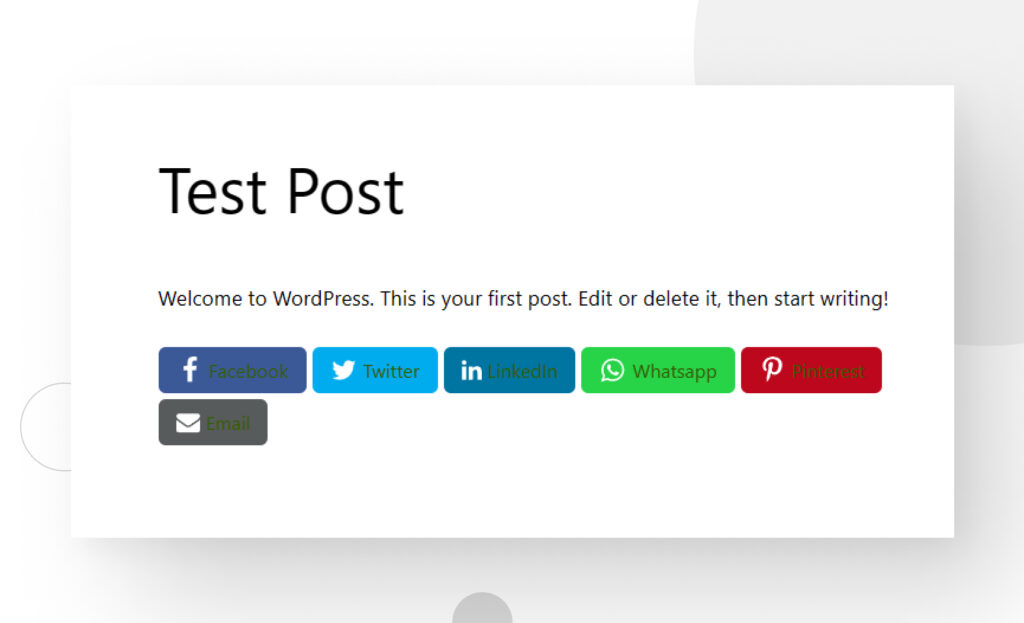
Which social sharing plugins for WordPress should you use?
Choosing a social sharing plugin for your WordPress website depends on your specific needs and resources. To summarize the points we’ve made in the article and help you decide which of these to choose for your site, consider the following:
- Blog2Social is the best free alternative for blogging. The user-friendly interface, scheduling, and automation features allow you to share and promote your blog posts across 14 social media platforms effortlessly.
- MashShare is the best free alternative for social media share buttons. MashShare is lightweight and customizable, offering various button styles, share counts, and additional add-ons to enhance social sharing functionality.
- Revive Social is the best premium-only alternative for blog post sharing. Revive Social’s two plugins, Revive Old Posts and Revive Network, provide a complete solution for sharing blog posts and RSS feed elements on social media.
- Smash Balloon Social Photo Feed is the best free alternative for Instagram integration. Smash Balloon Social Photo Feed lets you effortlessly display your Instagram feed on your WordPress site. The premium version lets you display feeds for hashtag searches and multiple accounts.
- Social Share Icons & Social Share Buttons is another free alternative for social sharing buttons, with customization options for button appearance and placement. It also integrates with Gutenberg.
- Social Share for Devs is a free, simple, and straightforward alternative for social sharing buttons. It allows you to display social sharing buttons for Facebook, Twitter, LinkedIn, WhatsApp, Pinterest, or emails.
Hopefully this deep dive was useful and you can make a more informed decision on which social sharing plugin to use! For more WordPress insights and deep dives, check out our blog!
Related Articles

How to... / 8 min read
How to... / 8 min read
How to Display a Random Image on WordPress
Needing to learn how to display a random image on WordPress is not very common, but there are all sorts of websites out there. Maybe you run a school’s website…
Read More
How to... / 8 min read
How to... / 8 min read
3 Ways to Allow Users to Change Text Size in WordPress
WordPress is very flexible, but it does not come with a default feature to allow users to change the text size. Even if your site has a text size that…
Read More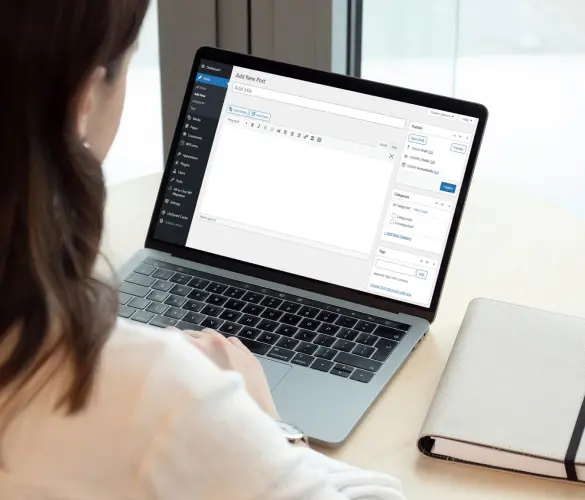
How to... / 5 min read
How to... / 5 min read
Can You Embed Systeme.io Forms in WordPress?
Yes, it’s possible to embed Systeme.io forms into WordPress. Systeme.io has built-in features that allow you to export your sales funnel forms to any website, including WordPress sites. However, there…
Read More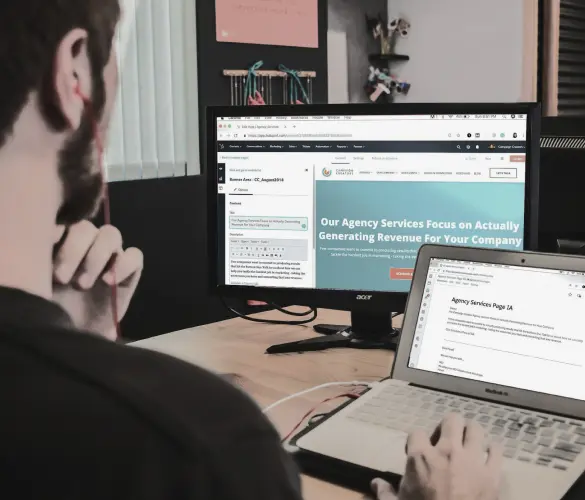
Behind the Canvas / 3 min read
Behind the Canvas / 3 min read
My Experience Improving Navbar Accessibility in a WordPress Project
Web accessibility is key in any WordPress development project. Navbar accessibility, in particular, can be a defining factor in helping people of different capabilities navigate sites effectively with only their…
Read More
Behind the Canvas / 4 min read
Behind the Canvas / 4 min read
Best Practices for Fetching Data in Next.js
Efficient data fetching is key to creating a smooth and fast user experience in Next.js apps. In this article, we’ll explore how our development team learned to optimize Next.js data…
Read More