The importance of Updating your Website
Having an updated website was never more relevant. Here are some reasons why you should be updating your website regularly – and what could go wrong if you don’t.

There are plenty of reasons why websites should be updated regularly.
Yet you might believe that this is not the case for you.
Because maybe your website was developed by professionals. And maybe it was built specifically to fit your needs. Or maybe it was a big investment, and you aren’t sure why you should spend even more.
But a couple of years have passed, and it might be the case that your website is simply not as fresh anymore.
What happened? Well, the key to any website is ongoing maintenance.
Abandon it, and it will abandon you. What worked a couple of years ago might just not work anymore. In 2020, the importance of updating your business website has reached new heights. Here are some reasons why you should be updating your website regularly – and what could go wrong if you don’t.
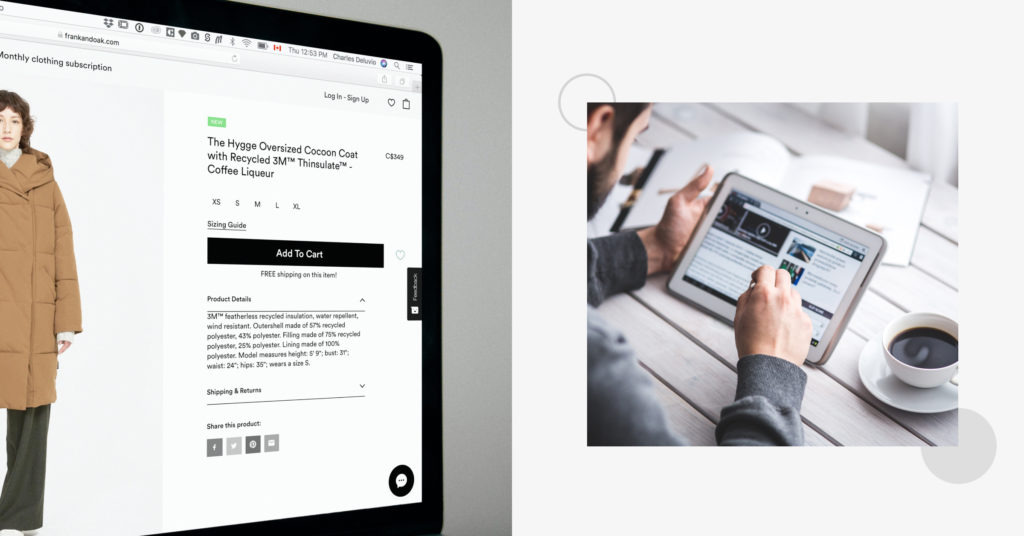
The Importance of Business Websites
In 2011, Google coined the term Zero Moment of Truth– or ZMOT – referring to how the internet has changed the way consumers decide what to buy. The term has recently gained renewed momentum. Nowadays, the first interaction clients have with your product or business is when they look you up online.
Think about it, when was the last time you bought something without Googling it first?
Businesses’ online presence is gaining importance every day. You only have about 2 seconds to engage your visitors and, hopefully, convert them into customers. So your site has to say exactly the right thing.
The best way to do that is to keep your website updated.
Why you Should be Updating your Website Regularly
When we say your website has to say the right thing, we mean that pictures (or design) speak louder than words.
You don’t have the same office decorations you had 15 years ago, do you? Times changed, the internet changed, and maybe even your business changed. Your website should change too.
For instance, maybe you have a blog or an events section that you don’t use anymore. Maybe the services you offer have evolved with the times.
If your goals and priorities have changed, your website should reflect that. After all, your website is a direct reflection of your business. An old website gives the impression of an equally outdated firm. It can even give the idea that your company is no longer in business.
How your Web Design Affects your Business
A website that hasn’t been updated in a long time can be identified instantly: slow loading times, insecure connections, out-of-fashion themes, and bad performance on mobile devices.
These are not just technical issues nobody cares about other than IT professionals. They are huge reasons why your web design might be damaging your website’s overall performance – and also huge reasons why you should upgrade your website once in a while.
Responsive Design
The perfect website is user-friendly across all devices. Regardless of whether the visitor accesses your website from a computer, a smartphone, or a tablet, it should always look nice and be easy to navigate.
For a website to adjust for each of these devices, the key lays in responsive design: a technique that allows websites to adapt to the size of the screen it’s being viewed on. If your website hasn’t been updated in a while, chances are it’s not very mobile-friendly.
This could be a problem. According to StatCounter, more than half (50.88%) of the worldwide market share is mobile in 2020. In certain countries, it could be even higher. And these numbers will only be going up.
Tools such as Google Analytics can provide insights into what percentage of your website’s traffic comes from smartphones, tablets, and computer devices. If you have a big percentage of mobile users, responsive design is a must.
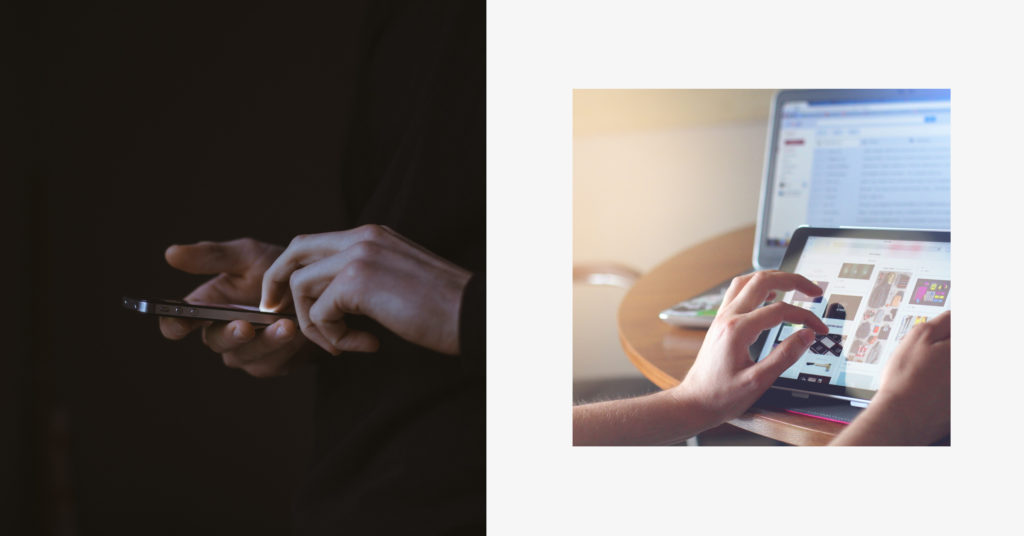
Loading Times
You only have a few seconds to grab your visitors’ attention. A website that takes too long to load gives the wrong first impression before even showing up.
Several reasons could be behind slow websites. Generally, as web development technology evolves, some HTML code becomes unnecessary, and new functionalities develop in order for websites to load faster. The more time you spend without a website upgrade, the more behind you become. Tools such as Google Page Speed Insights can help you measure whether your website is performing well on loading speeds.
Loading speed has become so important that even Google is rewarding sites that take less time to load. The keyword here is SEO, which stands for search engine optimization. It refers to how your business ranks on search engines such as Google. Naturally, you would want your business to pop up first.
The thing is, SEO rules are constantly changing due to the evolution of Google’s algorithms. A factor that is becoming increasingly important to Google’s ranking algorithms is whether websites are up-to-date or not. Google will likely favor faster sites over slower ones on search engine results.
So if your competitor’s site is faster than yours, it may show up before you do.
Slow loading speed also equals a higher bounce rate – meaning a bigger percentage of visitors who navigate away from the site after viewing only one page.
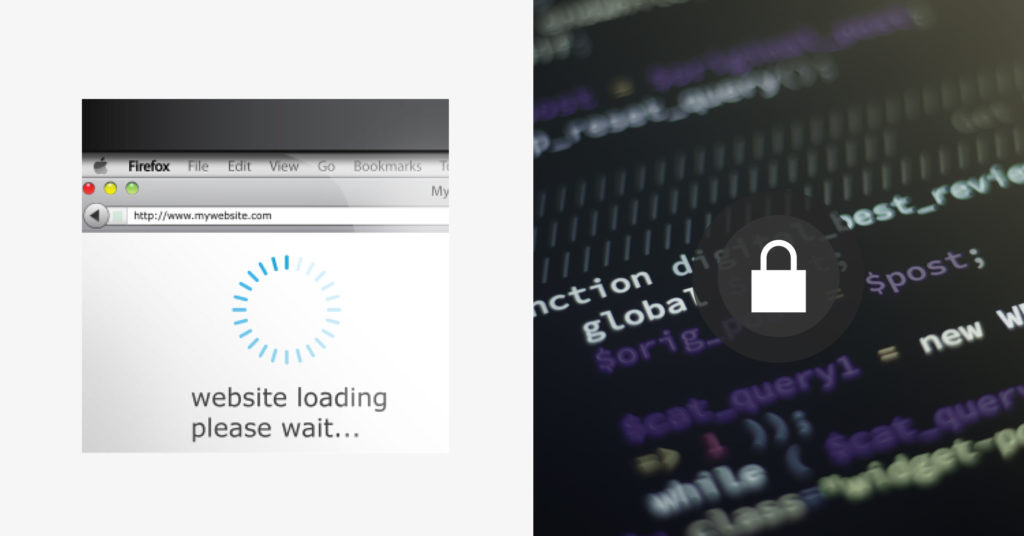
Security
Ever visited a website and noticed a warning in the search bar that says “not secure”? This indicator appears when a website is not updated to the current web standards.
A site labeled as “not secure” is most likely perceived as untrustworthy. Other than that, the possibilities of getting hacked increase for outdated websites, as they rely on older and less secure coding. Getting hacked is not only a bummer but it could also be dangerous. You could lose valuable information or compromise your clients’ privacy. Also, a vulnerable site is most likely to perform badly in search engines, as explicitly stated by Google.
Even if WordPress is one of the most secure sites for your business to be built on, older versions don’t cover the latest security patches and bug fixes. Regardless of the content management system you are using, you always need to make sure your site keeps updated with the latest web standards.
Custom Apps and Integrations
When you fail to update your website, you miss out on plenty of cool integrations and plugins that can be integrated into your web page. More and more of these pop up every day. A major reason to keep your website updated is to add such technologies, given that they are most likely incompatible with older servers. New possibilities become real each day with technology: everything is possible. But only if your website is up-to-date.
So Why Upgrade your Website?
As technology evolves, it often becomes evident that certain aspects of your website just aren’t working as well anymore. Factors such as search engine rankings, loading times, and security are important. But at the end of the day, the main reason why your website should be updated is for your visitors to have the very best experience.
The best way to stay updated is to not stay behind. Every site deserves the best care. What your website needs is ongoing care and maintenance, whether only to keep things running smoothly or to develop all kinds of new features as the need arises. Although a complete refresh every few years might sound tempting, a maintenance service might be a better and more efficient approach.
Related Articles

How to... / 5 min read
How to... / 5 min read
How to Make a Subscriber Into an Admin on WordPress?
While it's not the most common situation, at some point, you may find yourself needing to make a Subscriber into an Admin on your WordPress site. Maybe you need to…
Read More
How to... / 3 min read
How to... / 3 min read
How to Grant Secure Access to a Not Live WordPress Site During Development
When developing a WordPress site, you often need to collaborate with multiple developers and grant access to the website owner so they can review the progress themselves. However, granting access…
Read More
Industry Insights / 11 min read
Industry Insights / 11 min read
Do You Need a Web Developer to Build a WordPress Site?
If you’re building a WordPress site or considering building one, you wonder whether you need a web developer to create it or you can do it yourself. The answer can…
Read More
How to... / 6 min read
How to... / 6 min read
How to Change the Bottom Padding Dimensions on WordPress Blocks
If you're learning to modify your WordPress site's layouts and design, you may be wondering how to change the bottom padding dimensions of some of its elements. If that's the…
Read More
How to... / 10 min read
How to... / 10 min read
How to Disable the “Similar Posts” Section in WordPress Blogs
If you’re diving deeper into customizing your site, you may be wondering how to disable the “Similar Posts” section that appears on the bottom, sidebar, or footer of your WordPress…
Read More