What is WordPress
WordPress is a free, open-source content management system (or CMS). In other words, it is a web publishing software used to build websites.
In even simpler words, WordPress is a website factory.
It was originally invented as a blogging platform back in 2003. Since then, it has evolved and now supports all types of websites: online stores, forums, media galleries, membership sites, and more.
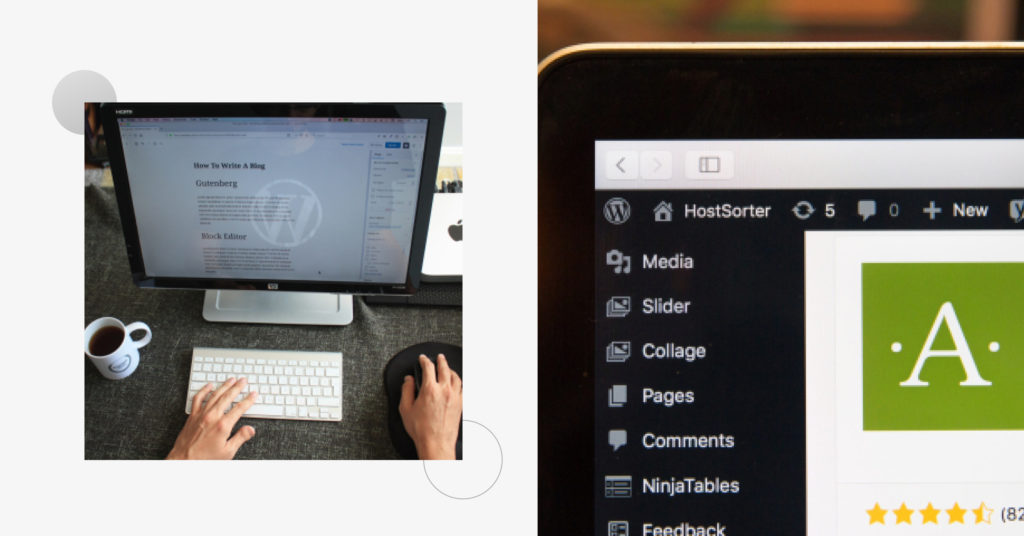
WordPress.org vs. WordPress.com
You’ve definitely heard about WordPress. But you might not know the difference between WordPress.org and WordPress.com.
WordPress.org is an open-source self-hosted CMS. Traducing to non-techy terms: it is a platform where you can build websites. You download the WordPress software to your computer and source your web hosting.
WordPress.com, on the other hand, WordPress.com is a web hosting company that uses WordPress CMS for all its websites. It uses the same software system, but it’s hosted for you. Users who sign up for the free version of this service get the famous “yourname.wordpress.com” domain name.
WordPress.org is the more advanced of the two: it allows more freedom, and customization is practically limitless. It’s the WordPress we’ll be referring to in this article.
According to W3Techs, WordPress powers 38% of the internet. More than 1 out of 3 websites are hosted by WordPress. And these numbers are still growing!
WordPress is the indisputable favorite website builder. It not only is #1, but it blows the competition out of the water. Joomla and Drupal, the second and third-best CMS, fall waaaay behind WordPress. WordPress is the king of the internet.
But if you’re not one to follow crowds blindly, here are the reasons why you should use WordPress (and its limitations).
Pros and Cons of WordPress
Advantages of WordPress
It can host all types of websites. WordPress started as a blogging platform – and many people still automatically associate WordPress with blogs. But throughout the years, it has matured into a powerful website builder for all websites. It’s used for everything from one-page blogs to massive international company websites.
Top brands that use WordPress include magazines such as The New Yorker, Forbes, or Time Magazine; news sites as massive as The New York Times, CNN, or TechCrunch; and multinational companies including Disney, Coca-Cola, and PlayStation.
It’s also widely used for e-commerce websites: WooCommerce, a WordPress plugin that transforms any website into a functional online store, is the world’s leading e-commerce software platform with a market share of 28.24%.
Plugins. Plugins are third-party apps that add functionalities to websites. The WordPress Plugin Directory lists over 55,000 options – the biggest repository by far. And more are added every day!
Open-source. The large developer community behind WordPress is one of a kind. There’s no such community for any other CMS. The community is always improving the WordPress code and constantly developing new plugins and themes.
It’s SEO-friendly. WordPress’ structure is well-known and loved by search engines such as Google. Its system has built-in SEO features that help Google understand what your content is about.
For example, WordPress has an incorporated feature to add meta tags to new pages, such as titles and descriptions.
Also, plenty of easy-to-use plugins (such as Yoast and Rank Math) add even more functionalities for websites to make friends with Google.
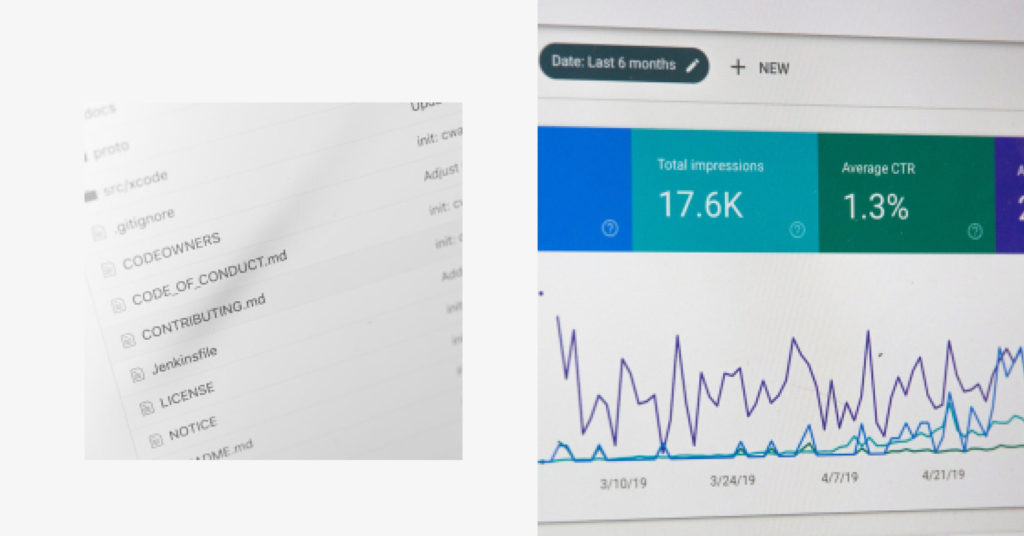
Fast. WordPress can be installed in less than 5 minutes. Devs can start working right away!
Familiarity. WordPress is owned by the wider community. This means programmers can jump into a WordPress project and start working immediately. They don’t need time to learn how the system is set up, saving valuable developing time.
It’s also familiar to users. With such a chunk of the market share, customers visiting your website won’t encounter a system they don’t know how to use.
But remember: familiarity doesn’t mean your website will look like everybody else’s. Customizations and a good team of creative devs can make your website stand out – without compromising the ease of use for visitors.
Responsiveness. Responsive design is everywhere nowadays: your product is optimized for different platforms (mobile, tablets, or computers). A responsive site ensures that the user experience is equally seamless across devices.
Limitations of WordPress
Security. WordPress is a comprehensive, secure platform. Yet, being the most widely used CMS, it is also the prime target for cybercriminals.
Hackers will get more profit for their time if they invest in hacking WordPress sites since there are so many more of them. Plus, being that all the system’s code is open, it is easier for hackers to find security holes. This might be why government agencies usually choose other CMS.
It is worth noting that 39% of hacked WordPress websites used an outdated software version. All content management systems need constant updates in terms of security and functionality. Keeping your website updated is vital to reducing the chance of hackers invading your site.

Plugins. Most plugins and themes are created by third-party developers. The WordPress community is awesome and very reliable, but sometimes plugins can become buggy over time. Before installing, always read thorough descriptions and reviews.
Ideally, you can work with trustworthy developers that can build custom plugins specifically for you. These will not only be safe but will also be the perfect fit for your needs!
Also, beware of the plugin enthusiasm. Too many installations and your site will most likely become slow. Page load time might suffer, and that is not good for SEO and definitely not good for visitors.
Is WordPress Right For You?
There are plenty of reasons to use WordPress. Most of the internet does!
With persistent maintenance and updates, there’s very little you can’t do with WordPress. Once you understand the possibilities and limitations of the platform, you can do almost anything.
WordPress is right for you if you want a secure, flexible, user-friendly website. And we can help you create your WordPress site, we’ve been selected among the Top New York WordPress Developers by Designrush 🙂
Related Articles

Business / 12 min read
Business / 12 min read
How to Take on More WordPress Development Projects While Maintaining Quality
As a digital agency that provides WordPress services, your job is to take on as many projects as possible while maintaining the highest quality. This is easier said than done…
Read More
Business / 9 min read
Business / 9 min read
How to Choose a WordPress Development Agency to Scale Your Projects?
When your agency starts to scale, you may decide that a big part of your expansion will be providing WordPress services. If that's the case but you don't have an…
Read More
Business / 7 min read
Business / 7 min read
How to Optimize Time and Resources in WordPress Projects
WordPress agencies need to optimize and human resources use in order for their services (development, QA, design, etc.) to be profitable. They need to plan these projects very thoroughly to…
Read More
Business / 11 min read
Business / 11 min read
How WordPress Outsourcing Can Help Scale Your Agency
WordPress development outsourcing is becoming more frequent and affordable every day, helping global digital agencies of all sizes scale their services without the long-term investment of hiring an in-house team.…
Read More
Business / 8 min read
Business / 8 min read
What Is a White Label WordPress Development Agency?
A white label WordPress development agency is a company of WordPress developers, QA analysts, and project managers who provide outsourced services to digital agencies that lack a development team. Importantly,…
Read More
