WordPress has come a long way since 2003, when it joined the CMS scene primarily as a blogging platform. In 2023, it’s taken over the internet, powering over 40% of websites worldwide. Despite this, its reputation as a “blog builder” has prevailed in some people’s minds.
This may lead to the question, can WordPress be used for large-scale websites? Can it handle heavy traffic? Can it be used to create the framework for massive archives?
After all, large businesses and enterprises have unique needs when it comes to their websites. Compared to most personal or small business websites, enterprises need better everything: better security, a more scalable model, ways to handle massive traffic spikes, and much more.
This article will explore how WordPress can be a scalable platform capable of handling even the biggest websites and why businesses needing large and complex websites should consider using WordPress.
What is a “large” website?

Labeling a website as “large” is not necessarily a technical term. Still, you may see it thrown around when reading about CMS and web development.
Websites may be considered “large” when they are complex, have many pages (hundreds or thousands), receive a considerable number of monthly visits, and attract many unique users. However, the limits for small, medium, and large websites are unclear.
Still, if a website receives dozens of millions of visits per month and has millions of unique visitors, it’s fair to say that it’s a “large” website.
Enterprise websites like banks and marketplaces are often large and complex, with high monthly traffic. eCommerce marketplaces, for example, need to manage buyers and sellers and their respective user interfaces, a system for processing payments, an inventory management system, the traded services or products, and much more.
Websites like these need experienced developers who can excel at the areas enterprises need them to, primarily performance, security, scalability, and backward compatibility.
Can you build and maintain large websites with WordPress?

Yes.
WordPress is still better known as a blogging platform for some people, but it’s a very mature CMS with immense potential. WordPress’s built-in features allow developers to build any website, from software as a service platform to massive eCommerce marketplaces.
One of the reasons for this is its ability to suit the needs of developers for websites of all sizes. However, building large websites is no walk in the park. Only a minority of WordPress agencies can develop large websites because their developers need the following:
- Deep knowledge of the WordPress Core and APIs.
- Strict adherence to WordPress coding standards and best practices.
- The ability to balance a massive and complex structure with performance, security, and scalability.
Now that we’ve provided some context on why WordPress can be the foundation of large and complex websites, let’s dive into some of the main reasons why.
5 reasons why WordPress is suited for building and maintaining large websites
An abundance of security solutions

Security is one of the main concerns for enterprises needing complex websites. It’s not hard to see why, as cybercrime is a big global business expected to make approximately $10 trillion by 2025. Being the victim of a security breach leads to reputation damage, financial losses, potential legal troubles, the loss of confidential customer data, and more.
Stakes are high for large websites. A few minutes of downtime caused by an attack may lead to many problems small businesses can’t imagine. Fortunately, experienced WordPress developers understand the common security threats that affect large websites and know how to plan ahead.
Some of the enterprise-level security solutions the WordPress ecosystem offers include:
- Top-level web hosting with isolated servers, automated backups, expert support, content delivery networks (CDNs), firewalls, security scans, and more.
- DNS providers with protection against DDoS attacks.
- Safe login protocols.
- Protection from common cyberattacks like brute force, cross-site scripting, and others.
A large community of professional WordPress agencies and developers
Being the most popular CMS in the world, it’s no surprise that there are thousands of WordPress agencies to choose from and millions of individual WordPress developers.
However, as we explained above, only some agencies have the training and experience to provide enterprise-level solutions to their clients. But given the size of the professional WordPress community, even 1% of all agencies will give you more than enough choices to find the right one for your needs.
Finally, the WordPress community is highly collaborative and enjoys considerable transparency regarding issues affecting the core WordPress files, the plugins, or the themes. Developers make everyone else’s site safer and better by constantly working on security patches and performance improvements.
Flexibility
WordPress is perhaps the most flexible CMS on the market. Its open-source nature means that anyone that knows how to code in HTML, CSS, JavaScript, and PHP can create custom code for their website, allowing them to add or modify functionality.
It’s also very user-friendly for people who don’t know how to code. Still, no-code development is generally not an option for large websites.
Other features that make WordPress an exceptionally flexible platform include, but are not limited to, the following:
- Thousands of free and premium themes to choose from. However, high-end agencies will create custom themes for their clients.
- Function extensibility through thousands of available plugins.
- Many professional-grade web hosts to choose from, some of them specializing in WordPress.
Scalability
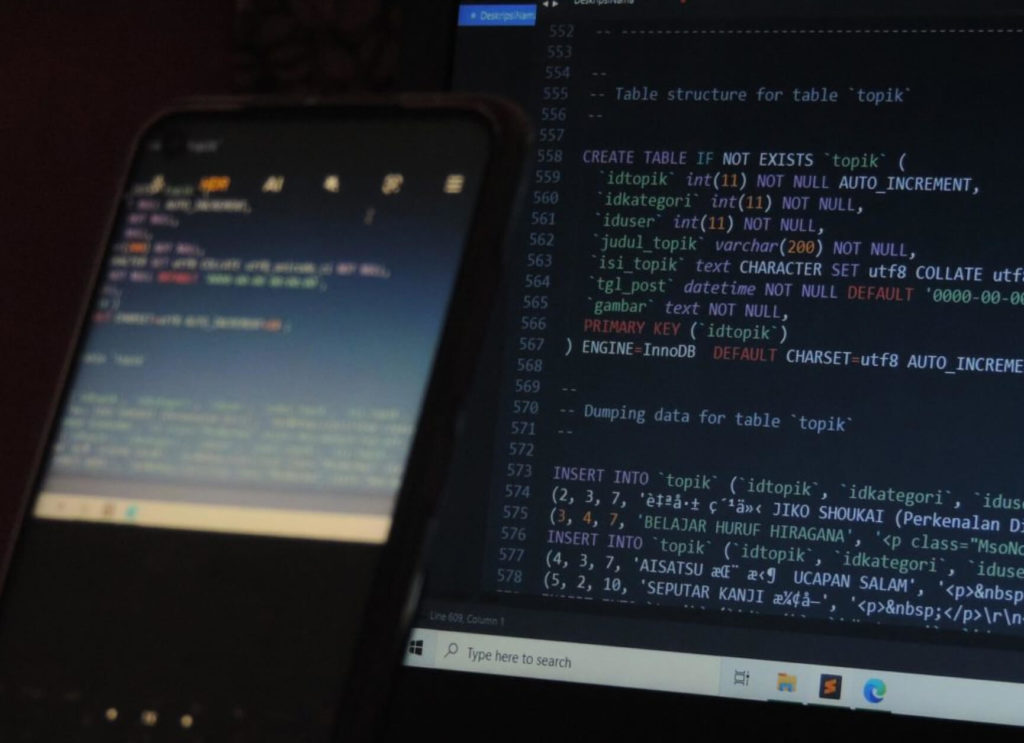
WordPress has the potential to power websites that receive millions of visitors per month while maintaining performance. However, this capability is only partially expressed by default, so developers must take deliberate steps to ensure websites are scalable.
To achieve scalability, professional WordPress developers focus on backend efficiency: specific database calls, assets optimized for size, and straightforward code are some of the main focus points that help build a scalable base. Without these, no amount of server improvements will ever keep up with increased website traffic.
That said, developers can still suggest enterprise-level managed web hosting plans to their clients as an additional measure to improve scalability. These services provide the following:
- Scalable server infrastructure designed for high-traffic sites.
- Advanced SSDs to support faster responses and load times.
- Adequate storage.
- Website caching.
- CDNs.
However, remember that these server-side features can’t replace good code and will only improve scalability up to a certain point without a solid base to grow upon.
Plugins for enterprises
We’ve already discussed plugins, but some require special mention for their benefits to enterprises needing complex websites that take in massive traffic.
For eCommerce
While other eCommerce plugins are available, WooCommerce is the gold standard for WordPress eCommerce plugins. For this reason, many WordPress development agencies that work on eCommerce websites focus only on WooCommerce development.
Some of the benefits of using WooCommerce for eCommerce marketplaces include the following:
- Flexibility to extend functionality through plugins.
- Responsiveness.
- High security.
- Scalability. It has no limit on the number of products in the platform or sales performed.
- Integration with Facebook and Google Shopping.
- Inventory synchronization.
- Support for multiple currencies.
For content translation
Large enterprises with a worldwide presence must make their content accessible to the broadest possible audience. The WordPress Multilingual Plugin (WPML) makes it easier to build multilingual websites.
Its features allow you to translate body text, headings, alt text, menus, widgets, product information, and text from admin and plugin screens. The plugin translates texts either automatically or through WPML’s partners.
For SEO solutions
WordPress is designed with SEO in mind. In addition to built-in SEO-friendliness, many plugins aim to improve your SEO ratings and help your website rank higher on search engines. The most popular is Yoast SEO, which is a must for every WordPress website.
Yoast SEO allows developers to:
- Edit the sitemap.
- Modify meta descriptions and titles for posts, pages, and custom post types.
- Update indexing settings.
- Analyze how SEO-friendly a webpage is based on the targeted keyword.
With Yoast SEO, developers have everything they need to determine how to improve a website’s search engine rankings.
For chat boxes
Chat boxes are a must for many enterprise websites, providing the following benefits:
- Scalable customer service.
- Dynamic interfaces for user questions, speeding up doubt resolution.
- Collecting insights from the questions customers ask.
- Better employee experience.
LiveChat is the most popular plugin that adds chat boxes to enterprise WordPress sites. It allows you to add 24/7 support, quick answers to frequent questions, and send targeted messages to visitors based on their behavior.
The bottom line
WordPress is much more than the blogging platform many believe it to be. The professional WordPress community is a thriving collection of agencies and developers capable of building any website you can imagine.
Large websites that take massive traffic, like The New York Times and Beyonce’s official site, run on WordPress, showing the platform’s scalability and flexibility to provide for even the largest projects.
So next time someone insinuates that WordPress is only for blogging, you now understand how untrue that is and how much potential there is in WordPress’ core.
If you found this article helpful, consider reading our blog for more WordPress guides, tips, and insights.
Related Articles

Business / 12 min read
Business / 12 min read
How to Take on More WordPress Development Projects While Maintaining Quality
As a digital agency that provides WordPress services, your job is to take on as many projects as possible while maintaining the highest quality. This is easier said than done…
Read More
Business / 9 min read
Business / 9 min read
How to Choose a WordPress Development Agency to Scale Your Projects?
When your agency starts to scale, you may decide that a big part of your expansion will be providing WordPress services. If that's the case but you don't have an…
Read More
Business / 7 min read
Business / 7 min read
How to Optimize Time and Resources in WordPress Projects
WordPress agencies need to optimize and human resources use in order for their services (development, QA, design, etc.) to be profitable. They need to plan these projects very thoroughly to…
Read More
Business / 11 min read
Business / 11 min read
How WordPress Outsourcing Can Help Scale Your Agency
WordPress development outsourcing is becoming more frequent and affordable every day, helping global digital agencies of all sizes scale their services without the long-term investment of hiring an in-house team.…
Read More
Business / 8 min read
Business / 8 min read
What Is a White Label WordPress Development Agency?
A white label WordPress development agency is a company of WordPress developers, QA analysts, and project managers who provide outsourced services to digital agencies that lack a development team. Importantly,…
Read More
