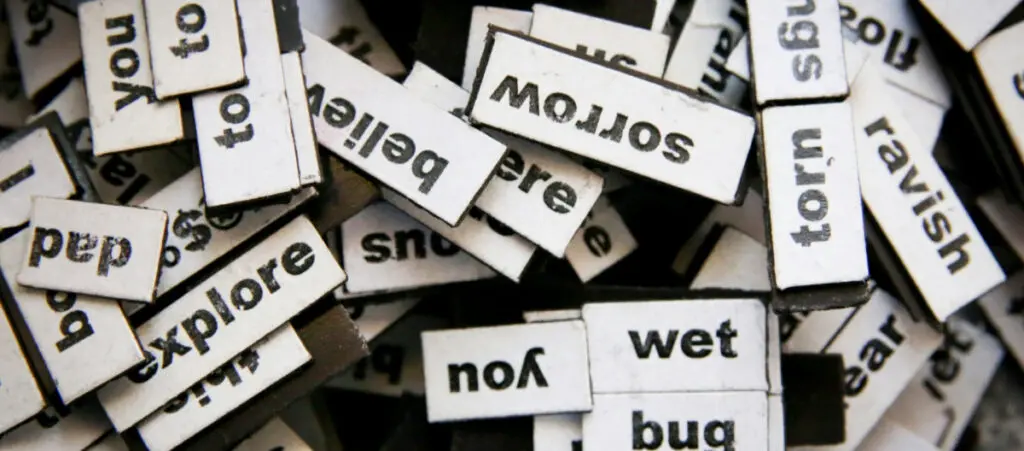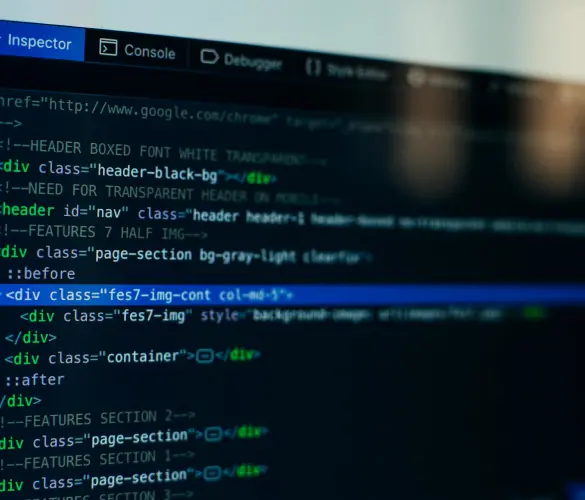Designers and developers use “lorem ipsum” placeholder text to visualize how the final content will appear on the finished website. However, despite its usefulness, it’s very easy to lose track of where placeholder text was used during development, which can lead to the possibility of launching a site with placeholder text still in its posts, pages, custom posts, and other content.
To counteract this, the White Canvas team created a WordPress plugin that scans your entire site for placeholder text, creates a list of the posts, pages, etc., that have placeholder text, and provides links to those pieces of content to make it easier to remove the text.
We want to share this plugin with the WordPress community to ensure other website owners and developers can remove unnecessary placeholder text before the site goes live.
Let’s dive into how it works and how you can use it.
What Is the Lorem Ipsum Scanner Plugin for WordPress?
Lorem Ipsum Scanner is a WordPress plugin that automates the process of tracking down placeholder “lorem ipsum” text.
This plugin detects and manages instances of “lorem ipsum” placeholder text across WordPress sites, ensuring your content remains professional before hitting the live server.
Why Is It Important to Track Down Placeholder Text?
Placeholder text, particularly “lorem ipsum,” is a common tool used in website development to approximate the look of the final website.
However, it’s not uncommon for this text to unintentionally remain on live sites, potentially undermining its credibility and user experience.
Addressing this issue manually across numerous posts and pages can be time-consuming and prone to human error, which is why a plugin that automates the process is so helpful.
Features and Technical Overview
The Lorem Ipsum Scanner plugin for WordPress automates the detection and management of placeholder text.
With its comprehensive scanning capabilities, real-time results, and intuitive interface, it significantly streamlines the content review process and ensures you can find and edit all instances on your site.
Core Features of the Lorem Ipsum Scanner Plugin
The 2 main features of this plugin are:
- Extensive scanning. The plugin uses algorithms to search through posts, pages, ACF fields, and custom post types for any “lorem ipsum” text.
- Immediate feedback. Results are displayed instantly on the plugin’s screens, which you can access via the admin dashboard. The results include links to edit the posts and blogs where the placeholder text is.
Technical Overview
Under the hood, Lorem Ipsum Scanner uses a combination of SQL queries and WordPress’s built-in functions to examine your site’s content meticulously. Here’s a glimpse into its operational logic:
- Keyword detection. The plugin initiates scans based on predefined keywords associated with “Lorem Ipsum” text, ensuring thorough search coverage.
- Dynamic query building. It dynamically constructs SQL queries to search through the WordPress database efficiently, leveraging $wpdb->prepare() and $wpdb->esc_like() to secure against SQL injection vulnerabilities.
- Real-time results presentation. Using AJAX for a seamless user experience, the plugin displays scan results in real time, offering direct edit links for each detected instance.
How It Works
Upon activation, Lorem Ipsum Scanner integrates seamlessly into your WordPress admin dashboard.
A dedicated interface allows users to initiate scans with a single click. The plugin then scans the content, employing an algorithm to detect “Lorem Ipsum” text.
Use Cases
These are the situations where the Lorem Ipsum Scanner plugin is the most useful to developers and site owners:
- Pre-launch quality assurance. Ensures your website is free from placeholder text before going live.
- Content audits. Facilitates comprehensive content audits, which is especially valuable for large websites.
- Development and staging. A critical tool for cleaning up content in development or staging environments before production deployment.
Installation and Usage of the Lorem Ipsum Scanner Plugin
Installing the Lorem Ipsum Scanner Plugin
Start by downloading the plugin’s .zip file.
Once downloaded, go to Plugins > Add new plugin and click on the Upload plugin button.
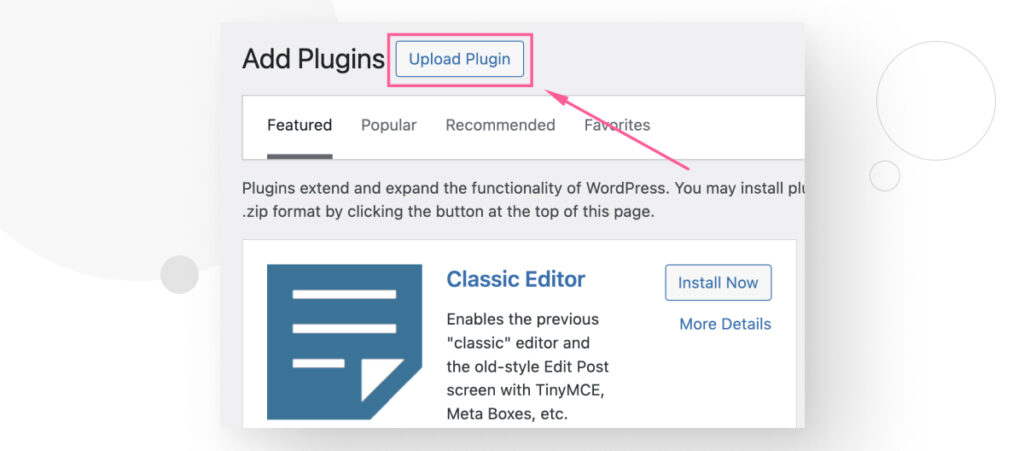
Click Choose File to search for the plugin’s .zip file on your computer, then click Install Now.
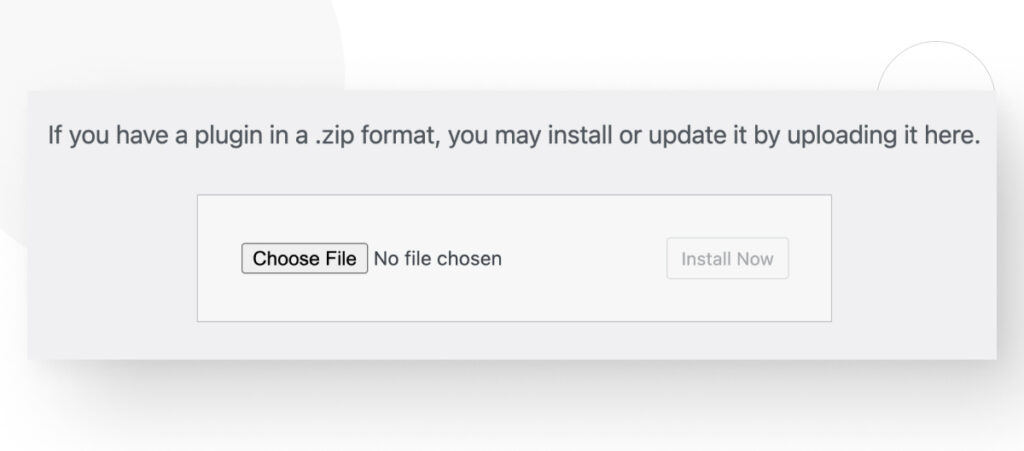
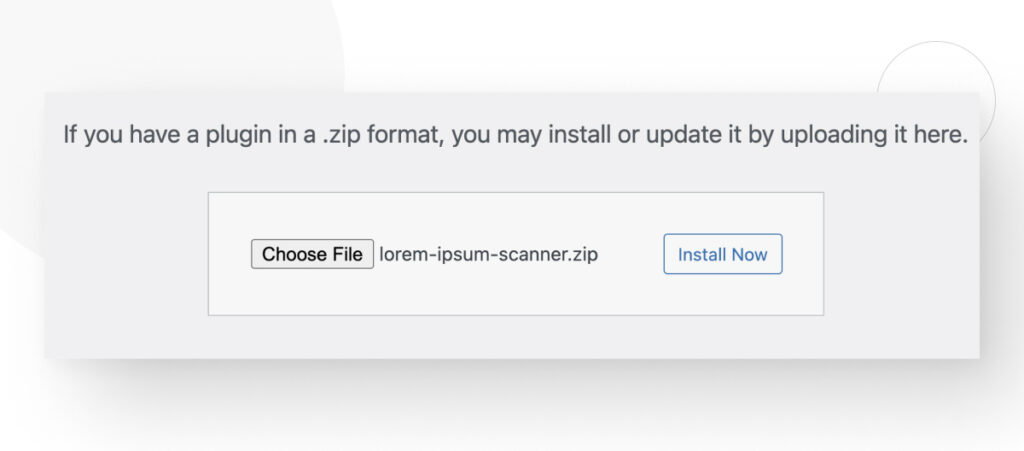
Finally, click on the Activate Plugin button on the following screen.
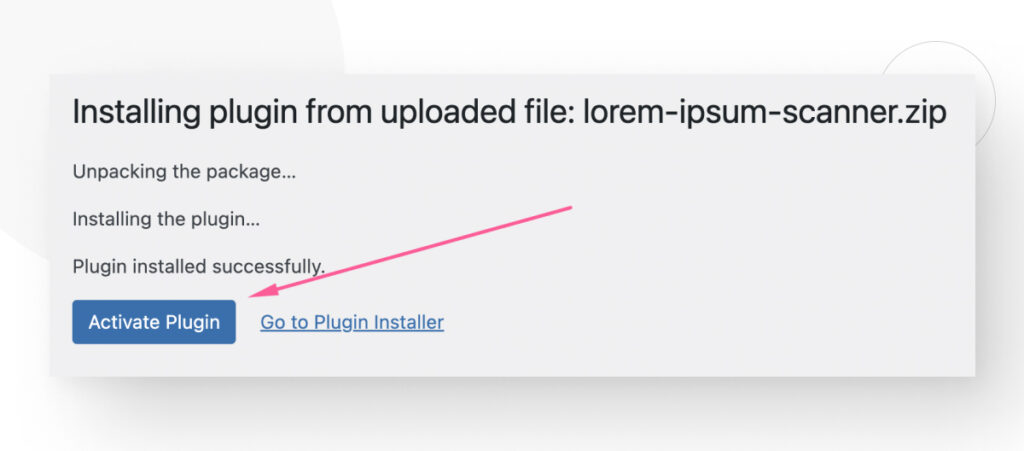
Using the Lorem Ipsum Scanner Plugin
Navigate to the Lorem Ipsum Scanner menu on the admin dashboard.
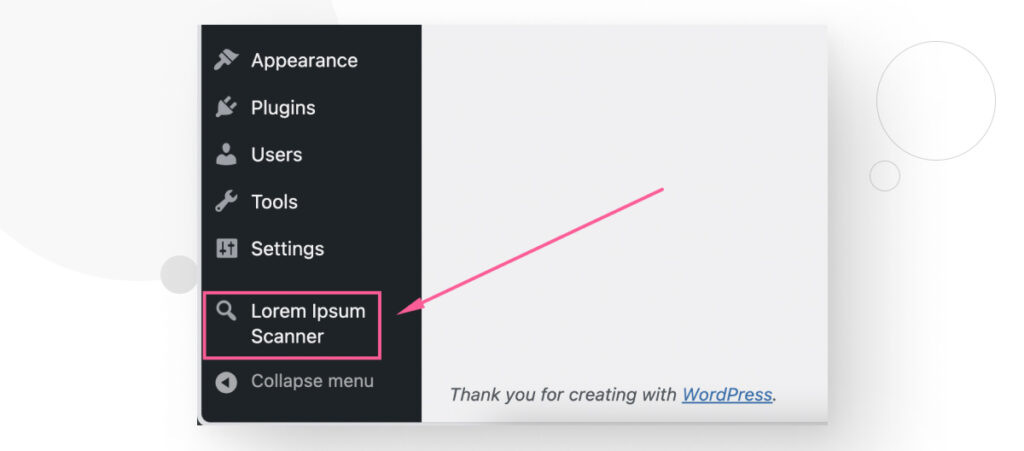
Click Start Scan to begin.
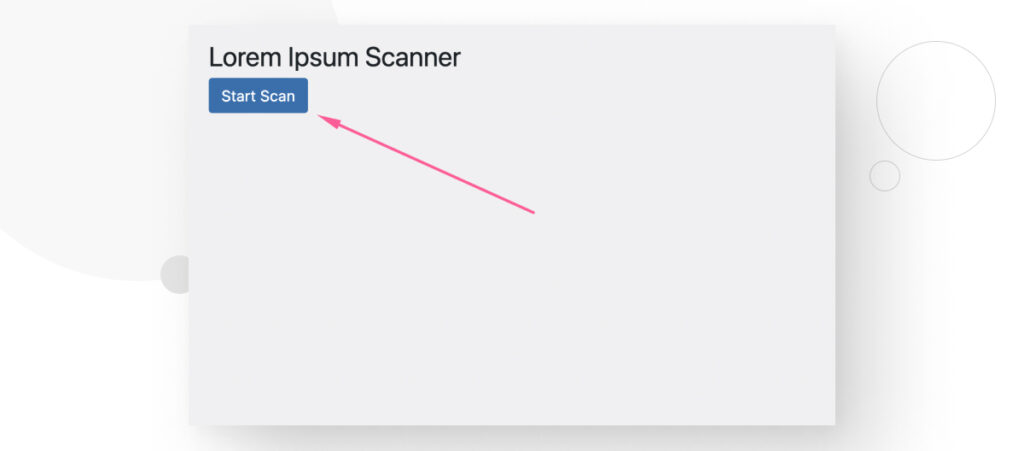
After scanning, you will see all the pieces of content that include placeholder text organized by type. Click the Edit button to access the editor and remove the placeholder text.
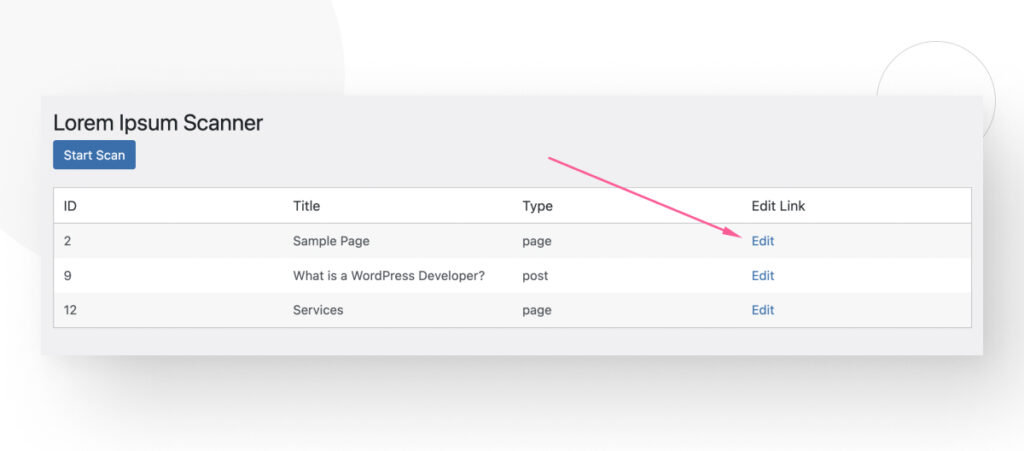
Lorem Ipsum Scanner Makes Detecting and Removing Placeholder Text Easier
Lorem Ipsum Scanner is a valuable tool for maintaining content integrity across WordPress sites. By automating the detection and management of placeholder text, it saves time and elevates the quality and professionalism of your website.
For developers, content managers, and site administrators who want to ensure their sites are meticulously curated and free from “lorem ipsum” before going live, the Lorem Ipsum Scanner is an essential plugin in their WordPress toolkit.
If you found this post useful, read our blog for more WordPress insights and guides!
Related Articles

Plugins / 5 min read
Plugins / 5 min read
ACF Editable Block Fields: Edit Fields Directly From Gutenberg
WordPress and the Gutenberg site editor have paved the way for innovative site-building and content management solutions. However, the editing process still has some friction when working with Advanced Custom…
Read More
Plugins / 3 min read
Plugins / 3 min read
Social Share for Devs: WordPress Plugin Overview
Social Share for Devs is a free and straightforward plugin for social media sharing buttons. WordPress plugins for social sharing streamline the process of sharing your website's content on multiple…
Read More