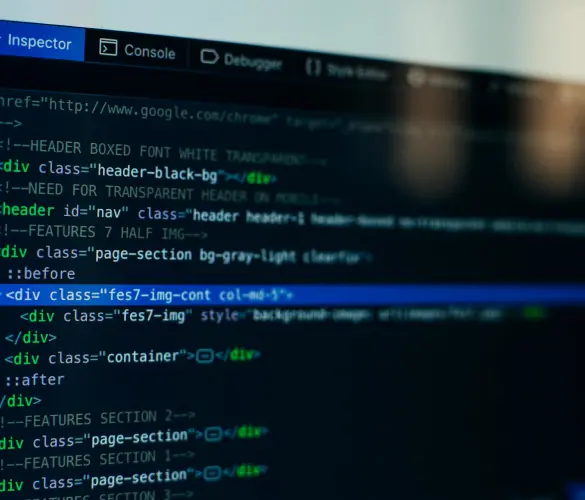Social Share for Devs is a free and straightforward plugin for social media sharing buttons.
WordPress plugins for social sharing streamline the process of sharing your website’s content on multiple social media platforms, leveraging social media’s ability to drive traffic and engagement.
Social Share for Devs is designed to be as lightweight and dependency-free as possible, it doesn’t use jQuery, JavaScript, or any third-party libraries, instead relying on WordPress core functionalities and PHP.
Let’s explore how to use Social Share for Devs to quickly and easily display social media sharing buttons on your site.
Why Social Share for Devs?
The main inspiration for this plugin is that WordPress sites often struggle with load times due to heavy plugins. We at the White Canvas team wanted to provide a solution to adding social media sharing buttons without adding unnecessary weight to the site.
Since social sharing is fundamental for website engagement, our goal was clear: crafting a lightweight yet useful plugin for every WordPress site.
Supported Social Networks
Deciding on which social networks to include was crucial. The plugin supports:
- Twitter (now X)
Each platform was chosen for its popularity and the value it brings to site owners in various niches.
No Dependencies, No Problem
One of the unique features of Social Share for Devs is its independence from jQuery, JavaScript, and any third-party libraries. This was a challenge but also an interesting test for the team.
By using PHP and leveraging WordPress’s core functionalities, we kept the plugin light and fast while delivering its intended function.
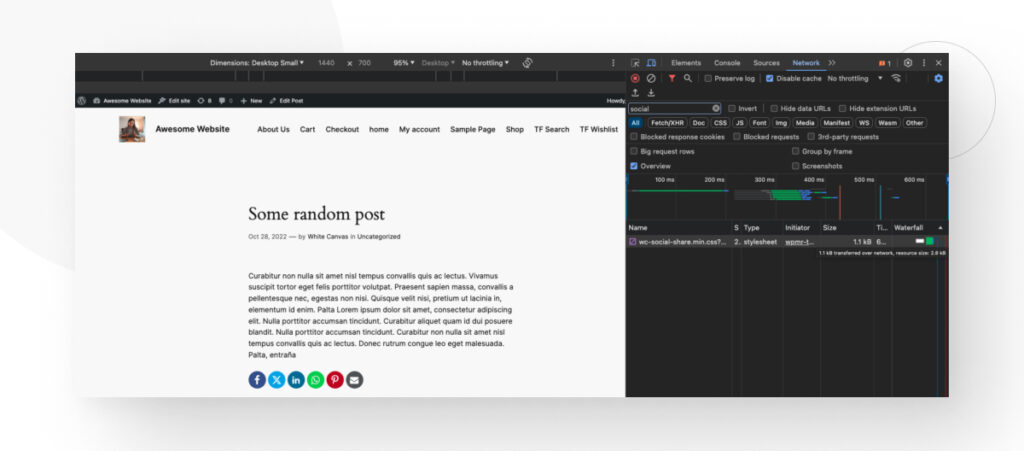
Customization Options
The plugin allows users to customize button types, display options (icon only or icon + name), and even the button’s CSS class. This ensures it seamlessly integrates with any theme, device, or browser.
Technical Details
At the heart of the plugin lies its PHP backbone. Structured around the MVC pattern, it ensures a separation of concerns and ease of maintenance.
As for the assets, the plugin comes with SVG icons for each social network. This ensures sharp visuals at any resolution without additional overhead. CSS and no JavaScript are compiled using native tools to ensure compatibility and speed.
How to Use Social Share for Devs
Go to Plugins > Add New Plugin and search for “Social Share for Devs”. Install it and activate it.
Once activated, click Social Share for Devs on the dashboard’s sidebar.
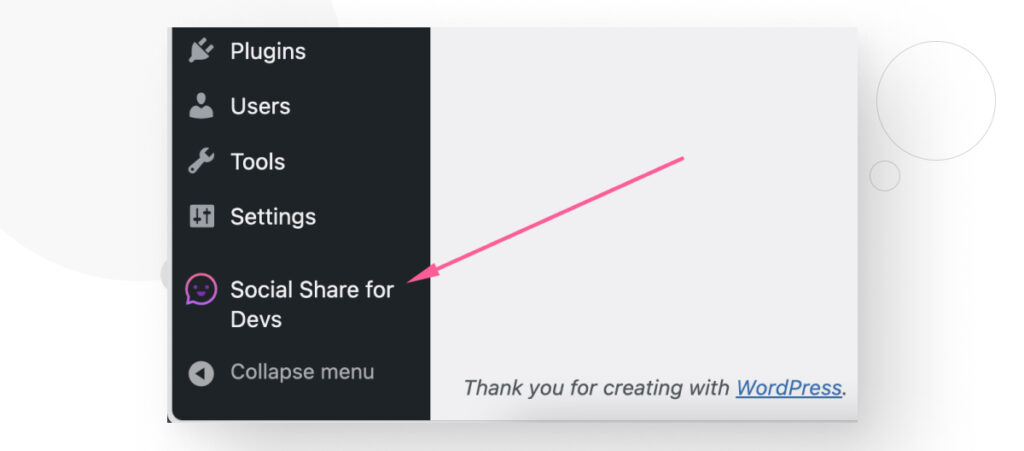
The interface is very simple and focuses only on the features.
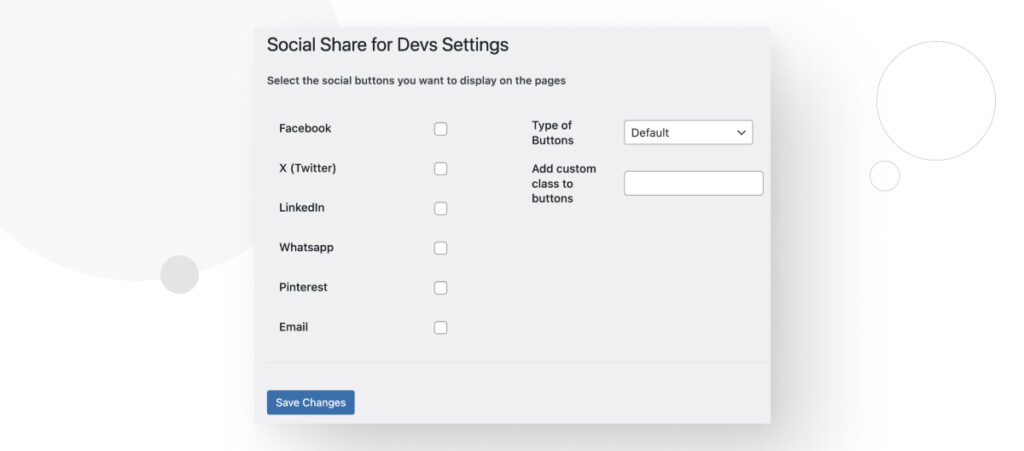
The settings are the following:
- Choosing which buttons to display. The options are Facebook, X, LinkedIn, WhatsApp, Pinterest, and Email.
- The shape of the buttons. The options are rounded, square, circle, and custom.
- A custom class for the buttons, allowing you to add custom rules for the buttons.
After selecting your preferred settings and clicking on Save Changes, all you have to do is add the following shortcode to your page or post:
wc-ssb
This is the final result.
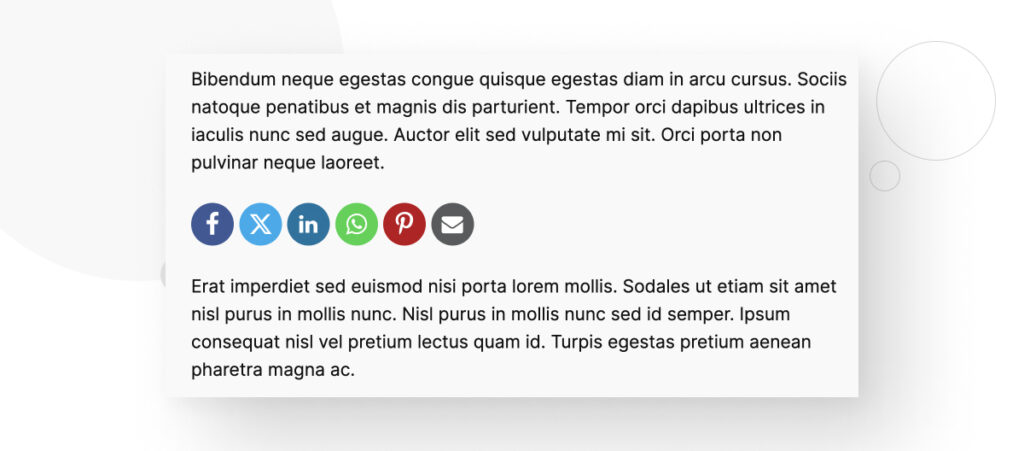
Download and Contribute
Social Share for Devs is open for download and contributions. We welcome developers and users to provide feedback and join in enhancing its capabilities.
Final Thoughts
Building the Social Share for Devs plugin was a journey of embracing the limitations of not using JavaScript, jQuery, or third-party libraries to foster creativity and function.
By focusing on performance, customization, and user experience, the White Canvas team hopes to offer a tool that not only serves its purpose but elevates the WordPress sites it’s installed in by providing a lightweight solution to the modern need for social sharing buttons.
We hope it can be helpful for your site.
If you found this post useful, read our blog for more WordPress insights and guides!
Related Articles

Plugins / 5 min read
Plugins / 5 min read
ACF Editable Block Fields: Edit Fields Directly From Gutenberg
WordPress and the Gutenberg site editor have paved the way for innovative site-building and content management solutions. However, the editing process still has some friction when working with Advanced Custom…
Read More
Plugins / 4 min read
Plugins / 4 min read
How to Use the Lorem Ipsum Scanner Plugin for WordPress
Designers and developers use “lorem ipsum” placeholder text to visualize how the final content will appear on the finished website. However, despite its usefulness, it’s very easy to lose track…
Read More