5 best WordPress security plugins

Being the most popular CMS in the world, WordPress is frequently the target of hacking attempts looking to breach security measures and gain unauthorized access to the site’s users and resources, causing massive financial and reputational damage. That’s why WordPress security plugins are an essential part of the ecosystem.
Let’s explore what security plugins are, their benefits, and five of the best ones you can install to protect your site.
What are security plugins, and what are their benefits?
WordPress security plugins are software add-ons designed to enhance your website’s security and protect it from brute force attacks, SQL injections, CSRF attacks, SEO spam, and other common cybersecurity threats. These plugins add extra layers of protection, monitoring, and prevention mechanisms to safeguard websites from online threats.
Some of the benefits of using security plugins include the following:
- Malware protection. Security plugins often feature malware scanners that detect and remove malicious code or files from your website.
- Firewalls. Many security plugins feature firewalls that monitor incoming and outgoing traffic. Firewalls detect and block suspicious activity.
- Brute force attack prevention. Security plugins have measures to prevent brute-force attempts against your login page, such as limiting login attempts, implementing CAPTCHA challenges, or blocking IP addresses.
- Two-factor authentication (2FA). 2FA is requiring a second authentication factor in addition to a password. It can be a text message, a temporary code, or something else. 2FA is one of the most effective measures to prevent unauthorized access.
- Database security. Many security plugins offer protection against SQL injections and other attacks aimed at databases.
- File integrity monitoring. Tracking changes to your website’s files and alerting you about suspicious modifications helps you stay aware of potential malware injections.
- Performance improvements. Some security plugins include performance optimization features that improve website speed.
Before moving forward, remember that despite security plugins’ many benefits, they can’t solve every security vulnerability or threat. Updating your other plugins, themes, the PHP version, and core WordPress files is also essential.
Ultimately, WordPress security is an ongoing effort with constantly evolving threats and solutions. Hence, you must stay aware of both to keep your website safe. To dive deeper into basic security, read our article about security best practices.
Best 5 WordPress security plugins
There are dozens of worthwhile security plugins in the WordPress ecosystem, so it can be overwhelming to decide which to use. Let’s break down five of the most popular and highly rated ones to understand better what you should expect from a security plugin.
Sucuri Security: Best free alternative
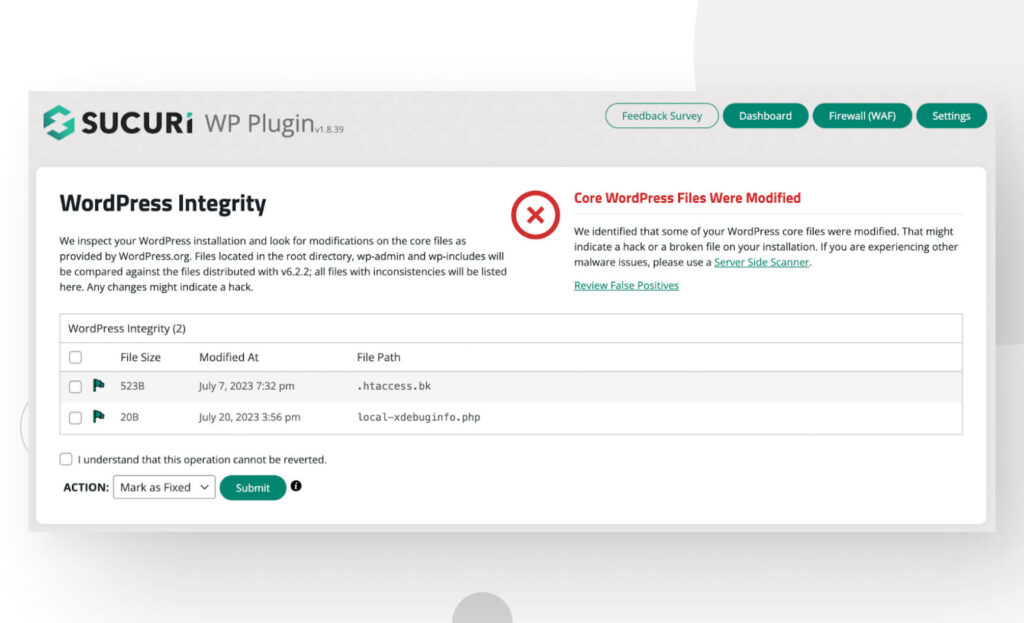
Sucuri is a world-class cybersecurity organization that offers solutions to all CMSs but specializes in WordPress. Their free plugin, Sucuri Security, focuses on security auditing, malware detection, and security hardening.
Sucuri offers multiple security features, including a web application firewall to filter out suspicious traffic, email alerts upon detection of security threats, file and WordPress core integrity checks, a malware scanner, and others.
Sucuri’s free features not only protect your site, they may also improve performance. But if you really want to take advantage of the organization’s capabilities and harden your site even more, you may want to explore their premium plans for more advanced features.
Overall, Sucuri Security has a user-friendly interface, and its free features provide comprehensive cybersecurity for most websites.
Pricing
The Sucuri Security plugin for WordPress is free. Still, Sucuri’s website offers multiple paid plans for all CMSs, not just WordPress. They provide the following four premium plans:
- Basic Platform. $199.99 per year. Aimed at bloggers and small websites.
- Pro Platform. $299.99 per year. Aimed at small and medium-sized businesses.
- Business Platform. $499.99 per year. Aimed at businesses with advanced security needs that require frequent scanning.
- Multi-site & Custom Plans. This plan doesn’t have a set price and requires that you communicate with Sucuri directly. It’s aimed at organizations with the most complex security needs.
Free Sucuri features
- Malware scanning.
- Web application firewall (WAP).
- Blocklist monitoring to ensure your site hasn’t been flagged as malicious.
- Post-hack guides to help you get back on your feet after a breach.
- File integrity monitoring.
- Security notifications upon suspicious activity.
- Activity logs.
Premium Sucuri features
- Regular automatic scans.
- Unlimited malware removals by Sucuri’s team.
- Post-cleanup reports.
- More protection for denial of service attacks.
- CDN support.
- Customer support.
- SSL certificate support.
Sucuri Security cons
- Sucuri Security is an offsite solution that can only access your site’s public-facing pages. It can’t access the files on your backend.
- The first three premium plans only cover one site domain.
Wordfence: A comprehensive freemium security plugin
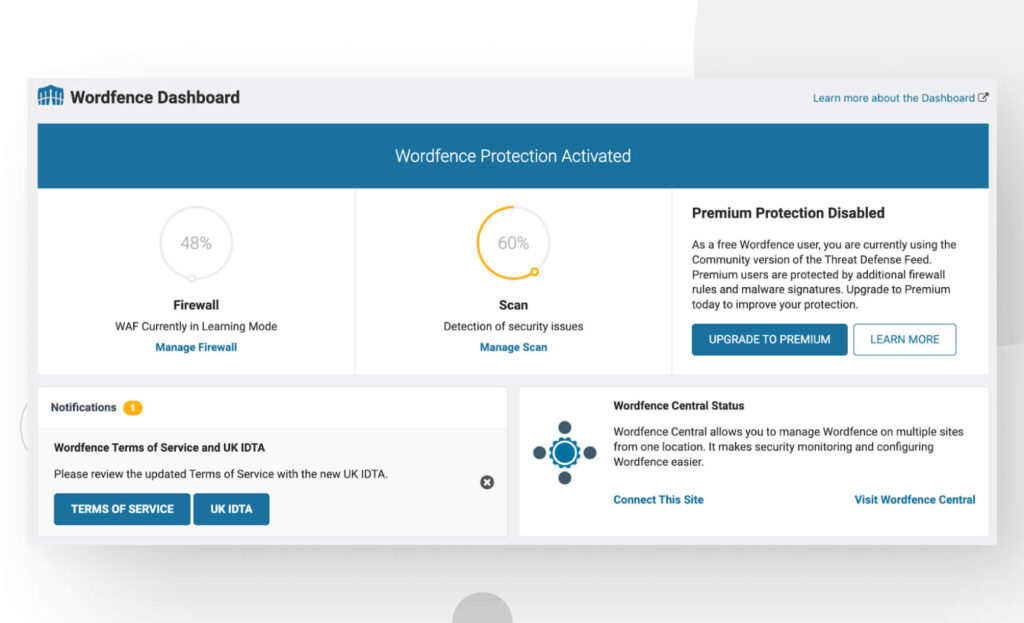
With over 4 million active installations, Wordfence is one of the most popular WordPress security plugins. It offers features like a firewall, scanning for posts, comments, files, themes, and plugins, improvements to login security like 2FA and reCAPTCHA challenges, a traffic dashboard with live logins and hacking attempts, a tool for determining who owns a malicious IP address or domain, and much more.
This plugin performs regular scans, but you can also manually perform one. It’s also important to note that Wordfence’s firewall runs on your server rather than the DNS level, making it slightly less effective.
Despite this, the free version truly offers everything most website owners would need, and the premium plans provide advanced functions and support.
Pricing
Wordfence’s free version is comprehensive, but they offer three premium plans with advanced features.
- Wordfence Premium. $119 per year.
- Wordfence Care. $490 per year.
- Wordfence Response. $950 per year.
Free Wordfence features
- Firewall protection.
- Malware scanning.
- Login security, including 2FA and CAPTCHA integration.
- Real-time threat feed.
- Security notifications.
Premium Wordfence features
- Blocking specific IP addresses.
- Blocking countries from accessing your site.
- Customer support.
- Configuration and installation services.
- Security audits and cleanups.
- Post-incident reports, follow-ups, and recommendations.
Wordfence cons
- The free version has a 30-day delay for applying new firewall rules. Your website may be vulnerable to new hacking methods during that period.
Jetpack: A complete freemium package for backups, security, and performance
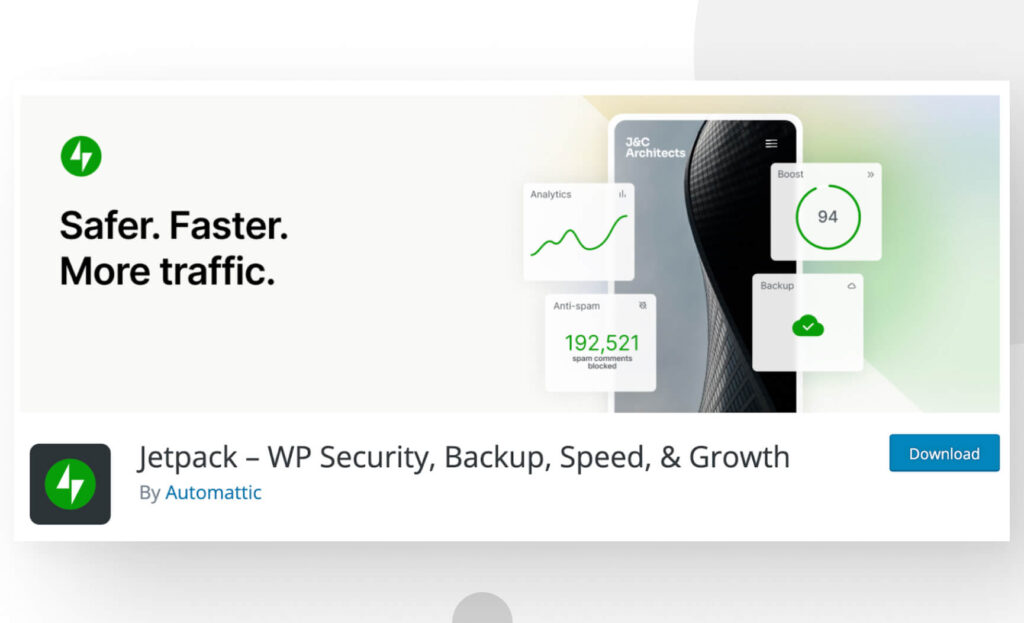
Jetpack is another of the most popular security plugins, with over 5 million active installations. It’s developed and maintained by Automattic, the company behind WordPress.com, making it a trusted and reliable alternative.
Jetpack is a security, backup, and performance plugin. The free security options provide a basic solution through malware scanning, brute force login protection, activity logging, and real-time backups, in addition to other performance features. The premium plans expand these functions with various security add-ons, including a web application firewall and increased spam protection for comments and forms.
Given the relative need to use premium features for complete protection, Jetpack may be a better option if you’re already considering premium subscriptions that also net you advanced backup and performance features.
Pricing
Jetpack has multiple add-ons for security, backups, performance, and content management. It also provides two yearly subscription bundles.
- Security. $9.95 per month (billed annually) for the first year, then $19.95 per month. This bundle contains all security add-ons: VaultPress, Akismet Anti-Spam, and an advanced scanner.
- Complete. $24.95 per month (billed annually) for the first year, then $49.95 per month. This bundle contains all Jetpack add-ons.
Free Jetpack features
- Malware scanning.
- Brute force attack protection.
- Activity logs.
- Backups.
- Spam detection.
Premium Jetpack features
- Web application firewall.
- Enhanced scanning.
- Enhanced spam protection.
Jetpack cons
- Jetpack’s free security options are relatively limited, making premium add-ons or subscriptions necessary.
All In One WordPress Security and Firewall: An alternative for comprehensive freemium security
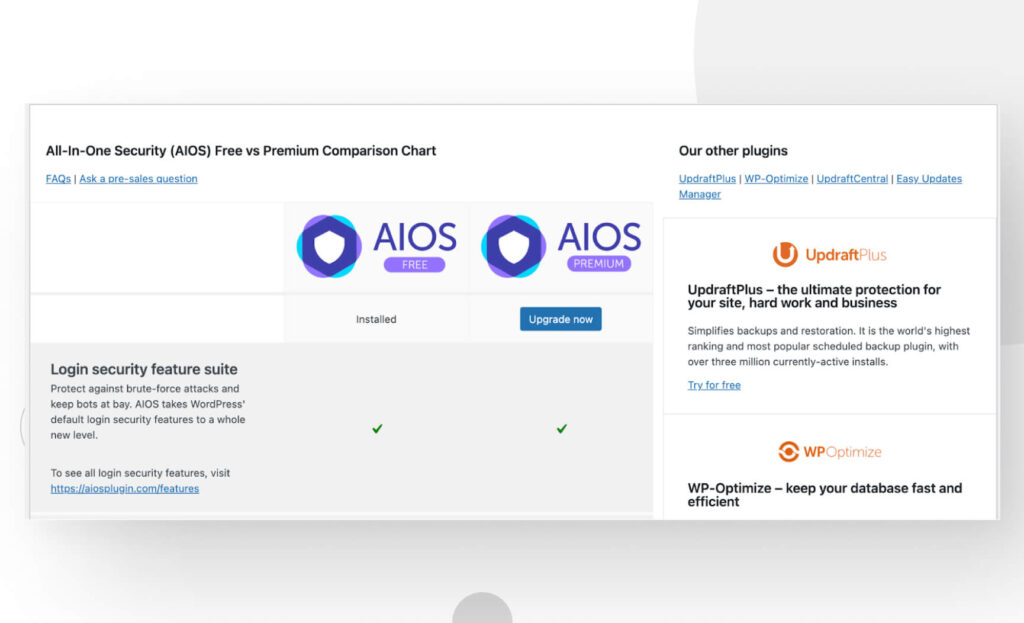
All In One WordPress Security and Firewall is a popular security plugin (1+ million active installations) packed with free features. With a 5-star rating, it’s popular and highly respected in the community.
Its main features include auditing user accounts, user login security measures, manual approval for user registrations, changing the database’s prefix, file permissions scanning and recommendations, 2FA, blocklist management for IP addresses, a firewall, brute force attack prevention, spam protection, and much more. Most of this plugin’s features are free, making it an excellent choice for bloggers and small businesses.
The simple interface makes it easy for beginners to navigate the many options. Even better, the interface includes a grading system and a small badge to identify whether a specific setting is considered basic, intermediate, or advanced.
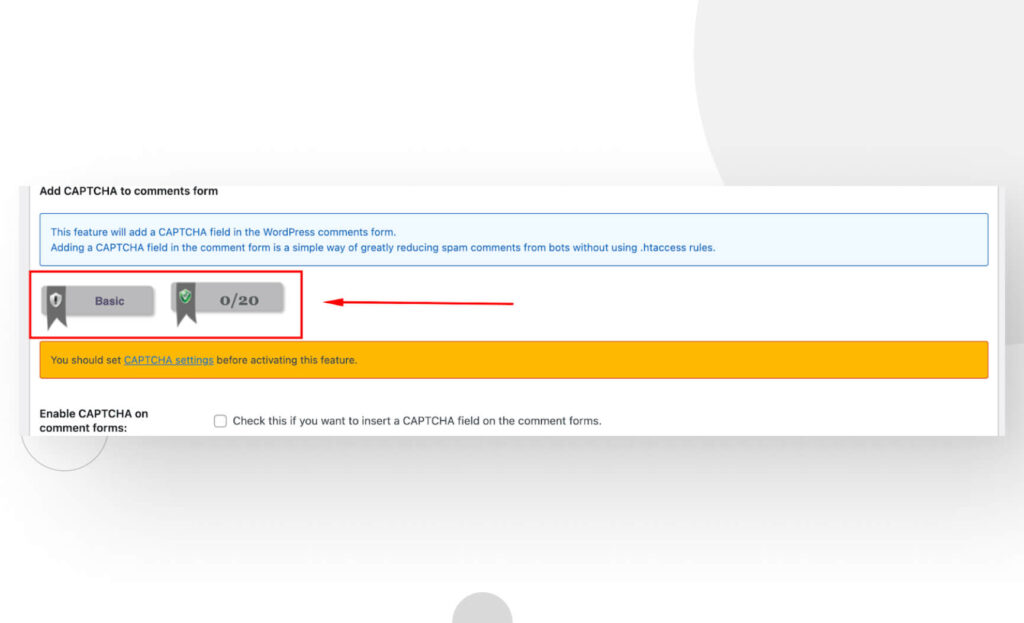
This helps admins understand how protected the site is and how complex the setting they’re managing is, gradually making them more cybersecurity-literate as they navigate the plugin’s options.
Pricing
All In One WordPress Security and Firewall has four premium plans.
- Personal. $70 for up to two domains.
- Business. $95 for up to 10 domains.
- Agency. $145 for up to 35 domains.
- Enterprise. $195 for unlimited domains.
Free All In One WordPress Security and Firewall features
- User account, registration, and login security.
- Database security.
- File system security.
- .htaccess and wp-config.php security.
- Basic firewall rules.
- Blocklist functionality.
- Security scanner.
- Two-factor authentication.
- Brute force prevention and spam filtering.
Premium All In One WordPress Security and Firewall features
- Automatic malware scanning.
- Uptime monitoring.
- Alerts admins when search engines blocklist their site.
- Malware detection reports.
- Extended 2FA features.
- Automatic perma-blocking of bots and hackers based on how many 404 errors they get.
- Country blocking.
- Customer support.
All In One WordPress Security and Firewall cons
- Some advanced firewall functions require admins to modify the .htaccess file, making these settings less beginner-friendly for non-technical admins.
iThemes Security: A flexible security for every type of website
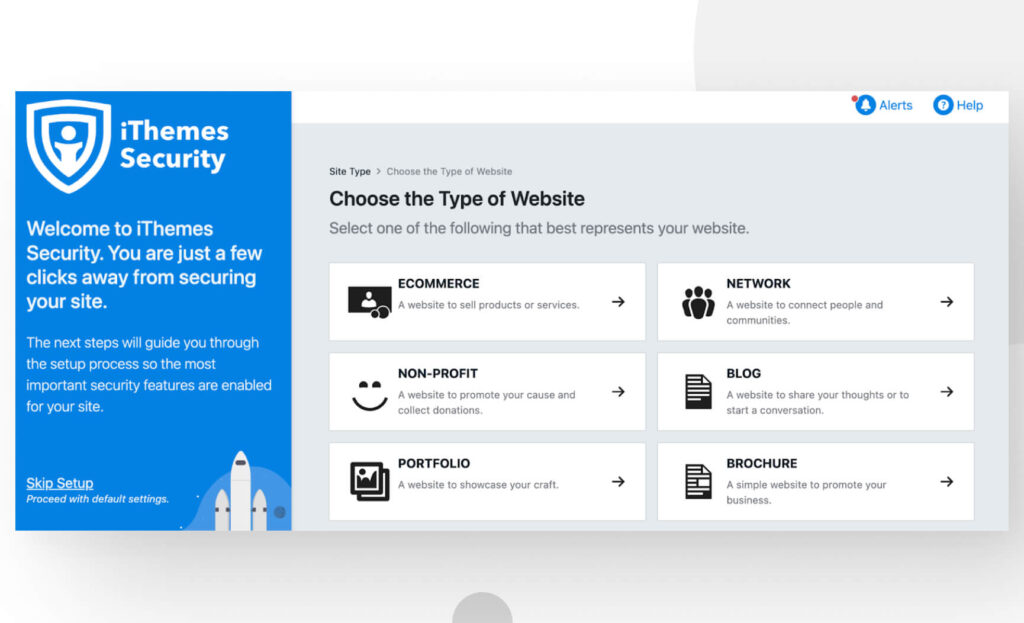
iThemes is a trusted WordPress cybersecurity provider with multiple products and free resources. iThemes Security is the self-described “best WordPress security plugin,” a popular alternative with over 900,000 active installations. The main feature that makes iThemes Security unique is the ability to enforce a security suite for multiple types of websites. The six options are:
- Ecommerce. For online stores.
- Network. For websites designed to connect people, like a job board.
- Non-profit. For websites that promote a cause.
- Blog. For bloggers.
- Portfolio. For websites that showcase your talents and experience.
- Brochure. For websites that promote a business.
Once you’ve selected a type of website, the plugin will walk you through multiple settings customized for your site’s needs. Most options are the same, but a few are unique to each type. You can select options like brute force protection, 2FA, detection of malicious IPs, and others.
Pricing
iThemes Security has three premium plans.
- Basic. $99 per year for two domains.
- Plus. $199 per year for five domains.
- Agency. $299 per year for ten domains.
Free iThemes Security features
- Enforcement of strong user passwords.
- Brute force protection.
- Two-factor authentication.
- Malware scanner and scheduled scanning.
- Detection of malicious IPs.
- Email notifications.
Premium iThemes Security features
- Automatic updates.
- Customer support.
- Unlimited access to additional iTheme products for the subscription’s duration.
- iThemes Security Pro. A product included with the yearly subscription that features spam protection, automated security actions, vulnerability scanners, 2FA, and more.
- Backup Buddy. A product included with the yearly subscription that provides an external backup for your website.
- iThemes Sync. A product included with the yearly subscription that helps you manage multisite networks.
iThemes Security cons
- It doesn’t feature a firewall, country blocking, or hack repair.
Which WordPress security plugin should you use?
Since there are many WordPress security plugins, and most have multiple options, premium plans, and niches, it can be challenging to decide on one. Here’s a summary of these five plugins’ features and why you may want to choose one over the rest.
Sucuri Security
Sucuri is a world-class cybersecurity organization specializing in WordPress. It is perhaps the best 100% free alternative, offering security auditing, malware detection, and security hardening features. It also includes a web application firewall, file integrity monitoring, and email alerts for security threats, resulting in a comprehensive cybersecurity solution for free. Sucuri also offers advanced premium plans for all CMSs.
Wordfence
Wordfence is one of the most popular security plugins. It provides firewall functionality, scanning for posts, comments, files, themes, and plugins, along with login security enhancements like 2FA and reCAPTCHA challenges. It offers comprehensive free features with expanded protection if you acquire its premium plans.
Jetpack
Jetpack is a complete freemium package for backups, security, and performance developed by Automattic, the company behind WordPress.com. Jetpack’s free security features can be a bit underwhelming if you’re using it primarily for security, but the premium plan is excellent if you also want to take advantage of backup and performance features along with security.
All In One WordPress Security and Firewall
All In One WordPress Security and Firewall offers a wide range of free features, including user account and login security, database and file system security, 2FA, and a grading system to assess the site’s security status. This plugin provides some of the best free coverage, and the premium plans make it even better.
iThemes Security
iThemes Security stands out for its flexibility in enforcing security suites tailored to different types of websites. Each suite includes specific settings to cater to unique needs. The premium plans offer advanced security, backup, and multisite features.
Choosing a WordPress security plugin can be challenging. Still, with the proper knowledge about your needs and each plugin’s features, you’ll eventually make the right choice. Check out our blog if you want more WordPress security deep dives and insights.
Related Articles

How to... / 5 min read
How to... / 5 min read
How to Make a Subscriber Into an Admin on WordPress?
While it's not the most common situation, at some point, you may find yourself needing to make a Subscriber into an Admin on your WordPress site. Maybe you need to…
Read More
How to... / 3 min read
How to... / 3 min read
How to Grant Secure Access to a Not Live WordPress Site During Development
When developing a WordPress site, you often need to collaborate with multiple developers and grant access to the website owner so they can review the progress themselves. However, granting access…
Read More
Industry Insights / 11 min read
Industry Insights / 11 min read
Do You Need a Web Developer to Build a WordPress Site?
If you’re building a WordPress site or considering building one, you wonder whether you need a web developer to create it or you can do it yourself. The answer can…
Read More
How to... / 6 min read
How to... / 6 min read
How to Change the Bottom Padding Dimensions on WordPress Blocks
If you're learning to modify your WordPress site's layouts and design, you may be wondering how to change the bottom padding dimensions of some of its elements. If that's the…
Read More
How to... / 10 min read
How to... / 10 min read
How to Disable the “Similar Posts” Section in WordPress Blogs
If you’re diving deeper into customizing your site, you may be wondering how to disable the “Similar Posts” section that appears on the bottom, sidebar, or footer of your WordPress…
Read More