- Blogs
- WordPress 101
- How Positive Feedback Improves WordPress Development Projects
WordPress 101 / 3 min read
How Positive Feedback Improves WordPress Development Projects
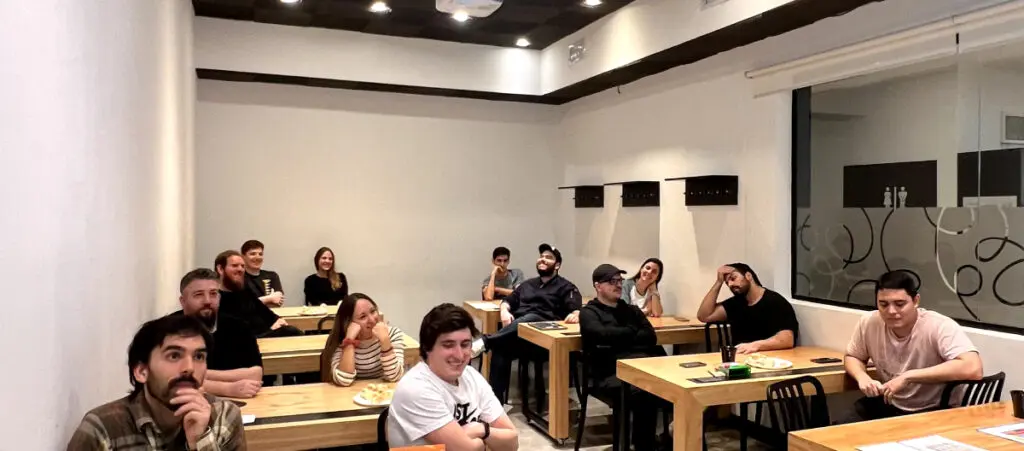
We often think of feedback as something corrective: we use it to point out areas for improvement or things that could have been done better. But in my experience, positive feedback can be just as powerful, if not more so, in driving a WordPress development team to do its best work.
It improves morale and encourages developers to continue striving for excellence.
A recent project I worked on demonstrated just how impactful positive recognition can be, and it motivated me to share my experience with any software developer who may be interested in it.
The Power of Positive Feedback
In one of our recent projects, I was tasked with developing a particularly challenging feature called the Special Grid Slider.
The team knew it was a complex task, and we faced several frustrating rounds of QA before getting it right. By the time I finished, I was pretty stressed and a bit doubtful of my skills since it took so long to get it right.
But everything changed once the final version of the block was delivered and the team saw the result. My teammates praised me, which helped me regain confidence after a difficult process.
But the feedback wasn’t just about the technical achievement. It also acknowledged the hard work and dedication required to achieve it.
How Positive Feedback Improved Our Team Dynamic
After struggling with several blocks that had gone through endless QA revisions, finally closing out the Special Grid Slider felt like a victory. The team’s recognition of the hard work involved in delivering the block was a significant morale booster for me.
It was a reminder of the importance of celebrating wins as a team, both big and small, and how positive feedback can bring us closer together.
This shift in energy helped strengthen our sense of camaraderie, making it easier to face the next set of challenges. By celebrating this small but important win, we reminded ourselves of the importance of recognizing each other’s efforts.
After that, I noticed how the dynamic changed for the better. Positive feedback became more common, and it strengthened our sense of camaraderie, making it easier to face the next set of challenges.
Creating a Culture of Recognition
Positive feedback shouldn’t be reserved only for the big wins. It’s important to celebrate smaller milestones as well. For example, our team uses tools like Officevibe’s Good Vibes Cards to send quick notes of appreciation to each other.
Whether it’s acknowledging someone’s help on a small task or recognizing the completion of a bigger feature, regular recognition helps keep the team motivated.
That said, it’s essential to balance positive feedback with constructive criticism.
While it’s great to celebrate what went well, we also need to focus on areas for improvement, which is why we always make sure feedback is specific. Commenting on a team member’s performance on a task is far more effective when you highlight the exact behavior you want to encourage.
The Lasting Impact of Positive Feedback on WordPress Development Teams
Positive feedback in WordPress development projects improves morale, performance, and collaboration.
When developers feel recognized for their hard work, they’re more likely to feel motivated to perform difficult tasks and strive for higher quality in their work.
As leaders and team members, we should make it a habit to incorporate positive feedback into our daily interactions, creating an environment where everyone feels valued and motivated.
Acknowledging the effort team members put in is essential for driving continuous improvement and achieving development excellence in WordPress.
If you found this post useful, read our blog and developer resources for more insights and guides!
Related Articles

How to... / 5 min read
How to... / 5 min read
How to Make a Subscriber Into an Admin on WordPress?
While it's not the most common situation, at some point, you may find yourself needing to make a Subscriber into an Admin on your WordPress site. Maybe you need to…
Read More
How to... / 3 min read
How to... / 3 min read
How to Grant Secure Access to a Not Live WordPress Site During Development
When developing a WordPress site, you often need to collaborate with multiple developers and grant access to the website owner so they can review the progress themselves. However, granting access…
Read More
Industry Insights / 11 min read
Industry Insights / 11 min read
Do You Need a Web Developer to Build a WordPress Site?
If you’re building a WordPress site or considering building one, you wonder whether you need a web developer to create it or you can do it yourself. The answer can…
Read More
How to... / 6 min read
How to... / 6 min read
How to Change the Bottom Padding Dimensions on WordPress Blocks
If you're learning to modify your WordPress site's layouts and design, you may be wondering how to change the bottom padding dimensions of some of its elements. If that's the…
Read More
How to... / 10 min read
How to... / 10 min read
How to Disable the “Similar Posts” Section in WordPress Blogs
If you’re diving deeper into customizing your site, you may be wondering how to disable the “Similar Posts” section that appears on the bottom, sidebar, or footer of your WordPress…
Read More