- Blogs
- WordPress 101
- Storyblok or WordPress to Build Your Site? Our Experience as an Agency
WordPress 101 / 6 min read
Storyblok or WordPress to Build Your Site? Our Experience as an Agency
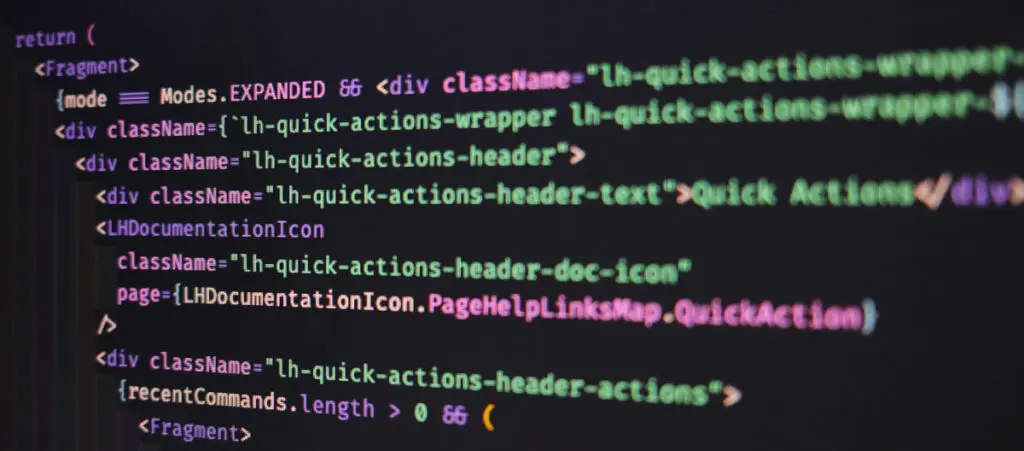
With new CMSs popping up every year, you may wonder whether your site would benefit from the newer, up-and-coming Storyblok or WordPress, the CMS veteran that powers nearly half the internet.
In this article, we explore how WordPress, as a monolithic CMS and now with its headless capabilities, offers an alternative that overcomes the challenges of headless CMS platforms like Storyblok.
We’ll compare both platforms and explain why we prefer using WordPress, but we will also discuss the cases where you may want to use Storyblok.
What’s the Difference Between Storyblok and WordPress?
The main difference between Storyblok and WordPress is that Storyblok is a headless CMS, while WordPress is a traditional or “monolithic” CMS that has also recently developed headless capabilities. However, the vast majority of WordPress installations are monolithic.
As you may know, a traditional or monolithic CMS is a CMS where the backend and frontend are inseparable. This attribute is often called “monolithic” because the backend and frontend form a single structure you can’t separate without compromising its integrity.
On the other hand, headless CMSs like Storyblok separate the frontend and the backend within the same CMS system, integrating them through APIs.
This means you manage the content from a dashboard (backend) but present it to users through another (the frontend or presentation layer) using REST or GraphQL APIs.
Despite these significant differences, both platforms allow you to build a wide variety of websites, and the one you choose depends on your needs. However, keep in mind that Storyblok is aimed more toward blogs, while our experience tells us that WordPress can power any type of site.
Over the course of this post, we’ll explore our experiences with both and when you may choose one over the other.
The Pros and Cons of WordPress and Storyblok
In our experience, these are the main pros and cons of using each platform.
WordPress Pros and Cons
Pros of WordPress
- Free and open-source.
- Beginner-friendly with a large support community.
- SEO-optimized by default.
- Thousands of plugins and themes are available.
- The Gutenberg editor makes content creation and management easy.
- Site Editing feature allows you to extend Gutenberg blocks to the rest of your site with a What You See Is What You Get (WYSIWYG) interface.
- The WordPress core software is outstandingly secure.
- Multisite and headless development support.
- Supports ecommerce through plugins like WooCommerce.
- Multisite support to create website networks under the same super admin.
Cons of WordPress
- Given its popularity, it’s a common target for hackers.
- Maintenance costs increase as sites become more complex (this is true for every CMS).
- Potential plugin and theme incompatibilities.
- Requires coding knowledge for advanced features.
- Steeper learning curve for ecommerce setup compared to dedicated ecommerce platforms like Shopify.
- Lack of centralized customer support.
Storyblok Pros and Cons
Pros of Storyblok
- The free Community plan allows you to create and maintain websites at no cost.
- The API is very intuitive and easy to use.
- Compatible with multiple frontend frameworks.
- Since it’s made with React, Storyblok websites perform very well in general.
- Flexible content management features.
- A large array of custom fields to use, comparable to WordPress’s Advanced Custom Fields.
- The live WYSIWYG editor lets you preview the final result as you make changes.
- Built-in image optimization features.
- Various plugins to choose from.
- Multilingual and localization support.
Cons of Storyblok
- Some users ask for more flexibility in the frameworks they can use to develop plugins.
- Limited user and role management features.
- API rate limits can be low.
- Requires coding knowledge for advanced features.
- The free plan only supports one user to manage the site. To get more users, you need a paid plan.
- There are significantly fewer plugins to choose from compared to WordPress. However, as the platform grows, more and better plugins will come.
- Customer service can be lacking.
Should You Use Storyblok or WordPress? Why We Choose WordPress
For us, monolithic WordPress remains the best choice for building websites. It provides the tools we need to develop projects of all sizes thanks to its robust plugin ecosystem and flexibility.
And while Storyblok receives praise for its modular customization features, WordPress provides similar features by default.
Over the past years, we have become specialists in the Site Editing feature, focusing on reusable custom WordPress blocks to deliver fully customized sites that perfectly fit our client’s needs and are powered entirely by WordPress’s built-in features.
Naturally, as an agency that has dedicated years to becoming a player in WordPress development, we favor WordPress because it is the platform to which we have dedicated the most time.
Our team understands WordPress architecture better than any other platform, and that’s what we provide to our clients: years of experience in WordPress. Overall, we find WordPress to be an outstandingly flexible and scalable solution for website development and that’s where our future as an agency lies.
Additionally, our experience tells us that headless approaches generally require a greater initial setup effort and more involvement from the development team to connect content entry points across each channel (websites, apps, etc.).
However, none of this means you shouldn’t use Storyblok for your site.
When Can Storyblok Be a Good Option for Your Project?
Storyblok can be a great option for projects that require the flexibility of delivering content to multiple platforms (web, mobile app, etc.) from a single backend dashboard.
Its headless nature makes it compatible with modern frontend frameworks like React and Vue. This flexibility may convince some developers to choose Storyblok if they are already familiar with these frameworks but have no previous experience with WordPress.
Additionally, Storyblok’s modularity, while not that different from WordPress’s, provides more readily available reusable components.
Our Experience Building a Storyblok Website
We used Storyblok on a recent project and found it very effective for websites that require a backend to distribute content to various multi-platform apps. The project involved migrating a WordPress site to Storyblok.
One of the first challenges we encountered when adapting to Storyblok from WordPress was the structure of the data. In WordPress, we can organize content using post types, archives, singles, and taxonomies.
On the other hand, Storyblok introduces stories and data sources. While stories allow us to create reusable components, the free Storyblok version limits the number of data sources to 10, which can complicate taxonomy management.
If you’re stuck with the free version for your project, you may find yourself using stories even for elements like footers, which adds a layer of complexity to the development process.
Despite these challenges, the project was still a success. Using React and Next.js means our code becomes more modular and easier to manage long-term while also simplifying reusing components.
In the end, the site had an improved user experience, and the time necessary to create or update pages was reduced by 50%.
Storyblok or WordPress: Which is the Best Choice for Your Project?
The choice of CMS depends on the specific goals of the project.
WordPress is excellent as a monolithic CMS that you can use to build any type of website.
Storyblok, on the other hand, is a headless CMS with completely separate backend and frontend, which makes it more efficient for projects that require delivering data to multiple platforms from a single dashboard.
Overall, WordPress is the best choice for most websites, especially simpler ones that don’t require integrations with multiple external platforms. Storyblok is better for multi-platform content deliveries.
If you found this post useful, read our blog and developer resources for more insights and guides!
Related Articles

How to... / 5 min read
How to... / 5 min read
How to Make a Subscriber Into an Admin on WordPress?
While it's not the most common situation, at some point, you may find yourself needing to make a Subscriber into an Admin on your WordPress site. Maybe you need to…
Read More
How to... / 3 min read
How to... / 3 min read
How to Grant Secure Access to a Not Live WordPress Site During Development
When developing a WordPress site, you often need to collaborate with multiple developers and grant access to the website owner so they can review the progress themselves. However, granting access…
Read More
Industry Insights / 11 min read
Industry Insights / 11 min read
Do You Need a Web Developer to Build a WordPress Site?
If you’re building a WordPress site or considering building one, you wonder whether you need a web developer to create it or you can do it yourself. The answer can…
Read More
How to... / 6 min read
How to... / 6 min read
How to Change the Bottom Padding Dimensions on WordPress Blocks
If you're learning to modify your WordPress site's layouts and design, you may be wondering how to change the bottom padding dimensions of some of its elements. If that's the…
Read More
How to... / 10 min read
How to... / 10 min read
How to Disable the “Similar Posts” Section in WordPress Blogs
If you’re diving deeper into customizing your site, you may be wondering how to disable the “Similar Posts” section that appears on the bottom, sidebar, or footer of your WordPress…
Read More