The 5 best WordPress caching plugins in 2024

Website speed is an essential factor for SEO and user experience. There are many methods to increase website speed, and one of them is using WordPress caching plugins.
Caching plugins help you create static versions of your website to save your server from a lot of dynamic generation, freeing processing power and making your website run multiple times better.
But caching plugins also tend to provide a host of optimization features beyond caching. Let’s explore five of the most popular caching plugins along with their pros and cons to determine which may work best for your needs. Let’s dive in.
What is caching?
In computing, caching is storing data in a cache, a temporary storage layer that facilitates fast access to the stored data. Users can access cached data faster than data stored in its primary location, making caches an efficient way of reusing frequently requested data.
In WordPress, caching refers to storing static versions of dynamically generated pages and posts in a cache. Instead of generating the pages or posts upon every request, caching allows admins and developers to serve the cached versions, improving page load times and website performance.
There are multiple methods to cache WordPress websites. The following are the most popular:
- Browser caching. Your WordPress web app instructs the visitor’s site to locally cache static assets like images, CSS files, and JavaScript files. Upon every following request, the browser checks with the server to determine if page data changed. If it hasn’t, it serves the cached version.
- Page caching. The server stores static assets and serves them to visitors rather than generating them from scratch. Many popular caching plugins use this method to speed up site performance.
- Object caching. Object caching is caching data objects like database query results to speed up PHP execution. Servers provide cached objects to users like they would serve a cached page, reducing database requests and improving site performance.
- CDN caching. A content delivery network (CDN) is a network of servers spread across various geographic locations. Each server stores cached assets and data objects, serving them to the user closest to their location. Cloudflare, KeyCDN, and MaxCDN are some of the most popular CDN solutions WordPress sites use.
What are the benefits of caching plugins?
Caching offers multiple benefits to WordPress sites, including:
- Speed up your website. By avoiding to process every request users make, caching reduces load times and increases site performance.
- More efficient servers. Dynamically generating each request consumes more server resources than serving cached versions of the data. Caching makes servers more efficient by allowing them to handle more concurrent requests.
- Reduced bandwidth consumption. Caching reduces the amount of data transferred from the server to the users, reducing bandwidth consumption. Under certain hosting payment models, less bandwidth use may lead to lower hosting costs.
- Enhanced user experience. Faster load times improve the user experience and make them more likely to explore your page. Users have become increasingly impatient to slow websites, so improving load times helps your business convert and retain more clients.
- Better SEO. Website speed, especially on mobile, is an essential SEO metric. As a result, faster websites rank higher on search results, exposing more users to your business.
- Improved performance during traffic spikes. Sudden traffic spikes can test servers beyond their limit and bring down your website. Serving cached content instead of processing all requests during high-traffic periods prevents the server from becoming overwhelmed and ensures a consistent user experience.
5 best caching plugins for WordPress
Now that we’re more familiar with what WordPress caching is and its benefits, let’s explore the 5 best caching plugins for your WordPress site, in no particular order.
WP Fastest Cache
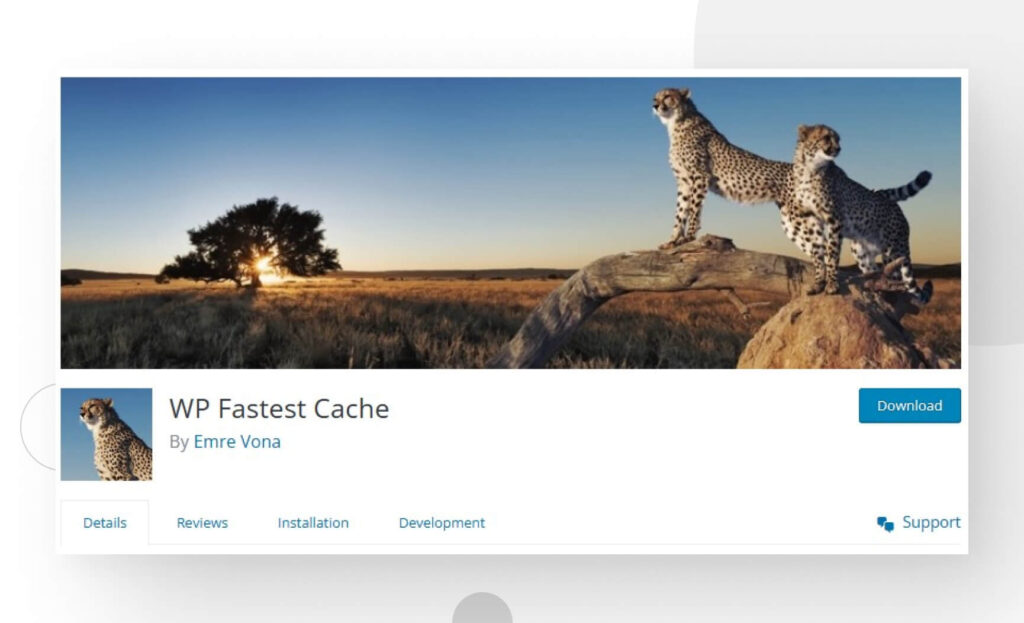
WP Fastest cache is one of the caching plugins with the best free features and the highest rated caching plugin in the WordPress ecosystem, with almost 4,000 5-star reviews. It’s also one of the more user-friendly alternatives, as you activate or deactivate features through a very simple checkbox interface.
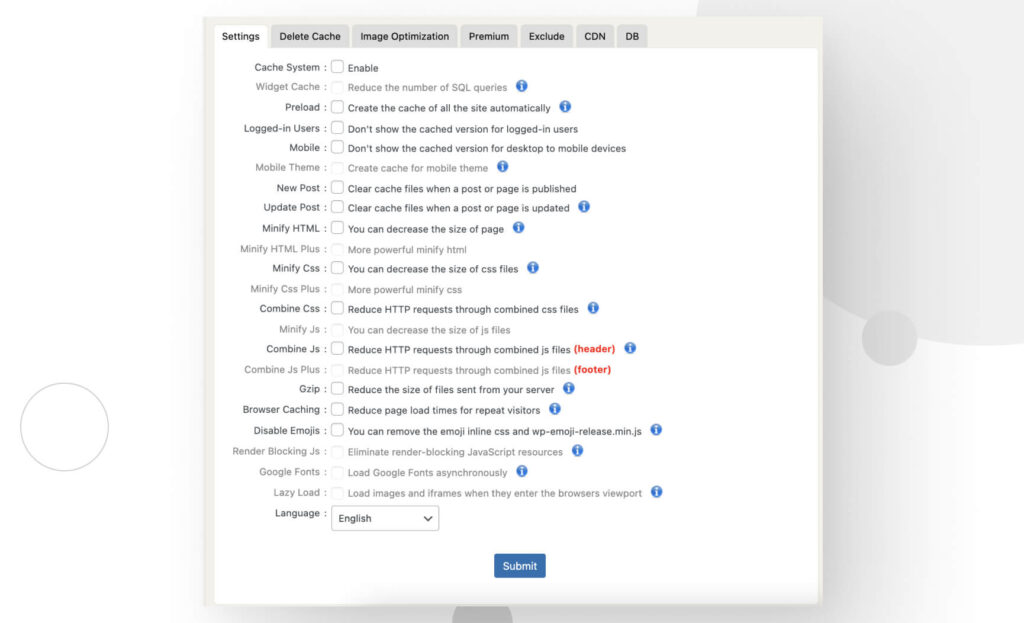
WP Fastest cache stands out for its many free features and trust among the WordPress community. Some of its main free features include automatically caching the entire site, minifying HTML to decrease page size, minifying CSS, and browser caching.
Price
Most features are free. The premium version is separated into various tiers:
- Bronze: $49 for 1 license.
- Silver: $125 for 3 licenses (you can use the premium features in up to 3 sites).
- Gold: $175 for 5 licenses.
- Platinum: $300 for 10 licenses.
Each tier is a one-time fee with a 30-day money back guarantee policy.
WP Fastest Cache free features
- Page and browser caching.
- GZIP compression. GZIP compression reduces file sizes for your entire site.
- Minification. WP Fastest Cache removes unnecessary characters and white spaces from HTML and CSS code, reducing page size and enhancing performance.
- Combination. Combining multiple CSS and JavaScript files into a single file to reduce server requests.
- Integration with CDNs to further improve performance.
- Preloading the entire site.
WP Fastest Cache premium features
- Image optimization (1,000 credits per license).
- Mobile caching.
- Enhanced minification for HTML.
- Minification for JavaScript.
- Enhanced combination for JavaScript.
- Deleting caching logs.
- Cache statistics.
Cons of WP Fastest Cache
- The user interface can be bland compared to other caching plugins.
LiteSpeed Cache
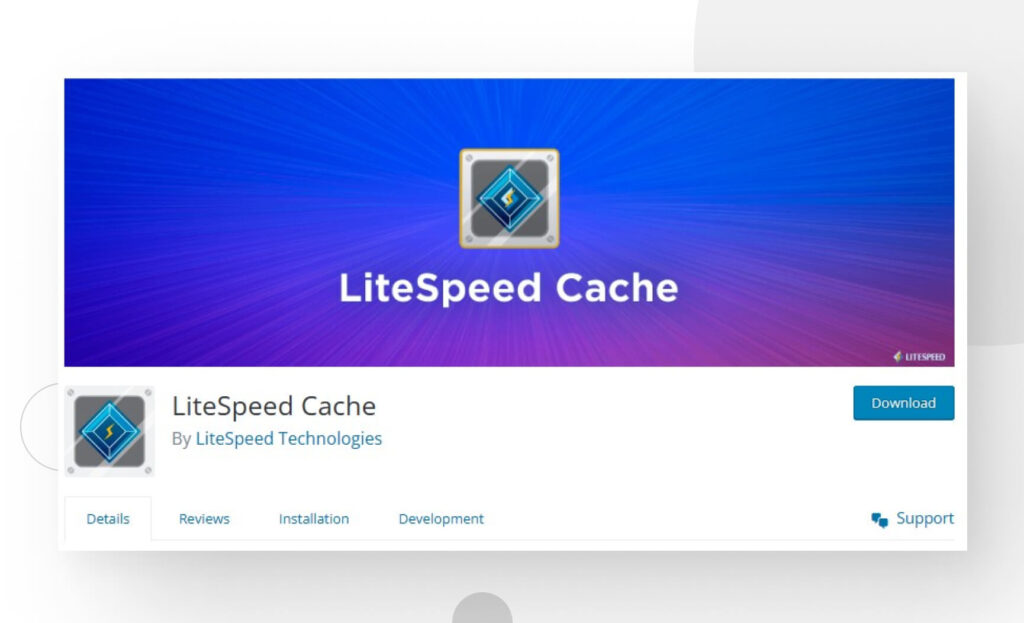
LiteSpeed Cache is a 100% free plugin with more than 4 million active installations, making it one of the most popular caching plugins. It’s also highly rated, with close to 3,000 5-star reviews. It acts as an all-in-one optimization tool, with features like minification, lazy loading, database cleanups, combinations, and image optimization.
However, LiteSpeed Cache comes with a significant caveat, some functions (most notably, several caching ones) require a LiteSpeed server to kick in. The plugin communicates with a LiteSpeed web server and its built-in page cache (LSCache) to provide instruction about whether a page is cacheable and for how long. To access caching features, your WordPress site must run on an OpenLiteSpeed server, LiteSpeed-powered hosting, or use the QUIC.cloud CDN.
Without a LiteSpeed server, you can’t access all features.
Price
LiteSpeed Cache is free but has multiple premium options for additional support and performance-boosting applications, ranging from under $100 per month to $1,200 semi-annually.
Main LiteSpeed Cache features that work on all servers
- Access to a free QUIC.cloud CDN cache.
- Minification for CSS, JavaScript, and HTML.
- Image optimization.
- Lazy loading for images.
- Combination for CSS and JS.
- Database cleaning and optimization.
Main LiteSpeed Cache features exclusive to LiteSpeed servers
- Automatic page caching.
- Private cache for logged-in users.
- Caching for WordPress REST API calls.
- Support for WooCommerce and bbPress.
- Scheduling for purging specific URLs.
Cons of LiteSpeed Cache
- Requires a LiteSpeed web server to access caching features.
WP Rocket

WP Rocket is a premium-only plugin that claims to be the “#1 WordPress caching plugin.” Renowned for the quality of the features and how easy it is to set up (80% of performance-boosting settings kick in upon installation), WP Rocket is one of the most popular and respected caching plugins in the market.
Its main features include a beginner-friendly UI, caching and cache preloading, optimization for CSS and JavaScript, lazy loading, and CDN compatibility.
Price
WP Rocket subscriptions operate on three tiers:
- $59 per year for a license you can use on one site.
- $119 per year for a license you can use on three sites.
- $299 per year for a license you can use on an unlimited number of sites.
All tiers come with a 14-day money back guarantee.
WP Rocket features
- Page caching.
- Cache preloading. That is, generating cached pages in the background to ensure availability when visitors request them.
- GZIP compression.
- CSS and JavaScript minification.
- Delayed loading for JavaScript.
- Database optimization.
- Lazy loading for images, iframe, and videos.
- Compatibility with multiple popular eCommerce plugins.
- CDN compatibility.
- Multilingual compatibility.
Cons of WP Rocket
- It’s premium only. No free or trial version available.
WP Super Cache

WP Super Cache generates static HTML files and serves them to most visitors. The visitors who receive the static, cached version of the page are those who are not logged in, have not left a comment, have not viewed password-protected posts.
In addition to page caching, WP Super Cache provides page compression, selective caching for known users, cache rebuilds, and CDN support.
As a fun fact, Automattic, the company behind WordPress itself, develops and maintains WP Super Cache, so you know you’re in good hands.
Price
WP Super Cache is completely free.
WP Super Cache features
- Page caching and selective page caching (no caching for known user).
- Multiple caching modes.
- Cache preloading.
- Page compression.
- Elimination of stale, outdated caches.
- Multilingual support.
- CDN support.
- REST API endpoints of accessing the plugin’s settings.
Cons of WP Super Cache
- No minification features.
- No lazy loading.
W3 Total Cache
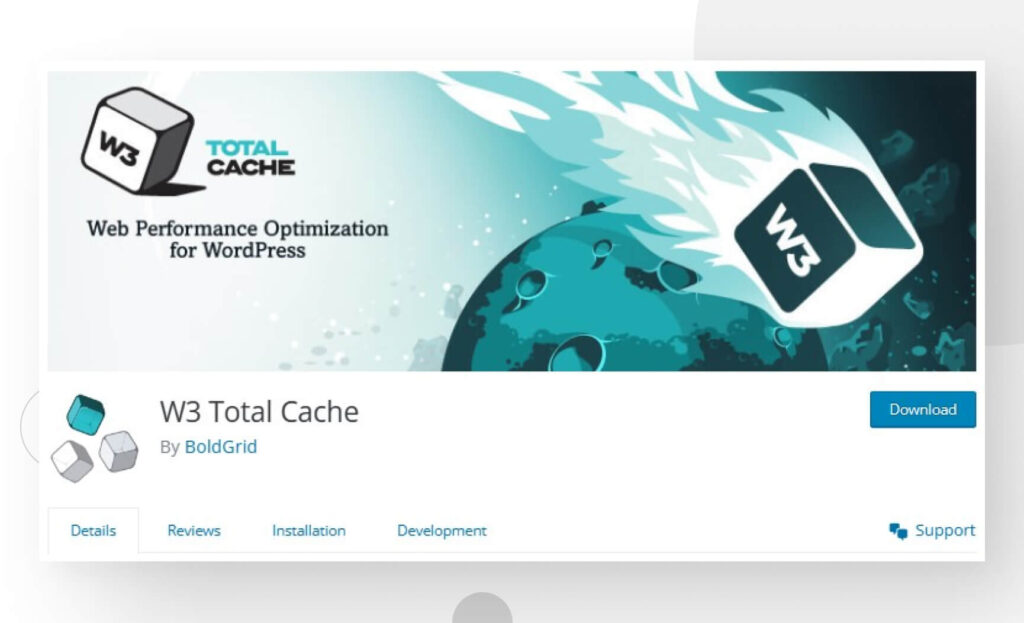
W3 Total Cache is a freemium plugin, but most caching and optimization features being completely free and a handful of the most advanced ones being paywalled.
It offers a comprehensive caching and optimization solution with static HTML generation, various caching methods, CDN support, minification, concatenation, GZIP compression, and more. W3 Total Cache is a powerful caching plugin that offers everything you need in a free alternative, and multiple extras with a paid subscription.
Price
Most features are free, but there’s a $99 per year subscription that offers additional features.
W3 Total Cache Features
- Multiple caching options: page, object, database, and browser caching.
- Lazy loading.
- CDN integration.
- Minification for HTML, CSS, JavaScript, posts, and pages.
- GZIP compression.
- Web host agnostic. All features work the same on most web hosting plans.
- Support for Accelerated Mobile Pages (AMP).
- WebP image conversion. WebP is a popular image format that saves on storage while maintaining quality.
- The paid Pro version also includes caching statistics, fragment caching, full site delivery while using CDNs, REST API caching, support for extensions, and lazy load for Google Maps.
Cons of W3 Total Cache
- The many features can be overwhelming for beginners, but they offer support if you contact them.
Which caching plugin should you use?
Choosing the right caching plugin for you depends on your needs and available resources. If you want an strictly free alternative, WP Super Cache provides the essentials of caching at no cost and comes from Automattic themselves, the most trusted source when it comes to WordPress. However, it does lack minification and lazy loading, two very common optimization features many other plugins caching plugins provide.
LiteSpeed Cache is also completely free (with paid options for advanced support and additional apps) but requires your website to run on a LiteSpeed server. If your website already runs in one, LiteSpeed Cache is a no-brainer.
For its part, W3 Total Cache provides more than enough in its free version with some additional features for around $8 per month (billed annually). WP Fastest Cache, on the other hand, is the best-rated caching plugin in the ecosystem, with a very good free version and an excellent paid one. Lastly, for the most robust, paid-only alternative, WP Rocket has everything you need and more.
The bottom line is, WordPress provides a wide array of caching solutions tailored to multiple needs and resource availabilities. Explore options and choose the right one for you.
If you want more WordPress deep dives and insights, check out our blog!
Related Articles

How to... / 8 min read
How to... / 8 min read
How to Display a Random Image on WordPress
Needing to learn how to display a random image on WordPress is not very common, but there are all sorts of websites out there. Maybe you run a school’s website…
Read More
How to... / 8 min read
How to... / 8 min read
3 Ways to Allow Users to Change Text Size in WordPress
WordPress is very flexible, but it does not come with a default feature to allow users to change the text size. Even if your site has a text size that…
Read More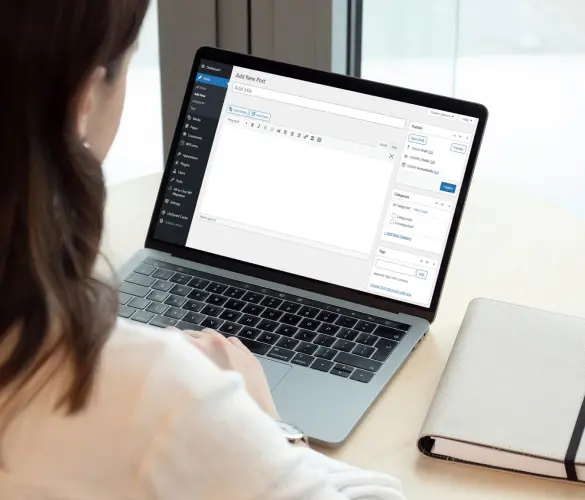
How to... / 5 min read
How to... / 5 min read
Can You Embed Systeme.io Forms in WordPress?
Yes, it’s possible to embed Systeme.io forms into WordPress. Systeme.io has built-in features that allow you to export your sales funnel forms to any website, including WordPress sites. However, there…
Read More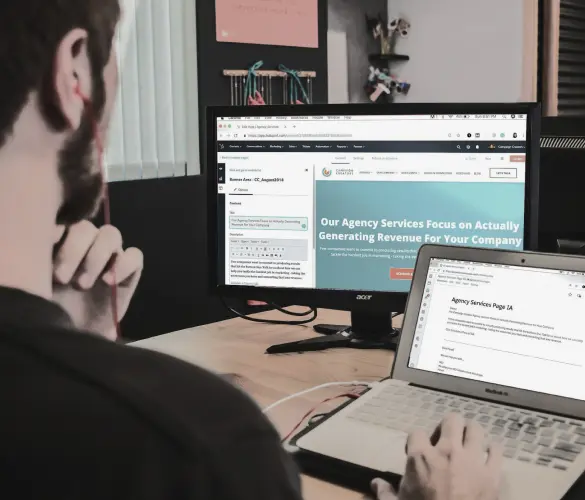
Behind the Canvas / 3 min read
Behind the Canvas / 3 min read
My Experience Improving Navbar Accessibility in a WordPress Project
Web accessibility is key in any WordPress development project. Navbar accessibility, in particular, can be a defining factor in helping people of different capabilities navigate sites effectively with only their…
Read More
Behind the Canvas / 4 min read
Behind the Canvas / 4 min read
Best Practices for Fetching Data in Next.js
Efficient data fetching is key to creating a smooth and fast user experience in Next.js apps. In this article, we’ll explore how our development team learned to optimize Next.js data…
Read More