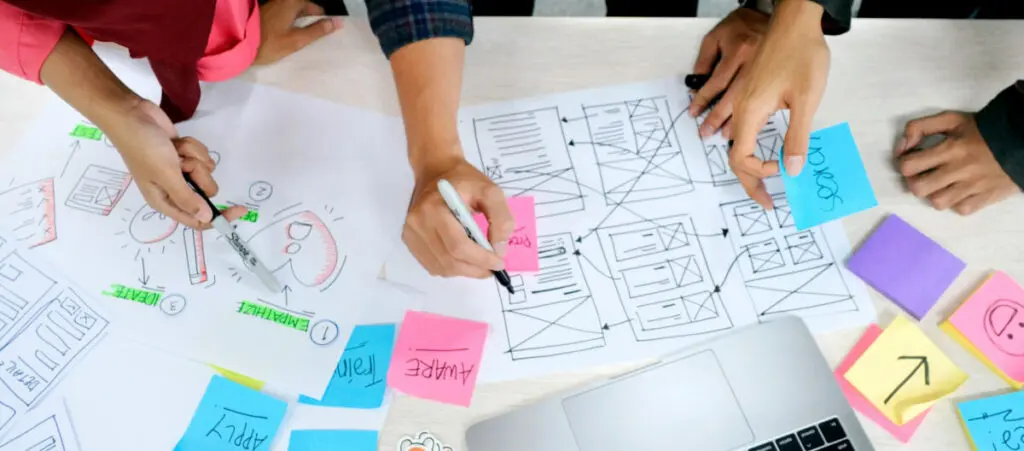WordPress requires ongoing maintenance to keep your themes and plugins updated, your site safe from security vulnerabilities, and your performance and speed high to offer a better user experience. WordPress maintenance packages are monthly services provided by freelance developers and development agencies that fulfill this need.
Let’s explore what they are, what services are included in these packages, how much they cost, and what criteria to use when choosing one.
Key Takeaways
- WordPress maintenance packages are ongoing services billed monthly that ensure your site stays updated with the latest WordPress, theme, and plugin versions.
- WordPress maintenance packages also involve audits of your site’s SEO metrics, security measures, and performance to provide improvements and recommendations.
- Basic WordPress maintenance packages for small sites cost around $50 per month, but more advanced packages for complex sites may cost hundreds or thousands of dollars.
What Are WordPress Maintenance Packages?
WordPress maintenance packages are comprehensive support services provided by freelancers or web development agencies to ensure a WordPress site’s ongoing health, performance, and security after development is complete.
Depending on your business’s needs, these maintenance packages may include regular WordPress, plugin, and theme updates, ongoing security monitoring, SEO and performance audits, and much more.
WordPress is constantly evolving, with new versions released multiple times per year, and the same goes for themes, plugins, and website configurations. These updates come with feature improvements, bug fixes, and security upgrades, meaning that not updating your site leads to missing out on new or improved features and opening yourself up for security breaches.
WordPress maintenance packages fulfill these ongoing requirements, ensuring your site’s long-term functionality.
What Services Are Included in WordPress Maintenance Packages?
WordPress maintenance packages provide varying levels of coverage and support depending on the specific plan, but the following are some of the most common services you will find in all offerings:
Regular Updates and Upgrades
Keeping the software, themes, plugins, or system up-to-date with the latest versions to ensure compatibility and access to new features. This service may include compatibility testing after the update to ensure everything works as it should.
Security Monitoring and Fixes
Continuous monitoring for vulnerabilities or security breaches in the WordPress core and all installed plugins and themes.
Backup and Restoration
Regularly scheduled backups of data to prevent data loss in case of unexpected adversities like a security breach, accidental deletions, or server failure.
Performance Optimization
Fixes aimed at enhancing the site’s speed and efficiency, including caching, image optimization, and database cleaning to improve user experience.
Ongoing Technical Support
Access to experts for resolving technical issues related to WordPress, theme, and plugin configurations and providing guidance on various tasks or problems.
Additional Services
Some WordPress maintenance packages may also include:
- Scanning for broken links.
- Database optimizations.
- Spam scanning and removal.
- Integration with third-party services like Google Analytics.
- Business-related check-ins to explore strategies and goals.
- Web design and UX audits.
- Hosting infrastructure audits.
- Content creation.
Benefits of WordPress Maintenance Packages
Maintenance packages provide multiple benefits for both the clients who receive them and the agencies and freelancers who offer them.
Benefits of WordPress Maintenance Packages for Clients
Clients enjoy the following benefits from WordPress maintenance packages:
- Regular updates to keep your site, themes, and plugins functional and secure.
- Improved site performance and user experience.
- Emergency support issues like security breaches or configuration errors that lead to performance issues. Depending on the specific package, some clients may receive 24/7 support.
- Uptime monitoring to ensure your site is accessible to users.
- Regular backups to ensure your critical data is protected. Depending on the package, your site may get weekly or daily backups or even multiple backups a day. Additionally, backups may be stored in an external cloud to ensure you don’t lose them along with your server if anything happens.
- Ongoing training and education on how websites work and security best practices.
- In some packages, clients may get consulting and brainstorming ideas for aligning business goals with the website’s functionality.
Benefits of WordPress Maintenance Packages for Freelancers and Agencies
Offering WordPress maintenance packages provides benefits for development agencies and freelancers, too, including the following:
- Providing a stable revenue stream from recurring payments.
- Improving customer loyalty and client relationships by providing ongoing value.
- Differentiating yourself from competitors by providing more thorough follow-up services after development is complete.
- Streamlining the process of managing multiple clients’ websites by creating a series of packages you can offer to more or less all clients. It saves you the time of creating custom plans for every single client.
As a freelance developer or agency, these services may provide a sustainable income stream that builds better client relationships, potentially leading to business growth.
How to Choose a WordPress Maintenance Package?
As a website owner in need of WordPress maintenance services, it can be challenging to sift through dozens of plans from various providers to determine which one works best for your needs.
How can you tell which one provides the most value to your site? The answer to this question ultimately comes down to your specific requirements. As a result, the best approach is to explore your needs and compare them to the maintenance packages available.
Consider these questions when exploring WordPress maintenance packages:
- What is the nature of your site? Personal blogs require less maintenance than an ecommerce store generally would.
- What website maintenance tasks do you perform often? This may include updates, malware scanning, security audits, and other tasks that ensure ongoing compatibility, security, and performance.
- How often do you need backups? If your site’s content changes frequently, you likely need more frequent backups, which are included in more advanced maintenance packages.
- Do you need multiple integrations with third-party services? For example, do you need automatic social media sharing or Google Analytics integrations? More integrations require more maintenance, potentially leading to more costly maintenance packages.
- What’s your budget? The most basic plans usually start at around $50 per month for services like regular backups, ongoing updates, SEO recommendations, and around 1 additional hour for site edits. If your site requires frequent updates, advanced SEO improvements, and custom code, be ready to pay more.
- How much do you expect your site to grow in the future? If your site gets significant traffic or you want it to grow over time, you may benefit from additional development rounds and more advanced maintenance plans.
These are just some of the questions to consider, but they’ll help you narrow your priorities and make a more informed decision.
How Much Do WordPress Maintenance Plans Cost?
The cost depends on the plan’s inclusions. Advanced plans that involve more services and require more time cost more, while basic plans that involve mostly automated updates cost significantly less.
In general, a basic plan that keeps your site updated and secure costs between $50 and $100 per month.
A more advanced plan that includes more involved tasks will likely cost between $100 and $400 per month. Some plans also include a specified amount of time (usually 30 to 60 minutes) to perform custom configuration edits based on your needs, with more time requiring extra payments.
The most advanced and comprehensive packages, which involve tasks like editing custom code, monthly meetings to review the site’s health, and more extensive SEO and security audits, may cost more than $300 per month, with some costing more than $1,000 per month.
Finally, custom maintenance plans for complex sites that receive high traffic and require intensive regular maintenance don’t have a fixed price and require specific agreements between clients and agencies. These are the ultimate maintenance packages and may cost several thousands of dollars per month.
Do You Need a WordPress Maintenance Package?
Whether you need WordPress maintenance packages depends on your ability to maintain your WordPress site on your own.
For example, many site owners are perfectly capable of performing WordPress, theme, and plugin updates on their own, even if they have no technical expertise. Additionally, some WordPress website owners have at least some coding skills and can maintain their small websites with minimal trouble.
Things complicate when your website grows (along with its maintenance needs). The more it grows and the more time and attention it demands, the less likely a single person is to maintain it on their own.
What can we learn from this? Maintaining a small website is viable for many people, but the more your site grows, the more likely you are to need a team to support it. When that time comes, a WordPress maintenance package can provide excellent value to your business.
WordPress Maintenance Packages Keep Your Site Going
All WordPress sites require ongoing maintenance to remain compatible with the latest features and security improvements. Having an outdated WordPress version, theme, or plugin opens up many security vulnerabilities and prevents you from deploying performance, functionality, and SEO improvements that could help your site grow.
WordPress maintenance packages ensure your site stays updated, preventing the security vulnerabilities and user experience issues that would follow otherwise.
That said, the level of maintenance your site needs depends on your specific needs. Since most sites are relatively small and simple, maintenance involves mostly updates and run-of-the-mill optimizations. However, as your site grows and employs more custom functionality, it may require more extensive maintenance duties, from custom code editing to more involved compatibility testing after updates.
Hopefully, the information in this post will help you choose the right plan for your website’s needs.
Our WordPress Maintenance Packages
As a WordPress development agency, we provide ongoing WordPress maintenance packages post-development. These are our 3 plans.
Basic Website Maintenance
- WordPress Core and Plugins Update: Bug fixing post-updates (with overtime approval)
- Security Scans
- Report generation (pre and post-fixes) with WordFence
- Resolution of security-related problems based on reports
- (with overtime approval)
- SEO and Performance audits using SEMRush and Google Page Speed
- Monthly Health Report
- Monthly Performance Report
- Monthly Check-In
- Product Goals Alignment
- Business Strategy
Premium Website Care
- Everything in the Basic Plan
- Web consultancy at the business level: proposing strategies and automation that benefit the client (optional)
- Brainstorming meetings to map possible improvements at the business level and workflow automation (generate a list for approval and subsequent design and development of these items)
- Web Design and UX consulting
- Advice at the hosting level (possible infrastructure improvements)
- Monthly Check-In
- Product Goals Alignment
- Business Strategy
Dedicated Team Care
- Everything in the Basic and Premium Plan
- Support – WP Engine: Direct communication with WPEngine support for problem-solving. Hosting maintenance.
- Visual Regression Testing with Unifine
If you’re interested in ongoing WordPress maintenance or just want to explore our services to keep us in mind for later, contact us or schedule a call.
Related Articles

Business / 12 min read
Business / 12 min read
How to Take on More WordPress Development Projects While Maintaining Quality
As a digital agency that provides WordPress services, your job is to take on as many projects as possible while maintaining the highest quality. This is easier said than done…
Read More
Business / 9 min read
Business / 9 min read
How to Choose a WordPress Development Agency to Scale Your Projects?
When your agency starts to scale, you may decide that a big part of your expansion will be providing WordPress services. If that's the case but you don't have an…
Read More
Business / 7 min read
Business / 7 min read
How to Optimize Time and Resources in WordPress Projects
WordPress agencies need to optimize and human resources use in order for their services (development, QA, design, etc.) to be profitable. They need to plan these projects very thoroughly to…
Read More
Business / 11 min read
Business / 11 min read
How WordPress Outsourcing Can Help Scale Your Agency
WordPress development outsourcing is becoming more frequent and affordable every day, helping global digital agencies of all sizes scale their services without the long-term investment of hiring an in-house team.…
Read More
Business / 8 min read
Business / 8 min read
What Is a White Label WordPress Development Agency?
A white label WordPress development agency is a company of WordPress developers, QA analysts, and project managers who provide outsourced services to digital agencies that lack a development team. Importantly,…
Read More