How to remove “OBJ in a box” in WordPress: 3 easy methods
“OBJ in a box” is a character that sometimes appears unexpectedly on titles for WordPress posts. This article is a quick explanation of what it is and how to get rid of it.
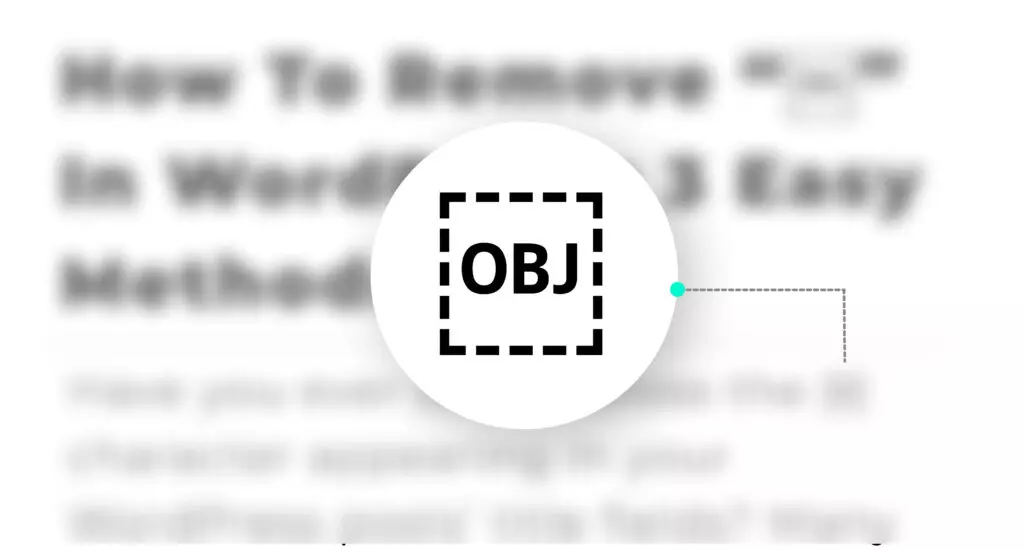
Have you ever written a post title only to find and unusual [OBJ] emoji/character within a dotted box on your live site once you publish? That character is known as “OBJ in a box” and it appears unexpectedly on many users’ post titles and bodies. Let’s find out how you can remove OBJ in a box in WordPress.
If your goal is to just remove it, read the next section. After that, keep reading to understand what it is, why it appears, and more detailed instructions on how to remove it.
3 quick ways to remove “OBJ in a box” in WordPress
- Paste your title as plain text using CTRL + Shift + V on Windows or CMD + Shift + V on Mac.
- Select your title, delete it, and retype it without copying and pasting.
- Copy the text in the title field or paragraph where OBJ is. Then paste it onto Notepad or any other simple .txt editor. Now copy the text from Notepad and paste it back into your title field or post body. Pasting text you copied from .txt editors strips extra code which may be causing “OBJ in a box” to appear.
Now let’s move on to a deeper explanation of its origin and uses.
What is “OBJ in a box”?
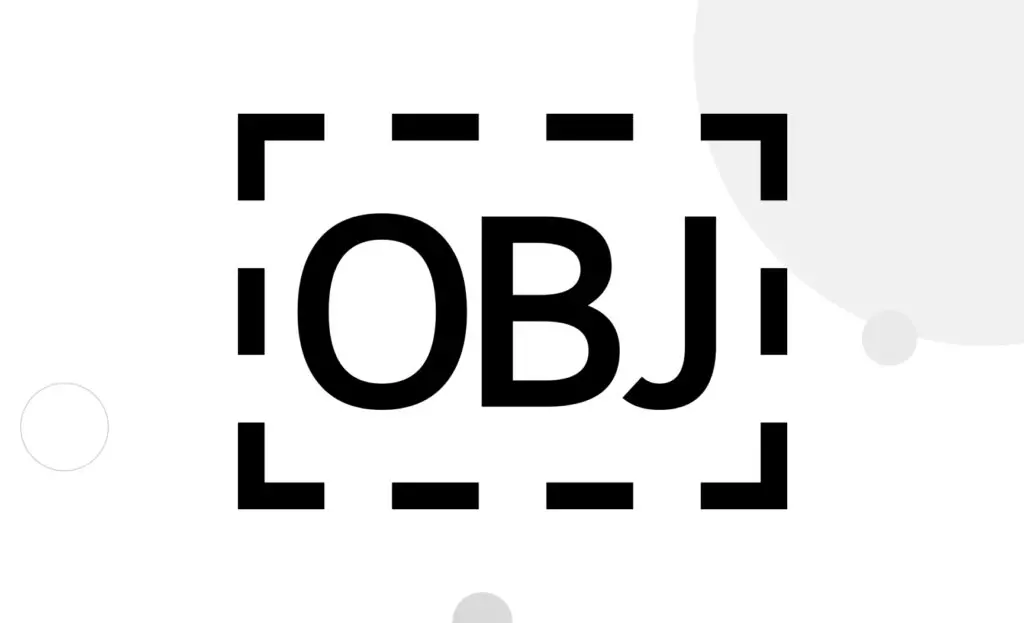
“OBJ in a box,” “OBJ box,” “object in a box,” or simply “OBJ” is a character your WordPress text editor defaults to when it cannot display a special character or emoji.
OBJ is an abbreviation of “object replacement character” and is not a random glitch character. It’s part of the Unicode library, identified with the U+FFFC number. It’s been used since 1998 to signal that a character could not be interpreted and displayed.
WordPress is not the only platform that occasionally suffers from OBJ’s presence. OBJ also appears on apps such as Instagram, TikTok, Facebook, and many others. If their devices or app versions aren’t compatible with a special character or emoji, OBJ will likely appear.
Why does “OBJ in a box” appear in WordPress?
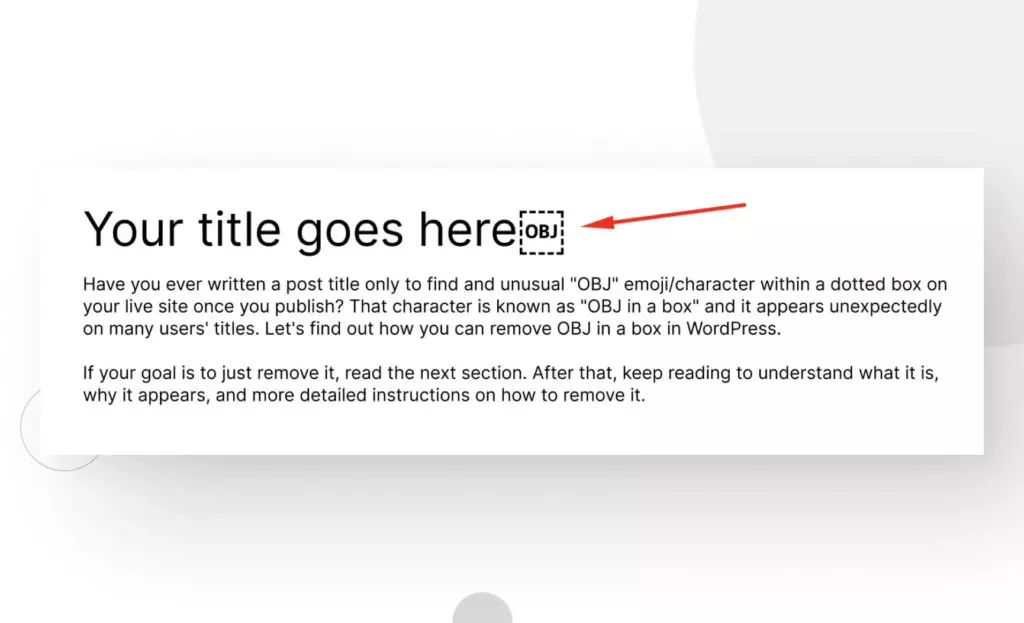
Most of the time, OBJ is the result of copying text from MS Word into your WordPress text editor. MS Word and other enriched text processing programs have quite a bit more code going on behind the scenes than most browser text editors.
As a result, when you copy text, it carries over all of this extra “junk” code. When a WordPress text editor can’t recognize the additional code as any specific character, it may display an OBJ in a box to signal unrecognized code on the text.
OBJ also appears when copying from other word processing programs and other programs from which you copy your text.
How to remove “OBJ in a box” in WordPress posts?
There are several ways to remove OBJ from your text. These are the three easiest and quickest ones.
1. Paste your text as plain text (works in popular browsers with an OS-dependent keyboard shortcut)
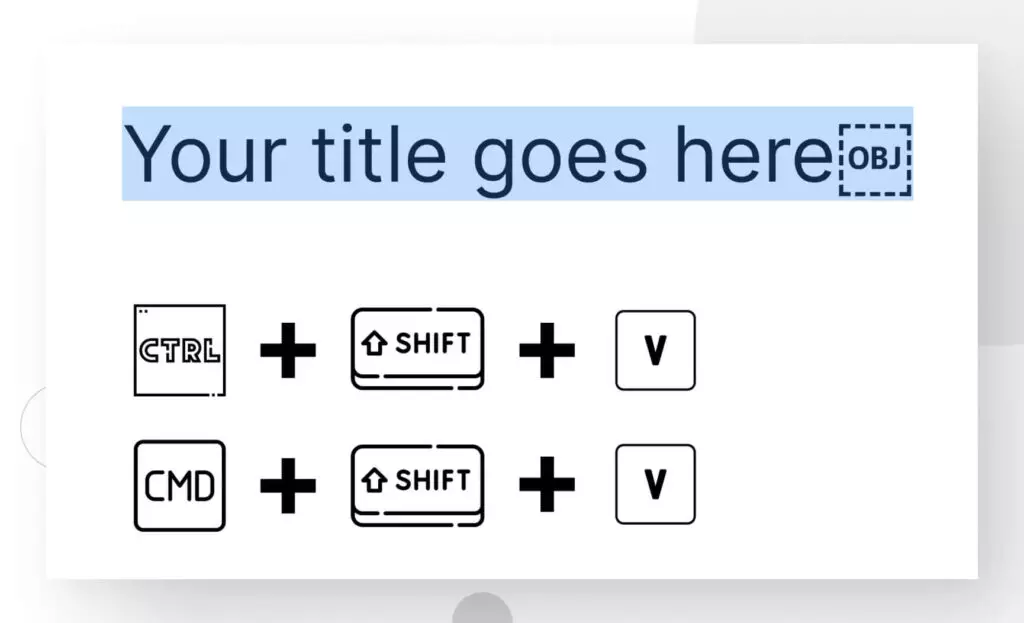
Copy your title or body text from wherever it’s written (Word, Google Docs, etc.) and paste it as plain text. In Windows, use CTRL + Shift + V when editing in Chrome, Edge or Firefox. On Mac, CMD + Shift + V does the same.
Pasting as plain text removes formatting and additional code. It should get rid of the OBJ character.
2. Retype the title field or body text (any browser)
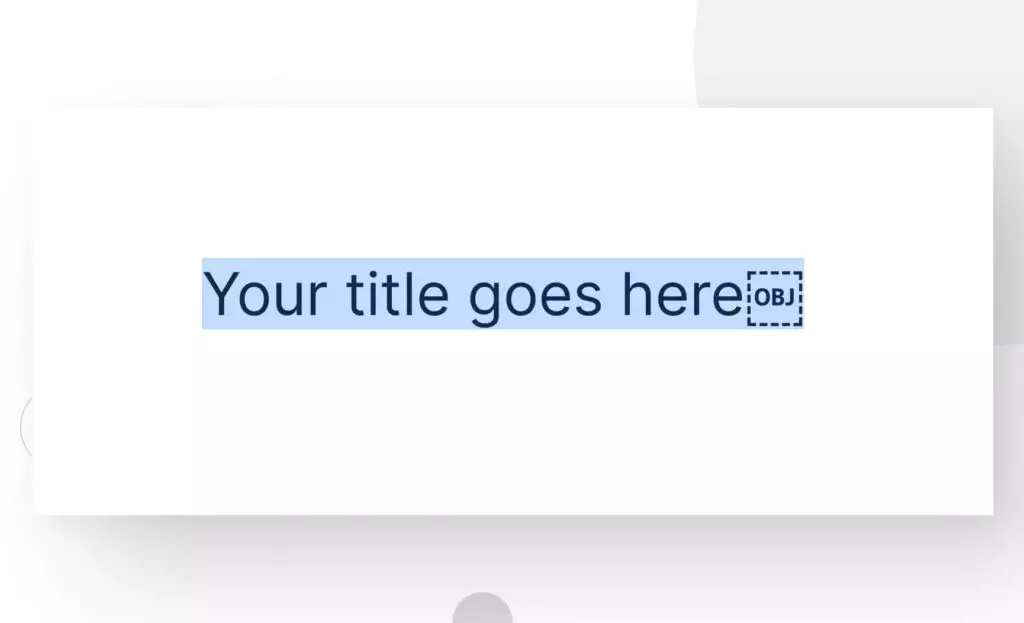
Highlight the text containing the OBJ character, delete it, and retype it. Or replace it after selecting it.
3. Paste the text from a notepad (any browser)
It may seem overkill for such a simple issue, but it’s another possible solution.
Step 1
Copy the text from your title field or body, then paste it into your notepad program. It can be Windows’ Notepad, Mac’s Notes, or any other simple .txt editor.
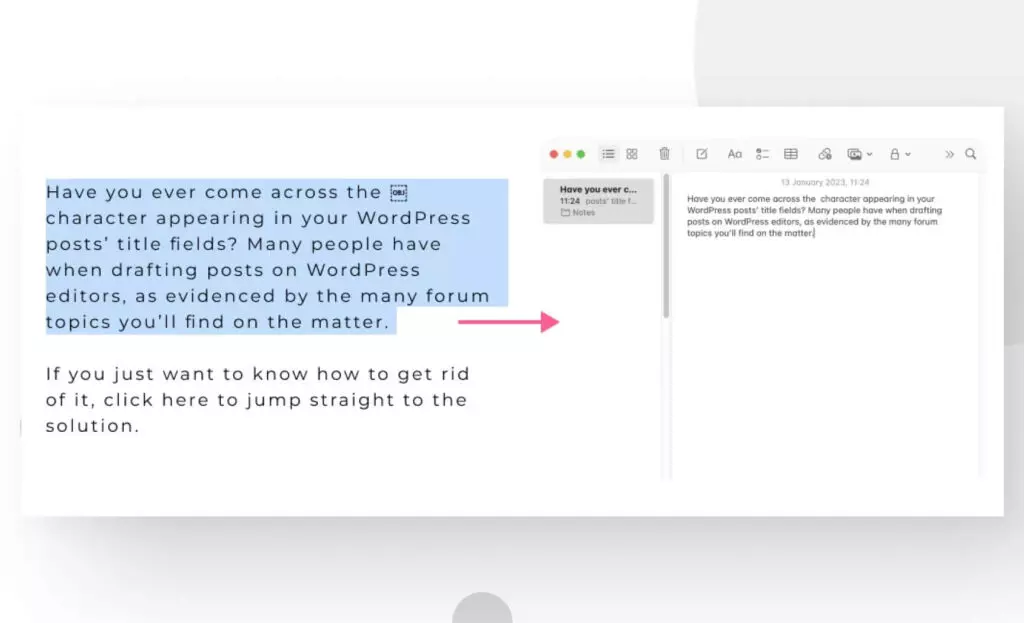
Step 2
Now that the text is in your notepad program, copy it and paste it back into your WordPress post.
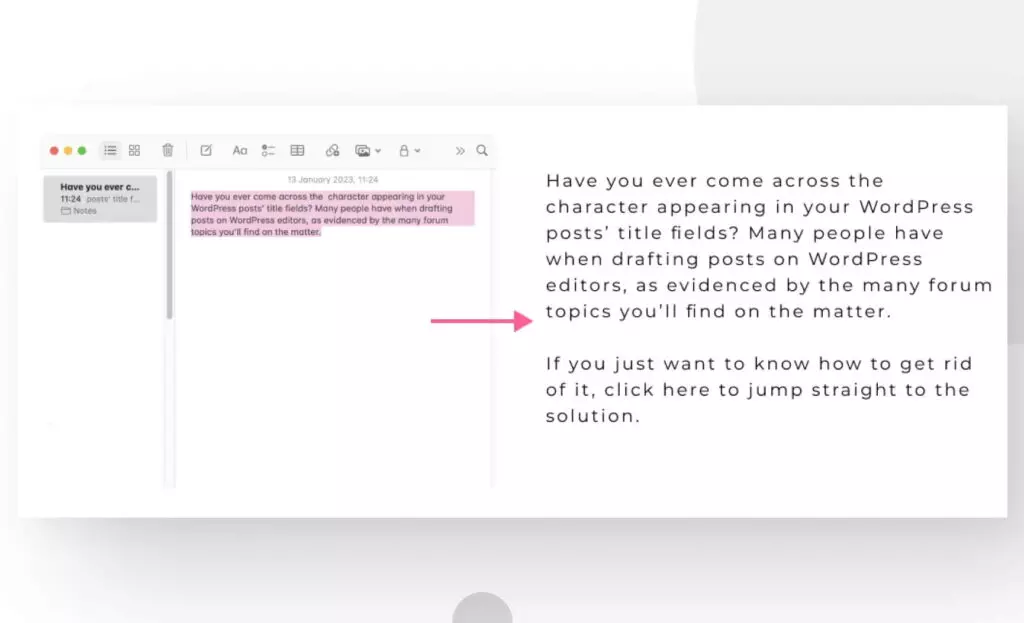
Much like pasting as plain text, notepads strip additional formatting code and what you get is simple word characters without added flair. Pasting the stripped-down text back into your editor will eliminate the OBJ character.
Removing OBJ in a Box in WordPress is Easy
“OBJ in a box” is a Unicode character that signals that your editor or operating system can’t display a specific character. In WordPress, OBJ often appears when you paste text copied from an enriched text editor program like MS Word. Word and similar text editors add some extra code to the text that WordPress may not recognize and display as OBJ.
We explained three simple ways to get rid of it. From now on, every time it pops up again you’ll know where it comes from and what to do to remove it.
If you found this article helpful, read our blog for more WordPress insights and guides.
Related Articles

How to... / 10 min read
How to... / 10 min read
What to Do if Updating to PHP 8.1 Crashes Your WordPress Site?
PHP is the programming language in which WordPress is primarily written. It runs on the web server that hosts your site, and regularly updating it improves your site’s performance and…
Read More
How to... / 7 min read
How to... / 7 min read
How to Clean Up your WordPress Uploads Folder?
The WordPress Uploads folder is located on wp-content and contains all media files, such as images, videos, and documents, that you upload through the WordPress Media Library. Over time, it…
Read More
How to... / 9 min read
How to... / 9 min read
How to Fix the WordPress “Cookie Check Failed” Error
The “cookie check failed” error is a message that appears on some WordPress sites, preventing users from accessing some or all content and admins from managing the website. Let’s explore…
Read More
How to... / 4 min read
How to... / 4 min read
How to Get Rid of Placeholder Posts in WordPress
If you just started a new WordPress site, there's a good chance you've encountered placeholder posts and pages like "Hello, World!" and "Sample Page." When customizing your site and making…
Read More
Troubleshooting / 11 min read
Troubleshooting / 11 min read
WordPress Doesn’t Display Correctly on Mobile: 5 Solutions
Sometimes, your WordPress site doesn't display correctly on mobile devices despite working just fine on desktop. This can be frustrating and hard to troubleshoot because there are so many reasons…
Read More