- Blogs
- Industry Insights
- Why Is WordPress So Popular in 2024? 12 Main Reasons
Industry Insights / 11 min read
Why Is WordPress So Popular in 2024? 12 Main Reasons
Screenshot of the WordPress admin dashboard when navigating to the General settigns
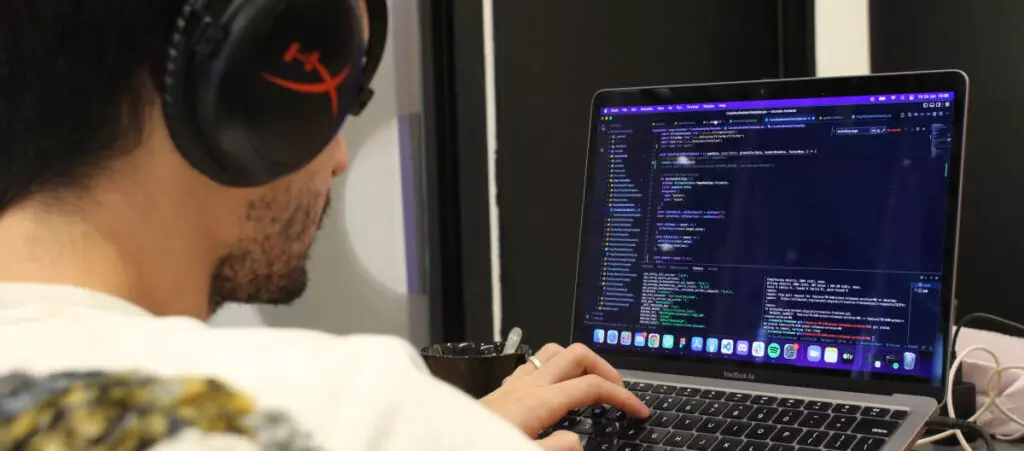
WordPress is the world’s most popular content management system (CMS), powering nearly half of all sites. While originally created as a blogging tool, it has evolved into a platform you can use to create any website you can think of, from small forums to large ecommerce marketplaces with an international presence.
This massive internet presence begs the question, “Why is WordPress so popular? What makes it so good that nearly half of websites are built upon it?”
This article discusses the 12 features and factors that have taken WordPress to the top of the CMS pyramid, highlighting why so many website owners and web developers trust WordPress to provide the foundation for their sites.
Key takeaways
- WordPress is the world’s most popular CMS, powering around 43% of the world’s websites as of early 2024.
- WordPress is free and open-source, making it very cost-effective for website owners and developers.
- WordPress has thousands of plugins and themes, making web development faster and more efficient.
- WordPress gets regular updates that ensure constant security improvements and new features.
#1 It’s Free and Open-Source
WordPress is free and released under the GNU General Public License (GPL), which means it adheres to the principles of free software as defined by the Free Software Foundation. As a result, anyone can:
- Freely use WordPress for any purpose and without restrictions.
- Examine and modify its source code to suit specific needs.
- Freely share copies of the WordPress software, whether in its original form or as a modified version.
This means that WordPress is free to download and use without paying licenses. However, WordPress is also self-hosted, meaning you can use the software freely, but you need to set up the servers to host the website or pay for a web hosting service.
Fortunately, WordPress is very affordable when used at a basic level. You can easily operate your small business or personal website for less than $100 annually if you pay only for web hosting and domain name maintenance.
However, as your needs become more complex, such as requiring more hosting resources to keep up with increasing user traffic, you may need to pay more for premium plugins that solve business needs, higher web hosting tiers, etc.
#2 It Has a User-Friendly Interface
WordPress is a user-friendly and beginner-friendly platform that people with no web development experience can easily learn to use in a few days.
One of the main reasons for this user-friendliness is that WordPress doesn’t require you to know how to code to use it at its most basic level. New users can quickly learn to create and manage content with the Gutenberg editor, while free plugins and themes allow them to customize their site’s look and functionality without knowing HTML, CSS, JavaScript, or PHP.
More importantly, WordPress makes it easy for beginners to edit their sites with the backend manager, also known as the admin dashboard, dashboard, or admin. The dashboard is designed to be easy to navigate, helping new users make changes like editing the site’s tagline and title, switching your theme, modifying the header, and installing plugins without a single line of code.
For example, the General screen allows you to easily make changes, including your site’s title, tagline, admin email address, and more, by simply modifying some text boxes.
To access it, go to Settings > General from the admin dashboard.
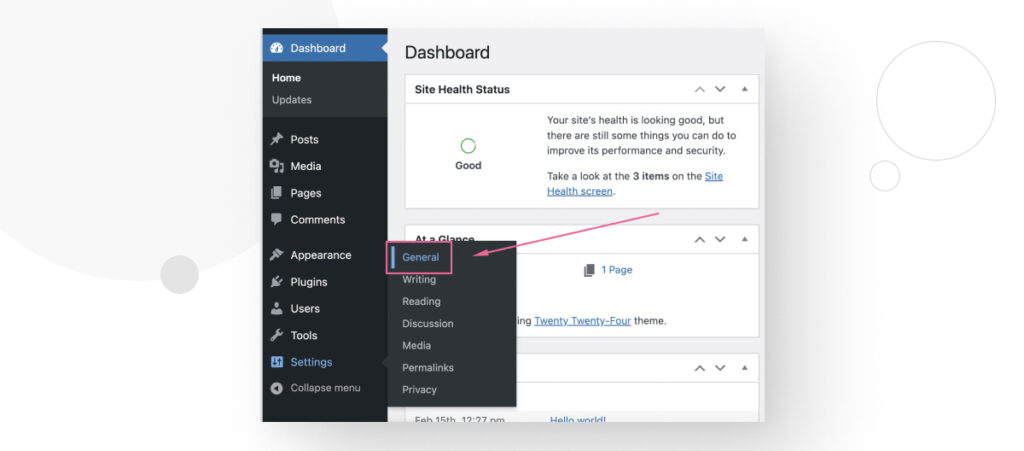
In the following screen, you can easily modify several text fields, then scroll down and click on Save Changes.
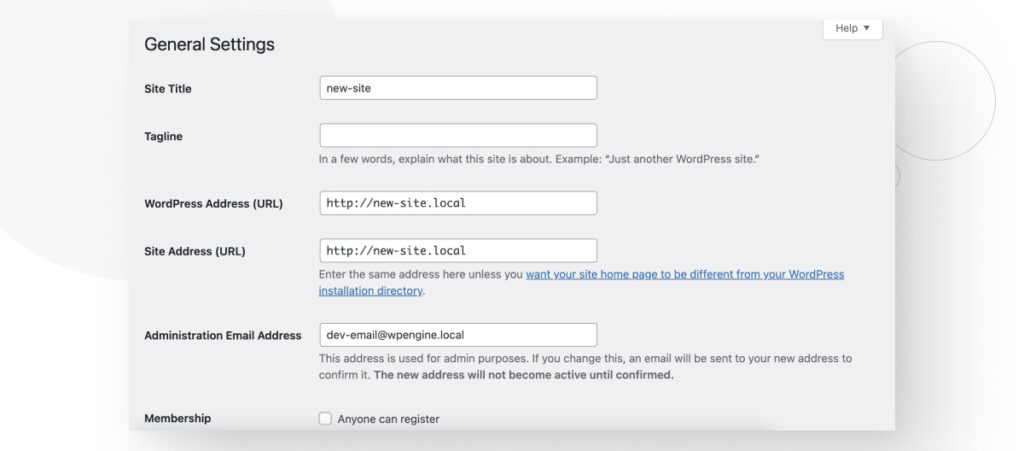
#3 It Has a Wide Range of Themes and Plugins
WordPress currently has nearly 60,000 plugins and nearly 12,000 themes.
Plugins are software add-ons that modify or extend your WordPress website’s functions. Some plugins enhance security, while others improve your WooCommerce store or replace URLs after a site migration. Essentially, there’s a plugin for just about every website need you can think of. And if there isn’t one, you can create one yourself.
Themes are pre-designed templates or style sheets that modify your site’s layout and appearance. You can use WordPress’ default themes, download free or premium ones, modify existing themes you downloaded (for free or otherwise), and even create your own.
This variety of themes and plugins gives you many options when building your site, providing many ready-made solutions rather than coding everything from scratch.
#4 It Enjoys Strong Community Support
WordPress has an extensive developer community, with thousands of people worldwide constantly developing new plugins, themes, and WordPress updates you can use to improve your site.
For example, the WordPress project’s official website has multiple forums to get help when installing, fixing, or developing WordPress sites, ensuring you have the support you need while learning how to use the platform.
Additionally, each plugin has its own support section in the plugin directory (e.g., Contact Form 7, a popular form plugin), helping users get relevant and specific advice. Some popular plugins like WooCommerce also have their own external contact channels, providing support beyond the WordPress official site.
Finally, WordPress also benefits from the active PHP community. PHP is the main backend language developers use to modify and create features. Newer PHP versions provide more efficient and secure code for all WordPress users.
#5 It’s SEO-Friendly
In addition to being user-friendly, WordPress is also designed with search engine optimization (SEO) in mind, providing a solid foundation for helping your site rank higher on search engine result pages.
WordPress comes with several SEO-friendly features, including:
- Settings for editing search engine visibility for both the site as a whole and specific pages or posts.
- Customizable permalinks to make them more meaningful and search engine-friendly.
- Google Analytics integration.
- Image optimization and lazy loading for faster performance and better user experience.
- Custom meta tags.
- Sitemap creation.
- Schema markups to identify page types.
While WordPress’s built-in SEO functions are very useful, some involve writing custom code, so it’s always better to use SEO-focused plugins like Yoast SEO and Rank Math.
Even if you know how to code, SEO plugins provide a suite of solutions that would take a lot of time and effort to replicate on your own, so installing an SEO plugin is a must for every WordPress site, regardless of your knowledge.
#6 It’s Scalable and Flexible
WordPress is a flexible and scalable platform, allowing developers to create every type of website you can think of, from small personal blogs to large corporate marketplaces.
Importantly, WordPress also provides the infrastructure for developers to create robust websites that can scale over time and continue to perform well despite receiving increasing amounts of traffic.
How is WordPress Flexible?
In terms of flexibility, WordPress provides plenty of SEO-friendly features, multisite and multilingual capabilities, the option to introduce custom code to match specific needs, and thousands of plugins and themes to build your site with.
Additionally, its open-source nature ensures you won’t end up being tied to any specific vendor, and the fact that dozens of web hosts have WordPress-specific plans means you will always have the infrastructure to build your site.
Considering all these factors, WordPress provides the tools to create any website.
How is WordPress Scalable?
In terms of scalability, WordPress has the potential to power websites that receive millions of visitors per month while maintaining a high performance. However, this capability is only partially expressed by default, so developers must take deliberate steps to ensure websites are scalable.
To create a site that can grow as business needs change, professional WordPress developers must focus on backend efficiency. Specific database calls, assets optimized for size, and straightforward code are some of the main pillars that help build a scalable base.
WordPress and its many plugins ultimately provide the foundation for a large-scale site. Still, it takes skill and training to fully express that potential.
#7 It Gets Regular Updates and Improvements
WordPress usually gets 3 major updates per year and several minor updates in between to address bugs and security vulnerabilities.
These updates also include improvements to the platform’s features, making web development processes more efficient and helping sites perform better.
A good example is the Gutenberg project, which has gradually expanded from a content manager to a tool for editing your entire site through the Site Editor function, which you can access by going to Appearance > Editor on the admin dashboard.
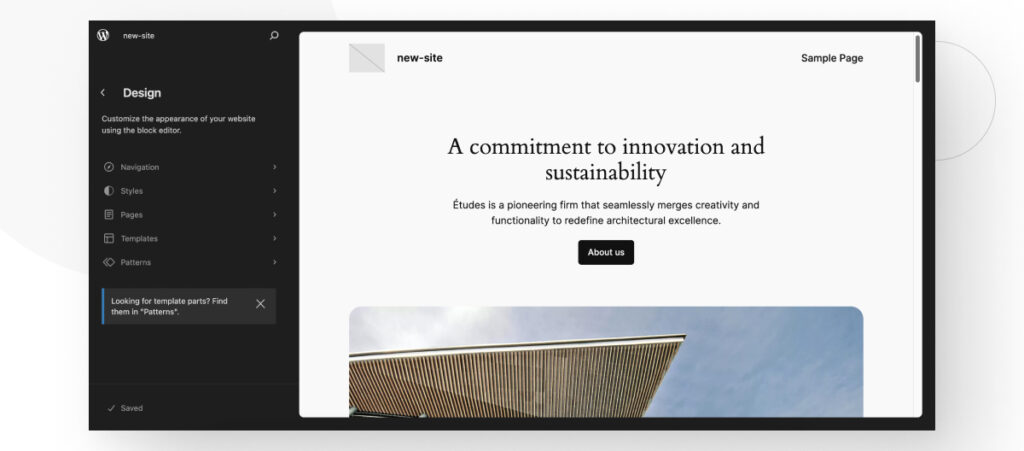
These security updates and feature improvements ensure the platform remains secure, stable, and equipped with evolving functionality. WordPress’s commitment to regular updates fosters trust among its users, as they can rely on a continuously evolving platform to meet current web standards and security measures.
#8 It’s Cost-Effective for Businesses
WordPress is highly cost-effective for small businesses primarily due to its free, open-source nature. It allows for customizable, professional websites without significant investment other than domain name and hosting fees.
The platform’s built-in features, along with thousands of plugins and themes, allow small businesses to quickly access comprehensive solutions for common needs like:
- Web forms.
- Custom fields to display non-standard content.
- Custom posts for personalized templates like team member profiles.
- Theme customization to match the company’s branding.
- Ecommerce marketplace builders like WooCommerce.
A small business can pay a freelance WordPress developer for a small, straightforward website that puts the company on the online map and solves all its digital needs. Depending on the scope of the website, the project can be very affordable and well worth the investment.
#9 It Provides Versatile Content Management
WordPress was released as a blogging platform in 2003 but has evolved into a mature CMS capable of building any website, from forums to massive online stores.
However, WordPress is a content manager at its core, allowing users to easily create, edit, and organize content with various media types. The built-in Gutenberg editor supports efficient content creation and management, including features for writing and formatting text, inserting multimedia, and scheduling posts for publication.
WordPress’s powerful content management features and ease of use make it the go-to alternative for many web developers and website owners.
#10 It’s Mobile-Responsive
Responsiveness is the ability of a website to make web pages render well on all screen sizes and resolutions. Having a responsive site means that regardless of the device the visitor uses to access it, the site will display content in the right size for your screen while ensuring good usability.
Mobile responsiveness is essential because it improves the user experience by making navigation easier for mobile users, who have become the majority of internet users over the past decade.
WordPress provides mobile responsiveness through various means, including:
- Default and community WordPress themes. Since 2011, all default WordPress themes have been responsive, and many third-party themes now also offer responsive design out-of-the-box.
- Media optimization and performance boosts. WordPress and its plugins provide multiple features to optimize images for size (compressing them with minimal quality loss) and implement lazy loading, which consists of not loading images until the user scrolls down to them, improving performance.
- Plugins to implement mobile responsiveness. Some plugins like WPTouch automatically create a mobile-responsive theme for your site.
These features make WordPress an attractive alternative for developers who want to streamline the process of making their sites more mobile-responsive.
#11 It Has Robust Security Features
WordPress has various built-in security features to protect websites from common vulnerabilities and attacks. These features provide a robust framework for developers and site administrators to maintain a secure online presence:
- Protection against code injection. WordPress offers functions and APIs to help developers prevent unauthorized code injection. These include validating and sanitizing data in HTML, URLs, HTTP headers, and interactions with the database and filesystems. WordPress also has filters for file types, allowing admins to further enhance security based on their needs.
- Password protection. Passwords are protected using salting and stretching techniques. Additionally, after WordPress 4.0, existing sessions are destroyed upon logout, ensuring that session management is secure.
- Cross-site scripting (XSS) defenses. WordPress has mechanisms to filter user-submitted data to prevent XSS attacks. It uses the KSES library through the wp_kses function to remove dangerous entities from untrusted user content.
In addition to its built-in security functions, WordPress users have access to dozens of security plugins that provide a suite of security solutions, from malware filters to firewalls and brute force attack prevention measures.
Finally, web hosting providers also play a role in WordPress security, with many providers offering measures to protect against DDOS attacks, create daily backups, and implement disaster recovery plans.
#12 It’s Widely Available and Used
Due to its open-source nature and mature CMS features, WordPress is both widely available and used throughout the world. In fact, WordPress is the most popular CMS worldwide, with a market share of 63% of websites that use a known CMS, which translates into 43% of all websites, according to W3 Technology Surveys.
This widespread usage means you’ll always have enough WordPress developers or agencies to create sites that fit your needs. On the other hand, it also means that you will have a large community of developers to help you learn and develop sites on the platform.
Why Is WordPress So Popular?
And those are the 12 main reasons why WordPress is so popular in 2024. As you can see, WordPress provides a flexible, scalable, and user-friendly environment for people to create high-performing and secure websites.
All this means that if you’re considering which platform to use to build your first website, WordPress may be a good choice.
If you found this post useful, read our blog for more WordPress insights and guides!
Related Articles

Business / 12 min read
Business / 12 min read
How to Take on More WordPress Development Projects While Maintaining Quality
As a digital agency that provides WordPress services, your job is to take on as many projects as possible while maintaining the highest quality. This is easier said than done…
Read More
Business / 9 min read
Business / 9 min read
How to Choose a WordPress Development Agency to Scale Your Projects?
When your agency starts to scale, you may decide that a big part of your expansion will be providing WordPress services. If that's the case but you don't have an…
Read More
Business / 7 min read
Business / 7 min read
How to Optimize Time and Resources in WordPress Projects
WordPress agencies need to optimize and human resources use in order for their services (development, QA, design, etc.) to be profitable. They need to plan these projects very thoroughly to…
Read More
Business / 11 min read
Business / 11 min read
How WordPress Outsourcing Can Help Scale Your Agency
WordPress development outsourcing is becoming more frequent and affordable every day, helping global digital agencies of all sizes scale their services without the long-term investment of hiring an in-house team.…
Read More
Business / 8 min read
Business / 8 min read
What Is a White Label WordPress Development Agency?
A white label WordPress development agency is a company of WordPress developers, QA analysts, and project managers who provide outsourced services to digital agencies that lack a development team. Importantly,…
Read More