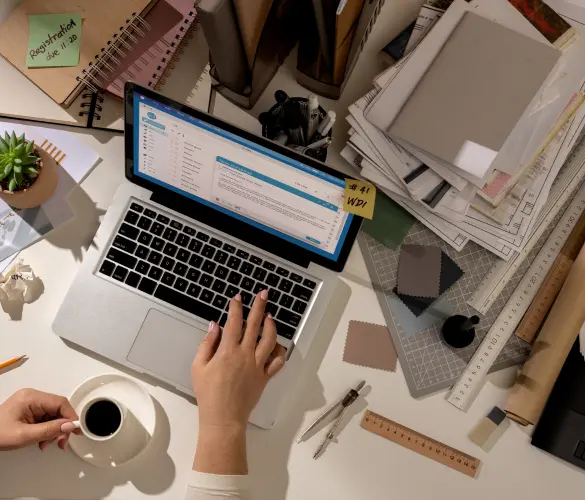What Is a WordPress SEO Consultant?
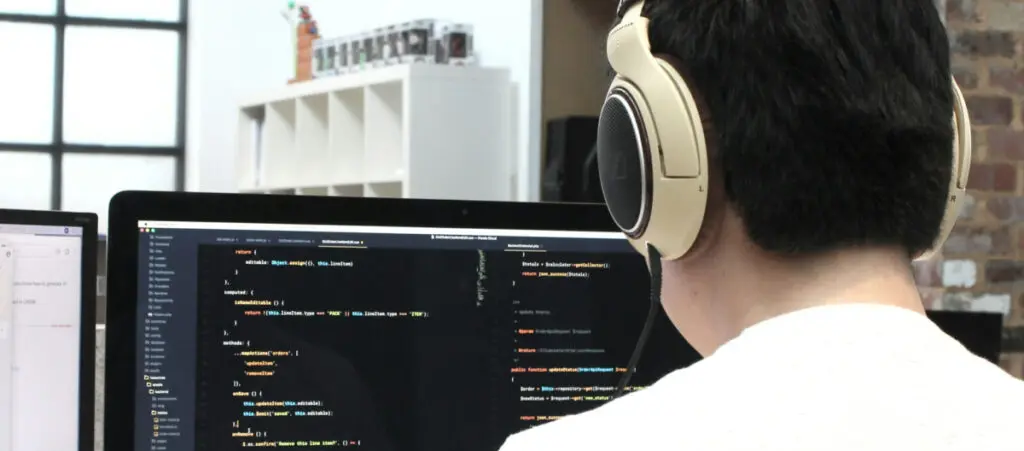
A WordPress SEO consultant is a WordPress agency that specializes in optimizing your website’s search engine optimization to help you drive more organic traffic to your site and become more relevant in your niche.
This article will explore what WordPress SEO consultants are, what they do, how they can help you boost your website, and what you should look for in them if you plan on hiring one.
Key Takeaways
- A WordPress SEO consultant employs multiple strategies to boost your site’s SEO and make it rank higher on search engine result pages.
- Popular strategies include performing SEO audits, researching keywords, building backlinks, and providing ongoing tracking and tech support.
What Is a WordPress SEO Consultant?
A WordPress SEO Consultant is an expert who optimizes WordPress websites to improve their visibility and ranking on search engines like Google.
Their role typically involves:
- Conducting comprehensive SEO audits.
- Identifying technical and content-related issues.
- Implementing strategies to enhance the site’s search engine rankings.
These tasks might include researching keywords to help you create relevant content, optimizing meta tags and descriptions, improving site speed through WordPress development best practices, and ensuring mobile-friendliness.
WordPress SEO consultants stay up-to-date with the latest SEO trends and algorithm changes to ensure the website complies with search engine guidelines, help businesses attract organic traffic, enhance their online presence, and drive more conversions.
What Does a WordPress SEO Consultant Do?
WordPress SEO consultants perform many tasks. The following are some of the most common ones.
Perform SEO Audits
A WordPress SEO consultant will evaluate your site’s SEO features to determine where there is room for improvement and what strategies they can implement to make it happen. Some of the most common elements SEO consultants audit are:
- Site speed.
- Mobile-responsiveness.
- Search engine visibility via Settings > Reading.
- Your XML sitemap.
- Broken links.
- Missing meta tags.
- Internal and external linking.
- Malware infections.
- Keyword rankings.
- Whether your site uses HTTPS.
- Whether all versions of your URL lead to the same site.
All these factors play a role in your site’s SEO, and an SEO consultant can help you understand where your site stands and what you can do to improve.
For example, sites that are not optimized for mobile browsing perform poorly in search engine result pages because engines prioritize mobile responsiveness since most global traffic comes from mobile users.
An SEO consultant will notice this and create a plan to redesign your site’s mobile version for improved results.
Create Custom SEO Strategies
Based on the results of your SEO audit, a consultant can pinpoint the most critical issues affecting your site’s performance and identify areas where your site has the potential to perform better.
With these points in mind, your SEO consultant will create a custom plan to target the areas for improvement while considering your overall business goals, whether it’s increasing traffic, improving conversions, or boosting brand awareness.
The following points exemplify some of the strategies this custom plan may involve.
Ensure On-Page and Off-Page SEO
On-page SEO refers to the optimization strategies implemented directly on your website to improve its visibility and ranking on search engines. On the other hand, off-page SEO encompasses the actions taken outside your website to impact your rankings within search engine results pages (SERPs).
Let’s go through some examples of how a WordPress SEO consultant can help you improve both.
On-Page SEO
- Keyword optimization. Consultants can conduct thorough research to identify relevant and high-traffic keywords your site may be able to leverage.
- Higher content quality. Consultants help you create engaging, informative, and valuable content that meets the needs and interests of your target audience.
- Meta tags and descriptions. Compelling and keyword-rich title tags for each page and informative and persuasive meta descriptions.
- URL structure. Consultants ensure URLs are short, descriptive, and include relevant keywords while maintaining a consistent structure across the site for better navigation and indexing.
- Internal linking. Consultants help you identify relevant internal links to guide users to related content and distribute page authority throughout the site.
- Technical improvements. Such as improving site speed, implementing caching plugins, and making your site more mobile-friendly.
- E-E-A-T. A consultant can help you establish E-E-A-T (Experience, Expertise, Authoritativeness, and Trustworthiness) to improve the quality of your content.
Off-Page SEO
- Link building. Consultants help you acquire backlinks from reputable and relevant websites to improve site authority and rankings.
- Guest posting. In some cases, they may recommend that you write and publish guest posts on authoritative sites to gain backlinks and increase visibility.
- Broken link building. Identify broken links on other websites and suggest your content as a replacement.
- Social media engagement. A consultant can help you create social media content plans to maintain an active profile and share your content regularly to increase visibility and attract backlinks from social shares.
Provide Ongoing SEO Tracking and Tech Support
A WordPress SEO consultant can provide ongoing SEO tracking and tech support to help you stay on top of your site’s search engine rankings over time. These are some of the strategies they may employ:
- Regular SEO audits to keep track of your website’s evolving SEO status.
- Regular content optimization through keyword research and more.
- Regularly tracking performance metrics such as site speed, organic traffic, bounce rates, conversion rates, and keyword rankings.
- Fixing 404 errors, broken links, and other technical issues as they arise.
- Crafting regular reports on SEO performance, including traffic, rankings, and other key metrics.
- Identifying content gaps and opportunities where you can outperform your competition.
- Managing your plugins, security, and themes to ensure your site is safe and performs well.
- Staying updated with SEO trends and providing relevant recommendations.
These ongoing services ensure your website continues to perform well, adapting to changes in the SEO landscape and maintaining a competitive edge over time.
Examples of Improvements a WordPress SEO Consultant Can Provide
These are some of the methods and techniques agencies use in web development projects to improve the SEO of their clients’ sites.
Custom JSON Objects
Depending on your site’s content, a WordPress developer or SEO consultant may be able to add information to your pages through JSON objects. Google and other search engines may highlight this information in search results and improve your site’s SEO.
For example, on a previous project, we used Yoast SEO’s developer tools to add JSON information that allows Google to highlight recipe information in relevant search results, giving the website more visibility.
Semantic HTML
Semantic HTML refers to using HTML tags that convey the meaning and structure of web content. Unlike generic tags like <div> and <span>, semantic tags clearly describe their purpose and the type of content they contain. Examples include:
- <header>. Represents introductory content or a set of navigational links.
- <article>. Contains a self-contained composition that can be independently distributed or reused.
- <section>. Defines a section in a document.
- <footer>. Represents the footer for its nearest sectioning content or sectioning root element.
- <nav>. Contains a set of navigation links.
Semantic HTML is excellent for readability and accessibility, but it’s also great for SEO because it makes HTML tags more meaningful to search engines. Meaningful HTML tags allow search engines to interpret the code easily and increase the chances of having your site indexed in relevant queries.
In contrast, non-semantic HTML uses non-descriptive tags like <div>, forcing developers to add an id tag that search engines largely ignore, affecting the page’s SEO.
Optimized Keyword Research for Targeted Content
In addition to implementing technical improvements on your site, a WordPress SEO consultant may help you create content creation plans that include keyword research.
Keyword research involves identifying and analyzing the search terms audiences use to find information online. It’s a fundamental SEO practice to discover relevant keywords that drive traffic, understand search intent, and create content that ranks higher in search engine results, ultimately increasing visibility and attracting targeted audiences.
An SEO consultant can use tools such as Ahrefs or Semrush to identify the keywords your target audience is interested in and help you create content that matches these keywords, driving more organic traffic to your site.
How to Choose A WordPress SEO Consultant?
Choosing the right WordPress SEO consultant is crucial for ensuring your website meets your SEO needs and performs optimally. Here are some steps and considerations to help you select the best WordPress SEO consultant for your site.
Step 1: Connect
The first step in any sales flow is the initial connection. You can contact them by email or phone or submit a contact form on their website. This will be your first impression of a consultant, so it sets the stage for all following interactions.
Here’s what you should look out for during the initial contact.
How Long Do They Take to Get Back to You?
It may seem small, but it says a lot about a business. If they take more than 1 day to respond, you can give them some leeway. However, if it takes more than 2 days to respond, there’s a good chance you aren’t one of their top priorities at the moment.
Plus, if they don’t care too much about responding on time on their first conversation with you, you should not expect them to do so in the following communications.
Whether They Read Up on You Before Sending a Proposal
Crafting a proposal and jumping on meetings with every potential client takes some time. Before spending precious time on a prospect, agencies must ensure the potential client is a good fit for them.
Being a good fit involves not only the budget but also the scope of work, time constraints, availability, and expertise in a particular area. Sometimes, agencies send the first email straight out, asking about estimated budgets or even openly warning about not being able to meet certain deadlines.
Although it may feel too straightforward for some, this can be a sign that they do good work, are busy, and would rather not spend time pursuing potential clients who are not a good fit for them.
Step 2: Discovery Call
The next step in a sales pitch is the discovery call. Here is when you join a meeting with the candidate SEO consultants to go over details and explain your needs.
Here’s what to look out for during discovery calls.
How Much Effort Do They Put Into Understanding Your Business?
If a consultant is going to help you, they must understand your business. If they do not take the time to ask the right questions and understand your problem, this is a red flag.
Why? Because it’s impossible to design or find a solution for a business you don’t know or understand.
Don’t get us wrong. We’re not saying they should know your business better than you do. And we’re not saying you should only hire WordPress agencies specializing in your particular business. However, having a basic knowledge of what you do, what your target audience is, and what you have been doing so far is a must in order to create something great.
Do They Ask About Your Goals?
You are probably hiring a WordPress consultant to help you achieve a set of goals and objectives, so they must take the time to ask you about them. If you don’t have clear goals, then their knowledge should help you set them.
It’s impossible to develop an effective strategy without a clear purpose from the very start, so look out for consultants who take the time to understand your needs and goals.
Do They Bring Ideas to the Table?
It’s essential that you feel comfortable bringing ideas to the table, but so is getting them from the experts you are hiring. It’s a great sign if a consultant can give you at least a few good ideas right away or maybe an interesting point of view about your specific problems on the discovery call.
After all, this is a small demo of how they will work with you later on if you hire them.
How Well Do They Explain How They Work
A consultant must have an ironed-out process that should allow them to easily explain their work and how they operate.
Step 3: Proposal
The last step in a sales pitch is sending the proposal. This is when all the ideas and propositions discussed in meetings and emails are put into words, and the consultants sell themselves.
What should you be looking out for at this stage? Here are a few tips.
How Detailed is Their Proposal?
A few days after the discovery meeting, the consultant will send you a proposal where they will outline the details of their offer. A complete proposal should include the following:
- A thorough explanation of the services you would be hiring.
- An explanation of the tech stack to be used.
- A timeline for how long the project should take.
- Pricing. A comprehensive bill will likely not be cheap. Good work takes time, and time is not cheap. If the pricing seems too low, be highly cautious about who you’d be hiring.
Online Reviews and Case Studies
Lastly, if the consultant has been in business for a considerable time, it should have some online reviews, case studies, or a portfolio that you can read up on.
Here, it would be best if you looked out for real-world examples where the consultant explains the client’s problem and how they solved it.
They shouldn’t only show you pretty colors and animations but also walk you through their process and explain how their work has been useful for previous clients. If you find some good examples of how they’ve used their knowledge to improve their clients’ businesses, that’s a good sign they may be the right fit for you.
A WordPress SEO Consultant Can Make Your Your Site Better
While WordPress SEO consultants focus on getting your site to rank high in Google search results, their work involves auditing your site as a whole and determining whether there are areas for improvement.
The knowledge you gain by working with an SEO consultant allows you to better understand where your site stands in terms of search engine rankings. This improved understanding helps you develop plans to boost your online presence and become more relevant in your niche.
If you found this post useful, read our blog and resources for more insights and guides!
Related Articles

WordPress SEO / 3 min read
WordPress SEO / 3 min read
How to Disable Google Indexing on a WordPress Site
Whether you want your invite-only website to stay private or you’re testing your web development skills and want to avoid traffic, there are various reasons for wanting to disable Google…
Read More
How to... / 11 min read
How to... / 11 min read
How to Set Up and Use Link Whisper in WordPress
Link Whisper is a WordPress plugin that makes building internal links easier and faster by providing AI-powered suggestions based on a site-wide scan of your content. In this article, we’ll…
Read More
How to... / 6 min read
How to... / 6 min read
How to Manage Noindex Tags in WordPress with Yoast SEO
Managing noindex tags in WordPress is one of the most common SEO adjustments made by admins, owners, and developers. While it is possible to edit your site's HTML to add…
Read More
How to... / 10 min read
How to... / 10 min read
Yoast SEO for headless WordPress: how to set up with GraphQL and Next.js
As many headless WordPress developers know, improving your frontend site’s SEO is very challenging when using certain frontend frameworks, such as React. But in this day and age, SEO is…
Read More
How to... / 5 min read
How to... / 5 min read
How to set up a Yoast SEO sitemap in WordPress
Yoast SEO is the most popular SEO plugin. Among many other features, it helps you set up XML sitemaps, files that search engines use to crawl and index pages more…
Read More