- Blogs
- Industry Insights
- ClickFunnels vs WordPress: Which Is Better in 2024?
Industry Insights / 21 min read
ClickFunnels vs WordPress: Which Is Better in 2024?

There are many solutions for creating sites, blogs, ecommerce stores, and sales funnels. If you want to create an ecommerce marketplace or a membership site that converts with the help of a sales funnel, you may have concluded that the solution comes down to ClickFunnels vs WordPress.
But how to choose the right platform for you? How can you tell which one has the features your business needs to convert and thrive?
This article tries to answer that question by providing a thorough breakdown of what each platform does, what it’s best at, and in which cases you may need one over the other. Let’s start.
Key takeaways
- ClickFunnels is a funnel builder, primarily concerned with creating highly optimized sales funnels that increase conversions and revenue.
- WordPress is a very robust CMS, flexible and customizable enough to create any type of website, including ecommerce or membership sites that are part of a sales funnel.
- ClickFunnels may be better if you only want to create a membership site or online store as part of a sales funnel and you don’t want to worry about all the technical stuff.
- WordPress is better if you want a comprehensive solution to create any website you can imagine. The main difference is that WordPress provides much richer content management, SEO, and ecommerce features, at the cost of having to manage more technical details or hiring a developer to do it for you.
Overview of ClickFunnels and WordPress
Let’s start this comparison by exploring the basic facts about each platform and what users get from using them.
ClickFunnels Overview
ClickFunnels is a comprehensive software-as-a-service (SaaS) sales funnel builder launched in 2014. It aims to simplify the online marketing and sales process by providing the tools newcomers need to quickly create a customizable website they can use to set up online stores or membership sites.

Some of the most important features ClickFunnels provides are the following:
- A user-friendly drag-and-drop site builder to easily and quickly customize your site and sales funnel.
- Integrated website hosting. Users don’t have to set up their hosting or domain since ClickFunnels hosts everything.
- Over 100 themes and templates to make sites unique.
- Comprehensive split testing capabilities.
- Unlimited tracking for metrics like conversion rate, traffic, purchases, and more.
- Built-in email marketing tools for sending promotions, auto-replying, etc.
- Integrated shopping cart feature.
- Online courses to educate users on best practices and how to take advantage of the rest of the features.
ClickFunnels’ core strength is its ability to streamline the creation of highly efficient and converting sales funnels, making it valuable for businesses focused on boosting their sales and lead-generation efforts.
It acts as an all-in-one solution that provides everything business websites looking to improve their sales funnel may need. This consolidation reduces the reliance on multiple third-party integrations, simplifying the marketing process and enhancing workflow management.
WordPress Overview
Initially released as a blogging platform in 2003, WordPress has evolved to become the world’s most popular content management system (CMS). WordPress powers 43.2% of all the websites and has a CMS market share of around 63%.
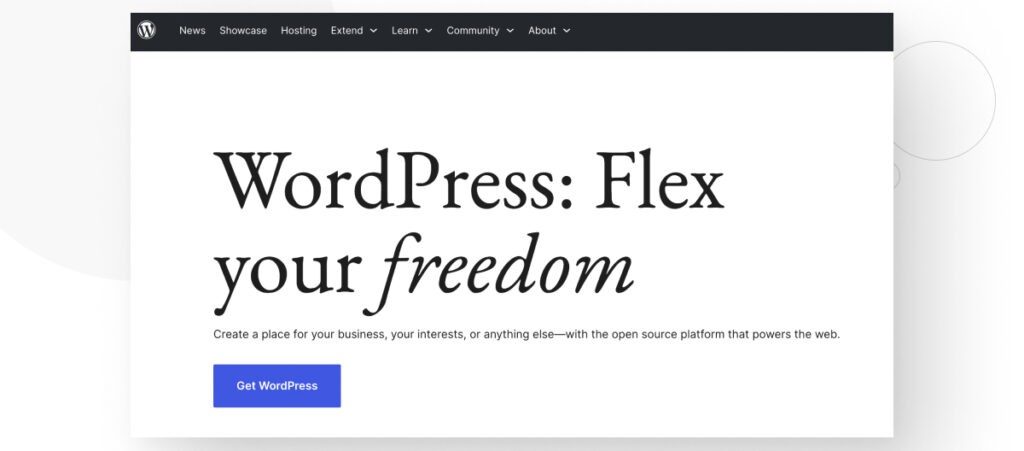
WordPress stands out for its flexibility, scalability, and unlimited customization potential, allowing developers to create any type of website, from a simple personal blog to a large corporate site or an ecommerce store with a sales funnel of its own.
This adaptability comes from an extensive ecosystem of themes and plugins. Themes are pre-designed templates that modify your site’s layout and appearance. You can use WordPress’ default themes, download free or premium ones, or even create your own themes.
Plugins are software addons that modify or extend your WordPress website’s functions. There are plugins to optimize images, plugins to add social media sharing buttons, plugins to enhance security, and much more. There are also sales funnel plugins such as CartFlows and SureCart.
WordPress also has extensive SEO features, aided by plugins like Yoast SEO. These features allow users to make their sites more likely to rank higher on search engines.
Lastly, WordPress is known for its large support community. From forums and dedicated websites to online courses and meetups, the WordPress community offers extensive resources for learning and troubleshooting your sites.
The Main Differences Between ClickFunnels and WordPress
The main difference between ClickFunnels and WordPress is that ClickFunnels is a funnel builder that includes easy-to-use website-building features and WordPress is a comprehensive CMS with the flexibility to build any type of website, including the websites ClickFunnels specializes in: online stores and membership sites.
ClickFunnels zeroes in on sales funnel efficiency and marketing optimization, while WordPress offers a broad array of tools for content creation, website development, and extensive customization.
Keeping this difference in mind while reading the rest of the article will help you decide which platform works for your needs.
Pricing and Subscription Models
ClickFunnels Pricing
ClickFunnels offers a tiered pricing structure designed to cater to various business needs, from startups to large enterprises seeking to optimize their sales processes. This approach allows users to select a plan that best aligns with their marketing strategies and budget considerations.
These are the available plans:
- Basic Plan. $127 per month billed annually for a total of $1,524 per year. It includes 1 website, 20 funnels, 3 users, 1 domain, 10,000 contacts, ShareFunnels, analytics, and unlimited courses, workflows, pages, products, and email sequences.
- Pro Plan. $157 per month billed annually for a total of $1,884 per year. It includes all the Basic offerings plus 100 funnels, 5 users, 3 domains, 25,000 contacts, and API access.
- Funnel Hacker Plan. $208 per month billed annually for a total of $2,496 per year. It includes 3 websites, 15 users, 9 domains, 200,000 contacts, and all the unlimited features of the previous plans.
Having multiple plans allows you to choose only what you need while getting all the benefits of ClickFunnels’ all-in-one solutions.
WordPress Pricing
The WordPress software is free to use and download, but it’s also self-hosted, which means you need to handle domain registration and procure web hosting services. Luckily, many web hosting providers provide both domain registration and hosting, helping you streamline the process of taking your WordPress site live.
The lowest you should reasonably expect to spend is $75 to $100 per year for a basic site with no significant expenses on plugins, themes, security measures, professional web developers, etc. Domains usually cost $20 per year and hosting plans cost $5 to $75 per month, often billed annually.
But if you want to build an online store or a membership site with multiple premium plugins and a more robust hosting plan to support high traffic, you may end up paying from $30 to $600 per month for a small business site. However, most sites of this kind will likely spend between $30 and $300 per month.
An ecommerce marketplaces that require significant talent from developers to keep running may cost $200 to $700 per month. Lastly, large corporate sites could cost $4,000 to $5,000 per month or even more if they belong to massive companies making millions per year off a marketplace or subscriptions.
Most costs related to WordPress maintenance involve premium plugins for SEO, forms, page builders, email marketing, sales funnels, security, etc. Additionally, website owners may pay for a premium theme (around $100 for a one-time payment) or hire a developer to create a custom theme for them.
The Verdict on Pricing and Subscription Models
For small marketplace or membership sites, ClickFunnels’ monthly subscription can be high, while WordPress’s low upfront cost of around $100 per year for the most basic needs looks really attractive.
If you only need a basic site that provides an effective sales funnel, ClickFunnels can be a great option. WordPress is a better alternative for more well-rounded, high-performing sites that allows you to do much more than just sell and support memberships, such as robust content management.
Ease of Use and Learning Curve
ClickFunnels Ease of Use and Learning Curve
ClickFunnels has a user-friendly approach to building sales funnels, making it particularly attractive for entrepreneurs and marketers without much technical expertise.
It has an intuitive drag-and-drop interface that simplifies the creation and customization of sales funnels, letting you quickly add content types like images, headlines, buttons, videos, and anything else you may need to design visually appealing and effective marketing campaigns without having to code.
This feature is similar to WordPress page builders like Elementor and Beaver Builder, which are known for being easy to use for users who want to build a site but have no coding knowledge.
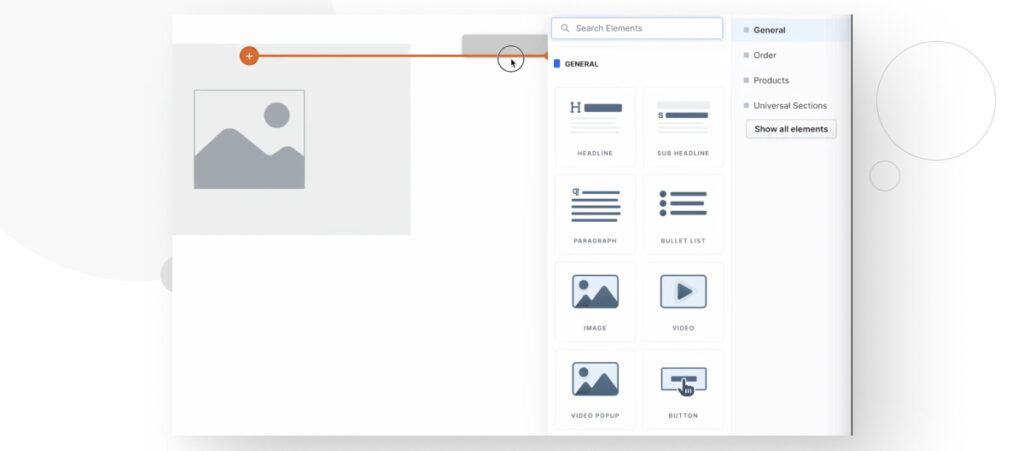
ClickFunnels’ simplicity is a key factor in its popularity because it helps beginners quickly grasp the basics and start creating functional funnels in no time. The platform also offers a range of pre-designed templates and funnel types for various marketing objectives, making the learning curve even easier for beginners.
WordPress Ease of Use and Learning Curve
Compared to other CMSs like Drupal, WordPress is remarkably easy to use, allowing beginners to easily make changes to their site with a few clicks. Anything from changing your site’s title to selecting a new theme is accessible from the dashboard’s left-hand sidebar.
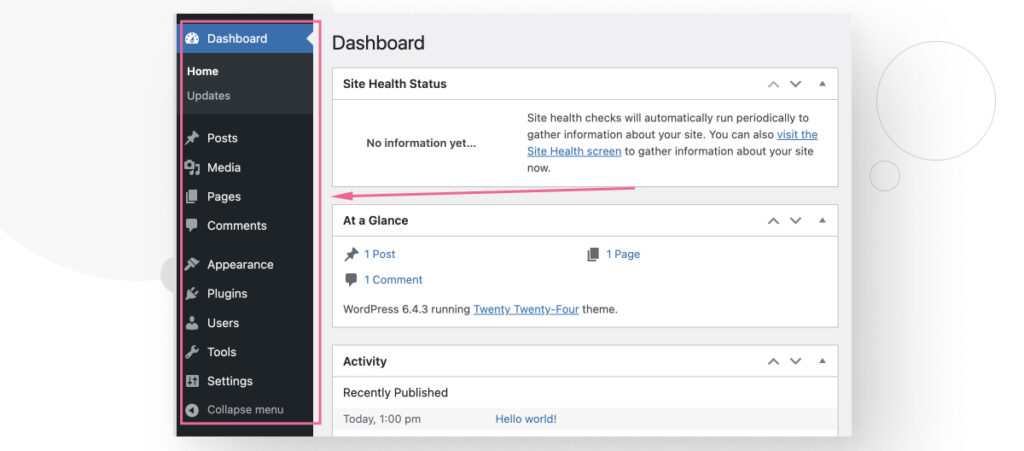
As mentioned above, WordPress also has plugins known as site builders, which make the process of creating and editing pages faster because you choose from preexisting elements and simply drag them into the page. These plugins eliminate the need to edit HTML and CSS code to make your pages look a certain way.
That said, WordPress can have a comparatively steeper learning curve since it requires more setup than ClickFunnels. For example, site owners have to acquire a hosting provider on their own. The process isn’t hard by any means, but it does require a bit more tech-savviness from the user to determine which provider and which specific plan suits their needs best.
Fortunately, many providers have plans specifically geared for high WordPress performance, and once you purchase a plan, they have a guided tour for setting up your site in a few minutes.
However, WordPress also has a more technical side that ClickFunnels lacks. Developers who know HTML, CSS, JavaScript, and PHP can make very precise changes to how the platform works to create unique, custom functions that fit the business’s needs, something you can’t do in ClickFunnels.
The Verdict on Ease of Use and Learning Curve
Both platforms are very easy to use for beginners who want to create a business website as part of a sales funnel. WordPress takes a bit more tech-savviness to set up and install the necessary plugins. Additionally, WordPress lets web developers modify the web pages code to perform custom actions.
SEO Capabilities
ClickFunnels SEO Capabilities
ClickFunnels allows for basic SEO optimizations directly within its editor. Users can modify meta titles, descriptions, URL slugs, and keywords for their funnel pages. These settings help search engines understand the content of your pages, potentially improving your rankings for chosen keywords.
Another important aspect of ClickFunnels’ SEO capabilities is its emphasis on mobile responsiveness. With an increasing amount of search traffic coming from mobile devices, having mobile-optimized funnel pages is a big SEO boost. ClickFunnels ensures that all pages created with its platform are mobile-friendly, which is great for users and their sites.
To leverage ClickFunnels for SEO effectively, you should integrate it with a broader digital marketing strategy that includes content creation, social media marketing, and other SEO efforts.
WordPress SEO Capabilities
WordPress’s built-in SEO features combined with SEO plugins like Yoast SEO result in a platform with comprehensive SEO features. These are some of the main SEO features WordPress provides are:
- SEO-friendly permalinks.
- Title tags and meta descriptions.
- Content optimization through real-time content analysis, providing suggestions for keyword usage, readability, and other on-page SEO factors.
- Automatic generation of XML sitemaps.
- Social media integration through various plugins.
- Mobile optimization with responsive themes.
Additionally, users who know how to code can use developer tools (either native or from plugins like Yoast) to create custom solutions that improve your site’s SEO. An example would be adding JSON that boosts search engine performance.
The Verdict on SEO Capabilities
WordPress stands well above ClickFunnels in SEO features due to a combination of native features and plugins that extend the platform’s capabilities. ClickFunnels provides enough SEO features to put your click funnel on the map.
WordPress is better suited for users aiming for comprehensive SEO strategies with a focus on content visibility.
Customization and Flexibility
ClickFunnels Customization and Flexibility
ClickFunnels offers enough customization and flexibility to create effective and good-looking sales funnels, but it doesn’t not offer the breadth of customization available in a CMS like WordPress.
These are the main customization options ClickFunnels provides:
- Drag and drop builder where users can easily add, move, and edit elements on their pages without needing to write a single line of code.
- Customizable page templates and funnel types designed to increase conversions. From opt-in pages and sales pages to webinar events and thank-you pages.
- Membership sites. ClickFunnels allows users to create membership sites and sell digital products. Users can design membership areas with restricted access based on subscription levels or product purchases.
- Integrations and APIs. ClickFunnels integrates with various third-party applications, including email marketing tools, payment processors, and webinar platforms.
- A/B testing. The platform includes built-in A/B testing tools, allowing users to compare different versions of their pages and funnels to see which performs better.
ClickFunnels’ customization and flexibility features focus on enabling users to quickly and easily build customized, high-converting sales funnels.
WordPress Customization and Flexibility
WordPress is one of the most customizable and flexible web development platforms in the world. Its open-source nature allows users, developers, and designers to tailor their websites to meet specific needs, letting them create anything from a sales funnel to a personal blog or a complex ecommerce site.
Some of the main customization and flexibility features include:
- Themes and design customization through its massive library of themes, both free and premium.
- Plugins for enhanced functionality. With nearly 60,000 free plugins available in the plugin directory, users can add almost any conceivable functionality to their site without coding a single line.
- Custom development and scalability. WordPress’s open-source codebase allows for complete custom development, allowing businesses to create unique solutions tailored to their requirements.
Additionally, WordPress has an active community of contributors who continually develop and improve the platform. From forums and online resources to WordCamps and meetups around the globe, the WordPress community offers extensive support and resources for users of all skill levels. This makes it easier for everyone to engage with its deep customization features.
The Verdict on Customization and Flexibility
WordPress is much more customizable and flexible than ClickFunnels because it allows users to create any website they can imagine, while ClickFunnels is limited to its existing templates and sales funnel focus. That said, ClickFunnels is not trying to beat WordPress in flexibility, instead providing a focused set of tools to optimize the sales funnel process.
Ecommerce Features
ClickFunnels Ecommerce Features
ClickFunnels is built-in to create ecommerce stores. At the heart of its ecommerce features is the product sales funnel, as they are the platform’s main selling point.
These funnels are tailored to guide potential customers through a carefully structured journey, from initial interest to final purchase. Users can create custom funnels for specific products or services, incorporating various stages such as sales pages and order forms.
Additional ecommerce features include:
- Upsells, downsells, and order bumps.
- Payment integrations with various payment processors, including Stripe, PayPal, and others.
- Digital products and memberships. Users can build membership areas within their funnels, controlling access based on purchases or subscription levels.
- Affiliate management. Backpack is ClickFunnels’ integrated affiliate management system. It allows businesses to set up and manage their affiliate programs, enabling others to promote their products in exchange for commissions..
ClickFunnels’ ecommerce features are designed to optimize the online selling process, but they are not as extensive as those of other, more specialized platforms.
WordPress Ecommerce Features
WordPress was not designed as an ecommerce platform, but it’s flexible enough that plugins can turn your site into a fully-equipped ecommerce store.
There are multiple popular ecommerce plugins for WordPress, such as WooCommerce (the most popular), Easy Digital Downloads, MemberPress, and BigCommerce.
WordPress ecommerce plugins usually have the following features:
- Support for multiple payment options, either by default or with an extension.
- Various templates and customization options to give your online store a unique design.
- Integration with third-party services like CRM, accounting, and taxes software that helps you manage your business more efficiently from a single hub.
- Easy integration with existing WordPress themes. Still, you should always use themes optimized for eCommerce.
- Inventory management.
- SEO improvements.
- Shipping options.
- Affiliate management.
- Customer support for online shop owners.
Despite not being designed for ecommerce, WordPress and WooCommerce in particular have become the home of a good chunk of the world’s ecommerce stores. Currently, around 22% of all ecommerce sites run on WooCommerce.
The Verdict on Ecommerce Features
Despite not being a dedicated eCommerce solution, WordPress also has a massive market share in the industry due to its flexibility and capacity to power any type of website. ClickFunnels also provides ecommerce features, but they’re not as robust as WordPress’s.
Content Management
ClickFunnels Content Management
ClickFunnels content management focuses on creating landing pages and sales funnels that convert. The drag and drop builder allows you to quickly create a blog section for your site.
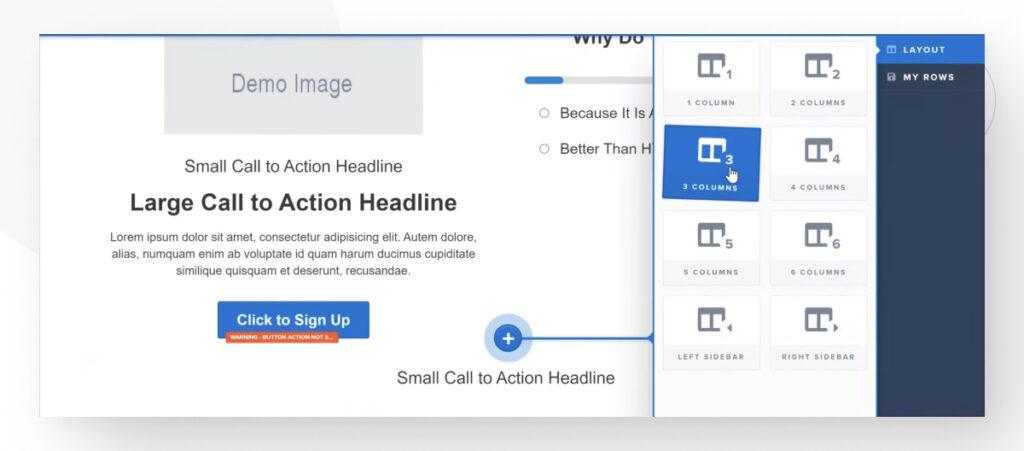
After that, you can use the content editor to actually write your blogs while incorporating multiple media such as videos, images, etc.
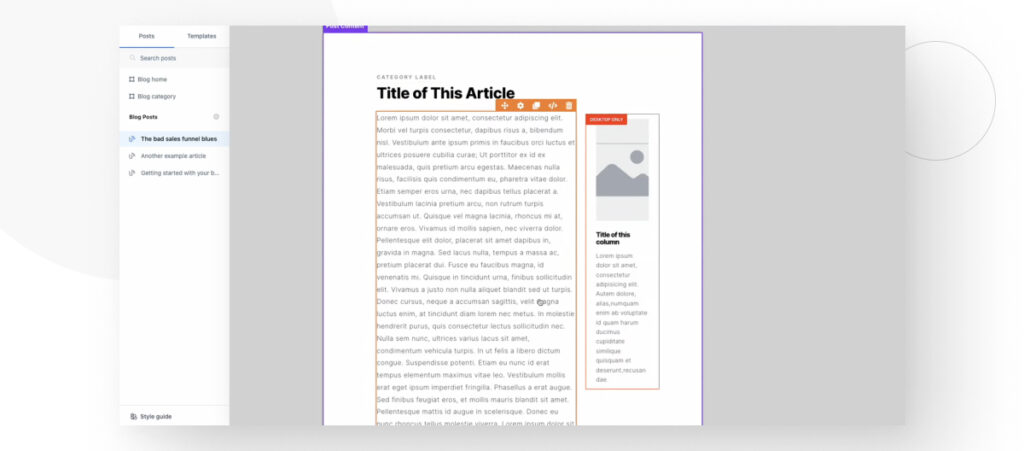
While the content options are not as extensive as WordPress’s, it provides enough for users to create engaging posts for the audience.
WordPress Content Management
WordPress is primarily a content management system (CMS), designed from the ground up to create, manage, and publish a wide variety of content types. Its rich text editor, media management, and extensive plugin ecosystem make it an ideal platform for users who prioritize content creation and management.
The Gutenberg editor, introduced in WordPress 5.0, makes it very easy to create highly-customizable content by providing a block-based system. This modular approach allows for custom layouts and multimedia integration.
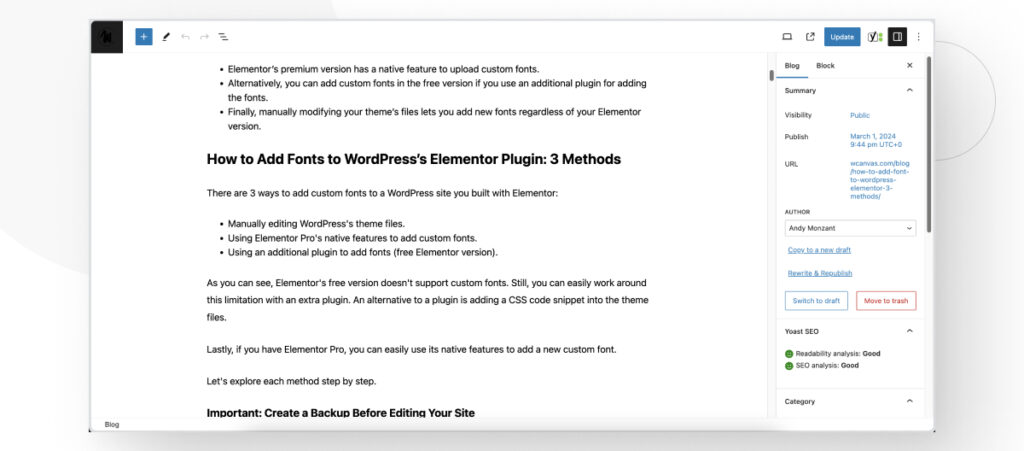
WordPress also supports SEO optimization through plugins like Yoast SEO, making it easier to optimize content for search engines directly within the editor.
Additionally, WordPress’s theme editing system offers deep customization options, enabling the design of unique and content-focused websites. Plugins can also extend WordPress’s content capabilities, incorporating features like social media integration and forums.
Verdict on Content Management
WordPress provides much richer content management features compared to ClickFunnels. ClickFunnels’ editor is more basic than Gutenberg, but it provides enough features to create a blog that customers can come back to.
Security
ClickFunnels Security
ClickFunnels is a hosted platform, meaning that the security of your sales funnels, landing pages, and data is largely managed by ClickFunnels itself. This setup offers several advantages, especially for users who aren’t technically minded.
ClickFunnels handles the security of its infrastructure, including protection against DDoS attacks, securing data transmission with SSL encryption, and ensuring compliance with payment industry standards.
Additionally, since ClickFunnels is a SaaS (Software as a Service) product, all updates, including security patches, are applied automatically by the platform. This ensures that all users are always running on the latest, most secure version of the software without having to worry about performing manual updates.
However, the responsibility for securing access to your ClickFunnels account, such as using strong passwords and managing user permissions, falls on the user.
Additionally, SaaS products can still be vulnerable to security breaches. That doesn’t mean your ClickFunnels account is constantly in danger, but you can never really rule out what bad actors will do to access protected data.
WordPress Security
The WordPress core software is extremely secure, so users rarely have to worry about security for the installation itself. But as an open-source system, the high degree of customization and control over your website comes with a greater responsibility for security.
For example, WordPress core, themes, and plugins frequently release updates that include security patches. The platform does not perform updates unless you specifically configure it to do so, so you will have to stay aware of new releases and update them. Updating WordPress software is a matter clicking a button, but it’s still something to be aware of.
Additionally, WordPress supports SSL certificates, but site owners must obtain and configure certificates themselves or through their hosting provider to secure data transmissions.
Finally, the main culprit of WordPress security issues is plugins. By far, unsecured plugins are the most common reason why WordPress sites face security breaches, making it necessary for admins and owners to stay aware of potential vulnerabilities.
Luckily, there are also numerous security plugins that can significantly enhance your site’s security. Plugins like Wordfence, Sucuri Security, and Solid Security provide functionalities like firewall protection, malware scanning, and brute force attack protection.
Verdict on Security
WordPress and ClickFunnels have different approaches to security. ClickFunnels is a SaaS product that takes care of all security concerns for the user, while WordPress offers a very secure software that you nonetheless have to keep updating regularly, requiring a bit more tech-savviness from admins and owners.
ClickFunnels vs WordPress: Comparison Table
We’ve explored ClickFunnels and WordPress pretty thoroughly so far, so it’s time to bring it all together with a table that will help you visualize the similarities and differences more easily.
| Criteria | WordPress | ClickFunnels |
| Pricing and subscription models | Free to download and use, but you have to pay a minimum of around $70 per year in domain maintenance and hosting services to keep your site online. Using premium plugins and themes increases the yearly cost. | Monthly subscriptions. Plans cost between $127 and $208 per month with yearly plans. |
| Ease of use and learning curve | Offers a straightforward content and site editing management experience. Modifying advanced features requires some technical knowledge or coding skills. | Designed for ease of use with a drag-and-drop editor, making it accessible for users without technical skills. ClickFunnels 2.0 introduces more complex features that may have a learning curve. |
| SEO Capabilities | Known for its robust SEO capabilities with the help of plugins like Yoast SEO. It’s great for content-driven sites aiming for search engine visibility. | Provides basic SEO options for funnel pages but lacks the depth of SEO tools and plugins available for WordPress, focusing more on conversion optimization. |
| Customization and Flexibility | Highly customizable with thousands of themes and plugins, allowing for extensive modification of site appearance and functionality. | Offers a range of pre-designed funnel templates with some customization options, but generally less flexible than WordPress in terms of overall site design. |
| Ecommerce Features | Plugins like WooCommerce transform WordPress into a fully functional ecommerce platform, capable of supporting everything from small shops to large online stores. | Recently enhanced to host complete ecommerce stores within the platform without needing an additional website. It’s primarily focused on integrating ecommerce into sales funnels. |
| Content Management | Extensive content management features, allowing for the creation, management, and publication of a wide range of content types with ease. | Primarily focuses on building sales funnels and landing pages, with less emphasis on broad content management and publishing capabilities. Still, users can create and maintain blogs. |
| Security | As an open-source platform, security depends largely on the user’s ability to maintain updates and implement security best practices, with many plugins available to enhance security. | Managed service with built-in security features to protect funnel pages and transactions. Users don’t have to personally manage their site’s security other than secure passwords and user permissions. |
ClickFunnels vs WordPress: Which Should You Use?
WordPress and ClickFunnels are 2 different platforms created for different purposes which can still work very similarly depending on how you use them.
ClickFunnels is a funnel builder, primarily concerned with creating highly optimized sales funnels that increase conversions and revenue. WordPress is a very robust CMS, flexible and customizable enough to create any type of website, including ecommerce or membership sites that are part of a sales funnel.
Which one should you use for your website? It depends on your needs. ClickFunnels is better if you only want to create a membership site or online store as part of a sales funnel and you don’t want to worry about all the technical stuff like setting up hosting services, domains, and website security.
WordPress is better if you want a comprehensive solution to create any website you can imagine, including ecommerce sites with sales funnel features. The main difference is that WordPress provides much richer content management, SEO, and ecommerce features, at the cost of having to manage more technical details or hiring a developer to do it for you.
Think of them as tools. ClickFunnels is a ready-to-use tool that solves much of your needs right away at the cost of SEO and customization limitations. WordPress is a tool you mostly have to set up for yourself, but once you take the time to do so, it will provide you with boundless customization potential to solve your needs.
Choosing one or the other comes down to your needs and preferences.
If you found this post useful, read our blog for more WordPress insights and guides!
Related Articles

Business / 12 min read
Business / 12 min read
How to Take on More WordPress Development Projects While Maintaining Quality
As a digital agency that provides WordPress services, your job is to take on as many projects as possible while maintaining the highest quality. This is easier said than done…
Read More
Business / 9 min read
Business / 9 min read
How to Choose a WordPress Development Agency to Scale Your Projects?
When your agency starts to scale, you may decide that a big part of your expansion will be providing WordPress services. If that's the case but you don't have an…
Read More
Business / 7 min read
Business / 7 min read
How to Optimize Time and Resources in WordPress Projects
WordPress agencies need to optimize and human resources use in order for their services (development, QA, design, etc.) to be profitable. They need to plan these projects very thoroughly to…
Read More
Business / 11 min read
Business / 11 min read
How WordPress Outsourcing Can Help Scale Your Agency
WordPress development outsourcing is becoming more frequent and affordable every day, helping global digital agencies of all sizes scale their services without the long-term investment of hiring an in-house team.…
Read More
Business / 8 min read
Business / 8 min read
What Is a White Label WordPress Development Agency?
A white label WordPress development agency is a company of WordPress developers, QA analysts, and project managers who provide outsourced services to digital agencies that lack a development team. Importantly,…
Read More